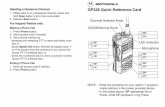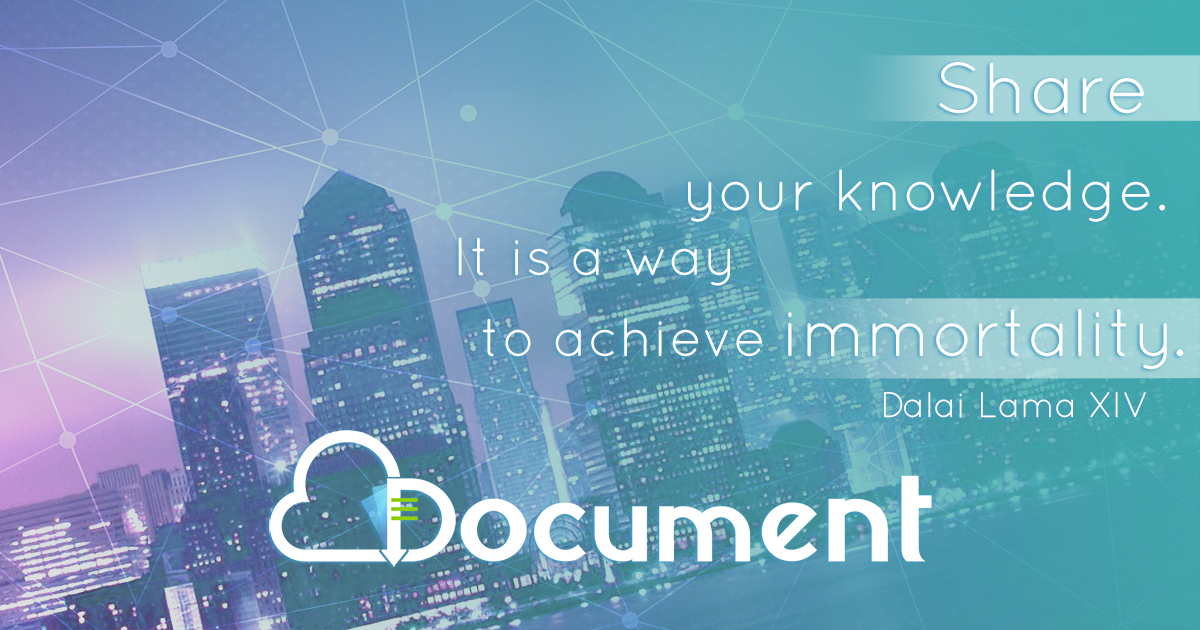MS462XX Vector Network Measurement System GPIB QUICK ...
-
Upload
khangminh22 -
Category
Documents
-
view
0 -
download
0
Transcript of MS462XX Vector Network Measurement System GPIB QUICK ...
This manual supplements the MS462XX Programming Manual.Insert it behind the tab marked Appendix B, GPIB QuickReference Guide in that manual.
P/N: 10410-00206REVISION: K
PRINTED: SEPTEMBER 2005COPYRIGHT 2005 ANRITSU CO.
MS462XX Vector NetworkMeasurement SystemGPIB QUICK REFERENCE GUIDE
490 JARVIS DRIVE l MORGAN HILL, CA 95037-2809
WARRANTY
The ANRITSU product(s) listed on the title page is (are) warranted against defects inmaterials and workmanship for three years from the date of shipment.ANRITSU's obligation covers repairing or replacing products which prove to be defectiveduring the warranty period. Buyers shall prepay transportation charges for equipmentreturned to ANRITSU for warranty repairs. Obligation is limited to the original purchaser.ANRITSU is not liable for consequential damages.
LIMITATION OF WARRANTY
The foregoing warranty does not apply to ANRITSU connectors that have failed due to normalwear. Also, the warranty does not apply to defects resulting from improper or inadequatemaintenance by the Buyer, unauthorized modification or misuse, or operation outside of theenvironmental specifications of the product. No other warranty is expressed or implied, andthe remedies provided herein are the Buyer's sole and exclusive remedies.
TRADEMARK ACKNOWLEDGEMENTS
V Connector and K Connector are registered trademarks of ANRITSU Company.ANACAT is a registered trademark of EEsof, Inc.Ink Jet and Think Jet are registered trademarks of Hewlett-Packard Co.MS-DOS is a registered trademark of Microsoft Corporation.Excel is a registered trademark of Microsoft Corporation.
NOTICE
ANRITSU Company has prepared this manual for use by ANRITSU Company personnel andcustomers as a guide for the proper installation, operation and maintenance of ANRITSUCompany equipment and computer programs. The drawings, specifications, and informationcontained herein are the property of ANRITSU Company, and any unauthorized use ordisclosure of these drawings, specifications, and information is prohibited; they shall not bereproduced, copied, or used in whole or in part as the basis for manufacture or sale of theequipment or software programs without the prior written consent of ANRITSU Company.
UPDATES
Updates to this manual, if any, can be downloaded from the documents area of the AnritsuWeb site at: http://www.us.anritsu.com
Table of Contents
1. INTRODUCTION . . . . . . . . . . . . . . . . . . . . 3
2. GENERAL . . . . . . . . . . . . . . . . . . . . . . . . 3
MS462X VNMS GPIBQuick Reference Guide
MS462X VNMSGPIB Quick Reference Guide
1. INTRODUCTION This appendix provides a quick reference to the MS462X GPIB Pro-gramming commands.
2. GENERAL This guide is divided into two listings. Table 1, beginning on page 4,provides an alphabetical listing of all MS462X commands. These com-mands are also listed alphabetically and fully described in theMS462X Programming Manual, Chapter 11.
Table 2, beginning on page 88, provides a command listing that isfunctionally grouped. These function groups are described in Chap-ters 5 thru 10 of the MS462X Programming Manual.
MS462XX QRG 3
Command Description Function
*CLS Clear status bytes and structures REMOTE - IEEE 488.2 (Ch 8)
*DDT Enter the 488.2 define device trigger command string REMOTE - IEEE 488.2 (Ch 8)
*ESE Enter the 488.2 standard event status enable mask REMOTE - IEEE 488.2 (Ch 8)
*ESE? Output the 488.2 standard event status enable mask REMOTE - IEEE 488.2 (Ch 8)
*ESR? Output the 488.2 standard event status register value REMOTE - IEEE 488.2 (Ch 8)
*IDN? Output the 488.2 instrument identification string REMOTE - IEEE 488.2 (Ch 8)
*IST? Output the value of the ist message REMOTE - IEEE 488.2 (Ch 8)
*OPC Initiate the 488.2 operation complete sequence REMOTE - IEEE 488.2 (Ch 8)
*OPC? Initiate the 488.2 operation complete query sequence REMOTE - IEEE 488.2 (Ch 8)
*OPT? Output the 488.2 options installed string REMOTE - IEEE 488.2 (Ch 8)
*PRE Enter the 488.2 parallel poll register enable mask REMOTE - IEEE 488.2 (Ch 8)
*PRE? Output the 488.2 parallel poll register enable mask REMOTE - IEEE 488.2 (Ch 8)
*RST Resets the instrument REMOTE - IEEE 488.2 (Ch 8)
*SRE Enter the 488.2 service request enable mask REMOTE - IEEE 488.2 (Ch 8)
*SRE? Output the 488.2 service request enable mask REMOTE - IEEE 488.2 (Ch 8)
*STB? Output the 488.2 status byte value REMOTE - IEEE 488.2 (Ch 8)
*TRG Initiate a group execute trigger sequence REMOTE - IEEE 488.2 (Ch 8)
*TST? Perform self test and output status REMOTE - IEEE 488.2 (Ch 8)
*WAI Wait to continue REMOTE - IEEE 488.2 (Ch 8)
2PATH3PORT Select 2-path 3-port calibration method CAL (Ch 6)
A12 Simulate 12-term calibration CAL (Ch 6)
A120 Simulate 12-term calibration and initialize all 2-port correctioncoefficients
CAL (Ch 6)
A24 Simulate 3-port calibration CAL (Ch 6)
A3P Simulate 3-port calibration CAL (Ch 6)
A3P0 Simulate 3-port calibration and initialize all 3-port correctioncoefficients
CAL (Ch 6)
A40 Simulate 4-port calibration CAL (Ch 6)
A4P Simulate 4-port calibration CAL (Ch 6)
A4P0 Simulate 4-port calibration and initialize all 4-port correctioncoefficients
CAL (Ch 6)
A8R Simulate 1-path 2-port calibration reverse path CAL (Ch 6)
A8T Simulate 1-path 2-port calibration forward path CAL (Ch 6)
ABORTCAL Abort calibration and keep existing calibration data CAL (Ch 6)
ABSPHASE0 Turn absolute phase OFF APPL (Ch 10)
ABSPHASE1 Turn absolute phase ON APPL (Ch 10)
ABSPHASE? Output the absolute phase ON/OFF status APPL (Ch 10)
4 MS462XX QRG
ALPHABETICAL LISTING GPIB QUICKOF PROGRAMMING CODES REFERENCE GUIDE
Table 1. Alphabetical Listing of Programming Codes (Mnemonics)
Command Description Function
ABT Simulate translation frequency response calibration forward andreverse
CAL (Ch 6)
AC2PBTYPE Set AutoCal to 2-port box type CAL - AUTOCAL (Ch 6)
AC4PBTYPE Set AutoCal to 4-port box type CAL - AUTOCAL (Ch 6)
ACAA Set AutoCal standard to assurance CAL - AUTOCAL (Ch 6)
ACADIR1 Enter directivity 1 for AutoCal assurance limits CAL - AUTOCAL (Ch 6)
ACADIR1? Output directivity 1 for AutoCal assurance limits CAL - AUTOCAL (Ch 6)
ACADIR2 Enter directivity 2 for AutoCal assurance limits CAL - AUTOCAL (Ch 6)
ACADIR2? Output directivity 2 for AutoCal assurance limits CAL - AUTOCAL (Ch 6)
ACADIR3 Enter directivity 3 for AutoCal assurance limits CAL - AUTOCAL (Ch 6)
ACADIR3? Output directivity 3 for AutoCal assurance limits CAL - AUTOCAL (Ch 6)
ACADPL Enter adapter length for AutoCal CAL - AUTOCAL (Ch 6)
ACADPL? Output adapter length for AutoCal CAL - AUTOCAL (Ch 6)
ACADR Set AutoCal type to adapter removal CAL - AUTOCAL (Ch 6)
ACADTL Adapter connected to “LEFT” port of the 2-port AutoCal box CAL - AUTOCAL (Ch 6)
ACADTR Adapter connected to “RIGHT” port of the 2-port AutoCal box CAL - AUTOCAL (Ch 6)
ACADTX? Output adapter removal port “LEFT” or “RIGHT” in the 2-portAutoCal box that the adapter is connected to
CAL - AUTOCAL (Ch 6)
ACAL1R2 Set adapter removal port to ADAPT & L=1 and R=2 CAL - AUTOCAL (Ch 6)
ACALM1 Enter load match 1 for AutoCal assurance limits CAL - AUTOCAL (Ch 6)
ACALM1? Output load match 1 for AutoCal assurance limits CAL - AUTOCAL (Ch 6)
ACALM2 Enter load match 2 for AutoCal assurance limits CAL - AUTOCAL (Ch 6)
ACALM2? Output load match 2 for AutoCal assurance limits CAL - AUTOCAL (Ch 6)
ACALM3 Enter load match 3 for AutoCal assurance limits CAL - AUTOCAL (Ch 6)
ACALM3? Output load match 3 for AutoCal assurance limits CAL - AUTOCAL (Ch 6)
ACAP? Output ports configuration for AutoCal assurance limits CAL - AUTOCAL (Ch 6)
ACAR1L2 Set adapter removal port to ADAPT & R=1 and L=2 CAL - AUTOCAL (Ch 6)
ACARET1 Enter reflection tracking 1 for AutoCal assurance limits CAL - AUTOCAL (Ch 6)
ACARET1? Output reflection tracking 1 for AutoCal assurance limits CAL - AUTOCAL (Ch 6)
ACARET2 Enter reflection tracking 2 for AutoCal assurance limits CAL - AUTOCAL (Ch 6)
ACARET2? Output reflection tracking 2 for AutoCal assurance limits CAL - AUTOCAL (Ch 6)
ACARP? Output adapter removal port configuration for AutoCal CAL - AUTOCAL (Ch 6)
ACAS? Output AutoCal assurance status CAL - AUTOCAL (Ch 6)
ACASRC1 Enter source match 1 for AutoCal assurance limits CAL - AUTOCAL (Ch 6)
ACASRC1? Output source match 1 for AutoCal assurance limits CAL - AUTOCAL (Ch 6)
ACASRC2 Enter source match 2 for AutoCal assurance limits CAL - AUTOCAL (Ch 6)
ACASRC2? Output source match 2 for AutoCal assurance limits CAL - AUTOCAL (Ch 6)
ACASRC3 Enter source match 3 for AutoCal assurance limits CAL - AUTOCAL (Ch 6)
MS462XX QRG 5
GPIB QUICK ALPHABETICAL LISTINGREFERENCE GUIDE OF PROGRAMMING CODES
Table 1. Alphabetical Listing of Programming Codes (Mnemonics)
Command Description Function
ACASRC3? Output source match 3 for AutoCal assurance limits CAL - AUTOCAL (Ch 6)
ACATRT1 Enter transmission tracking 1 for AutoCal assurance limits CAL - AUTOCAL (Ch 6)
ACATRT1? Output transmission tracking 1 for AutoCal assurance limits CAL - AUTOCAL (Ch 6)
ACATRT2 Enter transmission tracking 2 for AutoCal assurance limits CAL - AUTOCAL (Ch 6)
ACATRT2? Output transmission tracking 2 for AutoCal assurance limits CAL - AUTOCAL (Ch 6)
ACAVNA1 Set adapter connected to port 1 CAL - AUTOCAL (Ch 6)
ACAVNA2 Set adapter connected to port 2 CAL - AUTOCAL (Ch 6)
ACAVNAPX? Output adapter removal port configuration for AutoCal CAL - AUTOCAL (Ch 6)
ACBTYPE? Output AutoCal 2-port or 4-port box type CAL - AUTOCAL (Ch 6)
ACDEF Include isolation CAL - AUTOCAL (Ch 6)
ACF2P? Output port selection for full 2-port AutoCal CAL - AUTOCAL (Ch 6)
ACF2TC Set the AutoCal full 2-port Thru type to calibrator CAL - AUTOCAL (Ch 6)
ACF2TT Set the AutoCal full 2-port Thru type to True Thru CAL - AUTOCAL (Ch 6)
ACF2TX? Output full 2-port Thru type for AutoCal CAL - AUTOCAL (Ch 6)
ACHFD Save AutoCal characterization to floppy disk CAL - AUTOCAL (Ch 6)
ACHHD Save AutoCal characterization to hard disk CAL - AUTOCAL (Ch 6)
ACIAX? Output AutoCal isolation yes/no setting CAL - AUTOCAL (Ch 6)
ACISO Enter number of averaging for isolation CAL - AUTOCAL (Ch 6)
ACISO? Output number of averaging for isolation CAL - AUTOCAL (Ch 6)
ACL1AR2 Set adapter removal port to L=1 and ADAPT & R=2 CAL - AUTOCAL (Ch 6)
ACL1R2 Set the AutoCal ports to L=1 and R=2 CAL - AUTOCAL (Ch 6)
ACLO Enter number of averaging for load CAL - AUTOCAL (Ch 6)
ACLO? Output number of averaging for load CAL - AUTOCAL (Ch 6)
ACLOAD Set AutoCal standard to load CAL - AUTOCAL (Ch 6)
ACOMIT Omit isolation CAL - AUTOCAL (Ch 6)
ACOPEN Set AutoCal standard to open CAL - AUTOCAL (Ch 6)
ACP1? Output port 1 configuration for AutoCal CAL - AUTOCAL (Ch 6)
ACP2? Output port 2 configuration for AutoCal CAL - AUTOCAL (Ch 6)
ACP2L Set the AutoCal port to LEFT for reflection only cal, port 2 CAL - AUTOCAL (Ch 6)
ACP2R Set the AutoCal port 2 to RIGHT for reflection only cal, port 2 CAL - AUTOCAL (Ch 6)
ACPA Select AutoCal port A for reflection only cal CAL - AUTOCAL (Ch 6)
ACPATH? Output AutoCal connected path CAL - AUTOCAL (Ch 6)
ACPB Select AutoCal port B for reflection only cal CAL - AUTOCAL (Ch 6)
ACPC Select AutoCal port C for reflection only cal CAL - AUTOCAL (Ch 6)
ACPCFG Enter string to setup port configuration for 4 Port AutoCal Box CAL - AUTOCAL (Ch 6)
ACPCFG? Output port configuration for 4 Port AutoCal Box CAL - AUTOCAL (Ch 6)
ACPL Set the AutoCal port to LEFT CAL - AUTOCAL (Ch 6)
6 MS462XX QRG
ALPHABETICAL LISTING GPIB QUICKOF PROGRAMMING CODES REFERENCE GUIDE
Table 1. Alphabetical Listing of Programming Codes (Mnemonics)
Command Description Function
ACPR Set the AutoCal port to RIGHT CAL - AUTOCAL (Ch 6)
ACPX Select AutoCal port X for reflection only cal CAL - AUTOCAL (Ch 6)
ACPX? Output AutoCal port selected for reflection only cal CAL - AUTOCAL (Ch 6)
ACPXA Set AutoCal connected path to port X-A CAL - AUTOCAL (Ch 6)
ACPXB Set AutoCal connected path to port X-B CAL - AUTOCAL (Ch 6)
ACPXC Set AutoCal connected path to port X-C CAL - AUTOCAL (Ch 6)
ACR1AL2 Set adapter removal port to R=1 and ADAPT & L=2 CAL - AUTOCAL (Ch 6)
ACR1L2 Set the AutoCal ports to R=1 and L=2 CAL - AUTOCAL (Ch 6)
ACRFL Enter number of averaging for reflection CAL - AUTOCAL (Ch 6)
ACRFL? Output number of averaging for reflection CAL - AUTOCAL (Ch 6)
ACS11 Set AutoCal type to S11 CAL - AUTOCAL (Ch 6)
ACS11S22 Set AutoCal type to both S11 and S22 CAL - AUTOCAL (Ch 6)
ACS22 Set AutoCal type to S22 CAL - AUTOCAL (Ch 6)
ACSF2P Set AutoCal type to full 2-port CAL - AUTOCAL (Ch 6)
ACSF3P Set AutoCal type to full 3-port CAL - AUTOCAL (Ch 6)
ACSF4P Set AutoCal type to full 4-port CAL - AUTOCAL (Ch 6)
ACSHORT Set AutoCal standard to short CAL - AUTOCAL (Ch 6)
ACSTD? Output AutoCal standard CAL - AUTOCAL (Ch 6)
ACSTMEA Continue AutoCal Thru update CAL - AUTOCAL (Ch 6)
ACTHRU Set AutoCal standard to Thru CAL - AUTOCAL (Ch 6)
ACTHRU12T0 Do port 1, 2 thru measurement using AutoCal THRU or omit THRUdepending on the port configuration
CAL - AUTOCAL (Ch 6)
ACTHRU12T1 Do port 1, 2 thru measurement using TRUE THRU CAL - AUTOCAL (Ch 6)
ACTHRU12X? Output selection of port 1, 2 thru measurement CAL - AUTOCAL (Ch 6)
ACTHRU13T0 Do port 1, 3 thru measurement using AutoCal THRU or omit THRUdepending on the port configuration
CAL - AUTOCAL (Ch 6)
ACTHRU13T1 Do port 1, 3 thru measurement using TRUE THRU CAL - AUTOCAL (Ch 6)
ACTHRU13X? Output selection of port 1, 3 thru measurement CAL - AUTOCAL (Ch 6)
ACTHRU14T0 Do port 1, 4 thru measurement using AutoCal THRU or omit THRUdepending on the port configuration
CAL - AUTOCAL (Ch 6)
ACTHRU14T1 Do port 1, 4 thru measurement using TRUE THRU CAL - AUTOCAL (Ch 6)
ACTHRU14X? Output selection of port 1, 4 thru measurement CAL - AUTOCAL (Ch 6)
ACTHRU23T0 Do port 2, 3 thru measurement using AutoCal THRU or omit THRUdepending on the port configuration
CAL - AUTOCAL (Ch 6)
ACTHRU23T1 Do port 2, 3 thru measurement using TRUE THRU CAL - AUTOCAL (Ch 6)
ACTHRU23X? Output selection of port 2, 3 thru measurement CAL - AUTOCAL (Ch 6)
ACTHRU24T0 Do port 2, 4 thru measurement using AutoCal THRU or omit THRUdepending on the port configuration
CAL - AUTOCAL (Ch 6)
ACTHRU24T1 Do port 2, 4 thru measurement using TRUE THRU CAL - AUTOCAL (Ch 6)
MS462XX QRG 7
GPIB QUICK ALPHABETICAL LISTINGREFERENCE GUIDE OF PROGRAMMING CODES
Table 1. Alphabetical Listing of Programming Codes (Mnemonics)
Command Description Function
ACTHRU24X? Output selection of port 2, 4 thru measurement CAL - AUTOCAL (Ch 6)
ACTHRU34T0 Do port 3, 4 thru measurement using AutoCal THRU or omit THRUdepending on the port configuration
CAL - AUTOCAL (Ch 6)
ACTHRU34T1 Do port 3, 4 thru measurement using TRUE THRU CAL - AUTOCAL (Ch 6)
ACTHRU34X? Output selection of port 3, 4 thru measurement CAL - AUTOCAL (Ch 6)
ACTOLP12 Enter port 1, 2 thru line length for AutoCal CAL - AUTOCAL (Ch 6)
ACTOLP12? Output port 1, 2 thru offset length for AutoCal CAL - AUTOCAL (Ch 6)
ACTOLP13 Enter port 1, 3 thru line length for AutoCal CAL - AUTOCAL (Ch 6)
ACTOLP13? Output port 1, 3 thru offset length for AutoCal CAL - AUTOCAL (Ch 6)
ACTOLP14 Enter port 1, 4 thru line length for AutoCal CAL - AUTOCAL (Ch 6)
ACTOLP14? Output port 1, 4 thru offset length for AutoCal CAL - AUTOCAL (Ch 6)
ACTOLP23 Enter port 2, 3 thru line length for AutoCal CAL - AUTOCAL (Ch 6)
ACTOLP23? Output port 2, 3 thru offset length for AutoCal CAL - AUTOCAL (Ch 6)
ACTOLP24 Enter port 2, 4 thru line length for AutoCal CAL - AUTOCAL (Ch 6)
ACTOLP24? Output port 2, 4 thru offset length for AutoCal CAL - AUTOCAL (Ch 6)
ACTOLP34 Enter port 3, 4 thru line length for AutoCal CAL - AUTOCAL (Ch 6)
ACTOLP34? Output port 3, 4 thru offset length for AutoCal CAL - AUTOCAL (Ch 6)
ACTUAVG Enter number of averaging for AutoCal Thru update CAL - AUTOCAL (Ch 6)
ACTUAVG? Output number of averaging for AutoCal Thru update CAL - AUTOCAL (Ch 6)
ACTULS Apply last Thru update calibration setup CAL - AUTOCAL (Ch 6)
ACX? Output AutoCal type CAL - AUTOCAL (Ch 6)
ADD Select addition as trace math for active channel DISPLAY (Ch 5)
ADDGP? Output instrument GPIB address UTILITY (Ch 5)
ADDIP? Output instrument network IP address UTILITY (Ch 5)
ADDNDSG Add the next defined segment or go to the next segment SWEEP - SEGMENTED SWEEP (Ch 5)
ADDPLT Enter plotter GPIB address UTILITY (Ch 5)
ADDPLT? Output plotter GPIB address UTILITY (Ch 5)
ADDPM Enter power meter GPIB address UTILITY (Ch 5)
ADDPM? Output power meter GPIB address UTILITY (Ch 5)
ADDSRC2 Enter external source 2 GPIB address CONFIG (Ch 5)
ADDSRC2? Output external source 2 GPIB address CONFIG (Ch 5)
ADDSRC3 Enter external source 3 GPIB address CONFIG (Ch 5)
ADDSRC3? Output external source 3 GPIB address CONFIG (Ch 5)
ADDSRC4 Enter external source 4 GPIB address CONFIG (Ch 5)
ADDSRC4? Output external source 4 GPIB address CONFIG (Ch 5)
ADPL Enter electrical length for adapter removal CAL (Ch 6)
ADPL? Output electrical length for adapter removal CAL (Ch 6)
8 MS462XX QRG
ALPHABETICAL LISTING GPIB QUICKOF PROGRAMMING CODES REFERENCE GUIDE
Table 1. Alphabetical Listing of Programming Codes (Mnemonics)
Command Description Function
ADRIVE Select the floppy drive as the default drive UTILITY - DISK (Ch 9)
AFT Simulate transmission frequency response calibration forward path CAL (Ch 6)
AH0 Turn automatic DUT protection off CONFIG (Ch 5)
AH1 Turn automatic DUT protection on CONFIG (Ch 5)
AHX? Output automatic DUT protection on/off status CONFIG (Ch 5)
ALC Perform ALC loop internal calibration UTILITY - DIAGNOSTICS (Ch 9)
ALCERRS1? Output source 1 ALC calibration error CAL (Ch 6)
ALCERRS2? Output source 2 ALC calibration error CAL (Ch 6)
ALTS0 Turn alternate sweep mode off SWEEP (Ch 5)
ALTS1 Turn alternate sweep mode on SWEEP (Ch 5)
ALTSX? Output alternate sweep mode on/off status SWEEP (Ch 5)
AMKR Select active marker on all channels marker mode MARKER (Ch 7)
ANNCOL Enter the color number for annotation and menu text UTILITY (Ch 9)
ANNCOL? Output the color number for annotation and menu text UTILITY (Ch 9)
AOF Turn averaging off AVG (Ch 5)
AOF? Output averaging on/off status AVG (Ch 5)
AON Turn averaging on AVG (Ch 5)
APPC12T? Output 12 Term calibration done status CAL (Ch 6)
APPC3P? Output 3-port calibration done status CAL (Ch 6)
APPC4P? Output 4-port calibration done status CAL (Ch 6)
APPDEVM Select mixer device type for application APPL (Ch 10)
APPDEVS Select standard device type for application APPL (Ch 10)
APPDEVX? Output device type for application APPL (Ch 10)
APPENTC Set application entry state to current state APPL (Ch 10)
APPENTP Set application entry state to previous state APPL (Ch 10)
APPENTX? Output application entry state APPL (Ch 10)
APPFTGD Select frequency translation group delay application type APPL - FTGD (Ch 10)
APPGCF Select swept frequency gain compression application type APPL (Ch 10)
APPGCP Select swept power gain compression application type APPL (Ch 10)
APPHAR Select harmonic application type APPL (Ch 10)
APPIMD Select IMD application type APPL (Ch 10)
APPLORCW0 Turn off LO CW mode APPL (Ch 10)
APPLORCW1 Turn on LO CW mode APPL (Ch 10)
APPLORCWF Enter LO CW frequency APPL (Ch 10)
APPLORCWF? Output LO CW frequency APPL (Ch 10)
APPLORCWX? Output LO CW on/off status APPL (Ch 10)
APPLOROFF Enter LO offset frequency APPL (Ch 10)
MS462XX QRG 9
GPIB QUICK ALPHABETICAL LISTINGREFERENCE GUIDE OF PROGRAMMING CODES
Table 1. Alphabetical Listing of Programming Codes (Mnemonics)
Command Description Function
APPLOROFF? Output LO offset frequency APPL (Ch 10)
APPLORRCD Select receiver down conversion APPL (Ch 10)
APPLORRCN Select receiver no conversion APPL (Ch 10)
APPLORRCU Select receiver up conversion APPL (Ch 10)
APPLORRCX? Output receiver conversion type APPL (Ch 10)
APPLORS2 Select source 2 for LO APPL (Ch 10)
APPLORS3 Select source 3 for LO APPL (Ch 10)
APPLORS4 Select source 4 for LO APPL (Ch 10)
APPLORSX? Output LO source number APPL (Ch 10)
APPNF Select noise figure application type APPL (Ch 10)
APPSWPC Set application sweep mode to CW receiver APPL (Ch 10)
APPSWPS Set application sweep mode to source sweep APPL (Ch 10)
APPSWPX? Output application sweep mode APPL (Ch 10)
APPTR Select transmission and reflection application type APPL (Ch 10)
APPX? Output application type APPL (Ch 10)
APR Enter group delay aperture setting on active channel DISPLAY (Ch 5)
APR? Output group delay aperture setting on active channel DISPLAY (Ch 5)
APRXSTP Enter approximate stop frequency CAL (Ch 6)
APRXSTP? Output approximate stop frequency CAL (Ch 6)
ARB Simulate reflection only calibration both ports CAL (Ch 6)
ARF Simulate reflection only calibration port 1 CAL (Ch 6)
ARR Simulate reflection only calibration port 2 CAL (Ch 6)
ART Simulate translation frequency response calibration reverse path CAL (Ch 6)
ASC Autoscale the active channel display DISPLAY (Ch 5)
ASP Enter polar stop sweep position angle DISPLAY (Ch 5)
ASP? Output polar stop sweep position angle DISPLAY (Ch 5)
AST Enter polar start sweep position angle DISPLAY (Ch 5)
AST? Output polar start sweep position angle DISPLAY (Ch 5)
ATTN Attach next segment and make it the active segment DISPLAY - LIMITS (Ch 7)
AVG Enter averaging count and turn it on AVG (Ch 5)
AVG? Output averaging count AVG (Ch 5)
AVGCNT? Output the current Sweep-by-Sweep average sweep count AVG (Ch 5)
BAC Perform backend attenuator calibration UTILITY - DIAGNOSTICS (Ch 9)
BBL Select broadband load for calibration CAL (Ch 6)
BBLP3 Select broadband load for 3-port calibration CAL (Ch 6)
BBLP4 Select broadband load for 4-port calibration CAL (Ch 6)
BBX? Output load type for calibration broadband/sliding load CAL (Ch 6)
10 MS462XX QRG
ALPHABETICAL LISTING GPIB QUICKOF PROGRAMMING CODES REFERENCE GUIDE
Table 1. Alphabetical Listing of Programming Codes (Mnemonics)
Command Description Function
BBXP3? Output load type for 3-port calibration broadband/sliding load CAL (Ch 6)
BBXP4? Output load type for 4-port calibration broadband/sliding load CAL (Ch 6)
BBZ Enter broadband load impedance for calibration CAL (Ch 6)
BBZ? Output broadband load impedance for calibration CAL (Ch 6)
BBZL Enter broadband load inductance for calibration CAL (Ch 6)
BBZL? Output broadband load inductance for calibration CAL (Ch 6)
BC0 Turn LCD display off (disabled) UTILITY (Ch 9)
BC1 Turn LCD display on (enabled) UTILITY (Ch 9)
BCKCOL Enter the color number for background UTILITY (Ch 9)
BCKCOL? Output the color number for background UTILITY (Ch 9)
BCX? Output LCD display on/off status UTILITY (Ch 9)
BD1 Select band 1 for definition CONFIG - MULTIPLE SOURCE (Ch 5)
BD2 Select band 2 for definition CONFIG - MULTIPLE SOURCE (Ch 5)
BD3 Select band 3 for definition CONFIG - MULTIPLE SOURCE (Ch 5)
BD4 Select band 4 for definition CONFIG - MULTIPLE SOURCE (Ch 5)
BD5 Select band 5 for definition CONFIG - MULTIPLE SOURCE (Ch 5)
BEEP0 Disable the instrument beeper on GPIB errors UTILITY (Ch 9)
BEEP1 Enable the instrument beeper on GPIB errors UTILITY (Ch 9)
BEEPX? Output GPIB beep on error enable/disable status UTILITY (Ch 9)
BEG Begin taking calibration data CAL (Ch 6)
BEG3P Begin taking 3-port calibration data CAL (Ch 6)
BEG4P Begin taking 4-port calibration data CAL (Ch 6)
BEGAC Initialize an AutoCal measurement CAL - AUTOCAL (Ch 6)
BEGACA Start AutoCal assurance CAL - AUTOCAL (Ch 6)
BEGCH Start AutoCal characterization CAL - AUTOCAL (Ch 6)
BEGEN Begin taking harmonic enhancement calibration data APPL - HARMONIC (Ch 10)
BEGFTGD Start frequency translation group delay calibration APPL - FTGD (Ch 10)
BEGHAR Begin taking both harmonic enhancement and phase calibration APPL - HARMONIC (Ch 10)
BEGIMD Begin taking IMD calibration data APPL - IMD (Ch 10)
BEGN Begin next segment and make it the active segment DISPLAY - LIMITS (Ch 7)
BEGNF Begin taking noise figure calibration data APPL - NOISE FIGURE (Ch 10)
BEGNFRF Begin taking noise figure with RF calibration data APPL - NOISE FIGURE (Ch 10)
BEGPH Begin taking harmonic phase calibration data APPL - HARMONIC (Ch 10)
BEGR Begin receiver calibration POWER - RECEIVER CAL (Ch 5)
BEGTU Start AutoCal Thru update CAL - AUTOCAL (Ch 6)
BH0 Turn bias off while in hold CONFIG (Ch 5)
BH1 Turn bias on while in hold CONFIG (Ch 5)
MS462XX QRG 11
GPIB QUICK ALPHABETICAL LISTINGREFERENCE GUIDE OF PROGRAMMING CODES
Table 1. Alphabetical Listing of Programming Codes (Mnemonics)
Command Description Function
BHX? Output bias on/off during hold status CONFIG (Ch 5)
BMPB Select black on white as bitmap type HARD COPY (Ch 9)
BMPC Select color on white as bitmap type HARD COPY (Ch 9)
BMPT Select true color as bitmap type HARD COPY (Ch 9)
BMPX? Output bitmap type HARD COPY (Ch 9)
BNDNFCW? Output multiple source band Noise Figure ENR source CW flag APPL - NOISE FIGURE (Ch 10)
BNDNFDIV? Output multiple source band Noise Figure ENR source divisor APPL - NOISE FIGURE (Ch 10)
BNDNFMUL? Output multiple source band Noise Figure ENR source multiplier APPL - NOISE FIGURE (Ch 10)
BNDNFOFF? Output multiple source band Noise Figure ENR source offset APPL - NOISE FIGURE (Ch 10)
BNDRCW? Output multiple source band receiver CWflag for specified band
CONFIG - MULTIPLE SOURCE (Ch 5)
BNDRDIV? Output multiple source band receiver divisor for specified band CONFIG - MULTIPLE SOURCE (Ch 5)
BNDRMUL? Output multiple source band receiver multiplier for specified band CONFIG - MULTIPLE SOURCE (Ch 5)
BNDROFF? Output multiple source band receiver offset for specified band CONFIG - MULTIPLE SOURCE (Ch 5)
BNDRSCW? Output multiple source band receiver source CW flag CONFIG - MULTIPLE SOURCE (Ch 5)
BNDRSDIV? Output multiple source band receiver source divisor CONFIG - MULTIPLE SOURCE (Ch 5)
BNDRSMUL? Output multiple source band receiver source multiplier CONFIG - MULTIPLE SOURCE (Ch 5)
BNDRSOFF? Output multiple source band receiver source offset CONFIG - MULTIPLE SOURCE (Ch 5)
BNDS1CW? Output multiple source band source 1 CWflag for specified band
CONFIG - MULTIPLE SOURCE (Ch 5)
BNDS1DIV? Output multiple source band source 1 divisor for specified band CONFIG - MULTIPLE SOURCE (Ch 5)
BNDS1MUL? Output multiple source band source 1 multiplier for specified band CONFIG - MULTIPLE SOURCE (Ch 5)
BNDS1OFF? Output multiple source band source 1 offset for specified band CONFIG - MULTIPLE SOURCE (Ch 5)
BNDS2CW? Output multiple source band source 2 CW flag for specified band CONFIG - MULTIPLE SOURCE (Ch 5)
BNDS2DIV? Output multiple source band source 2 divisor for specified band CONFIG - MULTIPLE SOURCE (Ch 5)
BNDS2MUL? Output multiple source band source 2 multiplier for specified band CONFIG - MULTIPLE SOURCE (Ch 5)
BNDS2OFF? Output multiple source band source 2 offset for specified band CONFIG - MULTIPLE SOURCE (Ch 5)
BNDS3CW? Output multiple source band source 3 CWflag
CONFIG - MULTIPLE SOURCE (Ch 5)
BNDS3DIV? Output multiple source band source 3 divisor CONFIG - MULTIPLE SOURCE (Ch 5)
BNDS3MUL? Output multiple source band source 3 multiplier CONFIG - MULTIPLE SOURCE (Ch 5)
BNDS3OFF? Output multiple source band source 3 offset CONFIG - MULTIPLE SOURCE (Ch 5)
BNDS4CW? Output multiple source band source 4 CWflag
CONFIG - MULTIPLE SOURCE (Ch 5)
BNDS4DIV? Output multiple source band source 4 divisor CONFIG - MULTIPLE SOURCE (Ch 5)
BNDS4MUL? Output multiple source band source 4 multiplier CONFIG - MULTIPLE SOURCE (Ch 5)
BNDS4OFF? Output multiple source band source 4 offset CONFIG - MULTIPLE SOURCE (Ch 5)
BNDSRT? Output multiple source band start frequency for specified band CONFIG - MULTIPLE SOURCE (Ch 5)
12 MS462XX QRG
ALPHABETICAL LISTING GPIB QUICKOF PROGRAMMING CODES REFERENCE GUIDE
Table 1. Alphabetical Listing of Programming Codes (Mnemonics)
Command Description Function
BNDSTP? Output multiple source band stop frequency for specified band CONFIG - MULTIPLE SOURCE (Ch 5)
BPF Enter break point frequency for 3 line LRL calibration CAL (Ch 6)
BPF? Output break point frequency for 3 line LRL calibration CAL (Ch 6)
BSP Enter band stop frequency CONFIG - MULTIPLE SOURCE (Ch 5)
BSP? Output band stop frequency CONFIG - MULTIPLE SOURCE (Ch 5)
BST Enter band start frequency CONFIG - MULTIPLE SOURCE (Ch 5)
BST? Output band start frequency CONFIG - MULTIPLE SOURCE (Ch 5)
BWL3 Set bandwidth loss value to 3 dB MARKER (Ch 7)
BWLS Enter bandwidth loss value MARKER (Ch 7)
BWLS? Output bandwidth loss value MARKER (Ch 7)
C12 Select 12 term calibration CAL (Ch 6)
C8R Select 1-path 2-port calibration reverse path CAL (Ch 6)
C8T Select 1-path 2-port calibration forward path CAL (Ch 6)
CALR Perform receiver calibration for gaincompression testing
APPL - GAIN COMPRESSION (Ch 10)
CAS Clear active segmented limit vertical/horizontal definitions DISPLAY - LIMITS (Ch 7)
CBT Select translation frequency response calibration forward andreverse
CAL (Ch 6)
CC0 Enter capacitance coefficient 0 for open CAL (Ch 6)
CC0? Output capacitance coefficient 0 for open CAL (Ch 6)
CC1 Enter capacitance coefficient 1 for open CAL (Ch 6)
CC1? Output capacitance coefficient 1 for open CAL (Ch 6)
CC2 Enter capacitance coefficient 2 for open CAL (Ch 6)
CC2? Output capacitance coefficient 2 for open CAL (Ch 6)
CC3 Enter capacitance coefficient 3 for open CAL (Ch 6)
CC3? Output capacitance coefficient 3 for open CAL (Ch 6)
CD Change default directory UTILITY - DISK (Ch 9)
CDATTN0? Output port 1 attenuation of power sweep mode from selected calmemory
CAL (Ch 6)
CDATTN2? Output port 3 attenuation of power sweep mode from selected calmemory
CAL (Ch 6)
CDCALTP? Output 2-port cal type from selected cal memory CAL (Ch 6)
CDCON? Output port 1 connector from selected cal memory CAL (Ch 6)
CDCWF? Output cw mode frequency from selected cal memory CAL (Ch 6)
CDEND1? Output end power for power source 1 or end frequency fromselected cal memory
CAL (Ch 6)
CDEND2? Output end power for power source 2 from selected cal memory CAL (Ch 6)
CDEND3? Output end power for power source 3 from selected cal memory CAL (Ch 6)
CDEND4? Output end power for power source 4 from selected cal memory CAL (Ch 6)
MS462XX QRG 13
GPIB QUICK ALPHABETICAL LISTINGREFERENCE GUIDE OF PROGRAMMING CODES
Table 1. Alphabetical Listing of Programming Codes (Mnemonics)
Command Description Function
CDFREQ? Output cal data freq list from selected cal memory CAL (Ch 6)
CDFSW? Output sweep type from selected cal memory CAL (Ch 6)
CDFXCALTP? Output Flexible Cal calibration type CAL - FLEXIBLE CAL (Ch 6)
CDLNTP? Output line type from selected cal memory CAL (Ch 6)
CDNOP1? Output port 1 nominal offset of power sweep mode from selectedcal memory
CAL (Ch 6)
CDNOP3? Output port 3 nominal offset of power sweep mode from selectedcal memory
CAL (Ch 6)
CDNUM? Output data number of power/frequency from selected cal memory CAL (Ch 6)
CDP2CON? Output port 2 connector from selected cal memory CAL (Ch 6)
CDP3CALTP? Output 3-port cal type from selected cal memory CAL (Ch 6)
CDP3CON? Output port 3 connector from selected cal memory CAL (Ch 6)
CDP4CALTP? Output 4-port cal type from selected cal memory CAL (Ch 6)
CDP4CON? Output port 4 connector from selected cal memory CAL (Ch 6)
CDPTS? Output cal data points from selected cal memory CAL (Ch 6)
CDPTSPWR? Output cal data point of power sweep mode from selected calmemory
CAL (Ch 6)
CDRIVE Select the hard disk as the default drive UTILITY - DISK (Ch 9)
CDSRC2PWR? Output power in power source 2 from selected cal memory CAL (Ch 6)
CDSRCPWR? Output power in power source 1 from selected cal memory CAL (Ch 6)
CDSTEP? Output min power/frequency step from selected cal memory CAL (Ch 6)
CDSTRT1? Output start power for power source 1 or start frequency fromselected cal memory
CAL (Ch 6)
CDSTRT2? Output start power for power source 2 from selected cal memory CAL (Ch 6)
CDSTRT3? Output start power for power source 3 from selected cal memory CAL (Ch 6)
CDSTRT4? Output start power for power source 4 from selected cal memory CAL (Ch 6)
CF2 Select female 2.4mm connector for current port CAL (Ch 6)
CF3 Select female GPC-3.5 connector for current port CAL (Ch 6)
CF716 Select female Type 7/16 connector for current port CAL (Ch 6)
CFC Select female TNC connector for current port CAL (Ch 6)
CFD Collect final data in an internal buffer REMOTE - MEASURED DATA (Ch 8)
CFFX? Query Flexible Cal define mode CAL - FLEXIBLE CAL (Ch 6)
CFK Select female K Connector for current port CAL (Ch 6)
CFN Select female Type N connector for current port CAL (Ch 6)
CFN75 Select female Type N 75-ohm connector for current port CAL (Ch 6)
CFS Select female SMA connector for current port CAL (Ch 6)
CFSP Select special female connector for current port CAL (Ch 6)
CFT Select transmission frequency response calibration forward path CAL (Ch 6)
14 MS462XX QRG
ALPHABETICAL LISTING GPIB QUICKOF PROGRAMMING CODES REFERENCE GUIDE
Table 1. Alphabetical Listing of Programming Codes (Mnemonics)
Command Description Function
CFV Select female V Connector for current port CAL (Ch 6)
CFXI? Output Flexible Cal input method CAL - FLEXIBLE CAL (Ch 6)
CFXICU Select Flexible Customize Cal CAL - FLEXIBLE CAL (Ch 6)
CFXIFU Select Flexible Full Term Cal CAL - FLEXIBLE CAL (Ch 6)
CFXIRF Select Flexible Reflection Cal CAL - FLEXIBLE CAL (Ch 6)
CH1 Make channel 1 the active channel CH (Ch 5)
CH2 Make channel 2 the active channel CH (Ch 5)
CH3 Make channel 3 the active channel CH (Ch 5)
CH4 Make channel 4 the active channel CH (Ch 5)
CHAPR? Output group delay aperture setting for specified channel DISPLAY (Ch 5)
CHDAT? Output trace memory display mode for specified channel DISPLAY (Ch 5)
CHDDX? Output domain parameter frequency/distance/time for specifiedchannel
APPL - TIME DOMAIN (Ch 10)
CHGOF? Output the time domain gating mode on/off/display for specifiedchannel
APPL - TIME DOMAIN (Ch 10)
CHGRF? Output graph type for specified channel DISPLAY (Ch 5)
CHLFD2? Output limit frequency readout delta value for bottom graph forspecified channel
DISPLAY - LIMITS (Ch 7)
CHLFD? Output limit frequency readout delta value for top graph forspecified channel
DISPLAY - LIMITS (Ch 7)
CHLLO2? Output lower limit value for bottom graph for specified channel DISPLAY - LIMITS (Ch 7)
CHLLO? Output lower limit value for top graph for specified channel DISPLAY - LIMITS (Ch 7)
CHLON? Output limits display on/off status for specified channel DISPLAY - LIMITS (Ch 7)
CHLPSX? Output the time domain impulse/step response for specifiedchannel
APPL - TIME DOMAIN (Ch 10)
CHLUP2? Output upper limit value for bottom graph for specified channel DISPLAY - LIMITS (Ch 7)
CHLUP? Output upper limit value for top graph for specified channel DISPLAY - LIMITS (Ch 7)
CHMTH? Output trace math math type for specified channel DISPLAY (Ch 5)
CHOFF2? Output offset value for the bottom graph for specified channel DISPLAY (Ch 5)
CHOFF? Output offset value for the top graph for specified channel DISPLAY (Ch 5)
CHOPMODE? Output chop mode type status SWEEP (Ch 5)
CHPHO? Output phase offset for specified channel DISPLAY (Ch 5)
CHRDD? Output reference delay in distance for specified channel DISPLAY (Ch 5)
CHRDT? Output reference delay in time for specified channel DISPLAY (Ch 5)
CHREF2? Output reference line for the bottom graph for specified channel DISPLAY (Ch 5)
CHREF? Output reference line for the top graph for specified channel DISPLAY (Ch 5)
CHSCL2? Output scale resolution for the bottom graph for specified channel DISPLAY (Ch 5)
CHSCL? Output scale resolution for the top graph for specified channel DISPLAY (Ch 5)
CHSLH? Output segmented limits horizontal offset for specified channel DISPLAY - LIMITS (Ch 7)
MS462XX QRG 15
GPIB QUICK ALPHABETICAL LISTINGREFERENCE GUIDE OF PROGRAMMING CODES
Table 1. Alphabetical Listing of Programming Codes (Mnemonics)
Command Description Function
CHSLLX? Output lower segmented limits display on/off status for specifiedchannel
DISPLAY - LIMITS (Ch 7)
CHSLUX? Output upper segmented limits display on/off status for specifiedchannel
DISPLAY - LIMITS (Ch 7)
CHSLV? Output segmented limits vertical offset for specified channel DISPLAY - LIMITS (Ch 7)
CHSXX? Output parameter or user defined parameter for specified channel MEAS (Ch 5)
CHTDDIST? Output the time domain parameter distance/time for specifiedchannel
APPL - TIME DOMAIN (Ch 10)
CHTDPIX? Output the time domain phasor impulse on/off status for specifiedchannel
APPL - TIME DOMAIN (Ch 10)
CHTDX? Output domain mode for specified channel APPL - TIME DOMAIN (Ch 10)
CHX? Output active channel number CH (Ch 5)
CL0 Enter inductive coefficient 0 for short CAL (Ch 6)
CL0? Output inductive coefficient 0 for short CAL (Ch 6)
CL1 Enter inductive coefficient 1 for short CAL (Ch 6)
CL1? Output inductive coefficient 1 for short CAL (Ch 6)
CL2 Enter inductive coefficient 2 for short CAL (Ch 6)
CL2? Output inductive coefficient 2 for short CAL (Ch 6)
CL3 Enter inductive coefficient 3 for short CAL (Ch 6)
CL3? Output inductive coefficient 3 for short CAL (Ch 6)
CLB Clear all multiple source band definitions CONFIG - MULTIPLE SOURCE (Ch 5)
CLRDSG Clear all the defined segments of the segmented sweep SWEEP - SEGMENTED SWEEP (Ch 5)
CM Suffix sets distance data type and scales by 1E-2 DATA ENTRY SUFFIXES (Ch 5)
CM2 Select male 2.4mm connector for current port CAL (Ch 6)
CM3 Select male GPC-3.5 connector for current port CAL (Ch 6)
CM3PX? Output calibration method for 3-port cal CAL (Ch 6)
CM4PX? Output calibration method for 4-port calibration CAL (Ch 6)
CM716 Select male Type 7/16 connector for current port CAL (Ch 6)
CMC Select male TNC connector for current port CAL (Ch 6)
CMK Select male K Connector for current port CAL (Ch 6)
CMN Select male N connector for current port CAL (Ch 6)
CMN75 Select male Type N 75-Ohm connector for current port CAL (Ch 6)
CMS Select male SMA connector for current port CAL (Ch 6)
CMSP Select special male connector for current port CAL (Ch 6)
CMT Suffix sets distance data type and scales by 1E-2 DATA ENTRY SUFFIXES (Ch 5)
CMV Select male V Connector for current port CAL (Ch 6)
CMX? Output calibration method CAL (Ch 6)
CND Select user specified connector for current port CAL (Ch 6)
16 MS462XX QRG
ALPHABETICAL LISTING GPIB QUICKOF PROGRAMMING CODES REFERENCE GUIDE
Table 1. Alphabetical Listing of Programming Codes (Mnemonics)
Command Description Function
CNG Select GPC-7 connector for current port CAL (Ch 6)
CNTR Enter center frequency FREQ (Ch 5)
CNTR? Output center frequency FREQ (Ch 5)
COF Turn 2 and 3-port error correction and Flexible Cal off CAL (Ch 6)
CON Turn 2-port error correction on CAL (Ch 6)
CON3P Turn 3-port error correction on CAL (Ch 6)
CON3P? Output 3-port error correction on/off status CAL (Ch 6)
CON4P Turn 4-port error correction on CAL (Ch 6)
CON4P? Output 4-Port error correction on/off status CAL (Ch 6)
CON? Output 2-port error correction on/off status CAL (Ch 6)
CONCC0? Output capacitance coefficient 0 of open device for specifiedconnector
CAL (Ch 6)
CONCC1? Output capacitance coefficient 1 of open device for specifiedconnector
CAL (Ch 6)
CONCC2? Output capacitance coefficient 2 of open device for specifiedconnector
CAL (Ch 6)
CONCC3? Output capacitance coefficient 3 of open device for specifiedconnector
CAL (Ch 6)
CONFX Turn flexible error correction on CAL - FLEXIBLE CAL (Ch 6)
CONFX? Output flexible error correction on/off status CAL - FLEXIBLE CAL (Ch 6)
CONOPOFF? Output offset of open device for specified connector CAL (Ch 6)
CONOPSER? Output serial number of open device for specified connector CAL (Ch 6)
CONSHANG? Output angle of short device for specified connector CAL (Ch 6)
CONSHOFF? Output offset of short device for specified connector CAL (Ch 6)
CONSHSER? Output serial number of short device for specified connector CAL (Ch 6)
COO Enter offset for open for user specified connector CAL (Ch 6)
COO? Output offset for open for user specified connector CAL (Ch 6)
COPY Copy a files contents to another file UTILITY - DISK (Ch 9)
COS Enter offset for short for user specified connector CAL (Ch 6)
COS? Output offset for short for user specified connector CAL (Ch 6)
CPYALLFH Copy combined hardware cal file from floppy to hard disk UTILITY - DISK (Ch 9)
CPYALLHF Copy combined hardware cal file from hard to floppy disk UTILITY - DISK (Ch 9)
CRB Select reflection only calibration both ports CAL (Ch 6)
CRF Select reflection only calibration port 1 CAL (Ch 6)
CRR Select reflection only calibration port 2 CAL (Ch 6)
CRT Select transmission frequency response calibration reverse path CAL (Ch 6)
CSB Clear status bytes and structures (same as *CLS) REMOTE - STATUS REPORTING (Ch 8)
CSF? Output calibration start frequency CAL (Ch 6)
MS462XX QRG 17
GPIB QUICK ALPHABETICAL LISTINGREFERENCE GUIDE OF PROGRAMMING CODES
Table 1. Alphabetical Listing of Programming Codes (Mnemonics)
Command Description Function
CSL Clear service log UTILITY - SERVICE LOG (Ch 9)
CSWP? Output sweep mode for calibration CAL (Ch 6)
CTF? Output calibration stop frequency CAL (Ch 6)
CTN Continue sweeping from current point HOLD (Ch 5)
CWC Select CW frequency calibration data points CAL (Ch 6)
CWD? Output current working directory string UTILITY - DISK (Ch 9)
CWF Enter CW frequency and turn CW on FREQ (Ch 5)
CWF? Output CW frequency FREQ (Ch 5)
CWON Turn CW on at current CW frequency FREQ (Ch 5)
CWON? Output CW on/off status FREQ (Ch 5)
CWP Enter number of points drawn in CW CONFIG (Ch 5)
CWP? Output number of points drawn in CW CONFIG (Ch 5)
CXD? Output internal buffer data collection mode REMOTE - MEASURED DATA (Ch 8)
CXX? Output calibration type CAL (Ch 6)
D13 Display channels 1 & 3 DISPLAY (Ch 5)
D14 Display all four channels DISPLAY (Ch 5)
D24 Select dual channel display with channels 2 & 4 DISPLAY (Ch 5)
DA1 Select a1 = Ra as denominator for parameter being defined MEAS (Ch 5)
DA2 Select a2 = Rb as denominator for parameter being defined MEAS (Ch 5)
DA3 Select a3 = Rc as denominator for parameter being defined MEAS (Ch 5)
DA4 Select a4 = Rd as denominator for parameter being defined MEAS (Ch 5)
DAC Enter DAC number of 10 MHz calibration UTILITY (Ch 9)
DAC? Output DAC number of 10 MHz calibration UTILITY (Ch 9)
DAT Display data only on active channel DISPLAY (Ch 5)
DAT? Output trace memory display mode DISPLAY (Ch 5)
DATCOL Enter the color number for data UTILITY (Ch 9)
DATCOL? Output the color number for data UTILITY (Ch 9)
DATE Enter the system date UTILITY (Ch 9)
DATE? Output the system date UTILITY (Ch 9)
DB Suffix sets power data type DATA ENTRY SUFFIXES (Ch 5)
DB1 Select b1 = Ta as denominator for parameter being defined MEAS (Ch 5)
DB2 Select b2 = Tb as denominator for parameter being defined MEAS (Ch 5)
DB3 Select b3 = Tc as denominator for parameter being defined MEAS (Ch 5)
DB4 Select b4 = Td as denominator for parameter being defined MEAS (Ch 5)
DBL Suffix sets power data type DATA ENTRY SUFFIXES (Ch 5)
DBM Suffix sets power data type DATA ENTRY SUFFIXES (Ch 5)
DBP Select distance bandpass mode for active channel APPL - TIME DOMAIN (Ch 10)
18 MS462XX QRG
ALPHABETICAL LISTING GPIB QUICKOF PROGRAMMING CODES REFERENCE GUIDE
Table 1. Alphabetical Listing of Programming Codes (Mnemonics)
Command Description Function
DC1 Display channel 1 and 2 operating parameters UTILITY (Ch 9)
DC3 Display channel 3 and 4 operating parameters UTILITY (Ch 9)
DCA Select automatic DC term calculation for lowpass APPL - TIME DOMAIN (Ch 10)
DCCTN Resume internal buffer data collection REMOTE - MEASURED DATA (Ch 8)
DCCTN? Output internal buffer data collection resume/suspend status REMOTE - MEASURED DATA (Ch 8)
DCHLD Suspend internal buffer data collection REMOTE - MEASURED DATA (Ch 8)
DCMRK Insert the mark value into the internal buffer REMOTE - MEASURED DATA (Ch 8)
DCO Select open for DC term for lowpass APPL - TIME DOMAIN (Ch 10)
DCOFF Turn internal buffer data collection mode off REMOTE - MEASURED DATA (Ch 8)
DCP Display calibration parameters 1st page UTILITY (Ch 9)
DCP1 Display calibration parameters 1st page UTILITY (Ch 9)
DCPCUR? Output data collection buffer current point count REMOTE - MEASURED DATA (Ch 8)
DCPMAX? Output data collection buffer maximum number of points REMOTE - MEASURED DATA (Ch 8)
DCREFC? Output reflection coefficient for lowpass APPL - TIME DOMAIN (Ch 10)
DCS Select short for DC term for lowpass APPL - TIME DOMAIN (Ch 10)
DCV Enter value for DC term for lowpass APPL - TIME DOMAIN (Ch 10)
DCV? Output lowpass DC term value APPL - TIME DOMAIN (Ch 10)
DCX? Output lowpass DC term selection APPL - TIME DOMAIN (Ch 10)
DCZ Select line impedance for DC term for lowpass APPL - TIME DOMAIN (Ch 10)
DD0 Turn data drawing off DISPLAY (Ch 5)
DD1 Turn data drawing on DISPLAY (Ch 5)
DD1? Output data drawing on/off status DISPLAY (Ch 5)
DDX? Output active channel domain parameter frequency distance ortime
APPL - TIME DOMAIN (Ch 10)
DE1 Select unity as denominator for parameter being defined MEAS (Ch 5)
DEG Suffix sets phase data type DATA ENTRY SUFFIXES (Ch 5)
DEL Delete a file from disk UTILITY - DISK (Ch 9)
DELALL Delete combined hardware cal file from floppy disk UTILITY - DISK (Ch 9)
DELALLH Delete combined hardware cal file from hard disk UTILITY - DISK (Ch 9)
DELLDSG Delete the last defined segment of the segmented sweep SWEEP - SEGMENTED SWEEP (Ch 5)
DEN? Output denominator selection for parameter being defined MEAS (Ch 5)
DF2 Display 2.4mm female connector information UTILITY (Ch 9)
DF3 Display GPC-3.5 female connector information UTILITY (Ch 9)
DF716 Display 7/16 female connector information UTILITY (Ch 9)
DFC Select discrete frequency calibration data points CAL (Ch 6)
DFD Done specifying discrete frequency ranges FREQ - DISCRETE FILL (Ch 5)
DFK Display K female connector information UTILITY (Ch 9)
MS462XX QRG 19
GPIB QUICK ALPHABETICAL LISTINGREFERENCE GUIDE OF PROGRAMMING CODES
Table 1. Alphabetical Listing of Programming Codes (Mnemonics)
Command Description Function
DFN Display N female connector information UTILITY (Ch 9)
DFN75 Display N Female 75-Ohm connector information UTILITY (Ch 9)
DFP Display front panel instrument state UTILITY (Ch 9)
DFQ Enter single discrete frequency FREQ - DISCRETE FILL (Ch 5)
DFQ? Output discrete fill single discrete frequency FREQ - DISCRETE FILL (Ch 5)
DFS Display SMA female connector information UTILITY (Ch 9)
DFSP Display special female connector information UTILITY (Ch 9)
DFT Display TNC female connector information UTILITY (Ch 9)
DFV Display female V Connector information UTILITY (Ch 9)
DG7 Display GPC-7 male connector information UTILITY (Ch 9)
DGS Display GPIB status information UTILITY (Ch 9)
DGT Display first LCD test pattern UTILITY - DIAGNOSTICS (Ch 9)
DGT1 Display first LCD test pattern UTILITY - DIAGNOSTICS (Ch 9)
DGT2 Display second LCD test pattern UTILITY - DIAGNOSTICS (Ch 9)
DGT3 Display third LCD test pattern UTILITY - DIAGNOSTICS (Ch 9)
DIA Select air as active dielectric DISPLAY (Ch 5)
DIE Enter a dielectric value DISPLAY (Ch 5)
DIM Select microporous teflon as active dielectric DISPLAY (Ch 5)
DIP Select polyethylene as active dielectric DISPLAY (Ch 5)
DIR Output a directory listing to the GPIB UTILITY - DISK (Ch 9)
DIS Display active segmented limit DISPLAY - LIMITS (Ch 7)
DIS? Output active segmented limit on/off status DISPLAY - LIMITS (Ch 7)
DISKRD Output disk file data to the GPIB UTILITY - DISK (Ch 9)
DISKWR Write GPIB data to a disk file UTILITY - DISK (Ch 9)
DIT Select teflon as active dielectric DISPLAY (Ch 5)
DIV Select division as trace math for active channel DISPLAY (Ch 5)
DIX? Output dielectric constant DISPLAY (Ch 5)
DLA Select group delay display for active channel DISPLAY (Ch 5)
DLP Select distance lowpass mode for active channel APPL - TIME DOMAIN (Ch 10)
DM2 Display 2.4mm male connector information UTILITY (Ch 9)
DM3 Display GPC-3.5 male connector information UTILITY (Ch 9)
DM716 Display 7/16 male connector information UTILITY (Ch 9)
DMK Display K male connector information UTILITY (Ch 9)
DMN Display N male connector information UTILITY (Ch 9)
DMN75 Display N Male 75-Ohm connector information UTILITY (Ch 9)
DMS Display SMA male connector information UTILITY (Ch 9)
DMSP Display Special Male connector information UTILITY (Ch 9)
20 MS462XX QRG
ALPHABETICAL LISTING GPIB QUICKOF PROGRAMMING CODES REFERENCE GUIDE
Table 1. Alphabetical Listing of Programming Codes (Mnemonics)
Command Description Function
DMT Display TNC male connector information UTILITY (Ch 9)
DMV Display V male connector information UTILITY (Ch 9)
DNM Display data normalized to trace memory on active channel DISPLAY (Ch 5)
DPI Select distance phasor impulse mode for active channel APPL - TIME DOMAIN (Ch 10)
DPN Enter pen number for data HARD COPY (Ch 9)
DPN? Output pen number for data HARD COPY (Ch 9)
DPR0 Visible data only OFD format REMOTE - MEASURED DATA (Ch 8)
DPR1 Data pair always OFD format REMOTE - MEASURED DATA (Ch 8)
DPRX? Output data pair mode visible only or pair always REMOTE - MEASURED DATA (Ch 8)
DR1 Select Marker 1 as delta reference marker MARKER (Ch 7)
DR10 Select Marker 10 as delta reference marker MARKER (Ch 7)
DR11 Select Marker 11 as delta reference marker MARKER (Ch 7)
DR12 Select Marker 12 as delta reference marker MARKER (Ch 7)
DR2 Select Marker 2 as delta reference marker MARKER (Ch 7)
DR3 Select Marker 3 as delta reference marker MARKER (Ch 7)
DR4 Select Marker 4 as delta reference marker MARKER (Ch 7)
DR5 Select Marker 5 as delta reference marker MARKER (Ch 7)
DR6 Select Marker 6 as delta reference marker MARKER (Ch 7)
DR7 Select Marker 7 as delta reference marker MARKER (Ch 7)
DR8 Select Marker 8 as delta reference marker MARKER (Ch 7)
DR9 Select Marker 9 as delta reference marker MARKER (Ch 7)
DRF Turn delta reference mode on MARKER (Ch 7)
DRL Diagnostic read latch UTILITY - DIAGNOSTICS (Ch 9)
DRO Turn delta reference mode off MARKER (Ch 7)
DRO? Output delta reference mode on/off status MARKER (Ch 7)
DRX? Output delta reference marker number MARKER (Ch 7)
DSF0 Disable filter shape factor calculation MARKER (Ch 7)
DSF1 Enable filter shape factor calculation MARKER (Ch 7)
DSFX? Output filter shape factor calculation enable/disable status MARKER (Ch 7)
DSG? Output the active defined segment flag ON/OFF status SWEEP - SEGMENTED SWEEP (Ch 5)
DSGAVG Enter the averaging count for the active defined segment SWEEP - SEGMENTED SWEEP (Ch 5)
DSGAVG? Output the averaging count of the active defined segment SWEEP - SEGMENTED SWEEP (Ch 5)
DSGDFD Done specifying discrete frequency ranges for the active discretesegment
SWEEP - SEGMENTED SWEEP (Ch 5)
DSGDFQ Enter a single discrete frequency for the active discrete segment SWEEP - SEGMENTED SWEEP (Ch 5)
DSGDFQ? Output the discrete fill single discrete frequency for the activediscrete segment
SWEEP - SEGMENTED SWEEP (Ch 5)
MS462XX QRG 21
GPIB QUICK ALPHABETICAL LISTINGREFERENCE GUIDE OF PROGRAMMING CODES
Table 1. Alphabetical Listing of Programming Codes (Mnemonics)
Command Description Function
DSGFIL Fill the defined discrete frequency range for the active discretesegment
SWEEP - SEGMENTED SWEEP (Ch 5)
DSGFRC Clear all of the defined discrete frequency ranges for the activediscrete segment
SWEEP - SEGMENTED SWEEP (Ch 5)
DSGFRI Enter the segmented sweep discrete fill increment frequency for theactive discrete segment
SWEEP - SEGMENTED SWEEP (Ch 5)
DSGFRI? Output the segmented sweep discrete fill increment frequency forthe active discrete segment
SWEEP - SEGMENTED SWEEP (Ch 5)
DSGFRP Enter the segmented sweep discrete fill number of points for theactive discrete segment
SWEEP - SEGMENTED SWEEP (Ch 5)
DSGFRP? Output the discrete fill number of points for the active discretesegment
SWEEP - SEGMENTED SWEEP (Ch 5)
DSGFRS Enter the discrete fill start frequency for the active discrete segment SWEEP - SEGMENTED SWEEP (Ch 5)
DSGFRS? Output the discrete fill start frequency for the active discretesegment
SWEEP - SEGMENTED SWEEP (Ch 5)
DSGIFBW10 Set the IFBW to 10 Hz for the active defined segment in thesegmented sweep
SWEEP - SEGMENTED SWEEP (Ch 5)
DSGIFBW100 Set the IFBW to 100 Hz for the active defined segment in thesegmented sweep
SWEEP - SEGMENTED SWEEP (Ch 5)
DSGIFBW10K Set the IFBW to 10 kHz for the active defined segment in thesegmented sweep
SWEEP - SEGMENTED SWEEP (Ch 5)
DSGIFBW1K Set the IFBW to 1 kHz for the active defined segment in thesegmented sweep
SWEEP - SEGMENTED SWEEP (Ch 5)
DSGIFBW30 Set the IFBW to 30 Hz for the active defined segment in thesegmented sweep
SWEEP - SEGMENTED SWEEP (Ch 5)
DSGIFBW300 Set the IFBW to 300 Hz for the active defined segment in thesegmented sweep
SWEEP - SEGMENTED SWEEP (Ch 5)
DSGIFBW30K Set the IFBW to 30 kHz for the active defined segment in thesegmented sweep
SWEEP - SEGMENTED SWEEP (Ch 5)
DSGIFBW3K Set the IFBW to 3 kHz for the active defined segment in thesegmented sweep
SWEEP - SEGMENTED SWEEP (Ch 5)
DSGIFBWX? Output the active defined segment IF bandwidth in the segmentedsweep
SWEEP - SEGMENTED SWEEP (Ch 5)
DSGNO Set the active defined segment number for the segmented sweep SWEEP - SEGMENTED SWEEP (Ch 5)
DSGNO? Output the active defined segment number for the segmentedsweep
SWEEP - SEGMENTED SWEEP (Ch 5)
DSGOFF Turn the active defined segment flag OFF SWEEP - SEGMENTED SWEEP (Ch 5)
DSGON Turn the active define segment flag ON SWEEP - SEGMENTED SWEEP (Ch 5)
DSGONDF Output the number of discrete frequencies SWEEP - SEGMENTED SWEEP (Ch 5)
DSGPTS Enter the number of points for the active defined segment for thesegmented sweep
SWEEP - SEGMENTED SWEEP (Ch 5)
DSGPTS? Output the number of points of the active defined segment for thesegmented sweep
SWEEP - SEGMENTED SWEEP (Ch 5)
DSGPWR1 Enter the Source 1 power level for the active segment SWEEP - SEGMENTED SWEEP (Ch 5)
22 MS462XX QRG
ALPHABETICAL LISTING GPIB QUICKOF PROGRAMMING CODES REFERENCE GUIDE
Table 1. Alphabetical Listing of Programming Codes (Mnemonics)
Command Description Function
DSGPWR1? Output the Source 1 power level of the active segment SWEEP - SEGMENTED SWEEP (Ch 5)
DSGPWR2 Enter the Source 2 power level for the active segment SWEEP - SEGMENTED SWEEP (Ch 5)
DSGPWR2? Output the Source 2 power level of the active segment SWEEP - SEGMENTED SWEEP (Ch 5)
DSGSTP Enter the stop frequency of the active defined segment for thesegmented sweep
SWEEP - SEGMENTED SWEEP (Ch 5)
DSGSTP? Output the start frequency of the active defined segment for thesegmented sweep
SWEEP - SEGMENTED SWEEP (Ch 5)
DSGSTRT Enter the start frequency of the active defined segment for thesegmented sweep
SWEEP - SEGMENTED SWEEP (Ch 5)
DSGSTRT? Output the start frequency of the active define segment for thesegmented sweep
SWEEP - SEGMENTED SWEEP (Ch 5)
DSP Select single channel display DISPLAY (Ch 5)
DSP? Output channel display mode DISPLAY (Ch 5)
DSQ0 Disable filter Q calculation MARKER (Ch 7)
DSQ1 Enable filter Q calculation MARKER (Ch 7)
DSQX? Output filter Q calculation enable/disable status MARKER (Ch 7)
DTM Display measurement data and trace memory on active channel DISPLAY (Ch 5)
DVM Enter DVM channel number UTILITY - DIAGNOSTICS (Ch 9)
DWG Display waveguide parameters UTILITY (Ch 9)
DWL Diagnostic write latch UTILITY - DIAGNOSTICS (Ch 9)
EANAIN Measure EXT. ANALOG IN on active channel MEAS (Ch 5)
ECW Select CW operation for component being edited CONFIG - MULTIPLE SOURCE (Ch 5)
ED1 Edit source 1 equation CONFIG - MULTIPLE SOURCE (Ch 5)
ED2 Edit source 2 equation CONFIG - MULTIPLE SOURCE (Ch 5)
ED3 Edit source 3 equation CONFIG - MULTIPLE SOURCE (Ch 5)
ED4 Edit source 4 equation CONFIG - MULTIPLE SOURCE (Ch 5)
EDADD Select add on to network for embedding/de-embedding CONFIG (Ch 5)
EDADD? Output Add on to Network or Modify Last Network forembedding/de-embedding
CONFIG (Ch 5)
EDE Edit ENR source equation APPL (Ch 10)
EDE0 Turn Embedding/De-embedding Mode off CONFIG (Ch 5)
EDE1 Turn Embedding/De-embedding Mode on CONFIG (Ch 5)
EDE? Output Embedding/De-embedding Mode status CONFIG (Ch 5)
EDEAIR Select air as dielectric type for T-line section CONFIG (Ch 5)
EDEAPP Apply Embedding/De-embedding Network CONFIG (Ch 5)
EDECAP Enter capacitance for LC circuit CONFIG (Ch 5)
EDECAP4P1 Enter capacitance 1 for circuit topology in four portembedding/de-embedding
CONFIG (Ch 5)
MS462XX QRG 23
GPIB QUICK ALPHABETICAL LISTINGREFERENCE GUIDE OF PROGRAMMING CODES
Table 1. Alphabetical Listing of Programming Codes (Mnemonics)
Command Description Function
EDECAP4P1? Output capacitance 1 for circuit topology in four portembedding/de-embedding
CONFIG (Ch 5)
EDECAP4P2 Enter capacitance 2 for circuit topology in four portembedding/de-embedding
CONFIG (Ch 5)
EDECAP4P2? Output capacitance 2 for circuit topology in four portembedding/de-embedding
CONFIG (Ch 5)
EDECAP? Output capacitance for LC circuit CONFIG (Ch 5)
EDECKT? Output embedding/de-embedding network generation methodselection
CONFIG (Ch 5)
EDECPLS Select C(P)-L(S) as LC circuit type CONFIG (Ch 5)
EDECSCP Select C(S)-L(P) as LC circuit type CONFIG (Ch 5)
EDECSLP Select C(S)-L(P) as LC circuit type CONFIG (Ch 5)
EDECSLP4P Select C(S)-L(P) as the LC circuit type for the 4-port circuit CONFIG (Ch 5)
EDED Select de-embedding as embedding/de-embedding method CONFIG (Ch 5)
EDEDEF Define embedding/de-embedding network CONFIG (Ch 5)
EDEDEF? Output apply or define embedding/de-embedding network CONFIG (Ch 5)
EDEDIEL Enter relative dielectric for T-line section CONFIG (Ch 5)
EDEDIEL? Output relative dielectric for T-line section CONFIG (Ch 5)
EDEDT? Output dielectric type for T-line section CONFIG (Ch 5)
EDEDUT2 Select 2-port test device for embedding/de-embedding CONFIG (Ch 5)
EDEDUT3 Select 3-port test device for embedding/de-embedding CONFIG (Ch 5)
EDEDUT4 Select 4-port test device for embedding/de-embedding CONFIG (Ch 5)
EDEDUT? Output device type selection for embedding/de-embeddin CONFIG (Ch 5)
EDEE Select embedding as embedding/de-embedding method CONFIG (Ch 5)
EDEED? Output embedding/de-embedding method selection CONFIG (Ch 5)
EDEIMP Enter impedance for T-line section CONFIG (Ch 5)
EDEIMP? Output impedance for T-line section CONFIG (Ch 5)
EDEIND Enter inductance for LC circuit CONFIG (Ch 5)
EDEIND4P Enter inductance for circuit topology in four portembedding/de-embedding
CONFIG (Ch 5)
EDEIND4P2 Enter Inductance 2 for the circuit topology in four-portembedding/de-embedding
CONFIG (Ch 5)
EDEIND4P2? Output Inductance 2 for the circuit topology in four-portembedding/de-embedding
CONFIG (Ch 5)
EDEIND4P? Output inductance for circuit topology in four portembedding/de-embedding
CONFIG (Ch 5)
EDEIND? Output inductance for LC circuit CONFIG (Ch 5)
EDELC Select LC circuit as embedding/de-embedding network generationmethod
CONFIG (Ch 5)
EDELC4P? Outputs the four-port LC circuit type selection CONFIG (Ch 5)
24 MS462XX QRG
ALPHABETICAL LISTING GPIB QUICKOF PROGRAMMING CODES REFERENCE GUIDE
Table 1. Alphabetical Listing of Programming Codes (Mnemonics)
Command Description Function
EDELC? Output LC circuit type selection CONFIG (Ch 5)
EDELEN Enter length for T-line section CONFIG (Ch 5)
EDELEN? Output length for T-line section CONFIG (Ch 5)
EDELOS Enter loss for T-line section CONFIG (Ch 5)
EDELOS? Output loss for T-line section CONFIG (Ch 5)
EDELPCS Select L(P)-C(S) as LC circuit type CONFIG (Ch 5)
EDELSCP Select L(S)-C(P) as LC circuit type CONFIG (Ch 5)
EDELSCP4P Select L(S)-C(P) as the LC circuit type for the four-port circuit CONFIG (Ch 5)
EDEMIC Select microporous teflon as dielectric type for T-line CONFIG (Ch 5)
EDEMODIFY Select Modify Last Network for embedding/de-embedding CONFIG (Ch 5)
EDEOTH Select Other as dielectric type for T-line section CONFIG (Ch 5)
EDEPOLY Select Polyethylene as dielectric type for T-line section CONFIG (Ch 5)
EDEPORT1 Select port 1 for embedding/de-embedding CONFIG (Ch 5)
EDEPORT12 Select port 1 and port 2 for embedding/de-embedding CONFIG (Ch 5)
EDEPORT2 Select port 2 for embedding/de-embedding CONFIG (Ch 5)
EDEPORT23 Select port 2 and port 3 for embedding/de-embedding CONFIG (Ch 5)
EDEPORT3 Select port 3 for embedding/de-embedding CONFIG (Ch 5)
EDEPORT34 Select port 3 and port 4 for embedding/de-embedding CONFIG (Ch 5)
EDEPORT4 Select port 4 for embedding/de-embedding CONFIG (Ch 5)
EDEPORT? Output active port number for embedding/de-embedding CONFIG (Ch 5)
EDERST Reset all ports reference plane for embedding/de-embedding CONFIG (Ch 5)
EDETEF Select teflon as dielectric type for T-line section CONFIG (Ch 5)
EDETIME Enter time for T-line section CONFIG (Ch 5)
EDETIME? Output time for T-line section CONFIG (Ch 5)
EDETLINE Select T-line section as embedding/de-embedding network CONFIG (Ch 5)
EDG End diagnostics mode UTILITY - DIAGNOSTICS (Ch 9)
EDR Edit receiver equation CONFIG - MULTIPLE SOURCE (Ch 5)
EDRS Edit receiver source equation CONFIG - MULTIPLE SOURCE (Ch 5)
EDV Enter divisor value for equation being edited CONFIG - MULTIPLE SOURCE (Ch 5)
EDV? Output the divisor value for the equation being edited CONFIG - MULTIPLE SOURCE (Ch 5)
EDX? Output equation being edited CONFIG - MULTIPLE SOURCE (Ch 5)
EKT Select external keyboard testing UTILITY - DIAGNOSTICS (Ch 9)
EML Enter multiplier value for equation being edited CONFIG - MULTIPLE SOURCE (Ch 5)
EML? Output multiplier value for equation being edited CONFIG - MULTIPLE SOURCE (Ch 5)
EOS Enter offset frequency for equation being edited CONFIG - MULTIPLE SOURCE (Ch 5)
EOS? Output offset frequency for equation being edited CONFIG - MULTIPLE SOURCE (Ch 5)
ESW Select sweep operation for component being edited CONFIG - MULTIPLE SOURCE (Ch 5)
MS462XX QRG 25
GPIB QUICK ALPHABETICAL LISTINGREFERENCE GUIDE OF PROGRAMMING CODES
Table 1. Alphabetical Listing of Programming Codes (Mnemonics)
Command Description Function
EX2RF0 Turn external source 2 rf off CAL - FLEXIBLE CAL (Ch 6)
EX2RF1 Turn external source 2 rf on CAL - FLEXIBLE CAL (Ch 6)
EX3RF0 Turn external source 3 rf off CAL - FLEXIBLE CAL (Ch 6)
EX3RF1 Turn external source 3 rf on CAL - FLEXIBLE CAL (Ch 6)
EX4RF0 Turn external source 4 rf off CAL - FLEXIBLE CAL (Ch 6)
EX4RF1 Turn external source 4 rf on CAL - FLEXIBLE CAL (Ch 6)
EXD Display external A/D input UTILITY - DIAGNOSTICS (Ch 9)
EXISTD? Output directory existence information UTILITY - DISK (Ch 9)
EXISTF? Output file existence information UTILITY - DISK (Ch 9)
EXRCALP1 Select Port 1 as the extended receiver port POWER - RECEIVER CAL (Ch 5)
EXRCALP2 Select Port 2 as the extended receiver port POWER - RECEIVER CAL (Ch 5)
EXRCALP3 Select Port 3 as the extended receiver port POWER - RECEIVER CAL (Ch 5)
EXRCALPX? Output the extended receiver port selection POWER - RECEIVER CAL (Ch 5)
EXRCALTYPE? Output the receiver type for extended receiver operation POWER - RECEIVER CAL (Ch 5)
EXRRCALTYPE Select the receiver type REFERENCE for the extended receiveroperation
POWER - RECEIVER CAL (Ch 5)
EXTIO0 Disable external output I/O DISPLAY (Ch 5)
EXTIO1 Enable external output I/O DISPLAY (Ch 5)
EXTIOX? Output external output I/O enable/disable status DISPLAY (Ch 5)
EXTRCALTYPE Select the receiver type TEST for extended receiver operation POWER - RECEIVER CAL (Ch 5)
EXTRCLR Clear all of the extended receiver calibrations POWER - RECEIVER CAL (Ch 5)
EXW? Output multiple source sweep flag for equation being edited CONFIG - MULTIPLE SOURCE (Ch 5)
F Suffix sets farad data type and scales by 1E0 DATA ENTRY SUFFIXES (Ch 5)
FCW0 Turn fast CW measurement mode off SWEEP (Ch 5)
FCW1 Turn fast CW measurement mode 1 on SWEEP (Ch 5)
FCWX? Output fast CW measurement mode SWEEP (Ch 5)
FDH0 Select variable length arbitrary block headers REMOTE - FORMATTING (Ch 8)
FDH1 Select fixed length arbitrary block headers REMOTE - FORMATTING (Ch 8)
FDH2 Select zero length arbitrary block headers REMOTE - FORMATTING (Ch 8)
FDHX? Output arbitrary block header length selection REMOTE - FORMATTING (Ch 8)
FFD Send form feed to printer and stop print/plot HARD COPY (Ch 9)
FGT Select frequency with time gate for active channel APPL - TIME DOMAIN (Ch 10)
FHI Set data points to 1601 CONFIG (Ch 5)
FIL Fill defined discrete frequency range FREQ - DISCRETE FILL (Ch 5)
FLICK0 Turn flickering off SWEEP (Ch 5)
FLICK1 Turn flickering on SWEEP (Ch 5)
FLICKX? Output flickering on/off status SWEEP (Ch 5)
26 MS462XX QRG
ALPHABETICAL LISTING GPIB QUICKOF PROGRAMMING CODES REFERENCE GUIDE
Table 1. Alphabetical Listing of Programming Codes (Mnemonics)
Command Description Function
FLO Set data points to 101 CONFIG (Ch 5)
FLTBW? Output filter bandwidth MARKER (Ch 7)
FLTC? Output filter center frequency MARKER (Ch 7)
FLTL? Output filter loss at reference value MARKER (Ch 7)
FLTQ? Output filter Q MARKER (Ch 7)
FLTS? Output filter shape factor MARKER (Ch 7)
FMA Select ASCII data transfer format REMOTE - FORMATTING (Ch 8)
FMB Select IEEE754 64 bit data transfer format REMOTE - FORMATTING (Ch 8)
FMC Select IEEE754 32 bit data transfer format REMOTE - FORMATTING (Ch 8)
FME Set data points to 401 CONFIG (Ch 5)
FMKR Select filter parameters marker mode MARKER (Ch 7)
FMT0 Select normal ASCII data element delimiting REMOTE - FORMATTING (Ch 8)
FMT1 Select enhanced ASCII data element delimiting REMOTE - FORMATTING (Ch 8)
FMTX? Output ASCII data element delimiting mode REMOTE - FORMATTING (Ch 8)
FMX? Output data output mode FMA FMB or FMC REMOTE - FORMATTING (Ch 8)
FOF Blank frequency information CONFIG (Ch 5)
FON Display frequency information CONFIG (Ch 5)
FOX? Output frequency information on/off status CONFIG (Ch 5)
FP0 Turn flat power correction off POWER - FLAT POWER (Ch 5)
FP1 Turn flat power correction on POWER - FLAT POWER (Ch 5)
FP1DONE? Output port 1 flat power correction done status POWER - FLAT POWER (Ch 5)
FP30 Turn port 3 flat power correction off POWER - FLAT POWER (Ch 5)
FP31 Turn port 3 flat power correction on POWER - FLAT POWER (Ch 5)
FP3DONE? Output port 3 flat power correction done status POWER - FLAT POWER (Ch 5)
FP3X? Output port 3 flat power correction on/off status POWER - FLAT POWER (Ch 5)
FPT Select front panel keypad testing UTILITY - DIAGNOSTICS (Ch 9)
FPX? Output flat power correction on/off status POWER - FLAT POWER (Ch 5)
FQD Select frequency domain for active channel APPL - TIME DOMAIN (Ch 10)
FRC Clear all defined discrete frequency ranges FREQ - DISCRETE FILL (Ch 5)
FREFE Select external frequency reference UTILITY - REAR PANEL (Ch 10)
FREFI Select internal frequency reference UTILITY - REAR PANEL (Ch 10)
FREFX? Output frequency reference internal/external setting UTILITY - REAR PANEL (Ch 10)
FRI Enter discrete fill increment frequency FREQ - DISCRETE FILL (Ch 5)
FRI? Output discrete fill increment frequency FREQ - DISCRETE FILL (Ch 5)
FRP Enter discrete fill number of points FREQ - DISCRETE FILL (Ch 5)
FRP? Output discrete fill number of points FREQ - DISCRETE FILL (Ch 5)
FRS Enter discrete fill start frequency FREQ - DISCRETE FILL (Ch 5)
MS462XX QRG 27
GPIB QUICK ALPHABETICAL LISTINGREFERENCE GUIDE OF PROGRAMMING CODES
Table 1. Alphabetical Listing of Programming Codes (Mnemonics)
Command Description Function
FRS? Output discrete fill start frequency FREQ - DISCRETE FILL (Ch 5)
FS Suffix sets time data type and scales by 1E-15 DATA ENTRY SUFFIXES (Ch 5)
FSWP Select frequency sweep SWEEP (Ch 5)
FTGDC0 Turn off frequency translation group delay correction APPL - FTGD (Ch 10)
FTGDC1 Turn on frequency translation group delay correction APPL - FTGD (Ch 10)
FTGDCDONE? Output frequency translation group delay cal done status APPL - FTGD (Ch 10)
FTGDCX? Output frequency translation group delay correction on/off status APPL - FTGD (Ch 10)
FTP1 Enter the target frequency for linear power correction POWER (Ch 5)
FTP1? Output the target frequency for linear power correction POWER (Ch 5)
FTP3 Enter the target frequency for linear power correction POWER (Ch 5)
FTP3? Output the target frequency for linear power correction POWER (Ch 5)
FXAPL Apply Flexible Cal CAL - FLEXIBLE CAL (Ch 6)
FXP1T0 Turns off Port 1 selection. Do not apply correction to anyS-parameter involving port 1
CAL - FLEXIBLE CAL (Ch 6)
FXP1T1 Turns on Port 1 selection. Correct S11. If in full term cal inputmethod
CAL - FLEXIBLE CAL (Ch 6)
FXP1T? Query Port 1 selection for Flexible Cal CAL - FLEXIBLE CAL (Ch 6)
FXP2T0 Turns off Port 2 selection. Do not apply correction to anyS-parameter involving port 2
CAL - FLEXIBLE CAL (Ch 6)
FXP2T1 Turns on Port 2 selection. Correct S22. If in full term cal inputmethod
CAL - FLEXIBLE CAL (Ch 6)
FXP2T? Query Port 2 selection for Flexible Cal. CAL - FLEXIBLE CAL (Ch 6)
FXP3T0 Turns off Port 3 selection. Do not apply correction to anyS-parameter involving port 3
CAL - FLEXIBLE CAL (Ch 6)
FXP3T1 Turns on Port 3 selection. Correct S33. If in full term cal inputmethod
CAL - FLEXIBLE CAL (Ch 6)
FXP3T? Query Port 3 selection for Flexible Cal CAL - FLEXIBLE CAL (Ch 6)
FXP4T0 Turns off Port 4 selection. Do not apply correction to anyS-parameter involving port 4
CAL - FLEXIBLE CAL (Ch 6)
FXP4T1 Turns on Port 4 selection. Correct S44. If in full term cal inputmethod
CAL - FLEXIBLE CAL (Ch 6)
FXP4T? Query Port 4 selection for Flexible Cal CAL - FLEXIBLE CAL (Ch 6)
FXS11T0 Turn off S11 selection for Flexible Cal CAL - FLEXIBLE CAL (Ch 6)
FXS11T1 Turn on S11 selection for Flexible Cal CAL - FLEXIBLE CAL (Ch 6)
FXS11T? Output S11 selection on/off CAL - FLEXIBLE CAL (Ch 6)
FXS12T0 Turn off S12 selection for Flexible Cal CAL - FLEXIBLE CAL (Ch 6)
FXS12T1 Turn on S12 selection for Flexible Cal CAL - FLEXIBLE CAL (Ch 6)
FXS12T? Output S12 selection on/off CAL - FLEXIBLE CAL (Ch 6)
FXS13T0 Turn off S13 selection for Flexible Cal CAL - FLEXIBLE CAL (Ch 6)
FXS13T1 Turn on S13 selection for Flexible Cal CAL - FLEXIBLE CAL (Ch 6)
28 MS462XX QRG
ALPHABETICAL LISTING GPIB QUICKOF PROGRAMMING CODES REFERENCE GUIDE
Table 1. Alphabetical Listing of Programming Codes (Mnemonics)
Command Description Function
FXS13T? Output S13 selection on/off CAL - FLEXIBLE CAL (Ch 6)
FXS14T0 Turn off S14 selection for Flexible Cal CAL - FLEXIBLE CAL (Ch 6)
FXS14T1 Turn on S14 selection for Flexible Cal CAL - FLEXIBLE CAL (Ch 6)
FXS14T? Output S14 selection on/off CAL - FLEXIBLE CAL (Ch 6)
FXS21T0 Turn off S21 selection for Flexible Cal CAL - FLEXIBLE CAL (Ch 6)
FXS21T1 Turn on S21 selection for Flexible Cal CAL - FLEXIBLE CAL (Ch 6)
FXS21T? Output S21 selection on/off CAL - FLEXIBLE CAL (Ch 6)
FXS22T0 Turn off S22 selection for Flexible Cal CAL - FLEXIBLE CAL (Ch 6)
FXS22T1 Turn on S22 selection for Flexible Cal CAL - FLEXIBLE CAL (Ch 6)
FXS22T? Output S22 selection on/off CAL - FLEXIBLE CAL (Ch 6)
FXS23T0 Turn off S23 selection for Flexible Cal CAL - FLEXIBLE CAL (Ch 6)
FXS23T1 Turn on S23 selection for Flexible Cal CAL - FLEXIBLE CAL (Ch 6)
FXS23T? Output S23 selection on/off CAL - FLEXIBLE CAL (Ch 6)
FXS24T0 Turn off S24 selection for Flexible Cal CAL - FLEXIBLE CAL (Ch 6)
FXS24T1 Turn on S24 selection for Flexible Cal CAL - FLEXIBLE CAL (Ch 6)
FXS24T? Output S24 selection on/off CAL - FLEXIBLE CAL (Ch 6)
FXS31T0 Turn off S31 selection for Flexible Cal CAL - FLEXIBLE CAL (Ch 6)
FXS31T1 Turn on S31 selection for Flexible Cal CAL - FLEXIBLE CAL (Ch 6)
FXS31T? Output S31 selection on/off CAL - FLEXIBLE CAL (Ch 6)
FXS32T0 Turn off S32 selection for Flexible Cal CAL - FLEXIBLE CAL (Ch 6)
FXS32T1 Turn on S32 selection for Flexible Cal CAL - FLEXIBLE CAL (Ch 6)
FXS32T? Output S32 selection on/off CAL - FLEXIBLE CAL (Ch 6)
FXS33T0 Turn off S33 selection for Flexible Cal CAL - FLEXIBLE CAL (Ch 6)
FXS33T1 Turn on S33 selection for Flexible Cal CAL - FLEXIBLE CAL (Ch 6)
FXS33T? Output S33 selection on/off CAL - FLEXIBLE CAL (Ch 6)
FXS34T0 Turn off S34 selection for Flexible Cal CAL - FLEXIBLE CAL (Ch 6)
FXS34T1 Turn on S34 selection for Flexible Cal CAL - FLEXIBLE CAL (Ch 6)
FXS34T? Output S34 selection on/off CAL - FLEXIBLE CAL (Ch 6)
FXS41T0 Turn off S41 selection for Flexible Cal CAL - FLEXIBLE CAL (Ch 6)
FXS41T1 Turn on S41 selection for Flexible Cal CAL - FLEXIBLE CAL (Ch 6)
FXS41T? Output S41 selection on/off CAL - FLEXIBLE CAL (Ch 6)
FXS42T0 Turn off S42 selection for Flexible Cal CAL - FLEXIBLE CAL (Ch 6)
FXS42T1 Turn on S42 selection for Flexible Cal CAL - FLEXIBLE CAL (Ch 6)
FXS42T? Output S42 selection on/off CAL - FLEXIBLE CAL (Ch 6)
FXS43T0 Turn off S43 selection for Flexible Cal CAL - FLEXIBLE CAL (Ch 6)
FXS43T1 Turn on S43 selection for Flexible Cal CAL - FLEXIBLE CAL (Ch 6)
FXS43T? Output S43 selection on/off CAL - FLEXIBLE CAL (Ch 6)
MS462XX QRG 29
GPIB QUICK ALPHABETICAL LISTINGREFERENCE GUIDE OF PROGRAMMING CODES
Table 1. Alphabetical Listing of Programming Codes (Mnemonics)
Command Description Function
FXS44T0 Turn off S44 selection for Flexible Cal CAL - FLEXIBLE CAL (Ch 6)
FXS44T1 Turn on S44 selection for Flexible Cal CAL - FLEXIBLE CAL (Ch 6)
FXS44T? Output S44 selection on/off CAL - FLEXIBLE CAL (Ch 6)
FXSOFF Turn off all the S-parameters when Flexible Cal is being applied CAL - FLEXIBLE CAL (Ch 6)
FXSON Turn on all the S-parameters when Flexible Cal is being applied CAL - FLEXIBLE CAL (Ch 6)
GCFS? Output the multiple gain compression fixed scale flag ON/OFFstatus
APPL - GAIN COMPRESSION (Ch 10)
GCFSOFF Turn the multiple gain compression fixed scale flag OFF APPL - GAIN COMPRESSION (Ch 10)
GCFSON Turn the multiple gain compression fixed scale flag ON APPL - GAIN COMPRESSION (Ch 10)
GCMP Enter gain compression point search value APPL - GAIN COMPRESSION (Ch 10)
GCMP? Output gain compression point search value APPL - GAIN COMPRESSION (Ch 10)
GCSNS210 Turn self normalization of S21 off APPL - GAIN COMPRESSION (Ch 10)
GCSNS211 Turn self normalization of S21 on APPL - GAIN COMPRESSION (Ch 10)
GCSNS21? Output self normalization of S21 status APPL - GAIN COMPRESSION (Ch 10)
GCT Enter gate center value distance or time APPL - TIME DOMAIN (Ch 10)
GCT? Output gate center value APPL - TIME DOMAIN (Ch 10)
GCYSP Enter the Y-stop power level for multiple frequency gaincompression
APPL - GAIN COMPRESSION (Ch 10)
GCYSP? Output the Y-stop power level for multiple frequency gaincompression
APPL - GAIN COMPRESSION (Ch 10)
GCYST Enter the Y-start power level for multiple frequency gaincompression
APPL - GAIN COMPRESSION (Ch 10)
GCYST? Output the Y-start power level for multiple frequency gaincompression
APPL - GAIN COMPRESSION (Ch 10)
GDS Gate symbols displayed on active channel APPL - TIME DOMAIN (Ch 10)
GENS2P Generate S2P files in hard disk with default name (ntwk_p1.s2p, ...,ntwk_p4.s2p) from disk and calibrate
HARD COPY (Ch 9)
GHZ Suffix sets frequency data type and scales by 1E9 DATA ENTRY SUFFIXES (Ch 5)
GLS Select low sidelobe gate shape APPL - TIME DOMAIN (Ch 10)
GMS Select minimum sidelobe gate shape APPL - TIME DOMAIN (Ch 10)
GNM Select nominal gate shape APPL - TIME DOMAIN (Ch 10)
GOF Turn off gating on active channel APPL - TIME DOMAIN (Ch 10)
GOF? Output gating mode on active channel APPL - TIME DOMAIN (Ch 10)
GON Turn on gating on active channel APPL - TIME DOMAIN (Ch 10)
GPN Enter pen number for graticule HARD COPY (Ch 9)
GPN? Output pen number for graticule HARD COPY (Ch 9)
GRF? Output graph type for active channel DISPLAY (Ch 5)
GROUP1 Select Group 1 to be active group DISPLAY (Ch 5)
GROUP2 Select Group 2 to be active group DISPLAY (Ch 5)
30 MS462XX QRG
ALPHABETICAL LISTING GPIB QUICKOF PROGRAMMING CODES REFERENCE GUIDE
Table 1. Alphabetical Listing of Programming Codes (Mnemonics)
Command Description Function
GROUP3 Select Group 3 to be active group DISPLAY (Ch 5)
GROUP4 Select Group 4 to be active group DISPLAY (Ch 5)
GROUP? Output active group number DISPLAY (Ch 5)
GRT Select Rectangular gate shape APPL - TIME DOMAIN (Ch 10)
GRTCOL Enter the color number for the graticule UTILITY (Ch 9)
GRTCOL? Output the color number for the graticule UTILITY (Ch 9)
GSN Enter gate span value distance or time APPL - TIME DOMAIN (Ch 10)
GSN? Output gate span value APPL - TIME DOMAIN (Ch 10)
GSP Enter gate stop value distance or time APPL - TIME DOMAIN (Ch 10)
GSP? Output gate stop value APPL - TIME DOMAIN (Ch 10)
GST Enter gate start value distance or time APPL - TIME DOMAIN (Ch 10)
GST? Output gate start value APPL - TIME DOMAIN (Ch 10)
GSX? Output Gate Shape setting APPL - TIME DOMAIN (Ch 10)
H Suffix sets farad data type and scales by 1E0 DATA ENTRY SUFFIXES (Ch 5)
HAR1 Select 1st harmonic (fundamental) frequency APPL - HARMONIC (Ch 10)
HAR2 Select 2nd harmonic frequency APPL - HARMONIC (Ch 10)
HAR3 Select 3rd harmonic frequency APPL - HARMONIC (Ch 10)
HAR4 Select 4th harmonic frequency APPL - HARMONIC (Ch 10)
HAR5 Select 5th harmonic frequency APPL - HARMONIC (Ch 10)
HAR6 Select 6th harmonic frequency APPL - HARMONIC (Ch 10)
HAR7 Select 7th harmonic frequency APPL - HARMONIC (Ch 10)
HAR8 Select 8th harmonic frequency APPL - HARMONIC (Ch 10)
HAR9 Select 9th harmonic frequency APPL - HARMONIC (Ch 10)
HARCE Select harmonic enhancement correction APPL - HARMONIC (Ch 10)
HARCEDONE? Output harmonic enhancement cal done status APPL - HARMONIC (Ch 10)
HARCEP Select harmonic enhancement and Phase correction APPL - HARMONIC (Ch 10)
HARCEPDONE? Output harmonic enhancement and Phase cal done status APPL - HARMONIC (Ch 10)
HARCN Select No harmonic correction APPL - HARMONIC (Ch 10)
HARCPDONE? Output harmonic phase cal done status APPL - HARMONIC (Ch 10)
HARCX? Output harmonic correction setting APPL - HARMONIC (Ch 10)
HARDOF Select harmonic display relative to output fundamental frequency APPL - HARMONIC (Ch 10)
HARDSF Select harmonic display relative to source fundamental frequency APPL - HARMONIC (Ch 10)
HARDSH Select harmonic display relative to source harmonic frequency APPL - HARMONIC (Ch 10)
HARDX? Output harmonic display setting APPL - HARMONIC (Ch 10)
HARP12 Select ports 1 and 2 APPL - HARMONIC (Ch 10)
HARP13 Select ports 1 and 3 APPL - HARMONIC (Ch 10)
HARPX? Output ports 1 and 2 or 1 and 3 setting APPL - HARMONIC (Ch 10)
MS462XX QRG 31
GPIB QUICK ALPHABETICAL LISTINGREFERENCE GUIDE OF PROGRAMMING CODES
Table 1. Alphabetical Listing of Programming Codes (Mnemonics)
Command Description Function
HARX? Output harmonic frequency number APPL - HARMONIC (Ch 10)
HC0 Disable internal IF calibration SWEEP (Ch 5)
HC1 Enable internal IF calibration and trigger an IF calibration SWEEP (Ch 5)
HCT Trigger an IF calibration SWEEP (Ch 5)
HCX? Output internal IF calibration enable/disable status SWEEP (Ch 5)
HD0 Turn off tabular data headers and page formatting HARD COPY (Ch 9)
HD1 Turn on tabular data headers and page formatting HARD COPY (Ch 9)
HDX? Output tabular data headers and page formatting on/off status HARD COPY (Ch 9)
HELP0 Turn off help display APPL (Ch 10)
HELP1 Turn on help display APPL (Ch 10)
HELPX? Output help display on/off status APPL (Ch 10)
HID Hide active segmented limit DISPLAY - LIMITS (Ch 7)
HIGHF? Output the highest frequency REMOTE - MISC (Ch 8)
HLD Put sweep into hold mode HOLD (Ch 5)
HLD? Output the sweep hold status HOLD (Ch 5)
HPN Enter pen number for header HARD COPY (Ch 9)
HPN? Output pen number for header HARD COPY (Ch 9)
HZ Suffix sets frequency data type DATA ENTRY SUFFIXES (Ch 5)
IACCHAR Input AutoCal characterization data from the GPIB CAL - AUTOCAL (Ch 6)
IARF Enter adapter removal files from GPIB and calibrate CAL (Ch 6)
IC1 Enter calibration coefficient 1 REMOTE - CAL (Ch 8)
IC10 Enter calibration coefficient 10 REMOTE - CAL (Ch 8)
IC11 Enter calibration coefficient 11 REMOTE - CAL (Ch 8)
IC12 Enter calibration coefficient 12 REMOTE - CAL (Ch 8)
IC13 Enter calibration coefficient 13 REMOTE - CAL (Ch 8)
IC14 Enter calibration coefficient 14 REMOTE - CAL (Ch 8)
IC15 Enter calibration coefficient 15 REMOTE - CAL (Ch 8)
IC16 Enter calibration coefficient 16 REMOTE - CAL (Ch 8)
IC17 Enter calibration coefficient 17 REMOTE - CAL (Ch 8)
IC18 Enter calibration coefficient 18 REMOTE - CAL (Ch 8)
IC19 Enter calibration coefficient 19 REMOTE - CAL (Ch 8)
IC2 Enter calibration coefficient 2 REMOTE - CAL (Ch 8)
IC20 Enter calibration coefficient 20 REMOTE - CAL (Ch 8)
IC21 Enter calibration coefficient 21 REMOTE - CAL (Ch 8)
IC22 Enter calibration coefficient 22 REMOTE - CAL (Ch 8)
IC23 Enter calibration coefficient 23 REMOTE - CAL (Ch 8)
IC24 Enter calibration coefficient 24 REMOTE - CAL (Ch 8)
32 MS462XX QRG
ALPHABETICAL LISTING GPIB QUICKOF PROGRAMMING CODES REFERENCE GUIDE
Table 1. Alphabetical Listing of Programming Codes (Mnemonics)
Command Description Function
IC25 Enter calibration coefficient 25 REMOTE - CAL (Ch 8)
IC26 Enter calibration coefficient 26 REMOTE - CAL (Ch 8)
IC27 Enter calibration coefficient 27 REMOTE - CAL (Ch 8)
IC28 Enter calibration coefficient 28 REMOTE - CAL (Ch 8)
IC29 Enter calibration coefficient 29 REMOTE - CAL (Ch 8)
IC3 Enter calibration coefficient 3 REMOTE - CAL (Ch 8)
IC30 Enter calibration coefficient 30 REMOTE - CAL (Ch 8)
IC31 Enter calibration coefficient 31 REMOTE - CAL (Ch 8)
IC32 Enter calibration coefficient 32 REMOTE - CAL (Ch 8)
IC33 Enter calibration coefficient 33 REMOTE - CAL (Ch 8)
IC34 Enter calibration coefficient 34 REMOTE - CAL (Ch 8)
IC35 Enter calibration coefficient 35 REMOTE - CAL (Ch 8)
IC36 Enter calibration coefficient 36 REMOTE - CAL (Ch 8)
IC37 Enter calibration coefficient 37 REMOTE - CAL (Ch 8)
IC38 Enter calibration coefficient 38 REMOTE - CAL (Ch 8)
IC39 Enter calibration coefficient 39 REMOTE - CAL (Ch 8)
IC4 Enter calibration coefficient 4 REMOTE - CAL (Ch 8)
IC40 Enter calibration coefficient 40 REMOTE - CAL (Ch 8)
IC5 Enter calibration coefficient 5 REMOTE - CAL (Ch 8)
IC6 Enter calibration coefficient 6 REMOTE - CAL (Ch 8)
IC7 Enter calibration coefficient 7 REMOTE - CAL (Ch 8)
IC8 Enter calibration coefficient 8 REMOTE - CAL (Ch 8)
IC9 Enter calibration coefficient 9 REMOTE - CAL (Ch 8)
ICA Enter calibration coefficient 10 REMOTE - CAL (Ch 8)
ICB Enter calibration coefficient 11 REMOTE - CAL (Ch 8)
ICC Enter calibration coefficient 12 REMOTE - CAL (Ch 8)
ICD Enter corrected data for active channel parameter REMOTE - MEASURED DATA (Ch 8)
ICF Enter front panel setup and calibration data REMOTE - SETUP (Ch 8)
ICFEDE Enter the front panel setup, calibration, and EDE data REMOTE - SETUP (Ch 8)
ICFSG Enter the segmented sweep data REMOTE - SETUP (Ch 8)
ICL Enter all applicable calibration coefficients for cal type REMOTE - CAL (Ch 8)
ICL3P Enter additional 12 calibration coefficients for 3-port REMOTE - CAL (Ch 8)
ICM0 Turn interchannel math off DISPLAY (Ch 5)
ICM1 Turn interchannel math on DISPLAY (Ch 5)
ICMX? Output interchannel math on/off status DISPLAY (Ch 5)
ICOP1 Enter interchannel num for operand 1 DISPLAY (Ch 5)
ICOP1? Output interchannel num for operand 1 DISPLAY (Ch 5)
MS462XX QRG 33
GPIB QUICK ALPHABETICAL LISTINGREFERENCE GUIDE OF PROGRAMMING CODES
Table 1. Alphabetical Listing of Programming Codes (Mnemonics)
Command Description Function
ICOP2 Enter interchannel num for operand 2 DISPLAY (Ch 5)
ICOP2? Output interchannel num for operand 2 DISPLAY (Ch 5)
IEM Enter extended status byte mask REMOTE - STATUS REPORTING (Ch 8)
IF1 Select 10 Hz IF bandwidth AVG (Ch 5)
IF2 Select 100 Hz IF bandwidth AVG (Ch 5)
IF3 Select 1 kHz IF bandwidth AVG (Ch 5)
IF4 Select 10 kHz IF bandwidth AVG (Ch 5)
IFA Select 30 kHz IF bandwidth AVG (Ch 5)
IFBW10 Select 10 Hz IF bandwidth AVG (Ch 5)
IFBW100 Select 100 Hz IF bandwidth AVG (Ch 5)
IFBW10K Select 10 kHz IF bandwidth AVG (Ch 5)
IFBW1K Select 1 kHz IF bandwidth AVG (Ch 5)
IFBW30 Select 30 Hz IF bandwidth AVG (Ch 5)
IFBW300 Select 300 Hz IF bandwidth AVG (Ch 5)
IFBW30K Select 30 kHz IF bandwidth AVG (Ch 5)
IFBW3K Select 3 kHz IF bandwidth AVG (Ch 5)
IFBWX? Output IF bandwidth (10-30000) AVG (Ch 5)
IFD Enter final data for active channel parameter REMOTE - MEASURED DATA (Ch 8)
IFM Select 10 Hz IF bandwidth AVG (Ch 5)
IFN Select 1 kHz IF bandwidth AVG (Ch 5)
IFP Enter current front panel setup REMOTE - SETUP (Ch 8)
IFR Select 100 Hz IF bandwidth AVG (Ch 5)
IFV Enter frequency values APPL (Ch 10)
IFX? Output IF bandwidth (1-4) AVG (Ch 5)
IHDW Enter hardware cal data from GPIB REMOTE - MISC (Ch 8)
IKIT Enter calkit data from GPIB REMOTE - MISC (Ch 8)
ILM Enter limits status byte mask REMOTE - STATUS REPORTING (Ch 8)
IMD3 Select 3rd order intermodulation products APPL - IMD (Ch 10)
IMD5 Select 5th order intermodulation products APPL - IMD (Ch 10)
IMD7 Select 7th order intermodulation products APPL - IMD (Ch 10)
IMD9 Select 9th order intermodulation products APPL - IMD (Ch 10)
IMDC0 Turn off IMD correction APPL - IMD (Ch 10)
IMDC1 Turn on IMD correction APPL - IMD (Ch 10)
IMDCDONE? Output IMD cal done status APPL - IMD (Ch 10)
IMDCX? Output IMD correction on/off status APPL - IMD (Ch 10)
IMDDI Display IMD intercept APPL - IMD (Ch 10)
IMDDP Display IMD product APPL - IMD (Ch 10)
34 MS462XX QRG
ALPHABETICAL LISTING GPIB QUICKOF PROGRAMMING CODES REFERENCE GUIDE
Table 1. Alphabetical Listing of Programming Codes (Mnemonics)
Command Description Function
IMDDX? Output IMD display selection APPL - IMD (Ch 10)
IMDLOS2 Select source 2 for IMD LO APPL - IMD (Ch 10)
IMDLOS3 Select source 3 for IMD LO APPL - IMD (Ch 10)
IMDLOS4 Select source 4 for IMD LO APPL - IMD (Ch 10)
IMDLOSX? Output IMD tone 1 source number APPL - IMD (Ch 10)
IMDMRI Select Input as measurement reference for IMD APPL - IMD (Ch 10)
IMDMRO Select Output as measurement reference for IMD APPL - IMD (Ch 10)
IMDMRX? Output measurement reference for IMD APPL - IMD (Ch 10)
IMDOX? Output IMD ORDER selection APPL - IMD (Ch 10)
IMDRT1 Select IMD relative to tone 1 APPL - IMD (Ch 10)
IMDRT2 Select IMD relative to tone 2 APPL - IMD (Ch 10)
IMDRTX? Output IMD display relative to tone number selection APPL - IMD (Ch 10)
IMDSSMA Select source selection apply mode APPL - IMD (Ch 10)
IMDSSMD Select source selection define mode APPL - IMD (Ch 10)
IMDSSMX? Output source selection mode APPL - IMD (Ch 10)
IMDT1S1 Select source 1 for IMD tone 1 APPL - IMD (Ch 10)
IMDT1S2 Select source 2 for IMD tone 1 APPL - IMD (Ch 10)
IMDT1S3 Select source 3 for IMD tone 1 APPL - IMD (Ch 10)
IMDT1S4 Select source 4 for IMD tone 1 APPL - IMD (Ch 10)
IMDT1SX? Output IMD tone 1 source number APPL - IMD (Ch 10)
IMDT2OFF Enter IMD tone 2 offset APPL - IMD (Ch 10)
IMDT2OFF? Output IMD tone 2 offset APPL - IMD (Ch 10)
IMDT2S1 Select source 1 for IMD tone 2 APPL - IMD (Ch 10)
IMDT2S2 Select source 2 for IMD tone 2 APPL - IMD (Ch 10)
IMDT2S3 Select source 3 for IMD tone 2 APPL - IMD (Ch 10)
IMDT2S4 Select source 4 for IMD tone 2 APPL - IMD (Ch 10)
IMDT2SX? Output IMD tone 2 source number APPL - IMD (Ch 10)
IMG Select imaginary display for active channel DISPLAY (Ch 5)
IMPCOMPU? Output computation method selection for impedance transformation CONFIG (Ch 5)
IMPPORT Enter port number as active for impedance transformation CONFIG (Ch 5)
IMPPORT? Output active port number for impedance transformation CONFIG (Ch 5)
IMPPOWER Select power-wave as computation method for impedancetransformation
CONFIG (Ch 5)
IMPPSEUDO Select pseudo-wave as computation method for impedancetransformation
CONFIG (Ch 5)
IMPREACT Enter reactive term for impedance transformation CONFIG (Ch 5)
IMPREACT? Output reactiv term for impedance transformation CONFIG (Ch 5)
IMPRESIST Enter resistive term for impedance transformation CONFIG (Ch 5)
MS462XX QRG 35
GPIB QUICK ALPHABETICAL LISTINGREFERENCE GUIDE OF PROGRAMMING CODES
Table 1. Alphabetical Listing of Programming Codes (Mnemonics)
Command Description Function
IMPRESIST? Output resistive term for impedance transformation CONFIG (Ch 5)
IMPTS0 Turn impedance transformation mode off CONFIG (Ch 5)
IMPTS1 Turn impedance transformation mode on CONFIG (Ch 5)
IMPTS? Output impedance transformation mode status CONFIG (Ch 5)
IMU Suffix sets imaginary data type DATA ENTRY SUFFIXES (Ch 5)
INRM Enter normalization data from GPIB REMOTE - MEASURED DATA (Ch 8)
INT Initialize (format) floppy disk UTILITY - DISK (Ch 9)
IPM Enter the 488.2 service request enable mask REMOTE - STATUS REPORTING (Ch 8)
IS1 Enter front panel setup 1 REMOTE - SETUP (Ch 8)
IS10 Enter front panel setup 10 REMOTE - SETUP (Ch 8)
IS2 Enter front panel setup 2 REMOTE - SETUP (Ch 8)
IS3 Enter front panel setup 3 REMOTE - SETUP (Ch 8)
IS4 Enter front panel setup 4 REMOTE - SETUP (Ch 8)
IS5 Enter front panel setup 5 REMOTE - SETUP (Ch 8)
IS6 Enter front panel setup 6 REMOTE - SETUP (Ch 8)
IS7 Enter front panel setup 7 REMOTE - SETUP (Ch 8)
IS8 Enter front panel setup 8 REMOTE - SETUP (Ch 8)
IS9 Enter front panel setup 9 REMOTE - SETUP (Ch 8)
ISC Enter scale and select inverted compressed Smith chart display DISPLAY (Ch 5)
ISE Enter scale and select inverted expanded Smith chart display DISPLAY (Ch 5)
ISF Exclude isolation CAL (Ch 6)
ISM Select normal inverted Smith chart for active channel DISPLAY (Ch 5)
ISN Include isolation CAL (Ch 6)
ISX? Output isolation calibration selected true/false CAL (Ch 6)
K Suffix sets degrees Kelvin data type DATA ENTRY SUFFIXES (Ch 5)
KEC Keep existing calibration data CAL (Ch 6)
KEL Suffix sets degrees Kelvin data type DATA ENTRY SUFFIXES (Ch 5)
KHZ Suffix sets frequency data type and scales by 1E3 DATA ENTRY SUFFIXES (Ch 5)
LAND Select landscape mode for output plot HARD COPY (Ch 9)
LANG Enable the specified language support UTILITY (Ch 9)
LANG? Query the current language support UTILITY (Ch 9)
LAYCOL Enter the color number for overlay data UTILITY (Ch 9)
LAYCOL? Output the color number for overlay data UTILITY (Ch 9)
LB0 Turn limits testing beep on failure off DISPLAY - LIMITS (Ch 7)
LB1 Turn limits testing beep on failure on DISPLAY - LIMITS (Ch 7)
LBX? Output limits testing beeper enable status DISPLAY - LIMITS (Ch 7)
LCM Select LRL calibration method CAL (Ch 6)
36 MS462XX QRG
ALPHABETICAL LISTING GPIB QUICKOF PROGRAMMING CODES REFERENCE GUIDE
Table 1. Alphabetical Listing of Programming Codes (Mnemonics)
Command Description Function
LCM0 Disable printing comment information HARD COPY (Ch 9)
LCM1 Enable printing comment information HARD COPY (Ch 9)
LDARF Load adapter removal files from disk and calibrate CAL (Ch 6)
LDT0 Disable printing date/time HARD COPY (Ch 9)
LDT1 Enable printing date/time HARD COPY (Ch 9)
LDV0 Disable printing device ID HARD COPY (Ch 9)
LDV1 Enable printing device ID HARD COPY (Ch 9)
LFD Enter limit frequency readout delta value DISPLAY - LIMITS (Ch 7)
LFD2 Enter limit frequency readout delta value for bottom graph DISPLAY - LIMITS (Ch 7)
LFD2? Output limit frequency readout delta value for bottom graph DISPLAY - LIMITS (Ch 7)
LFD? Output limit frequency readout delta value DISPLAY - LIMITS (Ch 7)
LFP Select limit frequency readout for phase displays DISPLAY - LIMITS (Ch 7)
LFR Select limit frequency readout for active channel DISPLAY - LIMITS (Ch 7)
LID Enter string for DUT identity HARD COPY (Ch 9)
LID? Output string for DUT identity HARD COPY (Ch 9)
LIN Select linear magnitude display for active channel DISPLAY (Ch 5)
LKT Load calibration kit information from floppy disk UTILITY - DISK (Ch 9)
LL1 Enter length of line 1 for LRL calibration CAL (Ch 6)
LL1? Output length of line 1 for LRL calibration CAL (Ch 6)
LL1P3 Enter length of line 1 for 3-port TRX calibration CAL (Ch 6)
LL1P3? Output length of line 1 for 3-port TRX calibration CAL (Ch 6)
LL2 Enter length of line 2 for LRL calibration CAL (Ch 6)
LL2? Output length of line 2 for LRL calibration CAL (Ch 6)
LL2P3 Enter length of line 2 for 3-port TRX calibration CAL (Ch 6)
LL2P3? Output length of line 2 for 3-port TRX calibration CAL (Ch 6)
LL3 Enter length of line 3 for LRL calibration CAL (Ch 6)
LL3? Output length of line 3 for LRL calibration CAL (Ch 6)
LLM? Output limit line display mode single or segmented DISPLAY - LIMITS (Ch 7)
LLO Enter lower limit value for top graph on active channel DISPLAY - LIMITS (Ch 7)
LLO2 Enter lower limit value for bottom graph on active channel DISPLAY - LIMITS (Ch 7)
LLO2? Output lower limit value for bottom graph on active channel DISPLAY - LIMITS (Ch 7)
LLO? Output lower limit value for top graph on active channel DISPLAY - LIMITS (Ch 7)
LLZ Enter line impedance for LRL calibration CAL (Ch 6)
LLZ? Output line impedance for LRL calibration CAL (Ch 6)
LM2 Select a match for the second device during a LRM type calibration CAL (Ch 6)
LM3 Select a match for the third device during a LRM type calibration CAL (Ch 6)
LMD0 Disable printing model information HARD COPY (Ch 9)
MS462XX QRG 37
GPIB QUICK ALPHABETICAL LISTINGREFERENCE GUIDE OF PROGRAMMING CODES
Table 1. Alphabetical Listing of Programming Codes (Mnemonics)
Command Description Function
LMD1 Enable printing model information HARD COPY (Ch 9)
LMS Enter string for DUT model/serial number HARD COPY (Ch 9)
LMS? Output string for DUT model/serial number HARD COPY (Ch 9)
LNM Enter string for operator name HARD COPY (Ch 9)
LNM? Output string for operator name HARD COPY (Ch 9)
LOC Enter string for operator comment HARD COPY (Ch 9)
LOC? Output string for operator comment HARD COPY (Ch 9)
LOF Limits display off DISPLAY - LIMITS (Ch 7)
LOGO0 Turn hard copy logo off HARD COPY (Ch 9)
LOGO1 Turn hard copy logo on HARD COPY (Ch 9)
LOGO? Output hard copy logo selection standard/user defined HARD COPY (Ch 9)
LOGOS Select standard hard copy logo HARD COPY (Ch 9)
LOGOU Select user defined hard copy logo HARD COPY (Ch 9)
LOGOX? Output hard copy logo on/off status HARD COPY (Ch 9)
LOL0 Turn lower limit off DISPLAY - LIMITS (Ch 7)
LOL1 Turn lower limit on at current value DISPLAY - LIMITS (Ch 7)
LOL20 Turn lower limit off for bottom graph DISPLAY - LIMITS (Ch 7)
LOL21 Turn lower limit on at current value for bottom graph DISPLAY - LIMITS (Ch 7)
LOL2X? Output lower limit on/off status for bottom graph DISPLAY - LIMITS (Ch 7)
LOLX? Output lower limit on/off status DISPLAY - LIMITS (Ch 7)
LON Limits display on DISPLAY - LIMITS (Ch 7)
LON? Output limits display on/off status DISPLAY - LIMITS (Ch 7)
LOP0 Disable printing operator information HARD COPY (Ch 9)
LOP1 Enable printing operator information HARD COPY (Ch 9)
LPF1? Output limit test failure status on channel 1 DISPLAY - LIMITS (Ch 7)
LPF2? Output limit test failure status on channel 2 DISPLAY - LIMITS (Ch 7)
LPF3? Output limit test failure status on channel 3 DISPLAY - LIMITS (Ch 7)
LPF4? Output limit test failure status on channel 4 DISPLAY - LIMITS (Ch 7)
LPF? Output limit test failure status all channels DISPLAY - LIMITS (Ch 7)
LPH Select linear magnitude and phase display for active channel DISPLAY (Ch 5)
LPI Select lowpass impulse response for active channel APPL - TIME DOMAIN (Ch 10)
LPS Select lowpass step response for active channel APPL - TIME DOMAIN (Ch 10)
LPSX? Output lowpass response for active channel impulse or step APPL - TIME DOMAIN (Ch 10)
LR2 Specify 2 line LRL calibration CAL (Ch 6)
LR3 Specify 3 line LRL calibration CAL (Ch 6)
LRX? Output line selection for LRL calibration 2 line/3 line CAL (Ch 6)
LS1 Set lower segmented limit 1 as the active segment DISPLAY - LIMITS (Ch 7)
38 MS462XX QRG
ALPHABETICAL LISTING GPIB QUICKOF PROGRAMMING CODES REFERENCE GUIDE
Table 1. Alphabetical Listing of Programming Codes (Mnemonics)
Command Description Function
LS10 Select lower segmented limit 10 as the active segment DISPLAY - LIMITS (Ch 7)
LS2 Select lower segmented limit 2 as the active segment DISPLAY - LIMITS (Ch 7)
LS3 Select lower segmented limit 3 as the active segment DISPLAY - LIMITS (Ch 7)
LS4 Select lower segmented limit 4 as the active segment DISPLAY - LIMITS (Ch 7)
LS5 Select lower segmented limit 5 as the active segment DISPLAY - LIMITS (Ch 7)
LS6 Select lower segmented limit 6 as the active segment DISPLAY - LIMITS (Ch 7)
LS7 Select lower segmented limit 7 as the active segment DISPLAY - LIMITS (Ch 7)
LS8 Select lower segmented limit 8 as the active segment DISPLAY - LIMITS (Ch 7)
LS9 Select lower segmented limit 9 as the active segment DISPLAY - LIMITS (Ch 7)
LSB Select least significant byte first binary transfer REMOTE - FORMATTING (Ch 8)
LSEG Select segmented limit line display mode DISPLAY - LIMITS (Ch 7)
LSNG Select single limit line display mode DISPLAY - LIMITS (Ch 7)
LSX? Output active segmented limit DISPLAY - LIMITS (Ch 7)
LT0 Turn limits testing off DISPLAY - LIMITS (Ch 7)
LT1 Turn limits testing on DISPLAY - LIMITS (Ch 7)
LT1? Output limits testing enable status DISPLAY - LIMITS (Ch 7)
LTC Select coaxial transmission line for calibration CAL (Ch 6)
LTRD Output response data from the dedicated GPIB bus CONFIG - MULTIPLE SOURCE (Ch 5)
LTST Display the limits testing menu DISPLAY - LIMITS (Ch 7)
LTU Select microstrip transmission line for calibration CAL (Ch 6)
LTW Select waveguide transmission line for calibration CAL (Ch 6)
LTWRT Send program data to the dedicated GPIB bus CONFIG - MULTIPLE SOURCE (Ch 5)
LTX? Output line type CAL (Ch 6)
LUP Enter upper limit value for top graph on active channel DISPLAY - LIMITS (Ch 7)
LUP2 Enter upper limit value for bottom graph on active channel DISPLAY - LIMITS (Ch 7)
LUP2? Output upper limit value for bottom graph on active channel DISPLAY - LIMITS (Ch 7)
LUP? Output upper limit value for top graph on active channel DISPLAY - LIMITS (Ch 7)
LVH Select high as limits testing TTL level DISPLAY - LIMITS (Ch 7)
LVL Select low as limits testing TTL level DISPLAY - LIMITS (Ch 7)
LVX? Output limits testing TTL level status DISPLAY - LIMITS (Ch 7)
LX2? Output device for line 2 of LRL calibration line/match CAL (Ch 6)
LX3? Output device for line 3 of LRL calibration line/match CAL (Ch 6)
M Suffix sets distance data type DATA ENTRY SUFFIXES (Ch 5)
M10C Set CW mode at marker 10 frequency MARKER (Ch 7)
M10E Set sweep/zoom end to marker 10 frequency distance or time MARKER (Ch 7)
M10S Set sweep/zoom start to marker 10 frequency distance or time MARKER (Ch 7)
M11C Set CW mode at marker 11 frequency MARKER (Ch 7)
MS462XX QRG 39
GPIB QUICK ALPHABETICAL LISTINGREFERENCE GUIDE OF PROGRAMMING CODES
Table 1. Alphabetical Listing of Programming Codes (Mnemonics)
Command Description Function
M11E Set sweep/zoom end to marker 11 frequency distance or time MARKER (Ch 7)
M11S Set sweep/zoom start to marker 11 frequency distance or time MARKER (Ch 7)
M12C Set CW mode at marker 12 frequency MARKER (Ch 7)
M12E Set sweep/zoom end to marker 12 frequency distance or time MARKER (Ch 7)
M12S Set sweep/zoom start to marker 12 frequency distance or time MARKER (Ch 7)
M1C Set CW mode at marker 1 frequency MARKER (Ch 7)
M1E Set sweep/zoom end to marker 1 frequency distance or time MARKER (Ch 7)
M1S Set sweep/zoom start to marker 1 frequency distance or time MARKER (Ch 7)
M2C Set CW mode at marker 2 frequency MARKER (Ch 7)
M2E Set sweep/zoom end to marker 2 frequency distance or time MARKER (Ch 7)
M2S Set sweep/zoom start to marker 2 frequency distance or time MARKER (Ch 7)
M3C Set CW mode at marker 3 frequency MARKER (Ch 7)
M3E Set sweep/zoom end to marker 3 frequency distance or time MARKER (Ch 7)
M3P1? Query the mixed mode 1st balanced port pair for the M3P setup HARD COPY (Ch 9)
M3P1P12 Set the mixed mode 1st balanced port pair to 1:2 for the M3P setup HARD COPY (Ch 9)
M3P1P13 Set the mixed mode 1st balanced port pair to 1:3 for the M3P setup HARD COPY (Ch 9)
M3P1P14 Set the mixed mode 1st balanced port pair to 1:4 for the M3P setup HARD COPY (Ch 9)
M3P1P21 Set the mixed mode 1st balanced port pair to 2:1 for the M3P setup HARD COPY (Ch 9)
M3P1P23 Set the mixed mode 1st balanced port pair to 2:3 for the M3P setup HARD COPY (Ch 9)
M3P1P24 Set the mixed mode 1st balanced port pair to 2:4 for the M3P setup HARD COPY (Ch 9)
M3P1P31 Set the mixed mode 1st balanced port pair to 3:1 for the M3P setup HARD COPY (Ch 9)
M3P1P32 Set the mixed mode 1st balanced port pair to 3:2 for the M3P setup HARD COPY (Ch 9)
M3P1P34 Set the mixed mode 1st balanced port pair to 3:4 for the M3P setup HARD COPY (Ch 9)
M3P1P41 Set the mixed mode 1st balanced port pair to 4:1 for the M3P setup HARD COPY (Ch 9)
M3P1P42 Set the mixed mode 1st balanced port pair to 4:2 for the M3P setup HARD COPY (Ch 9)
M3P1P43 Set the mixed mode 1st balanced port pair to 4:3 for the M3P setup HARD COPY (Ch 9)
M3PS1 Set the mixed mode single ended port to port 1 for the M3P setup HARD COPY (Ch 9)
M3PS2 Set the mixed mode single ended port to port 2 for the M3P setup HARD COPY (Ch 9)
M3PS3 Set the mixed mode single ended port to port 3 for the M3P setup HARD COPY (Ch 9)
M3PS4 Set the mixed mode single ended port to port 4 for the M3P setup HARD COPY (Ch 9)
M3PS? Query the mixed mode singled ended port for the M3P setup HARD COPY (Ch 9)
M3S Set sweep/zoom start to marker 3 frequency distance or time MARKER (Ch 7)
M4C Set CW mode at marker 4 frequency MARKER (Ch 7)
M4E Set sweep/zoom end to marker 4 frequency distance or time MARKER (Ch 7)
M4P1? Query the mixed mode 1st balanced port pair for the M4P setup HARD COPY (Ch 9)
M4P1P12 Set the mixed mode 1st balanced port pair to 1:2 for the M4P setup HARD COPY (Ch 9)
M4P1P13 Set the mixed mode 1st balanced port pair to 1:3 for the M4P setup HARD COPY (Ch 9)
40 MS462XX QRG
ALPHABETICAL LISTING GPIB QUICKOF PROGRAMMING CODES REFERENCE GUIDE
Table 1. Alphabetical Listing of Programming Codes (Mnemonics)
Command Description Function
M4P1P14 Set the mixed mode 1st balanced port pair to 1:4 for the M4P setup HARD COPY (Ch 9)
M4P1P21 Set the mixed mode 1st balanced port pair to 2:1 for the M4P setup HARD COPY (Ch 9)
M4P1P23 Set the mixed mode 1st balanced port pair to 2:3 for the M4P setup HARD COPY (Ch 9)
M4P1P24 Set the mixed mode 1st balanced port pair to 2:4 for the M4P setup HARD COPY (Ch 9)
M4P1P31 Set the mixed mode 1st balanced port pair to 3:1 for the M4P setup HARD COPY (Ch 9)
M4P1P32 Set the mixed mode 1st balanced port pair to 3:2 for the M4P setup HARD COPY (Ch 9)
M4P1P34 Set the mixed mode 1st balanced port pair to 3:4 for the M4P setup HARD COPY (Ch 9)
M4P1P41 Set the mixed mode 1st balanced port pair to 4:1 for the M4P setup HARD COPY (Ch 9)
M4P1P42 Set the mixed mode 1st balanced port pair to 4:2 for the M4P setup HARD COPY (Ch 9)
M4P1P43 Set the mixed mode 1st balanced port pair to 4:3 for the M4P setup HARD COPY (Ch 9)
M4P2? Query the mixed mode 2nd balanced port pair for the M4P setup HARD COPY (Ch 9)
M4P2P12 Set the mixed mode 2nd balanced port pair to 1:2 for the M4Psetup
HARD COPY (Ch 9)
M4P2P13 Set the mixed mode 2nd balanced port pair to 1:3 for the M4Psetup
HARD COPY (Ch 9)
M4P2P14 Set the mixed mode 2nd balanced port pair to 1:4 for the M4Psetup
HARD COPY (Ch 9)
M4P2P21 Set the mixed mode 2nd balanced port pair to 2:1 for the M4Psetup
HARD COPY (Ch 9)
M4P2P23 Set the mixed mode 2nd balanced port pair to 2:3 for the M4Psetup
HARD COPY (Ch 9)
M4P2P24 Set the mixed mode 2nd balanced port pair to 2:4 for the M4Psetup
HARD COPY (Ch 9)
M4P2P31 Set the mixed mode 2nd balanced port pair to 3:1 for the M4Psetup
HARD COPY (Ch 9)
M4P2P32 Set the mixed mode 2nd balanced port pair to 3:2 for the M4Psetup
HARD COPY (Ch 9)
M4P2P34 Set the mixed mode 2nd balanced port pair to 3:4 for the M4Psetup
HARD COPY (Ch 9)
M4P2P41 Set the mixed mode 2nd balanced port pair to 4:1 for the M4Psetup
HARD COPY (Ch 9)
M4P2P42 Set the mixed mode 2nd balanced port pair to 4:2 for the M4Psetup
HARD COPY (Ch 9)
M4P2P43 Set the mixed mode 2nd balanced port pair to 4:3 for the M4Psetup
HARD COPY (Ch 9)
M4S Set sweep/zoom start to marker 4 frequency distance or time MARKER (Ch 7)
M5C Set CW mode at marker 5 frequency MARKER (Ch 7)
M5E Set sweep/zoom end to marker 5 frequency distance or time MARKER (Ch 7)
M5S Set sweep/zoom start to marker 5 frequency distance or time MARKER (Ch 7)
M6C Set CW mode at marker 6 frequency MARKER (Ch 7)
M6E Set sweep/zoom end to marker 6 frequency distance or time MARKER (Ch 7)
MS462XX QRG 41
GPIB QUICK ALPHABETICAL LISTINGREFERENCE GUIDE OF PROGRAMMING CODES
Table 1. Alphabetical Listing of Programming Codes (Mnemonics)
Command Description Function
M6S Set sweep/zoom start to marker 6 frequency distance or time MARKER (Ch 7)
M7C Set CW mode at marker 7 frequency MARKER (Ch 7)
M7E Set sweep/zoom end to marker 7 frequency distance or time MARKER (Ch 7)
M7S Set sweep/zoom start to marker 7 frequency distance or time MARKER (Ch 7)
M8C Set CW mode at marker 8 frequency MARKER (Ch 7)
M8E Set sweep/zoom end to marker 8 frequency distance or time MARKER (Ch 7)
M8S Set sweep/zoom start to marker 8 frequency distance or time MARKER (Ch 7)
M9C Set CW mode at marker 9 frequency MARKER (Ch 7)
M9E Set sweep/zoom end to marker 9 frequency distance or time MARKER (Ch 7)
M9S Set sweep/zoom start to marker 9 frequency distance or time MARKER (Ch 7)
MAG Select log magnitude display for active channel DISPLAY (Ch 5)
MAT Select matched reflective devices during calibration CAL (Ch 6)
MD Create a new disk directory UTILITY - DISK (Ch 9)
MD0 Turn mean display off DISPLAY (Ch 5)
MD1 Turn mean display on DISPLAY (Ch 5)
MDX? Output mean display status DISPLAY (Ch 5)
MEM Display trace memory on active channel DISPLAY (Ch 5)
MF Suffix sets farad data type and scales by 1E-3 DATA ENTRY SUFFIXES (Ch 5)
MFGCT Start multiple frequency swept power gain compression test APPL - GAIN COMPRESSION (Ch 10)
MH Suffix sets farad data type and scales by 1E-3 DATA ENTRY SUFFIXES (Ch 5)
MHZ Suffix sets frequency data type and scales by 1E6 DATA ENTRY SUFFIXES (Ch 5)
MIN Select subtraction as trace math for active channel DISPLAY (Ch 5)
MIX Select mixed reflective devices during calibration CAL (Ch 6)
MIX? Output reflective devices selection during calibration CAL (Ch 6)
MIXP3 Set port 3 to be mixer port when source 2 using CAL (Ch 6)
MIXP4 Set port 4 to be mixer port when source 2 using CAL (Ch 6)
MIXPORT? Output mixer port when source 2 using CAL (Ch 6)
MK1 Enter marker 1 frequency distance or time and turn on MARKER (Ch 7)
MK10 Enter marker 10 frequency distance or time and turn on MARKER (Ch 7)
MK10? Output marker 10 frequency distance or time MARKER (Ch 7)
MK11 Enter marker 11 frequency distance or time and turn on MARKER (Ch 7)
MK11? Output marker 11 frequency distance or time MARKER (Ch 7)
MK12 Enter marker 12 frequency distance or time and turn on MARKER (Ch 7)
MK12? Output marker 12 frequency distance or time MARKER (Ch 7)
MK1? Output marker 1 frequency distance or time MARKER (Ch 7)
MK2 Enter marker 2 frequency distance or time and turn on MARKER (Ch 7)
MK2? Output marker 2 frequency distance or time MARKER (Ch 7)
42 MS462XX QRG
ALPHABETICAL LISTING GPIB QUICKOF PROGRAMMING CODES REFERENCE GUIDE
Table 1. Alphabetical Listing of Programming Codes (Mnemonics)
Command Description Function
MK3 Enter marker 3 frequency distance or time and turn on MARKER (Ch 7)
MK3? Output marker 3 frequency distance or time MARKER (Ch 7)
MK4 Enter marker 4 frequency distance or time and turn on MARKER (Ch 7)
MK4? Output marker 4 frequency distance or time MARKER (Ch 7)
MK5 Enter marker 5 frequency distance or time and turn on MARKER (Ch 7)
MK5? Output marker 5 frequency distance or time MARKER (Ch 7)
MK6 Enter marker 6 frequency distance or time and turn on MARKER (Ch 7)
MK6? Output marker 6 frequency distance or time MARKER (Ch 7)
MK7 Enter marker 7 frequency distance or time and turn on MARKER (Ch 7)
MK7? Output marker 7 frequency distance or time MARKER (Ch 7)
MK8 Enter marker 8 frequency distance or time and turn on MARKER (Ch 7)
MK8? Output marker 8 frequency distance or time MARKER (Ch 7)
MK9 Enter marker 9 frequency distance or time and turn on MARKER (Ch 7)
MK9? Output marker 9 frequency distance or time MARKER (Ch 7)
MKRC Select interpolated marker functionality MARKER (Ch 7)
MKRCOL Enter the color number for the markers UTILITY (Ch 9)
MKRCOL? Output the color number for the markers UTILITY (Ch 9)
MKRD Select discrete marker functionality MARKER (Ch 7)
MKRX? Output interpolated/discrete marker functionality MARKER (Ch 7)
MKSL Marker search left MARKER (Ch 7)
MKSR Marker search right MARKER (Ch 7)
MKT0 Turn marker tracking off MARKER (Ch 7)
MKT1 Turn marker tracking on MARKER (Ch 7)
MKTX? Output marker tracking on/off status MARKER (Ch 7)
MM Suffix sets distance data type and scales by 1E-3 DATA ENTRY SUFFIXES (Ch 5)
MM1P12 Set the mixed mode 1st balanced port pair to 1:2 for the activechannel S-parameter
MEAS (Ch 5)
MM1P13 Set the mixed mode 1st balanced port pair to 1:3 for the activechannel S-parameter
MEAS (Ch 5)
MM1P14 Set the mixed mode 1st balanced port pair to 1:4 for the activechannel S-parameter
MEAS (Ch 5)
MM1P21 Set the mixed mode 1st balanced port pair to 2:1 for the activechannel S-parameter
MEAS (Ch 5)
MM1P23 Set the mixed mode 1st balanced port pair to 2:3 for the activechannel S-parameter
MEAS (Ch 5)
MM1P24 Set the mixed mode 1st balanced port pair to 2:4 for the activechannel S-parameter
MEAS (Ch 5)
MM1P31 Set the mixed mode 1st balanced port pair to 3:1 for the activechannel S-parameter
MEAS (Ch 5)
MS462XX QRG 43
GPIB QUICK ALPHABETICAL LISTINGREFERENCE GUIDE OF PROGRAMMING CODES
Table 1. Alphabetical Listing of Programming Codes (Mnemonics)
Command Description Function
MM1P32 Set the mixed mode 1st balanced port pair to 3:2 for the activechannel S-parameter
MEAS (Ch 5)
MM1P34 Set the mixed mode 1st balanced port pair to 3:4 for the activechannel S-parameter
MEAS (Ch 5)
MM1P41 Set the mixed mode 1st balanced port pair to 4:1 for the activechannel S-parameter
MEAS (Ch 5)
MM1P42 Set the mixed mode 1st balanced port pair to 4:2 for the activechannel S-parameter
MEAS (Ch 5)
MM1P43 Set the mixed mode 1st balanced port pair to 4:3 for the activechannel S-parameter
MEAS (Ch 5)
MM1P? Query the mixed mode 1st balanced port pair for the active channelS-parameter
MEAS (Ch 5)
MM2P12 Set the mixed mode 2nd balanced port pair to 1:2 for the activechannel S-parameter
MEAS (Ch 5)
MM2P13 Set the mixed mode 2nd balanced port pair to 1:3 for the activechannel S-parameter
MEAS (Ch 5)
MM2P14 Set the mixed mode 2nd balanced port pair to 1:4 for the activechannel S-parameter
MEAS (Ch 5)
MM2P21 Set the mixed mode 2nd balanced port pair to 2:1 for the activechannel S-parameter
MEAS (Ch 5)
MM2P23 Set the mixed mode 2nd balanced port pair to 2:3 for the activechannel S-parameter
MEAS (Ch 5)
MM2P24 Set the mixed mode 2nd balanced port pair to 2:4 for the activechannel S-parameter
MEAS (Ch 5)
MM2P31 Set the mixed mode 2nd balanced port pair to 3:1 for the activechannel S-parameter
MEAS (Ch 5)
MM2P32 Set the mixed mode 2nd balanced port pair to 3:2 for the activechannel S-parameter
MEAS (Ch 5)
MM2P34 Set the mixed mode 2nd balanced port pair to 3:4 for the activechannel S-parameter
MEAS (Ch 5)
MM2P41 Set the mixed mode 2nd balanced port pair to 4:1 for the activechannel S-parameter
MEAS (Ch 5)
MM2P42 Set the mixed mode 2nd balanced port pair to 4:2 for the activechannel S-parameter
MEAS (Ch 5)
MM2P43 Set the mixed mode 2nd balanced port pair to 4:3 for the activechannel S-parameter
MEAS (Ch 5)
MM2P? Query the mixed mode 2nd balanced port pair for the activechannel S-parameter
MEAS (Ch 5)
MMN Move active marker to minimum trace value MARKER (Ch 7)
MMS1 Set the mixed mode single ended port to Port 1 for the activechannel S-parameter
MEAS (Ch 5)
MMS2 Set the mixed mode single ended port to Port 2 for the activechannel S-parameter
MEAS (Ch 5)
MMS3 Set the mixed mode single ended port to Port 3 for the activechannel S-parameter
MEAS (Ch 5)
44 MS462XX QRG
ALPHABETICAL LISTING GPIB QUICKOF PROGRAMMING CODES REFERENCE GUIDE
Table 1. Alphabetical Listing of Programming Codes (Mnemonics)
Command Description Function
MMS4 Set the mixed mode single ended port to Port 4 for the activechannel S-parameter
MEAS (Ch 5)
MMS? Query the mixed mode single ended port for the active channelS-parameter
MEAS (Ch 5)
MMSC1C1 Set the S-parameter to mixed mode SC1C1 with the current portpair selections for the active channel
MEAS (Ch 5)
MMSC1C2 Set the S-parameter to mixed mode SC1C2 with the current portpair selections for the active channel
MEAS (Ch 5)
MMSC1D1 Set the S-parameter to mixed mode SC1D1 with the current portpair selections for the active channel
MEAS (Ch 5)
MMSC1D2 Set the S-parameter to mixed mode SC1D2 with the current portpair selections for the active channel
MEAS (Ch 5)
MMSC2C1 Set the S-parameter to mixed mode SC2C1 with the current portpair selections for the active channel
MEAS (Ch 5)
MMSC2C2 Set the S-parameter to mixed mode SC2C2 with the current portpair selections for the active channel
MEAS (Ch 5)
MMSC2D1 Set the S-parameter to mixed mode SC2D1 with the current portpair selections for the active channel
MEAS (Ch 5)
MMSC2D2 Set the S-parameter to mixed mode SC2D2 with the current portpair selections for the active channel
MEAS (Ch 5)
MMSCC Set the S-parameter to mixed mode SCC with the current portpair/singleton selection for the active channel
MEAS (Ch 5)
MMSCD Set the S-parameter to mixed mode SCD with the current portpair/singleton selection for the active channel
MEAS (Ch 5)
MMSCS Set the S-parameter to mixed mode SCS with the current portpair/singleton selection for the active channel
MEAS (Ch 5)
MMSD1C1 Set the S-parameter to mixed mode SD1C1 with the current portpair selections for the active channel
MEAS (Ch 5)
MMSD1C2 Set the S-parameter to mixed mode SD1C2 with the current portpair selections for the active channel
MEAS (Ch 5)
MMSD1D1 Set the S-parameter to mixed mode SD1D1 with the current portpair selections for the active channel
MEAS (Ch 5)
MMSD1D2 Set the S-parameter to mixed mode SD1D2 with the current portpair selections for the active channel
MEAS (Ch 5)
MMSD2C1 Set the S-parameter to mixed mode SD2C1 with the current portpair selections for the active channel
MEAS (Ch 5)
MMSD2C2 Set the S-parameter to mixed mode SD2C2 with the current portpair selections for the active channel
MEAS (Ch 5)
MMSD2D1 Set the S-parameter to mixed mode SD2D1 with the current portpair selections for the active channel
MEAS (Ch 5)
MMSD2D2 Set the S-parameter to mixed mode SD2D2 with the current portpair selections for the active channel
MEAS (Ch 5)
MMSDC Set the S-parameter to mixed mode SDC with the current portpair/singleton selection for the active channel
MEAS (Ch 5)
MS462XX QRG 45
GPIB QUICK ALPHABETICAL LISTINGREFERENCE GUIDE OF PROGRAMMING CODES
Table 1. Alphabetical Listing of Programming Codes (Mnemonics)
Command Description Function
MMSDD Set the S-parameter to mixed mode SDD with the current portpair/singleton selection for the active channel
MEAS (Ch 5)
MMSDS Set the S-parameter to mixed mode SDS with the current portpair/singleton selection for the active channel
MEAS (Ch 5)
MMSSC Set the S-parameter to mixed mode SSC with the current portpair/singleton selection for the active channel
MEAS (Ch 5)
MMSSD Set the S-parameter to mixed mode SSD with the current portpair/singleton selection for the active channel
MEAS (Ch 5)
MMT Suffix sets distance data type and scales by 1E-3 DATA ENTRY SUFFIXES (Ch 5)
MMX Move active marker to maximum trace value MARKER (Ch 7)
MNUCOL Enter the color number for the menu headers UTILITY (Ch 9)
MNUCOL? Output the color number for the menu headers UTILITY (Ch 9)
MO1 Turn off marker 1 MARKER (Ch 7)
MO10 Turn off marker 10 MARKER (Ch 7)
MO11 Turn off marker 11 MARKER (Ch 7)
MO12 Turn off marker 12 MARKER (Ch 7)
MO2 Turn off marker 2 MARKER (Ch 7)
MO3 Turn off marker 3 MARKER (Ch 7)
MO4 Turn off marker 4 MARKER (Ch 7)
MO5 Turn off marker 5 MARKER (Ch 7)
MO6 Turn off marker 6 MARKER (Ch 7)
MO7 Turn off marker 7 MARKER (Ch 7)
MO8 Turn off marker 8 MARKER (Ch 7)
MO9 Turn off marker 9 MARKER (Ch 7)
MOF Turn marker display off MARKER (Ch 7)
MON Turn marker display on MARKER (Ch 7)
MON? Output marker display on/off status MARKER (Ch 7)
MPH Select log magnitude and phase display for active channel DISPLAY (Ch 5)
MPN Enter pen number for markers and limits HARD COPY (Ch 9)
MPN? Output pen number for markers and limits HARD COPY (Ch 9)
MR1 Turn marker 1 on and make it the active marker MARKER (Ch 7)
MR10 Turn marker 10 on and make it the active marker MARKER (Ch 7)
MR10? Output marker 10 on/off status MARKER (Ch 7)
MR11 Turn marker 11 on and make it the active marker MARKER (Ch 7)
MR11? Output marker 11 on/off status MARKER (Ch 7)
MR12 Turn marker 12 on and make it the active marker MARKER (Ch 7)
MR12? Output marker 12 on/off status MARKER (Ch 7)
MR1? Output marker 1 on/off status MARKER (Ch 7)
46 MS462XX QRG
ALPHABETICAL LISTING GPIB QUICKOF PROGRAMMING CODES REFERENCE GUIDE
Table 1. Alphabetical Listing of Programming Codes (Mnemonics)
Command Description Function
MR2 Turn marker 2 on and make it the active marker MARKER (Ch 7)
MR2? Output marker 2 on/off status MARKER (Ch 7)
MR3 Turn marker 3 on and make it the active marker MARKER (Ch 7)
MR3? Output marker 3 on/off status MARKER (Ch 7)
MR4 Turn marker 4 on and make it the active marker MARKER (Ch 7)
MR4? Output marker 4 on/off status MARKER (Ch 7)
MR5 Turn marker 5 on and make it the active marker MARKER (Ch 7)
MR5? Output marker 5 on/off status MARKER (Ch 7)
MR6 Turn marker 6 on and make it the active marker MARKER (Ch 7)
MR6? Output marker 6 on/off status MARKER (Ch 7)
MR7 Turn marker 7 on and make it the active marker MARKER (Ch 7)
MR7? Output marker 7 on/off status MARKER (Ch 7)
MR8 Turn marker 8 on and make it the active marker MARKER (Ch 7)
MR8? Output marker 8 on/off status MARKER (Ch 7)
MR9 Turn marker 9 on and make it the active marker MARKER (Ch 7)
MR9? Output marker 9 on/off status MARKER (Ch 7)
MRM Display the Marker Readout menu MARKER (Ch 7)
MRR Restore original marker range APPL - TIME DOMAIN (Ch 10)
MRX? Output active marker number MARKER (Ch 7)
MS Suffix sets time data type and scales by 1E-3 DATA ENTRY SUFFIXES (Ch 5)
MS0 Turn multiple source mode off CONFIG - MULTIPLE SOURCE (Ch 5)
MS1 Turn multiple source mode on CONFIG - MULTIPLE SOURCE (Ch 5)
MS1C Set the balanced port pair and singleton selection to (2:3)1 andS-parameter to S1C/SSC for the active channel
MEAS (Ch 5)
MS1D Set the balanced port pair and singleton selection to (2:3)1 andS-parameter to S1D/SSD for the active channel
MEAS (Ch 5)
MSB Select most significant byte first binary transfer REMOTE - FORMATTING (Ch 8)
MSC1 Set the balanced port pair and singleton selection to (2:3)1 andS-parameter to SC1/SCS for the active channel
MEAS (Ch 5)
MSC1C1 Set the balanced port pair selection to (1:2)(3:4) and S-parameterto SC1C1 for the active channel
MEAS (Ch 5)
MSC1C2 Set the balanced port pair selection to (1:2)(3:4) and S-parameterto SC1C2 for the active channel
MEAS (Ch 5)
MSC1D1 Set the balanced port pair selection to (1:2)(3:4) and S-parameterto SC1D1 for the active channel
MEAS (Ch 5)
MSC1D2 Set the balanced port pair selection to (1:2)(3:4) and S-parameterto SC1D2 for the active channel
MEAS (Ch 5)
MSC2C1 Set the balanced port pair selection to (1:2)(3:4) and S-parameterto SC2C1 for the active channel
MEAS (Ch 5)
MS462XX QRG 47
GPIB QUICK ALPHABETICAL LISTINGREFERENCE GUIDE OF PROGRAMMING CODES
Table 1. Alphabetical Listing of Programming Codes (Mnemonics)
Command Description Function
MSC2C2 Set the balanced port pair selection to (1:2)(3:4) and S-parameterto SC2C2 for the active channel
MEAS (Ch 5)
MSC2D1 Set the balanced port pair selection to (1:2)(3:4) and S-parameterto SC2D1 for the active channel
MEAS (Ch 5)
MSC2D2 Set the balanced port pair selection to (1:2)(3:4) and S-parameterto SC2D2 for the active channel
MEAS (Ch 5)
MSCC Set the balanced port pair and singleton selection to (2:3)1 andS-parameter to SCC for the active channel
MEAS (Ch 5)
MSCD Set the balanced port pair and singleton selection to (2:3)1 andS-parameter to SCD for the active channel
MEAS (Ch 5)
MSD Select multiple source define mode CONFIG - MULTIPLE SOURCE (Ch 5)
MSD1 Set the balanced port pair and singleton selection to (2:3)1 andS-parameter to SD1/SDS for the active channel
MEAS (Ch 5)
MSD1C1 Set the balanced port pair selection to (1:2)(3:4) and S-parameterto SD1C1 for the active channel
MEAS (Ch 5)
MSD1C2 Set the balanced port pair selection to (1:2)(3:4) and S-parameterto SD1C2 for the active channel
MEAS (Ch 5)
MSD1D1 Set the balanced port pair selection to (1:2)(3:4) and S-parameterto SD1D1 for the active channel
MEAS (Ch 5)
MSD1D2 Set the balanced port pair selection to (1:2)(3:4) and S-parameterto SD1D2 for the active channel
MEAS (Ch 5)
MSD2C1 Set the balanced port pair selection to (1:2)(3:4) and S-parameterto SD2C1 for the active channel
MEAS (Ch 5)
MSD2C2 Set the balanced port pair selection to (1:2)(3:4) and S-parameterto SD2C2 for the active channel
MEAS (Ch 5)
MSD2D1 Set the balanced port pair selection to (1:2)(3:4) and S-parameterto SD2D1 for the active channel
MEAS (Ch 5)
MSD2D2 Set the balanced port pair selection to (1:2)(3:4) and S-parameterto SD2D2 for the active channel
MEAS (Ch 5)
MSDC Set the balanced port pair and singleton selection to (2:3)1 andS-parameter to SDC for the active channel
MEAS (Ch 5)
MSDD Set the balanced port pair and singleton selection to (2:3)1 andS-parameter to SDD for the active channel
MEAS (Ch 5)
MSFH Enter high loss value for shape factor calculation MARKER (Ch 7)
MSFH? Output high loss value for shape factor calculation MARKER (Ch 7)
MSFL Enter low loss value for shape factor calculation MARKER (Ch 7)
MSFL? Output low loss value for shape factor calculation MARKER (Ch 7)
MSR0 Select 0 as reference for marker search and bandwidth calculation MARKER (Ch 7)
MSRD Select delta reference marker as reference for marker search andbandwidth calculation
MARKER (Ch 7)
MSRM Select maximum as reference for marker search and bandwidthcalculation
MARKER (Ch 7)
MSRMIN Select min as ref for marker search and bandwidth calculation MARKER (Ch 7)
48 MS462XX QRG
ALPHABETICAL LISTING GPIB QUICKOF PROGRAMMING CODES REFERENCE GUIDE
Table 1. Alphabetical Listing of Programming Codes (Mnemonics)
Command Description Function
MSRMR Select maximum return as ref for marker search and bandwidthcalculation
MARKER (Ch 7)
MSRMRA Select auto mode of maximum return as ref for marker search andbandwidth calculation
MARKER (Ch 7)
MSRMRM Select manual mode of maximum return as ref for marker searchand bandwidth calculation
MARKER (Ch 7)
MSRMRV Enter maximum return value for marker search and bandwidthcalculation
MARKER (Ch 7)
MSRMRV? Output maximum return value for marker search and bandwidthcalculation
MARKER (Ch 7)
MSRMRX? Output maximum return mode for marker search and bandwidthcalculation
MARKER (Ch 7)
MSRX? Output reference selection for marker search and bandwidthcalculation
MARKER (Ch 7)
MSX? Output multiple source mode on/off/define CONFIG - MULTIPLE SOURCE (Ch 5)
MTH? Output trace math math type DISPLAY (Ch 5)
MTR Suffix sets distance data type DATA ENTRY SUFFIXES (Ch 5)
MUL Select multiplication as trace math for active channel DISPLAY (Ch 5)
MV Suffix sets voltage data type and scales by 1E-3 DATA ENTRY SUFFIXES (Ch 5)
NA1 Select a1 as numerator for parameter being defined MEAS (Ch 5)
NA2 Select a2 as numerator for parameter being defined MEAS (Ch 5)
NA3 Select a3 = Rc as numerator for parameter being defined MEAS (Ch 5)
NA4 Select a4 = Rd as numerator for parameter being define MEAS (Ch 5)
NB1 Select b1 as numerator for parameter being defined MEAS (Ch 5)
NB2 Select b2 as numerator for parameter being defined MEAS (Ch 5)
NB3 Select b3 = Tc as numerator for parameter being defined MEAS (Ch 5)
NB4 Select b4 = Td as numerator for parameter being define MEAS (Ch 5)
NCS Go to next calibration step CAL (Ch 6)
NF Suffix sets farad data type and scales by 1E-9 DATA ENTRY SUFFIXES (Ch 5)
NFALCK0 Turn off the lock down APPL - NOISE FIGURE (Ch 10)
NFALCK1 Lock down the front end attenuator APPL - NOISE FIGURE (Ch 10)
NFALCK? Output lock or unlock down status for the front end attenuatorsetting
APPL - NOISE FIGURE (Ch 10)
NFAOF Turn noise figure measurement averaging off APPL - NOISE FIGURE (Ch 10)
NFAON Turn noise figure measurement averaging on APPL - NOISE FIGURE (Ch 10)
NFAON? Noise figure averaging on/off query APPL - NOISE FIGURE (Ch 10)
NFASET Lock down the front end attenuator and set it to 0, 1, 2, 3, or 4 APPL - NOISE FIGURE (Ch 10)
NFAVEC Enter noise figure averaging count AVG (Ch 5)
NFAVEC? Output noise figure averaging count AVG (Ch 5)
NFBATTN Output the backend attenuator setting APPL - NOISE FIGURE (Ch 10)
MS462XX QRG 49
GPIB QUICK ALPHABETICAL LISTINGREFERENCE GUIDE OF PROGRAMMING CODES
Table 1. Alphabetical Listing of Programming Codes (Mnemonics)
Command Description Function
NFBCAL Output NF backend calibration table APPL - NOISE FIGURE (Ch 10)
NFBW Enter noise figure bandwidth correction APPL - NOISE FIGURE (Ch 10)
NFBW? Output noise figure bandwidth correction APPL - NOISE FIGURE (Ch 10)
NFBWC0 Turn off noise figure bandwidth correction APPL - NOISE FIGURE (Ch 10)
NFBWC1 Turn on noise figure bandwidth correction APPL - NOISE FIGURE (Ch 10)
NFBWCX? Output noise figure bandwidth correction on/off status APPL - NOISE FIGURE (Ch 10)
NFC0 Turn off noise figure correction APPL - NOISE FIGURE (Ch 10)
NFC1 Turn on noise figure correction APPL - NOISE FIGURE (Ch 10)
NFC12TDONE? Output noise figure with 12 term cal done status APPL - NOISE FIGURE (Ch 10)
NFC2 Turn on noise figure with 12-term correction APPL - NOISE FIGURE (Ch 10)
NFCDONE? Output noise figure cal done status APPL - NOISE FIGURE (Ch 10)
NFCOLD Output corrected data for cold noise power APPL - NOISE FIGURE (Ch 10)
NFCT Enter noise figure cold temperature APPL - NOISE FIGURE (Ch 10)
NFCT? Output noise figure cold temperature APPL - NOISE FIGURE (Ch 10)
NFCX? Output noise figure correction on/off status APPL - NOISE FIGURE (Ch 10)
NFDAG Display available gain APPL - NOISE FIGURE (Ch 10)
NFDATA Output the cold data, the hot data, the front end attenuator APPL - NOISE FIGURE (Ch 10)
NFDBWN Select narrow DUT BW APPL - NOISE FIGURE (Ch 10)
NFDBWW Select wide DUT BW APPL - NOISE FIGURE (Ch 10)
NFDBWX? Output DUT BW setting APPL - NOISE FIGURE (Ch 10)
NFDENT Display equivalent noise temperature APPL - NOISE FIGURE (Ch 10)
NFDIG Display insertion gain APPL - NOISE FIGURE (Ch 10)
NFDNF Display noise figure APPL - NOISE FIGURE (Ch 10)
NFDX? Output noise figure display selection APPL - NOISE FIGURE (Ch 10)
NFDYF Display Y-factor APPL - NOISE FIGURE (Ch 10)
NFFATTN Output the front end attenuator setting APPL - NOISE FIGURE (Ch 10)
NFHOT Output corrected data for hot noise power APPL - NOISE FIGURE (Ch 10)
NFLA Enter noise figure loss after DUT APPL - NOISE FIGURE (Ch 10)
NFLA? Output noise figure loss after DUT APPL - NOISE FIGURE (Ch 10)
NFLB Enter noise figure loss before DUT APPL - NOISE FIGURE (Ch 10)
NFLB? Output noise figure loss before DUT APPL - NOISE FIGURE (Ch 10)
NFLENR Load ENR file from floppy disk APPL - NOISE FIGURE (Ch 10)
NFLENRH Load ENR file from hard disk APPL - NOISE FIGURE (Ch 10)
NFLENRX Load ENR extension correction file from floppy disk APPL - NOISE FIGURE (Ch 10)
NFLENRXH Load ENR extension correction file from hard disk APPL - NOISE FIGURE (Ch 10)
NFLNFX Load ENR external extension correction file from floppy disk APPL - NOISE FIGURE (Ch 10)
NFLNFXH Load ENR external extension correction file from hard disk APPL - NOISE FIGURE (Ch 10)
50 MS462XX QRG
ALPHABETICAL LISTING GPIB QUICKOF PROGRAMMING CODES REFERENCE GUIDE
Table 1. Alphabetical Listing of Programming Codes (Mnemonics)
Command Description Function
NFOL Output noise figure overload status APPL - NOISE FIGURE (Ch 10)
NFSRCE Select external noise source APPL - NOISE FIGURE (Ch 10)
NFSRCI Select internal noise source APPL - NOISE FIGURE (Ch 10)
NFSRCX? Output noise source selection APPL - NOISE FIGURE (Ch 10)
NFSSBC0 Turn off noise figure single sideband correction APPL - NOISE FIGURE (Ch 10)
NFSSBC1 Turn on noise figure single sideband correction APPL - NOISE FIGURE (Ch 10)
NFSSBCX? Output noise figure single sideband correction on/off APPL - NOISE FIGURE (Ch 10)
NFV Start noise figure verification UTILITY - DIAGNOSTICS (Ch 9)
NFVNB? Output noise figure verification NB data UTILITY - DIAGNOSTICS (Ch 9)
NFVNC? Output noise figure verification NC data UTILITY - DIAGNOSTICS (Ch 9)
NFVND? Output noise figure verification ND data UTILITY - DIAGNOSTICS (Ch 9)
NFVSB? Output noise figure verification SB data UTILITY - DIAGNOSTICS (Ch 9)
NFVSC? Output noise figure verification SC data UTILITY - DIAGNOSTICS (Ch 9)
NFVSD? Output noise figure verification SD data UTILITY - DIAGNOSTICS (Ch 9)
NFXENR0 Turn off ENR extension table APPL - NOISE FIGURE (Ch 10)
NFXENR1 Turn on ENR extension table APPL - NOISE FIGURE (Ch 10)
NFXENRX? Query on/off status of ENR extension table APPL - NOISE FIGURE (Ch 10)
NH Suffix sets farad data type and scales by 1E-9 DATA ENTRY SUFFIXES (Ch 5)
NMKR Select normal markers on active channel marker mode MARKER (Ch 7)
NOC Select normal calibration data points CAL (Ch 6)
NOFST Enter nominal offset value for external gain APPL - GAIN COMPRESSION (Ch 10)
NOFST? Output nominal offset value for external gain APPL - GAIN COMPRESSION (Ch 10)
NOP No operation REMOTE - MISC (Ch 8)
NP101 Set data points to 101 CONFIG (Ch 5)
NP15 Set data points to 15 CONFIG (Ch 5)
NP1601 Set data points to 1601 CONFIG (Ch 5)
NP201 Set data points to 201 CONFIG (Ch 5)
NP3 Set data points to 3 CONFIG (Ch 5)
NP401 Set data points to 401 CONFIG (Ch 5)
NP51 Set data points to 51 CONFIG (Ch 5)
NP801 Set data points to 801 CONFIG (Ch 5)
NPX? Output number of points currently being measured CAL (Ch 6)
NRMS Normalize S21 for gain compression testing APPL - GAIN COMPRESSION (Ch 10)
NS Suffix sets time data type and scales by 1E-9 DATA ENTRY SUFFIXES (Ch 5)
NS0 Turn noise source off APPL - NOISE FIGURE (Ch 10)
NS1 Turn noise source on APPL - NOISE FIGURE (Ch 10)
NSC Suffix sets time data type and scales by 1E-9 DATA ENTRY SUFFIXES (Ch 5)
MS462XX QRG 51
GPIB QUICK ALPHABETICAL LISTINGREFERENCE GUIDE OF PROGRAMMING CODES
Table 1. Alphabetical Listing of Programming Codes (Mnemonics)
Command Description Function
NU1 Select unity as numerator for parameter being defined MEAS (Ch 5)
NUM? Output numerator selection for parameter being defined MEAS (Ch 5)
NUS3P Select Don’t Use existing 3-port calibration CAL (Ch 6)
OACCHAR Output AutoCal characterization data to the GPIB CAL - AUTOCAL (Ch 6)
OACCSER2P Output the AutoCal characterization serial number for 2-portAutoCal
CAL - AUTOCAL (Ch 6)
OACCSER4P Output the AutoCal characterization serial number for 4-portAutoCal
CAL - AUTOCAL (Ch 6)
OACSER Output AutoCal box serial number CAL - AUTOCAL (Ch 6)
OACTYPE Output AutoCal box type CAL - AUTOCAL (Ch 6)
OAM1 Output channel 1 active marker value MARKER (Ch 7)
OAM2 Output channel 2 active marker value MARKER (Ch 7)
OAM3 Output channel 3 active marker value MARKER (Ch 7)
OAM4 Output channel 4 active marker value MARKER (Ch 7)
OBMP Output the display as a bitmap REMOTE - MISC (Ch 8)
OC1 Output calibration coefficients 1 REMOTE - CAL (Ch 8)
OC10 Output calibration coefficients 10 REMOTE - CAL (Ch 8)
OC11 Output calibration coefficients 11 REMOTE - CAL (Ch 8)
OC12 Output calibration coefficients 12 REMOTE - CAL (Ch 8)
OC13 Output calibration coefficients 13 REMOTE - CAL (Ch 8)
OC14 Output calibration coefficients 14 REMOTE - CAL (Ch 8)
OC15 Output calibration coefficients 15 REMOTE - CAL (Ch 8)
OC16 Output calibration coefficients 16 REMOTE - CAL (Ch 8)
OC17 Output calibration coefficients 17 REMOTE - CAL (Ch 8)
OC18 Output calibration coefficients 18 REMOTE - CAL (Ch 8)
OC19 Output calibration coefficients 19 REMOTE - CAL (Ch 8)
OC2 Output calibration coefficients 2 REMOTE - CAL (Ch 8)
OC20 Output calibration coefficients 20 REMOTE - CAL (Ch 8)
OC21 Output calibration coefficients 21 REMOTE - CAL (Ch 8)
OC22 Output calibration coefficients 22 REMOTE - CAL (Ch 8)
OC23 Output calibration coefficients 23 REMOTE - CAL (Ch 8)
OC24 Output calibration coefficients 24 REMOTE - CAL (Ch 8)
OC25 Output calibration coefficient 25 REMOTE - CAL (Ch 8)
OC26 Output calibration coefficient 26 REMOTE - CAL (Ch 8)
OC27 Output calibration coefficient 27 REMOTE - CAL (Ch 8)
OC28 Output calibration coefficient 28 REMOTE - CAL (Ch 8)
OC29 Output calibration coefficient 29 REMOTE - CAL (Ch 8)
OC3 Output calibration coefficients 3 REMOTE - CAL (Ch 8)
52 MS462XX QRG
ALPHABETICAL LISTING GPIB QUICKOF PROGRAMMING CODES REFERENCE GUIDE
Table 1. Alphabetical Listing of Programming Codes (Mnemonics)
Command Description Function
OC30 Output calibration coefficient 30 REMOTE - CAL (Ch 8)
OC31 Output calibration coefficient 31 REMOTE - CAL (Ch 8)
OC32 Output calibration coefficient 32 REMOTE - CAL (Ch 8)
OC33 Output calibration coefficient 33 REMOTE - CAL (Ch 8)
OC34 Output calibration coefficient 34 REMOTE - CAL (Ch 8)
OC35 Output calibration coefficient 35 REMOTE - CAL (Ch 8)
OC36 Output calibration coefficient 36 REMOTE - CAL (Ch 8)
OC37 Output calibration coefficient 37 REMOTE - CAL (Ch 8)
OC38 Output calibration coefficient 38 REMOTE - CAL (Ch 8)
OC39 Output calibration coefficient 39 REMOTE - CAL (Ch 8)
OC4 Output calibration coefficients 4 REMOTE - CAL (Ch 8)
OC40 Output calibration coefficient 40 REMOTE - CAL (Ch 8)
OC5 Output calibration coefficients 5 REMOTE - CAL (Ch 8)
OC6 Output calibration coefficients 6 REMOTE - CAL (Ch 8)
OC7 Output calibration coefficients 7 REMOTE - CAL (Ch 8)
OC8 Output calibration coefficients 8 REMOTE - CAL (Ch 8)
OC9 Output calibration coefficients 9 REMOTE - CAL (Ch 8)
OCA Output calibration coefficient 10 REMOTE - CAL (Ch 8)
OCB Output calibration coefficient 11 REMOTE - CAL (Ch 8)
OCC Output calibration coefficient 12 REMOTE - CAL (Ch 8)
OCD Output corrected data for active channel parameter REMOTE - MEASURED DATA (Ch 8)
OCF Output front panel setup and calibration data REMOTE - SETUP (Ch 8)
OCFEDE Output the front panel setup, calibration, and EDE data REMOTE - MEASURED DATA (Ch 8)
OCFSG Output the segmented sweep data REMOTE - MEASURED DATA (Ch 8)
OCL Output all applicable calibration coefficients for calibration type REMOTE - CAL (Ch 8)
OCL3P Output additional 12 calibration coefficients for 3-port REMOTE - CAL (Ch 8)
OCM Select offset short calibration method CAL (Ch 6)
OCS Output the internal buffer collected data REMOTE - MEASURED DATA (Ch 8)
ODAT Output hard copy tabular data to GPIB REMOTE - MEASURED DATA (Ch 8)
ODR Output directory listing of the floppy drive REMOTE - MISC (Ch 8)
ODRH Output directory listing of the hard drive REMOTE - MISC (Ch 8)
ODV Output distance values for time domain REMOTE - MEASURED POINTS (Ch 8)
OEB Output extended status byte REMOTE - STATUS REPORTING (Ch 8)
OEDELOG Output current EDE log CONFIG (Ch 5)
OEL Output error list REMOTE - ERROR REPORTING (Ch 8)
OEM Output extended status byte mask REMOTE - STATUS REPORTING (Ch 8)
OFD Output final data for active channel parameter REMOTE - MEASURED DATA (Ch 8)
MS462XX QRG 53
GPIB QUICK ALPHABETICAL LISTINGREFERENCE GUIDE OF PROGRAMMING CODES
Table 1. Alphabetical Listing of Programming Codes (Mnemonics)
Command Description Function
OFF Enter offset value for top graph of active channel DISPLAY (Ch 5)
OFF2 Enter offset value for bottom graph of active channel DISPLAY (Ch 5)
OFF2? Output offset value for bottom graph of active channel DISPLAY (Ch 5)
OFF? Output offset value for top graph of active channel DISPLAY (Ch 5)
OFP Output current front panel setup REMOTE - SETUP (Ch 8)
OFV Output frequency values REMOTE - MEASURED POINTS (Ch 8)
OGCFD Output gain compression final data to GPIB REMOTE - MEASURED DATA (Ch 8)
OGCFV Output gain compression frequency valuesto GPIB
REMOTE - MEASURED POINTS (Ch 8)
OGCTXT Output text format gain compression data to GPIB REMOTE - MEASURED DATA (Ch 8)
OGE Output extended description of currentGPIB error
REMOTE - ERROR REPORTING (Ch 8)
OGL Output extended description of previousGPIB error
REMOTE - ERROR REPORTING (Ch 8)
OHDR Output hard copy header information to GPIB REMOTE - MISC (Ch 8)
OHDW Output hardware cal data to GPIB REMOTE - MISC (Ch 8)
OHGL Output HPGL format data to GPIB REMOTE - MISC (Ch 8)
OHM Suffix sets impedance data type DATA ENTRY SUFFIXES (Ch 5)
OI Output instrument identification string with serial number REMOTE - MISC (Ch 8)
OID Output instrument identification string REMOTE - MISC (Ch 8)
OLB Output limits status byte REMOTE - STATUS REPORTING (Ch 8)
OLM Output limits status byte mask REMOTE - STATUS REPORTING (Ch 8)
OM1 Output marker 1 value REMOTE - MEASURED DATA (Ch 8)
OM10 Output marker 10 value REMOTE - MEASURED DATA (Ch 8)
OM11 Output marker 11 value REMOTE - MEASURED DATA (Ch 8)
OM12 Output marker 12 value REMOTE - MEASURED DATA (Ch 8)
OM2 Output marker 2 value REMOTE - MEASURED DATA (Ch 8)
OM3 Output marker 3 value REMOTE - MEASURED DATA (Ch 8)
OM3P Output M3P format data to GPIB with M3P setup set to (2:3)1 REMOTE - MEASURED DATA (Ch 8)
OM4 Output marker 4 value REMOTE - MEASURED DATA (Ch 8)
OM4P Output M4P format data to GPIB with M4P setup set to (1:2)(3:4) REMOTE - MEASURED DATA (Ch 8)
OM5 Output marker 5 value REMOTE - MEASURED DATA (Ch 8)
OM6 Output marker 6 value REMOTE - MEASURED DATA (Ch 8)
OM7 Output marker 7 value REMOTE - MEASURED DATA (Ch 8)
OM8 Output marker 8 value REMOTE - MEASURED DATA (Ch 8)
OM9 Output marker 9 value REMOTE - MEASURED DATA (Ch 8)
OMM3P Output the M3P format data to the GPIB with the current M3P setup HARD COPY (Ch 9)
OMM4P Output the M4P format data to the GPIB with the current M4P setup HARD COPY (Ch 9)
54 MS462XX QRG
ALPHABETICAL LISTING GPIB QUICKOF PROGRAMMING CODES REFERENCE GUIDE
Table 1. Alphabetical Listing of Programming Codes (Mnemonics)
Command Description Function
OMOD Output instrument model number REMOTE - MISC (Ch 8)
ONCP Output number of points for current calibration REMOTE - CAL (Ch 8)
ONCT Output number of calibration terms for current calibration REMOTE - CAL (Ch 8)
ONDF Output number of discrete frequencies REMOTE - MEASURED POINTS (Ch 8)
ONE Output number of lines in the error list REMOTE - ERROR REPORTING (Ch 8)
ONP Output number of points currently being measured CONFIG (Ch 5)
ONPV Output the number of power sweep power values REMOTE - MEASURED POINTS (Ch 8)
ONRM Output stored normalization data to GPIB REMOTE - MEASURED DATA (Ch 8)
OPB Output the 488.2 status byte value (sameas *STB?)
REMOTE - STATUS REPORTING (Ch 8)
OPSV Output power sweep power values REMOTE - MEASURED DATA (Ch 8)
ORD Output raw data for active channel parameter REMOTE - MEASURED DATA (Ch 8)
OS1 Output front panel setup number 1 REMOTE - SETUP (Ch 8)
OS10 Output front panel setup number 10 REMOTE - SETUP (Ch 8)
OS11C Output corrected S11 data REMOTE - MEASURED DATA (Ch 8)
OS11R Output raw S11 data REMOTE - MEASURED DATA (Ch 8)
OS12C Output corrected S12 data REMOTE - MEASURED DATA (Ch 8)
OS12R Output raw S12 data REMOTE - MEASURED DATA (Ch 8)
OS13C Output corrected S13 data REMOTE - MEASURED DATA (Ch 8)
OS13R Output raw S13 data REMOTE - MEASURED DATA (Ch 8)
OS14C Output corrected S14 data REMOTE - MEASURED DATA (Ch 8)
OS14R Output raw S14 data REMOTE - MEASURED DATA (Ch 8)
OS1P1 Output S1P1 format data to gpib HARD COPY (Ch 9)
OS1P2 Output S1P2 format data to gpib HARD COPY (Ch 9)
OS1P3 Output S1P3 format data to gpib HARD COPY (Ch 9)
OS1P4 Output S1P4 format data to GPIB REMOTE - MEASURED DATA (Ch 8)
OS2 Output front panel setup number 2 REMOTE - SETUP (Ch 8)
OS21C Output corrected S21 data REMOTE - MEASURED DATA (Ch 8)
OS21R Output raw S21 data REMOTE - MEASURED DATA (Ch 8)
OS22C Output corrected S22 data REMOTE - MEASURED DATA (Ch 8)
OS22R Output raw S22 data REMOTE - MEASURED DATA (Ch 8)
OS23C Output corrected S23 data REMOTE - MEASURED DATA (Ch 8)
OS23R Output raw S23 data REMOTE - MEASURED DATA (Ch 8)
OS24C Output corrected S24 data REMOTE - MEASURED DATA (Ch 8)
OS24R Output raw S24 data REMOTE - MEASURED DATA (Ch 8)
OS2P Output S2P format data to GPIB HARD COPY (Ch 9)
OS3 Output front panel setup number 3 REMOTE - SETUP (Ch 8)
MS462XX QRG 55
GPIB QUICK ALPHABETICAL LISTINGREFERENCE GUIDE OF PROGRAMMING CODES
Table 1. Alphabetical Listing of Programming Codes (Mnemonics)
Command Description Function
OS31C Output corrected S31 data REMOTE - MEASURED DATA (Ch 8)
OS31R Output raw S31 data REMOTE - MEASURED DATA (Ch 8)
OS32C Output corrected S32 data REMOTE - MEASURED DATA (Ch 8)
OS32R Output raw S32 data REMOTE - MEASURED DATA (Ch 8)
OS33C Output corrected S33 data REMOTE - MEASURED DATA (Ch 8)
OS33R Output raw S33 data REMOTE - MEASURED DATA (Ch 8)
OS34C Output corrected S34 data REMOTE - MEASURED DATA (Ch 8)
OS34R Output raw S34 data REMOTE - MEASURED DATA (Ch 8)
OS3P Output S3P format data to gpib HARD COPY (Ch 9)
OS4 Output front panel setup number 4 REMOTE - SETUP (Ch 8)
OS41C Output corrected S41 data REMOTE - SETUP (Ch 8)
OS41R Output raw S41 data REMOTE - SETUP (Ch 8)
OS42C Output corrected S42 data REMOTE - SETUP (Ch 8)
OS42R Output raw S42 data REMOTE - SETUP (Ch 8)
OS43C Output corrected S43 data REMOTE - SETUP (Ch 8)
OS43R Output raw S43 data REMOTE - SETUP (Ch 8)
OS44C Output corrected S44 data REMOTE - SETUP (Ch 8)
OS44R Output raw S44 data REMOTE - SETUP (Ch 8)
OS4P Output S3P format data to GPIB REMOTE - SETUP (Ch 8)
OS5 Output front panel setup number 5 REMOTE - SETUP (Ch 8)
OS6 Output front panel setup number 6 REMOTE - SETUP (Ch 8)
OS7 Output front panel setup number 7 REMOTE - SETUP (Ch 8)
OS8 Output front panel setup number 8 REMOTE - SETUP (Ch 8)
OS9 Output front panel setup number 9 REMOTE - SETUP (Ch 8)
OSER Output instrument serial number REMOTE - MISC (Ch 8)
OSGLOG Output the current segmented sweep log SWEEP - SEGMENTED SWEEP (Ch 5)
OSL Output service log UTILITY - SERVICE LOG (Ch 9)
OTV Output time values for time domain REMOTE - MEASURED POINTS (Ch 8)
OTXT Output text format data to GPIB REMOTE - MEASURED DATA (Ch 8)
P1C Select port 1 for connector specification CAL (Ch 6)
P1C? Output port 1 connector type CAL (Ch 6)
P1CW0 Turn off port 1 CW mode in linear cal SWEEP - POWER SWEEP (Ch 5)
P1CW1 Turn on port 1 CW mode in linear cal SWEEP - POWER SWEEP (Ch 5)
P1CW? Output port 1 CW mode in linear cal on/off status SWEEP - POWER SWEEP (Ch 5)
P1LCOR0 Turn off port 1 linear cal correction SWEEP - POWER SWEEP (Ch 5)
P1LCOR1 Turn on port 1 linear cal correction SWEEP - POWER SWEEP (Ch 5)
P1LCOR? Output port 1 linear cal correction on/off status SWEEP - POWER SWEEP (Ch 5)
56 MS462XX QRG
ALPHABETICAL LISTING GPIB QUICKOF PROGRAMMING CODES REFERENCE GUIDE
Table 1. Alphabetical Listing of Programming Codes (Mnemonics)
Command Description Function
P1LDONE? Output port 1 linear power correction Done status SWEEP - POWER SWEEP (Ch 5)
P1P? Output approximate power level at port 1 POWER (Ch 5)
P2C Select port 2 for connector specification CAL (Ch 6)
P2C? Output port 2 connector type CAL (Ch 6)
P3C Select port 3 for connector specification CAL (Ch 6)
P3C? Output port 3 connector type CAL (Ch 6)
P3CW0 Turn off port 3 CW mode in linear cal SWEEP - POWER SWEEP (Ch 5)
P3CW1 Turn on port 3 CW mode in linear cal SWEEP - POWER SWEEP (Ch 5)
P3CW? Output port 3 CW mode in linear cal on/off status SWEEP - POWER SWEEP (Ch 5)
P3LCOR0 Turn off port 3 linear cal correction SWEEP - POWER SWEEP (Ch 5)
P3LCOR1 Turn on port 3 linear cal correction SWEEP - POWER SWEEP (Ch 5)
P3LCOR? Output port 3 linear cal correction on/off status SWEEP - POWER SWEEP (Ch 5)
P3LDONE? Output port 1 linear power correction done status SWEEP - POWER SWEEP (Ch 5)
P3P? Output approximate power level at port 3 POWER (Ch 5)
P4C Select port 4 for connector specification CAL (Ch 6)
P4C? Output port 4 connector type CAL (Ch 6)
PBL Select 1/4 size plot bottom left corner HARD COPY (Ch 9)
PBR Select 1/4 size plot bottom right corner HARD COPY (Ch 9)
PCP Select measurement phase polar chart mode DISPLAY (Ch 5)
PCS Select sweep position polar chart mode DISPLAY (Ch 5)
PCX? Output polar chart mode DISPLAY (Ch 5)
PDR Print directory listing of the floppy drive UTILITY - DISK (Ch 9)
PDRH Print directory listing of the hard drive UTILITY - DISK (Ch 9)
PEDELOG Print current EDE log CONFIG (Ch 5)
PEL Print the error list UTILITY - SERVICE LOG (Ch 9)
PERPORT Select per port as chop mode type SWEEP (Ch 5)
PF Suffix sets farad data type and scales by 1E-12 DATA ENTRY SUFFIXES (Ch 5)
PFL Select full-size plot HARD COPY (Ch 9)
PFS Print full screen image HARD COPY (Ch 9)
PGR Print graph area screen image HARD COPY (Ch 9)
PGT Plot graticule HARD COPY (Ch 9)
PH Suffix sets farad data type and scales by 1E-12 DATA ENTRY SUFFIXES (Ch 5)
PHA Select phase display for active channel DISPLAY (Ch 5)
PHO Enter phase offset for display channel DISPLAY (Ch 5)
PHO? Output phase offset for display channel DISPLAY (Ch 5)
PLD Plot data area only HARD COPY (Ch 9)
PLG Select log polar display for active channel DISPLAY (Ch 5)
MS462XX QRG 57
GPIB QUICK ALPHABETICAL LISTINGREFERENCE GUIDE OF PROGRAMMING CODES
Table 1. Alphabetical Listing of Programming Codes (Mnemonics)
Command Description Function
PLH Plot header HARD COPY (Ch 9)
PLM Plot markers and limits HARD COPY (Ch 9)
PLO? Output plot mode portrait or landscape HARD COPY (Ch 9)
PLR Select linear polar display for active channel DISPLAY (Ch 5)
PLS Plot entire screen HARD COPY (Ch 9)
PLT Plot data traces only HARD COPY (Ch 9)
PMK Print tabular data for Markers HARD COPY (Ch 9)
PMN Plot menu HARD COPY (Ch 9)
PMT Print tabular data for traces and markers HARD COPY (Ch 9)
POP Enter parallel output port 8-bit decimal word (0-255) SEQ (Ch 10)
POP? Output parallel output port 8-bit decimal word (0-255) SEQ (Ch 10)
POPBC0 Clear parallel output port bit 0 SEQ (Ch 10)
POPBC1 Clear parallel output port bit 1 SEQ (Ch 10)
POPBC2 Clear parallel output port bit 2 SEQ (Ch 10)
POPBC3 Clear parallel output port bit 3 SEQ (Ch 10)
POPBC4 Clear parallel output port bit 4 SEQ (Ch 10)
POPBC5 Clear parallel output port bit 5 SEQ (Ch 10)
POPBC6 Clear parallel output port bit 6 SEQ (Ch 10)
POPBC7 Clear parallel output port bit 7 SEQ (Ch 10)
POPBS0 Set parallel output port bit 0 SEQ (Ch 10)
POPBS1 Set parallel output port bit 1 SEQ (Ch 10)
POPBS2 Set parallel output port bit 2 SEQ (Ch 10)
POPBS3 Set parallel output port bit 3 SEQ (Ch 10)
POPBS4 Set parallel output port bit 4 SEQ (Ch 10)
POPBS5 Set parallel output port bit 5 SEQ (Ch 10)
POPBS6 Set parallel output port bit 6 SEQ (Ch 10)
POPBS7 Set parallel output port bit 7 SEQ (Ch 10)
PORT Select portrait mode for output plot HARD COPY (Ch 9)
POSET Enter phase offset for active channel DISPLAY (Ch 5)
POSET? Output phase offset for active channel DISPLAY (Ch 5)
POW Select power out display for active channel DISPLAY (Ch 5)
PRNTYPDJ Select HP Deskjet printer HARD COPY (Ch 9)
PRNTYPEP Select Epson FX printer HARD COPY (Ch 9)
PRNTYPLJ Select HP Laserjet printer HARD COPY (Ch 9)
PRNTYPTJ Select HP Thinkjet printer HARD COPY (Ch 9)
PRNTYPX? Output printer type HARD COPY (Ch 9)
PRT? Perform printer test and output status UTILITY - DIAGNOSTICS (Ch 9)
58 MS462XX QRG
ALPHABETICAL LISTING GPIB QUICKOF PROGRAMMING CODES REFERENCE GUIDE
Table 1. Alphabetical Listing of Programming Codes (Mnemonics)
Command Description Function
PS Suffix sets time data type and scales by 1E02 DATA ENTRY SUFFIXES (Ch 5)
PSC Suffix sets time data type and scales by 1E02 DATA ENTRY SUFFIXES (Ch 5)
PSDP Enter number of points drawn in power sweep mode SWEEP - POWER SWEEP (Ch 5)
PSDP? Output number of points drawn in power sweep SWEEP - POWER SWEEP (Ch 5)
PSET Enter target power for gain compression receiver calibration APPL - GAIN COMPRESSION (Ch 10)
PSET? Output target power for gain compression receiver calibration APPL - GAIN COMPRESSION (Ch 10)
PSF Enter swept power frequency APPL - GAIN COMPRESSION (Ch 10)
PSF? Output swept power frequency APPL - GAIN COMPRESSION (Ch 10)
PSFP1 Enter number of frequency points to be skipped during linear powercorrection for source 1
SWEEP - POWER SWEEP (Ch 5)
PSFP1? Output number of frequency points to be skipped during linearpower correction for source 1
SWEEP - POWER SWEEP (Ch 5)
PSFP3 Enter number of frequency points to be skipped during linear powercorrection for source 2
SWEEP - POWER SWEEP (Ch 5)
PSFP3? Output number of frequency points to be skipped during linearpower correction for source 2
SWEEP - POWER SWEEP (Ch 5)
PSGLOG Print the current segmented sweep log SWEEP - SEGMENTED SWEEP (Ch 5)
PSL Print the service log UTILITY - SERVICE LOG (Ch 9)
PSLC Perform power sweep linearity calibration SWEEP - POWER SWEEP (Ch 5)
PSLCP10 Turn power sweep linearity calibration off SWEEP - POWER SWEEP (Ch 5)
PSLCP11 Turn power sweep linearity calibration on SWEEP - POWER SWEEP (Ch 5)
PSLCP1DONE? Output power sweep linearity calibration done status SWEEP - POWER SWEEP (Ch 5)
PSLCP1X? Output power sweep linearity calibration on/off status SWEEP - POWER SWEEP (Ch 5)
PSLCP30 Turn power sweep linearity calibration off SWEEP - POWER SWEEP (Ch 5)
PSLCP31 Turn power sweep linearity calibration on SWEEP - POWER SWEEP (Ch 5)
PSLCP3DONE? Output power sweep linearity calibration done status SWEEP - POWER SWEEP (Ch 5)
PSLCP3X? Output power sweep linearity calibration on/off status SWEEP - POWER SWEEP (Ch 5)
PSNOP1 Enter port 1 nominal offset in power sweep mode SWEEP - POWER SWEEP (Ch 5)
PSNOP1? Output port 1 nominal offset in power sweep mode SWEEP - POWER SWEEP (Ch 5)
PSNOP3 Enter port 3 nominal offset in power sweep mode SWEEP - POWER SWEEP (Ch 5)
PSNOP3? Output port 3 nominal offset in power sweep mode SWEEP - POWER SWEEP (Ch 5)
PSRC Enter power source as active CONFIG - MULTIPLE SOURCE (Ch 5)
PSRC? Output active power source CONFIG - MULTIPLE SOURCE (Ch 5)
PST Stop print/plot HARD COPY (Ch 9)
PSTEP Enter power sweep step size APPL - GAIN COMPRESSION (Ch 10)
PSTEP? Output power sweep step size APPL - GAIN COMPRESSION (Ch 10)
PSTOP Enter power sweep stop power APPL - GAIN COMPRESSION (Ch 10)
PSTOP? Output power sweep stop power APPL - GAIN COMPRESSION (Ch 10)
MS462XX QRG 59
GPIB QUICK ALPHABETICAL LISTINGREFERENCE GUIDE OF PROGRAMMING CODES
Table 1. Alphabetical Listing of Programming Codes (Mnemonics)
Command Description Function
PSTRT Enter power sweep start power APPL - GAIN COMPRESSION (Ch 10)
PSTRT? Output power sweep start power APPL - GAIN COMPRESSION (Ch 10)
PSWC Perform power sweep linearity calibration APPL - GAIN COMPRESSION (Ch 10)
PSWC0 Turn power sweep linearity calibration off APPL - GAIN COMPRESSION (Ch 10)
PSWC1 Turn power sweep linearity calibration on APPL - GAIN COMPRESSION (Ch 10)
PSWCDONE? Output power sweep linearity cal done status APPL - GAIN COMPRESSION (Ch 10)
PSWCX? Output power sweep linearity calibration on/off status APPL - GAIN COMPRESSION (Ch 10)
PSWP Select power sweep SWEEP - POWER SWEEP (Ch 5)
PSWP0 Turn power sweep off APPL - GAIN COMPRESSION (Ch 10)
PSWP1 Turn power sweep on APPL - GAIN COMPRESSION (Ch 10)
PSWPX? Output power sweep on/off status APPL - GAIN COMPRESSION (Ch 10)
PT0 Set tabular printout points skipped to 0 HARD COPY (Ch 9)
PT1 Set tabular printout points skipped to 1 HARD COPY (Ch 9)
PT2 Set tabular printout points skipped to 2 HARD COPY (Ch 9)
PT3 Set tabular printout points skipped to 3 HARD COPY (Ch 9)
PT4 Set tabular printout points skipped to 4 HARD COPY (Ch 9)
PT5 Set tabular printout points skipped to 5 HARD COPY (Ch 9)
PT6 Set tabular printout points skipped to 6 HARD COPY (Ch 9)
PT7 Set tabular printout points skipped to 7 HARD COPY (Ch 9)
PT8 Set tabular printout points skipped to 8 HARD COPY (Ch 9)
PT9 Set tabular printout points skipped to 9 HARD COPY (Ch 9)
PTAVG Set the averaging type to Point-by-Point averaging AVG (Ch 5)
PTB Print tabular data for traces HARD COPY (Ch 9)
PTL Select 1/4 size plot top left corner HARD COPY (Ch 9)
PTP Enter the target power for flat power correction POWER - FLAT POWER (Ch 5)
PTP3 Enter the target power for flat power correction for source 2 POWER - FLAT POWER (Ch 5)
PTP3? Output the target power for flat power correction for POWER - FLAT POWER (Ch 5)
PTP? Output the target power for flat power correction POWER - FLAT POWER (Ch 5)
PTR Select 1/4 size plot top right corner HARD COPY (Ch 9)
PTS Enter number of points to be skipped during flat power correction POWER - FLAT POWER (Ch 5)
PTS3 Enter number of points to be skipped during flat power correctionfor source 2
POWER - FLAT POWER (Ch 5)
PTS3? Output number of points to be skipped during flat power correctionfor source 2
POWER - FLAT POWER (Ch 5)
PTX? Output tabular printout points skipped HARD COPY (Ch 9)
PW2 Enter source 2 power level POWER (Ch 5)
PW2? Output source 2 power level POWER (Ch 5)
PW3 Enter external source 3 power level POWER (Ch 5)
60 MS462XX QRG
ALPHABETICAL LISTING GPIB QUICKOF PROGRAMMING CODES REFERENCE GUIDE
Table 1. Alphabetical Listing of Programming Codes (Mnemonics)
Command Description Function
PW3? Output external source 3 power level POWER (Ch 5)
PW4 Enter external source 4 power level POWER (Ch 5)
PW4? Output external source 4 power level POWER (Ch 5)
PWR Enter internal source power level POWER (Ch 5)
PWR? Output internal source power level POWER (Ch 5)
PXX? Output plot location HARD COPY (Ch 9)
RAD Suffix sets phase data type and scales by 180/pi DATA ENTRY SUFFIXES (Ch 5)
RC1 Recall front panel setup number 1 from memory SAVE/RECALL (Ch 9)
RC10 Recall front panel setup number 10 from memory SAVE/RECALL (Ch 9)
RC2 Recall front panel setup number 2 from memory SAVE/RECALL (Ch 9)
RC3 Recall front panel setup number 3 from memory SAVE/RECALL (Ch 9)
RC4 Recall front panel setup number 4 from memory SAVE/RECALL (Ch 9)
RC5 Recall front panel setup number 5 from memory SAVE/RECALL (Ch 9)
RC6 Recall front panel setup number 6 from memory SAVE/RECALL (Ch 9)
RC7 Recall front panel setup number 7 from memory SAVE/RECALL (Ch 9)
RC8 Recall front panel setup number 8 from memory SAVE/RECALL (Ch 9)
RC9 Recall front panel setup number 9 from memory SAVE/RECALL (Ch 9)
RCALLOG Output the receiver calibration log POWER - RECEIVER CAL (Ch 5)
RCALP10 Turn off port 1 receiver calibration for receiver type TEST POWER - RECEIVER CAL (Ch 5)
RCALP11 Turn on port 1 receiver calibration for receiver type TEST POWER - RECEIVER CAL (Ch 5)
RCALP1DONE? Output port 1 receiver calibration done status for receiver typeTEST
POWER - RECEIVER CAL (Ch 5)
RCALP1X? Output port 1 receiver calibration on/off status for receiver typeTEST
POWER - RECEIVER CAL (Ch 5)
RCALP20 Turn off port 2 receiver calibration for receiver type TEST POWER - RECEIVER CAL (Ch 5)
RCALP21 Turn on port 2 receiver calibration for receiver type TEST POWER - RECEIVER CAL (Ch 5)
RCALP2DONE? Output port 2 receiver calibration done status for receiver typeTEST
POWER - RECEIVER CAL (Ch 5)
RCALP2X? Output port 2 receiver calibration on/off status for receiver typeTEST
POWER - RECEIVER CAL (Ch 5)
RCALP30 Turn off port 3 receiver calibration for receiver type TEST POWER - RECEIVER CAL (Ch 5)
RCALP31 Turn on port 3 receiver calibration for receiver type TEST POWER - RECEIVER CAL (Ch 5)
RCALP3DONE? Output port 3 receiver calibration done status for receiver typeTEST
POWER - RECEIVER CAL (Ch 5)
RCALP3X? Output port 3 receiver calibration on/off status for receiver typeTEST
POWER - RECEIVER CAL (Ch 5)
RCALRP1 Set receiver calibration receive to port 1 POWER - RECEIVER CAL (Ch 5)
RCALRP2 Set receiver calibration receive to port 2 POWER - RECEIVER CAL (Ch 5)
RCALRP3 Set receiver calibration receive to port 3 POWER - RECEIVER CAL (Ch 5)
MS462XX QRG 61
GPIB QUICK ALPHABETICAL LISTINGREFERENCE GUIDE OF PROGRAMMING CODES
Table 1. Alphabetical Listing of Programming Codes (Mnemonics)
Command Description Function
RCALRPX? Output receiver calibration receive port POWER - RECEIVER CAL (Ch 5)
RCALSP1 Set receiver calibration source to port 1 POWER - RECEIVER CAL (Ch 5)
RCALSP2 Set receiver calibration source to port 2 POWER - RECEIVER CAL (Ch 5)
RCALSP3 Set receiver calibration source to port 3 POWER - RECEIVER CAL (Ch 5)
RCALSPX? Output receiver calibration source port POWER - RECEIVER CAL (Ch 5)
RCALTYPE? Output the receiver type POWER - RECEIVER CAL (Ch 5)
RCCM1 Fast recall cal data from memory 1 SAVE/RECALL (Ch 9)
RCCM2 Fast recall cal data from memory 2 SAVE/RECALL (Ch 9)
RCCM3 Fast recall cal data from memory 3 SAVE/RECALL (Ch 9)
RCCM4 Fast recall cal data from memory 4 SAVE/RECALL (Ch 9)
RCCM5 Fast recall cal data from memory 5 SAVE/RECALL (Ch 9)
RCCM6 Fast recall cal data from memory 6 SAVE/RECALL (Ch 9)
RCCM7 Fast recall cal data from memory 7 SAVE/RECALL (Ch 9)
RCCM8 Fast recall cal data from memory 8 SAVE/RECALL (Ch 9)
RCLALL Recall combined hardware calibration file from floppy disk UTILITY - DISK (Ch 9)
RCLALLH Recall combined hardware calibration file from hard disk UTILITY - DISK (Ch 9)
RD Remove a disk directory UTILITY - DISK (Ch 9)
RDA Select automatic reference delay calculation DISPLAY (Ch 5)
RDD Enter reference delay in distance for active channel DISPLAY (Ch 5)
RDD? Output reference delay in distance for active channel DISPLAY (Ch 5)
RDDS Enter reference delay in distance for S-parameters in activechannel
DISPLAY (Ch 5)
RDDS? Output reference delay in distance for S-parameters in activechannel
DISPLAY (Ch 5)
RDT Enter reference delay in time for active channel DISPLAY (Ch 5)
RDT? Output reference delay in time for active channel DISPLAY (Ch 5)
RDTS Enter reference delay in time for S-parameters in active channel DISPLAY (Ch 5)
RDTS? Output reference delay in time for S-parameters in active channel DISPLAY (Ch 5)
REBOOT Reboots the instrument REMOTE - SYNC (Ch 8)
RECALL Recall a data file from disk to a task DISPLAY (Ch 5)
REF Enter reference line for top graph of active channel DISPLAY (Ch 5)
REF2 Enter reference line for bottom graph of active channel DISPLAY (Ch 5)
REF2? Output reference line for bottom graph of active channel DISPLAY (Ch 5)
REF? Output reference line for top graph of active channel DISPLAY (Ch 5)
REL Select real display for active channel DISPLAY (Ch 5)
RESTARTCAL Restart application calibration measurement CAL (Ch 6)
REU Suffix sets real data type DATA ENTRY SUFFIXES (Ch 5)
RGZ Select reflective device greater than Z0 CAL (Ch 6)
62 MS462XX QRG
ALPHABETICAL LISTING GPIB QUICKOF PROGRAMMING CODES REFERENCE GUIDE
Table 1. Alphabetical Listing of Programming Codes (Mnemonics)
Command Description Function
RH0 Select RF off in hold mode CONFIG (Ch 5)
RH1 Select RF on in hold CONFIG (Ch 5)
RHX? Output RF on/off during hold status CONFIG (Ch 5)
RIM Select real and imaginary display for active channel DISPLAY (Ch 5)
RK? Output RK mode on/off status REMOTE - MISC (Ch 8)
RKOFF Turn off RK mode REMOTE - MISC (Ch 8)
RKON Turn on RK mode REMOTE - MISC (Ch 8)
RLZ Select reflective device less than Z0 CAL (Ch 6)
RM1 Select reference plane at line 1 midpoint CAL (Ch 6)
RMX? Output reference plane location for LRL calibration CAL (Ch 6)
ROL Enter reflective device offset length CAL (Ch 6)
ROL? Output reflective device offset length CAL (Ch 6)
ROLP3 Enter reflective device offset length for 3-port TRX calibration CAL (Ch 6)
ROLP3? Output reflective device offset length for 3-port TRX CAL (Ch 6)
ROLP4 Enter reflective device offset length for 4-port TRX calibration CAL (Ch 6)
ROLP4? Output reflective device offset length for 4-port TRX calibration CAL (Ch 6)
RPC Repeat previous calibration CAL (Ch 6)
RPCHAN Select Per Channel for reference plane CAL (Ch 6)
RPCPX? Output reference plane Per Channel/Port status CAL (Ch 6)
RPO Enter rear panel DC voltage value UTILITY - REAR PANEL (Ch 10)
RPO? Output rear panel DC voltage value UTILITY - REAR PANEL (Ch 10)
RPPORT Select Per Port for reference plane CAL (Ch 6)
RPPORTNUM Enter reference plane port number DISPLAY (Ch 5)
RPPORTNUM? Output active reference plane port number DISPLAY (Ch 5)
RRCALP10 Turn Off the Port 1 receiver calibration for the receiver typeREFERENCE
POWER - RECEIVER CAL (Ch 5)
RRCALP11 Turn On the Port 1 receiver calibration for the receiver typeREFERENCE
POWER - RECEIVER CAL (Ch 5)
RRCALP1DONE? Output the Port 1 receiver calibration Done status for the receivertype REFERENCE
POWER - RECEIVER CAL (Ch 5)
RRCALP1X? Output the Port 1 receiver calibration On/Off status for the receivertype REFERENCE
POWER - RECEIVER CAL (Ch 5)
RRCALP20 Turn Off the Port 2 receiver calibration for the receiver typeREFERENCE
POWER - RECEIVER CAL (Ch 5)
RRCALP21 Turn On the Port 2 receiver calibration for the receiver typeREFERENCE
POWER - RECEIVER CAL (Ch 5)
RRCALP2DONE? Output the Port 2 receiver calibration Done status for the receivertype REFERENCE
POWER - RECEIVER CAL (Ch 5)
RRCALP2X? Output the Port 2 receiver calibration On/Off status for the receivertype REFERENCE
POWER - RECEIVER CAL (Ch 5)
MS462XX QRG 63
GPIB QUICK ALPHABETICAL LISTINGREFERENCE GUIDE OF PROGRAMMING CODES
Table 1. Alphabetical Listing of Programming Codes (Mnemonics)
Command Description Function
RRCALP30 Turn Off the Port 3 receiver calibration for the receiver typeREFERENCE
POWER - RECEIVER CAL (Ch 5)
RRCALP31 Turn On the Port 3 receiver calibration for the receiver typeREFERENCE
POWER - RECEIVER CAL (Ch 5)
RRCALP3DONE? Output the Port 3 receiver calibration Done status for the receivertype REFERENCE
POWER - RECEIVER CAL (Ch 5)
RRCALP3X? Output the Port 3 receiver calibration On/Off status for the receivertype REFERENCE
POWER - RECEIVER CAL (Ch 5)
RRCALTYPE Select the receiver type REFERENCE POWER - RECEIVER CAL (Ch 5)
RRP Select reference plane at reflection plane CAL (Ch 6)
RST Instrument reset (same as *RST) DEFAULT (Ch 5)
RST0 Reset instrument front panel memories and reserved parameters DEFAULT (Ch 5)
RST1 Reset instrument and front panel memories DEFAULT (Ch 5)
RSTAVG Reset the Sweep-by-Sweep averaging sweep count AVG (Ch 5)
RSTCOL Reset color configuration to default UTILITY (Ch 9)
RSTDAC Restore frequency from 10 MHz calibration and not save DACnumber into BBRAM
UTILITY (Ch 9)
RSTFSWP Restore full sweep SWEEP (Ch 5)
RSTGC Reset gain compression parameters to default APPL - GAIN COMPRESSION (Ch 10)
RT0 Turn ripples testing off CONFIG (Ch 5)
RT1 Turn ripples testing on CONFIG (Ch 5)
RT? Output ripples testing enable status CONFIG (Ch 5)
RTL Return to local CLR/LOCAL (Ch 9)
RTVAL Enter ripples testing value CONFIG (Ch 5)
RTVAL? Output ripples testing value CONFIG (Ch 5)
RV0 Turn rear panel output voltage off UTILITY - REAR PANEL (Ch 10)
RV1 Turn rear panel output voltage on UTILITY - REAR PANEL (Ch 10)
RV1? Output rear panel output voltage on/off status UTILITY - REAR PANEL (Ch 10)
RVA1 Enter rear panel output voltage value when port 1 is driving UTILITY - REAR PANEL (Ch 10)
RVA1? Output rear panel output voltage value when port 1 is driving UTILITY - REAR PANEL (Ch 10)
RVA2 Enter rear panel output voltage value when port 2 is driving UTILITY - REAR PANEL (Ch 10)
RVA2? Output rear panel output voltage value when port 2 is driving UTILITY - REAR PANEL (Ch 10)
RVA3 Enter rear panel output voltage value when port 3 is driving UTILITY - REAR PANEL (Ch 10)
RVA3? Output rear panel output voltage value when port 3 is driving UTILITY - REAR PANEL (Ch 10)
RVA4 Enter rear panel output voltage value when Port 4 is driving UTILITY - REAR PANEL (Ch 10)
RVA4? Output rear panel output voltage value when Port 4 is driving UTILITY - REAR PANEL (Ch 10)
RVD Set rear panel output mode to dc value UTILITY - REAR PANEL (Ch 10)
RVH Set rear panel output mode to horizontal UTILITY - REAR PANEL (Ch 10)
RVL Set rear panel output mode to lock direction UTILITY - REAR PANEL (Ch 10)
64 MS462XX QRG
ALPHABETICAL LISTING GPIB QUICKOF PROGRAMMING CODES REFERENCE GUIDE
Table 1. Alphabetical Listing of Programming Codes (Mnemonics)
Command Description Function
RVP Set rear panel output mode to driven port UTILITY - REAR PANEL (Ch 10)
RVSP Enter rear panel stop voltage value UTILITY - REAR PANEL (Ch 10)
RVSP? Output rear panel stop voltage value UTILITY - REAR PANEL (Ch 10)
RVST Enter rear panel start voltage value UTILITY - REAR PANEL (Ch 10)
RVST? Output rear panel start voltage value UTILITY - REAR PANEL (Ch 10)
RVT Set rear panel output mode to TTL UTILITY - REAR PANEL (Ch 10)
RVTP1 Select port 1 for TTL rear panel output voltage UTILITY - REAR PANEL (Ch 10)
RVTP1HL Set TTL rear panel output voltage type to TTL active high level UTILITY - REAR PANEL (Ch 10)
RVTP1HP Set TTL rear panel output voltage type to TTL active high pulse UTILITY - REAR PANEL (Ch 10)
RVTP1LL Set TTL rear panel output voltage type to TTL active low level UTILITY - REAR PANEL (Ch 10)
RVTP1LP Set TTL rear panel output voltage type to TTL active low pulse UTILITY - REAR PANEL (Ch 10)
RVTP1X? Output TTL rear panel output voltage type UTILITY - REAR PANEL (Ch 10)
RVTP2 Select port 2 for TTL rear panel output voltage UTILITY - REAR PANEL (Ch 10)
RVTP2HL Set TTL rear panel output voltage type on port 2 to TTL active highlevel.
UTILITY - REAR PANEL (Ch 10)
RVTP2HP Set TTL rear panel output voltage type on port 2 to TTL active highpulse.
UTILITY - REAR PANEL (Ch 10)
RVTP2LL Set TTL rear panel output voltage type on port 2 to TTL active lowlevel.
UTILITY - REAR PANEL (Ch 10)
RVTP2LP Set TTL rear panel output voltage type on port 2 to TTL active lowpulse.
UTILITY - REAR PANEL (Ch 10)
RVTP2X? Output TTL rear panel output voltage type on port 2. UTILITY - REAR PANEL (Ch 10)
RVTP3 Select port 3 for TTL rear panel output voltage UTILITY - REAR PANEL (Ch 10)
RVTP3HL Set TTL rear panel output voltage type on port 3 to TTL active highlevel.
UTILITY - REAR PANEL (Ch 10)
RVTP3HP Set TTL rear panel output voltage type on port 3 to TTL active highpulse.
UTILITY - REAR PANEL (Ch 10)
RVTP3LL Set TTL rear panel output voltage type on port 3 to TTL active lowlevel.
UTILITY - REAR PANEL (Ch 10)
RVTP3LP Set TTL rear panel output voltage type on port 3 to TTL active lowpulse.
UTILITY - REAR PANEL (Ch 10)
RVTP3X? Output TTL rear panel output voltage type on port 3. UTILITY - REAR PANEL (Ch 10)
RVTP4 Select Port 4 for TTL rear panel output voltage. UTILITY - REAR PANEL (Ch 10)
RVTP4HL Set TTL rear panel output voltage type on port 4 to TTL active highlevel
UTILITY - REAR PANEL (Ch 10)
RVTP4HP Set TTL rear panel output voltage type on port 4 to TTL active highpulse
UTILITY - REAR PANEL (Ch 10)
RVTP4LL Set TTL rear panel output voltage type on port 4 to TTL active lowlevel
UTILITY - REAR PANEL (Ch 10)
RVTP4LP Set TTL rear panel output voltage type on port 4 to TTL active lowpulse
UTILITY - REAR PANEL (Ch 10)
MS462XX QRG 65
GPIB QUICK ALPHABETICAL LISTINGREFERENCE GUIDE OF PROGRAMMING CODES
Table 1. Alphabetical Listing of Programming Codes (Mnemonics)
Command Description Function
RVTP4X? Output TTL rear panel output voltage type on port 4 UTILITY - REAR PANEL (Ch 10)
RVTPX? Output TTL rear panel output voltage type UTILITY - REAR PANEL (Ch 10)
RVV Set rear panel output mode to vertical UTILITY - REAR PANEL (Ch 10)
RVX? Output rear panel output mode UTILITY - REAR PANEL (Ch 10)
RXZ? Output reflective device type in LRL calibration greater/less than Z0 CAL (Ch 6)
S Suffix sets time data type DATA ENTRY SUFFIXES (Ch 5)
S11 Measure S11 on active channel MEAS (Ch 5)
S12 Measure S12 on active channel MEAS (Ch 5)
S13 Measure S13 on active channel MEAS (Ch 5)
S14 Measure S14 on active channel MEAS (Ch 5)
S21 Measure S21 on active channel MEAS (Ch 5)
S22 Measure S22 on active channel MEAS (Ch 5)
S23 Measure S23 on active channel MEAS (Ch 5)
S24 Measure S24 on active channel MEAS (Ch 5)
S31 Measure S31 on active channel MEAS (Ch 5)
S32 Measure S32 on active channel MEAS (Ch 5)
S33 Measure S33 on active channel MEAS (Ch 5)
S34 Measure S34 on active channel MEAS (Ch 5)
S41 Measure S41 on active channel MEAS (Ch 5)
S42 Measure S42 on active channel MEAS (Ch 5)
S43 Measure S43 on active channel MEAS (Ch 5)
S44 Measure S44 on active channel MEAS (Ch 5)
SA1 Enter port 1 source attenuator value POWER (Ch 5)
SA1? Output port 1 source attenuator value POWER (Ch 5)
SA3 Enter port 3 source attenuator value POWER (Ch 5)
SA3? Output port 3 source attenuator value POWER (Ch 5)
SAVALL Save combined hardware cal to floppy disk UTILITY - DISK (Ch 9)
SAVALLH Save combined hardware cal to hard disk UTILITY - DISK (Ch 9)
SAVDAC Save 10 MHz DAC number into BBRAM SAVE/RECALL (Ch 9)
SAVE Save a data file to disk SAVE/RECALL (Ch 9)
SAVEGC Save text format gain compression data to disk UTILITY - DISK (Ch 9)
SBD Enter substrate dielectric for microstrip calibration CAL (Ch 6)
SBD? Output substrate dielectric for microstrip calibration CAL (Ch 6)
SBT Enter substrate thickness for microstrip calibration CAL (Ch 6)
SBT? Output substrate thickness for microstrip calibration CAL (Ch 6)
SCL Enter scale resolution for top graph of active channel DISPLAY (Ch 5)
SCL2 Enter scale resolution for bottom graph of active channel DISPLAY (Ch 5)
66 MS462XX QRG
ALPHABETICAL LISTING GPIB QUICKOF PROGRAMMING CODES REFERENCE GUIDE
Table 1. Alphabetical Listing of Programming Codes (Mnemonics)
Command Description Function
SCL2? Output scale resolution for bottom graph of active channel DISPLAY (Ch 5)
SCL? Output scale resolution for top graph of active channel DISPLAY (Ch 5)
SCM Select standard calibration method CAL (Ch 6)
SD0 Turn marker screen display off MARKER (Ch 7)
SD1 Turn marker screen display on MARKER (Ch 7)
SDG Start diagnostics mode UTILITY - DIAGNOSTICS (Ch 9)
SDP0 Turn the power sweep marker screen display OFF MARKER (Ch 7)
SDP1 Turn the power sweep marker screen display ON MARKER (Ch 7)
SDPX? Output the power sweep marker screen display status MARKER (Ch 7)
SDX? Output marker screen display status MARKER (Ch 7)
SEQDEL1 Delete sequence 1 SEQ (Ch 10)
SEQDEL2 Delete sequence 2 SEQ (Ch 10)
SEQDEL3 Delete sequence 3 SEQ (Ch 10)
SEQDEL4 Delete sequence 4 SEQ (Ch 10)
SEQDEL5 Delete sequence 5 SEQ (Ch 10)
SEQDEL6 Delete sequence 6 SEQ (Ch 10)
SEQDEL7 Delete sequence 7 SEQ (Ch 10)
SEQDGMSG0 Turn saving sequence display message to service log off SEQ (Ch 10)
SEQDGMSG1 Turn saving sequence display message to service log on SEQ (Ch 10)
SEQDGMSG? Output saving sequence display message to service log status SEQ (Ch 10)
SEQEXE1 Execute sequence 1 SEQ (Ch 10)
SEQEXE2 Execute sequence 2 SEQ (Ch 10)
SEQEXE3 Execute sequence 3 SEQ (Ch 10)
SEQEXE4 Execute sequence 4 SEQ (Ch 10)
SEQEXE5 Execute sequence 5 SEQ (Ch 10)
SEQEXE6 Execute sequence 6 SEQ (Ch 10)
SEQEXE7 Execute sequence 7 SEQ (Ch 10)
SEQHELP0 Turn off sequence help message SEQ (Ch 10)
SEQHELP1 Turn on sequence help message SEQ (Ch 10)
SEQHELP? Output sequence help message mode on/off SEQ (Ch 10)
SEQLOA1 Recall sequence 1 from floppy disk SEQ (Ch 10)
SEQLOA2 Recall sequence 2 from floppy disk SEQ (Ch 10)
SEQLOA3 Recall sequence 3 from floppy disk SEQ (Ch 10)
SEQLOA4 Recall sequence 4 from floppy disk SEQ (Ch 10)
SEQLOA5 Recall sequence 5 from floppy disk SEQ (Ch 10)
SEQLOA6 Recall sequence 6 from floppy disk SEQ (Ch 10)
SEQLOA7 Recall sequence 7 from floppy disk SEQ (Ch 10)
MS462XX QRG 67
GPIB QUICK ALPHABETICAL LISTINGREFERENCE GUIDE OF PROGRAMMING CODES
Table 1. Alphabetical Listing of Programming Codes (Mnemonics)
Command Description Function
SEQLOAH1 Recall sequence 1 from hard disk SEQ (Ch 10)
SEQLOAH2 Recall sequence 2 from hard disk SEQ (Ch 10)
SEQLOAH3 Recall sequence 3 from hard disk SEQ (Ch 10)
SEQLOAH4 Recall sequence 4 from hard disk SEQ (Ch 10)
SEQLOAH5 Recall sequence 5 from hard disk SEQ (Ch 10)
SEQLOAH6 Recall sequence 6 from hard disk SEQ (Ch 10)
SEQLOAH7 Recall sequence 7 from hard disk SEQ (Ch 10)
SEQNAM1 Enter sequence 1 name SEQ (Ch 10)
SEQNAM1? Output sequence 1 name SEQ (Ch 10)
SEQNAM2 Enter sequence 2 name SEQ (Ch 10)
SEQNAM2? Output sequence 2 name SEQ (Ch 10)
SEQNAM3 Enter sequence 3 name SEQ (Ch 10)
SEQNAM3? Output sequence 3 name SEQ (Ch 10)
SEQNAM4 Enter sequence 4 name SEQ (Ch 10)
SEQNAM4? Output sequence 4 name SEQ (Ch 10)
SEQNAM5 Enter sequence 5 name SEQ (Ch 10)
SEQNAM5? Output sequence 5 name SEQ (Ch 10)
SEQNAM6 Enter sequence 6 name SEQ (Ch 10)
SEQNAM6? Output sequence 6 name SEQ (Ch 10)
SEQNAM7 Enter sequence 7 name SEQ (Ch 10)
SEQNAM7? Output sequence 7 name SEQ (Ch 10)
SEQOP0 Turn off sequence operator message HARD COPY (Ch 9)
SEQOP1 Turn on sequence operator message HARD COPY (Ch 9)
SEQOP? Output sequence operator message mode on/off HARD COPY (Ch 9)
SEQSAV1 Save sequence 1 to floppy disk SEQ (Ch 10)
SEQSAV2 Save sequence 2 to floppy disk SEQ (Ch 10)
SEQSAV3 Save sequence 3 to floppy disk SEQ (Ch 10)
SEQSAV4 Save sequence 4 to floppy disk SEQ (Ch 10)
SEQSAV5 Save sequence 5 to floppy disk SEQ (Ch 10)
SEQSAV6 Save sequence 6 to floppy disk SEQ (Ch 10)
SEQSAV7 Save sequence 7 to floppy disk SEQ (Ch 10)
SEQSAVH1 Save sequence 1 to hard disk SEQ (Ch 10)
SEQSAVH2 Save sequence 2 to hard disk SEQ (Ch 10)
SEQSAVH3 Save sequence 3 to hard disk SEQ (Ch 10)
SEQSAVH4 Save sequence 4 to hard disk SEQ (Ch 10)
SEQSAVH5 Save sequence 5 to hard disk SEQ (Ch 10)
SEQSAVH6 Save sequence 6 to hard disk SEQ (Ch 10)
68 MS462XX QRG
ALPHABETICAL LISTING GPIB QUICKOF PROGRAMMING CODES REFERENCE GUIDE
Table 1. Alphabetical Listing of Programming Codes (Mnemonics)
Command Description Function
SEQSAVH7 Save sequence 7 to hard disk SEQ (Ch 10)
SEQSAVT1 Save sequence 1 text to floppy disk SEQ (Ch 10)
SEQSAVT2 Save sequence 2 text to floppy disk SEQ (Ch 10)
SEQSAVT3 Save sequence 3 text to floppy disk SEQ (Ch 10)
SEQSAVT4 Save sequence 4 text to floppy disk SEQ (Ch 10)
SEQSAVT5 Save sequence 5 text to floppy disk SEQ (Ch 10)
SEQSAVT6 Save sequence 6 text to floppy disk SEQ (Ch 10)
SEQSAVT7 Save sequence 7 text to floppy disk SEQ (Ch 10)
SEQSAVTH1 Save sequence 1 text to hard disk SEQ (Ch 10)
SEQSAVTH2 Save sequence 2 text to hard disk SEQ (Ch 10)
SEQSAVTH3 Save sequence 3 text to hard disk SEQ (Ch 10)
SEQSAVTH4 Save sequence 4 text to hard disk SEQ (Ch 10)
SEQSAVTH5 Save sequence 5 text to hard disk SEQ (Ch 10)
SEQSAVTH6 Save sequence 6 text to hard disk SEQ (Ch 10)
SEQSAVTH7 Save sequence 7 text to hard disk SEQ (Ch 10)
SETBD Set balanced differential S-parameters setup to be default setup forall channels
DISPLAY (Ch 5)
SETCHANKEY Setup channel keys on front panel to channel keys DISPLAY (Ch 5)
SETCHANKEY? Output channel key setup DISPLAY (Ch 5)
SETGRPKEY Setup channel keys on front panel to group keys DISPLAY (Ch 5)
SETSB Set single ended/balanced differential S-parameters setup to bedefault setup for all channels
DISPLAY (Ch 5)
SETSE Set single ended S-parameters setup to be default setup for allchannels
DISPLAY (Ch 5)
SETSPARAM? Output default S-parameter setup for all channels DISPLAY (Ch 5)
SETUP Display frequency menu FREQ (Ch 5)
SFC Perform flat test port calibration POWER - FLAT POWER (Ch 5)
SFGCA Select swept frequency gain compression application APPL - GAIN COMPRESSION (Ch 10)
SFGCT Start swept frequency gain compression test APPL - GAIN COMPRESSION (Ch 10)
SG? Output the segmented sweep flag on/off status SWEEP - SEGMENTED SWEEP (Ch 5)
SGAPL Apply the current define definition of the segmented sweep SWEEP - SEGMENTED SWEEP (Ch 5)
SGMODE? Query the segmented sweep define mode SWEEP - SEGMENTED SWEEP (Ch 5)
SGOFF Turn the segmented sweep flag OFF SWEEP - SEGMENTED SWEEP (Ch 5)
SGON Turn the segmented sweep flag ON SWEEP - SEGMENTED SWEEP (Ch 5)
SGPTS? Output the total number of points of all of the applied segments SWEEP - SEGMENTED SWEEP (Ch 5)
SGSTP? Output the stop frequency of the last applied segment SWEEP - SEGMENTED SWEEP (Ch 5)
SGSTRT? Output the start frequency of the first applied segment SWEEP - SEGMENTED SWEEP (Ch 5)
SH1 Set offset short 1 or 2 offset length for offset short calibration CAL (Ch 6)
MS462XX QRG 69
GPIB QUICK ALPHABETICAL LISTINGREFERENCE GUIDE OF PROGRAMMING CODES
Table 1. Alphabetical Listing of Programming Codes (Mnemonics)
Command Description Function
SH1? Output offset short 1 offset length CAL (Ch 6)
SH2 Set offset short 1 or 2 offset length for offset short calibration CAL (Ch 6)
SH2? Output offset short 2 offset length CAL (Ch 6)
SINP Enter single power SWEEP - POWER SWEEP (Ch 5)
SINP0 Turn off single power mode SWEEP - POWER SWEEP (Ch 5)
SINP1 Turn on single power mode SWEEP - POWER SWEEP (Ch 5)
SINP? Output single power SWEEP - POWER SWEEP (Ch 5)
SINPX? Output single power mode on/off status SWEEP - POWER SWEEP (Ch 5)
SIS0 Turn off simultaneous internal sources mode CONFIG (Ch 5)
SIS1 Turn on simultaneous internal sources mode CONFIG (Ch 5)
SIS2CWF Enter internal source 2 CW frequency and turn CW on CONFIG (Ch 5)
SIS2CWF? Output internal source 2 CW frequency CONFIG (Ch 5)
SIS2CWOFF Turn internal source 2 CW off CONFIG (Ch 5)
SIS2CWON Turn internal source 2 CW on at current CW frequency CONFIG (Ch 5)
SIS2CWON? Output internal source 2 CW on/off status CONFIG (Ch 5)
SIS2OFF Enter internal source 2 offset from source 1 frequency CONFIG (Ch 5)
SIS2OFF? Output internal source 2 offset from source 1 frequency CONFIG (Ch 5)
SISX? Output simultaneous internal sources mode on/off CONFIG (Ch 5)
SLC Clear all segmented limits definitions DISPLAY - LIMITS (Ch 7)
SLD Select sliding load for calibration CAL (Ch 6)
SLDP3 Select sliding load for 3-port calibration CAL (Ch 6)
SLDP4 Select sliding load for 4-port calibration CAL (Ch 6)
SLH Enter segmented limits horizontal offset DISPLAY - LIMITS (Ch 7)
SLH? Output segmented limits horizontal offset DISPLAY - LIMITS (Ch 7)
SLL0 Turn lower segmented limits display off DISPLAY - LIMITS (Ch 7)
SLL1 Turn lower segmented limits display on DISPLAY - LIMITS (Ch 7)
SLLX? Output lower segmented limits display on/off status DISPLAY - LIMITS (Ch 7)
SLU0 Turn upper segmented limits display off DISPLAY - LIMITS (Ch 7)
SLU1 Turn upper segmented limits display on DISPLAY - LIMITS (Ch 7)
SLUX? Output upper segmented limits display on/off status DISPLAY - LIMITS (Ch 7)
SLV Enter segmented limits vertical offset DISPLAY - LIMITS (Ch 7)
SLV? Output segmented limits vertical offset DISPLAY - LIMITS (Ch 7)
SMC Enter scale and select compressed Smith chart display DISPLAY (Ch 5)
SME Enter scale and select expanded Smith chart display DISPLAY (Ch 5)
SMI Select normal Smith chart for active channel DISPLAY (Ch 5)
SMKR Select marker search marker mode MARKER (Ch 7)
SMKRMAX Select marker search maximum MARKER (Ch 7)
70 MS462XX QRG
ALPHABETICAL LISTING GPIB QUICKOF PROGRAMMING CODES REFERENCE GUIDE
Table 1. Alphabetical Listing of Programming Codes (Mnemonics)
Command Description Function
SMKRMIN Select marker search minimum MARKER (Ch 7)
SMKRX Select the marker search x-axis marker mode MARKER (Ch 7)
SNPDB Select log magnitude and phase as SnP output format HARD COPY (Ch 9)
SNPFMTX? Output SnP output format selection HARD COPY (Ch 9)
SNPGHZ Select GHz as SnP frequency units HARD COPY (Ch 9)
SNPHZ Select Hz as SnP frequency units HARD COPY (Ch 9)
SNPKHZ Select KHz as SnP frequency units HARD COPY (Ch 9)
SNPMA Select linear magnitude and phase as SnP output format HARD COPY (Ch 9)
SNPMHZ Select MHz as SnP frequency units HARD COPY (Ch 9)
SNPRI Select real and imaginary as SnP output format HARD COPY (Ch 9)
SNPUNITX? Output SnP frequency units selection HARD COPY (Ch 9)
SOF Turn off smoothing AVG (Ch 5)
SOF? Output smoothing on/off status AVG (Ch 5)
SOLT Select SOLT calibration method CAL (Ch 6)
SOLT4P Select SOLT calibration method for 4-port calibration CAL (Ch 6)
SON Enter smoothing value and turn on AVG (Ch 5)
SON? Output smoothing value AVG (Ch 5)
SPA0 Spur avoidance mode off SWEEP (Ch 5)
SPA1 Spur avoidance mode on SWEEP (Ch 5)
SPAN Enter frequency span FREQ (Ch 5)
SPAN? Output frequency span FREQ (Ch 5)
SPARAM Select All S-parameters as chop mode type SWEEP (Ch 5)
SPAX? Output spur avoidance mode on/off status SWEEP (Ch 5)
SPD Enter pen speed percentage HARD COPY (Ch 9)
SPD? Output pen speed percentage HARD COPY (Ch 9)
SPGCA Select swept power gain compression application APPL - GAIN COMPRESSION (Ch 10)
SPGCT Start swept power gain compression test APPL - GAIN COMPRESSION (Ch 10)
SPH Enter active segmented limit horizontal stop position DISPLAY - LIMITS (Ch 7)
SPH? Output active segmented limit horizontal stop position DISPLAY - LIMITS (Ch 7)
SPTS? Output the number of smoothing points AVG (Ch 5)
SPV Enter active segmented limit vertical stop position DISPLAY - LIMITS (Ch 7)
SPV? Output active segmented limit vertical stop position DISPLAY - LIMITS (Ch 7)
SRC1AC? Output source 1 active/inactive status CONFIG (Ch 5)
SRC2? Output external source 2 existence information CONFIG (Ch 5)
SRC2AC Select source 2 as active CONFIG (Ch 5)
SRC2AC? Output source 2 active/inactive status CONFIG (Ch 5)
SRC2MOD? Output external source 2 model/version string CONFIG (Ch 5)
MS462XX QRG 71
GPIB QUICK ALPHABETICAL LISTINGREFERENCE GUIDE OF PROGRAMMING CODES
Table 1. Alphabetical Listing of Programming Codes (Mnemonics)
Command Description Function
SRC2NA Select source 2 as not active CONFIG (Ch 5)
SRC3? Output external source 3 existence information CONFIG (Ch 5)
SRC3AC Select source 3 as active CONFIG (Ch 5)
SRC3AC? Output source 3 active/inactive status CONFIG (Ch 5)
SRC3MOD? Output external source 3 model/version string CONFIG (Ch 5)
SRC3NA Select source 3 as not active CONFIG (Ch 5)
SRC4? Output external source 4 existence information CONFIG (Ch 5)
SRC4AC Select source 4 as active CONFIG (Ch 5)
SRC4AC? Output source 4 active/inactive status CONFIG (Ch 5)
SRC4MOD? Output external source 4 model/version string CONFIG (Ch 5)
SRC4NA Select source 4 as not active CONFIG (Ch 5)
SRCH Enter marker search value MARKER (Ch 7)
SRCH? Output marker search value MARKER (Ch 7)
SRCHFX? Output the marker search x-value in GHz and the marker failurestatus
MARKER (Ch 7)
SRCHFXP? Output the marker search x-value in dBm and the marker failurestatus in the power sweep mode
MARKER (Ch 7)
SRCHP Enter marker search value in power sweep mode MARKER (Ch 7)
SRCHP? Output marker search value in power sweep mode MARKER (Ch 7)
SRCHX? Output the marker search x-value MARKER (Ch 7)
SRCHXP? Output the marker search x-value in the power sweep mode MARKER (Ch 7)
SRT Enter start frequency FREQ (Ch 5)
SRT? Output start frequency FREQ (Ch 5)
SSC Select the segmented sweep calibration data points CAL (Ch 6)
STD Store trace to memory on active channel DISPLAY (Ch 5)
STEPP Enter power step SWEEP - POWER SWEEP (Ch 5)
STEPP? Output power step SWEEP - POWER SWEEP (Ch 5)
STH Enter active segmented limit horizontal start position DISPLAY - LIMITS (Ch 7)
STH? Output active segmented limit horizontal start position DISPLAY - LIMITS (Ch 7)
STOPP Enter stop power SWEEP - POWER SWEEP (Ch 5)
STOPP? Output stop power SWEEP - POWER SWEEP (Ch 5)
STP Enter stop frequency FREQ (Ch 5)
STP? Output stop frequency FREQ (Ch 5)
STRTP Enter start power SWEEP - POWER SWEEP (Ch 5)
STRTP? Output start power SWEEP - POWER SWEEP (Ch 5)
STV Enter active segmented limit vertical start position DISPLAY - LIMITS (Ch 7)
STV? Output active segmented limit vertical start position DISPLAY - LIMITS (Ch 7)
SV1 Save front panel setup number 1 to memory SAVE/RECALL (Ch 9)
72 MS462XX QRG
ALPHABETICAL LISTING GPIB QUICKOF PROGRAMMING CODES REFERENCE GUIDE
Table 1. Alphabetical Listing of Programming Codes (Mnemonics)
Command Description Function
SV10 Save front panel setup number 10 to memory SAVE/RECALL (Ch 9)
SV2 Save front panel setup number 2 to memory SAVE/RECALL (Ch 9)
SV3 Save front panel setup number 3 to memory SAVE/RECALL (Ch 9)
SV4 Save front panel setup number 4 to memory SAVE/RECALL (Ch 9)
SV5 Save front panel setup number 5 to memory SAVE/RECALL (Ch 9)
SV6 Save front panel setup number 6 to memory SAVE/RECALL (Ch 9)
SV7 Save front panel setup number 7 to memory SAVE/RECALL (Ch 9)
SV8 Save front panel setup number 8 to memory SAVE/RECALL (Ch 9)
SV9 Save front panel setup number 9 to memory SAVE/RECALL (Ch 9)
SVB Save current band definitions CONFIG - MULTIPLE SOURCE (Ch 5)
SVCM1 Save cal data in internal memory 1 SAVE/RECALL (Ch 9)
SVCM2 Save cal data in internal memory 2 SAVE/RECALL (Ch 9)
SVCM3 Save cal data in internal memory 3 SAVE/RECALL (Ch 9)
SVCM4 Save cal data in internal memory 4 SAVE/RECALL (Ch 9)
SVCM5 Save cal data in internal memory 5 SAVE/RECALL (Ch 9)
SVCM6 Save cal data in internal memory 6 SAVE/RECALL (Ch 9)
SVCM7 Save cal data in internal memory 7 SAVE/RECALL (Ch 9)
SVCM8 Save cal data in internal memory 8 SAVE/RECALL (Ch 9)
SWAVG Set the averaging type to Sweep-by-Sweep averaging AVG (Ch 5)
SWAVG? Output the averaging type of Point-by-Point or Sweep-by-Sweep AVG (Ch 5)
SWP Return to normal sweep mode FREQ (Ch 5)
SWP? Output sweep mode FREQ (Ch 5)
SWPC0 Turn off chop sweep mode SWEEP (Ch 5)
SWPC1 Turn on chop sweep mode SWEEP (Ch 5)
SWPCX? Output chop sweep mode on/off SWEEP (Ch 5)
SWPDIR? Output instantaneous sweep direction forward/reverse REMOTE - SYNC (Ch 8)
SWPT Enter sweep time SWEEP (Ch 5)
SWPT0 Turn off sweep time measurement SWEEP (Ch 5)
SWPT1 Turn on sweep time measurement SWEEP (Ch 5)
SWPT? Output sweep time SWEEP (Ch 5)
SWPTMA Set auto sweep time mode SWEEP (Ch 5)
SWPTMM Set manual sweep time mode SWEEP (Ch 5)
SWPTMX? Output sweep time mode SWEEP (Ch 5)
SWPTX? Output sweep time measurement on/off status SWEEP (Ch 5)
SWPX? Output sweep type selection SWEEP (Ch 5)
SWR Select SWR display for active channel DISPLAY (Ch 5)
SXX? Output S-parameter or user defined parameter of active channel MEAS (Ch 5)
MS462XX QRG 73
GPIB QUICK ALPHABETICAL LISTINGREFERENCE GUIDE OF PROGRAMMING CODES
Table 1. Alphabetical Listing of Programming Codes (Mnemonics)
Command Description Function
SYSZ0? Output system impedance CAL (Ch 6)
T13 Select overlaid channel 1 and 3 display DISPLAY (Ch 5)
T14 Overlay all four channels (Limited to selected Graph types) DISPLAY (Ch 5)
T24 Select overlaid channel 2 and 4 display DISPLAY (Ch 5)
TBP Select time bandpass mode for active channel APPL - TIME DOMAIN (Ch 10)
TC1 Take calibration data for port 1 CAL (Ch 6)
TC2 Take calibration data for port 2 CAL (Ch 6)
TCD Take calibration data on one or both ports as necessary CAL (Ch 6)
TCM Select TRM calibration method CAL (Ch 6)
TDC Select time domain harmonic frequency calibration data points CAL (Ch 6)
TDDIST Set time domain parameter to distance for active channel APPL - TIME DOMAIN (Ch 10)
TDDIST? Output active channel time domain parameter distance or time APPL - TIME DOMAIN (Ch 10)
TDPI0 Turn phasor impulse response off for active channel APPL - TIME DOMAIN (Ch 10)
TDPI1 Turn phasor impulse response on for active channel APPL - TIME DOMAIN (Ch 10)
TDPIX? Output phasor impulse on/off status for active channel APPL - TIME DOMAIN (Ch 10)
TDTIME Set time domain parameter to time for active channel APPL - TIME DOMAIN (Ch 10)
TDX? Output domain mode for active channel APPL - TIME DOMAIN (Ch 10)
TEB Select external trigger executes *DDT definition SWEEP (Ch 5)
TENMHZERR? Output 10 MHz calibration max error CAL (Ch 6)
TEX Select external measurement triggering SWEEP (Ch 5)
TEXS Select external measurement sweep triggering SWEEP (Ch 5)
TEXSB Select external measurement sweep triggering and execute triggerbuffer
SWEEP (Ch 5)
THRU23 Include port 2, 3 thru/reciprocal measurement CAL (Ch 6)
THRU23? Output selection of include or omit port 2, 3 thru/reciprocalmeasurement
CAL (Ch 6)
THRU23N Omit port 2, 3 thru/reciprocal measurement CAL (Ch 6)
THRU24 Include port 2, 4 thru/reciprocal measurement CAL (Ch 6)
THRU24? Output selection of include or omit port 2, 4 thru/reciprocalmeasurement
CAL (Ch 6)
THRU24N Omit port 2, 4 thru/reciprocal measurement CAL (Ch 6)
THRU34 Include port 3, 4 thru/reciprocal measurement CAL (Ch 6)
THRU34? Output selection of include or omit port 3, 4 thru/reciprocalmeasurement
CAL (Ch 6)
THRU34N Omit port 3, 4 thru/reciprocal measurement CAL (Ch 6)
TIB Select GPIB measurement triggering SWEEP (Ch 5)
TIBS Select GPIB measurement sweep triggering SWEEP (Ch 5)
TIBSB Select GPIB measurement sweep triggering and execute triggerbuffer
SWEEP (Ch 5)
74 MS462XX QRG
ALPHABETICAL LISTING GPIB QUICKOF PROGRAMMING CODES REFERENCE GUIDE
Table 1. Alphabetical Listing of Programming Codes (Mnemonics)
Command Description Function
TIME Enter the system time UTILITY (Ch 9)
TIME? Output the system time UTILITY (Ch 9)
TIN Select internal measurement triggering SWEEP (Ch 5)
TLP Select time lowpass mode for active channel APPL - TIME DOMAIN (Ch 10)
TLZ Enter thru line impedance for calibration CAL (Ch 6)
TLZ? Output thru line impedance for calibration CAL (Ch 6)
TOL Enter thru offset/reciprocal length for calibration CAL (Ch 6)
TOL? Output thru offset/reciprocal length for calibration CAL (Ch 6)
TOLP14 Enter port 1, 4 thru offset/reciprocal length for 4-port calibration CAL (Ch 6)
TOLP14? Output port 1, 4 thru offset/reciprocal length for 4-port calibration CAL (Ch 6)
TOLP23 Enter port 2, 3 thru offset/reciprocal length for 3-port calibration CAL (Ch 6)
TOLP23? Output port 2, 3 thru offset/reciprocal length for 3-port calibration CAL (Ch 6)
TOLP24 Enter port 2, 4 thru offset/reciprocal length for 4-port calibration CAL (Ch 6)
TOLP24? Output port 2, 4 thru offset/reciprocal length for 4-port calibration CAL (Ch 6)
TOLP3 Enter thru offset/reciprocal length for 3-port calibration CAL (Ch 6)
TOLP34 Enter port 3, 4 thru offset/reciprocal length for 4-port calibration CAL (Ch 6)
TOLP34? Output port 3, 4 thru offset/reciprocal length for 4-port calibration CAL (Ch 6)
TOLP3? Output thru offsett/reciprocal length for 3-port calibration CAL (Ch 6)
TP1 Select port 1 for flat power correction POWER - FLAT POWER (Ch 5)
TP3 Select port 3 for flat power correction POWER - FLAT POWER (Ch 5)
TPI Select time phasor impulse mode for active channel APPL - TIME DOMAIN (Ch 10)
TPN Enter pen number for trace overlay data HARD COPY (Ch 9)
TPN? Output pen number for trace overlay data HARD COPY (Ch 9)
TPX? Output selected port for flat power correction POWER - FLAT POWER (Ch 5)
TRCALTYPE Select the receiver type TEST POWER - RECEIVER CAL (Ch 5)
TRCCOL Enter the color number for memory data UTILITY (Ch 9)
TRCCOL? Output the color number for memory data UTILITY (Ch 9)
TRP12D? Query the port 1, 2 device type CAL (Ch 6)
TRP12DR Set the port 1, 2 device type to RECIPROCAL CAL (Ch 6)
TRP12DT Set the port 1, 2 device type to THRU CAL (Ch 6)
TRP12OL Enter the thru/reciprocal offset length for port 1, 2 CAL (Ch 6)
TRP12OL? Output the thru/reciprocal offset length for port 1, 2 CAL (Ch 6)
TRP13D? Query the port 1, 3 device type CAL (Ch 6)
TRP13DR Set the port 1, 3 device type to RECIPROCAL CAL (Ch 6)
TRP13DT Set the port 1, 3 device type to THRU CAL (Ch 6)
TRP13I Include the port 1, 3 thru/reciprocal measurement CAL (Ch 6)
MS462XX QRG 75
GPIB QUICK ALPHABETICAL LISTINGREFERENCE GUIDE OF PROGRAMMING CODES
Table 1. Alphabetical Listing of Programming Codes (Mnemonics)
Command Description Function
TRP13I? Output the selection of omit or include for the port 1, 3thru/reciprocal measurement
CAL (Ch 6)
TRP13O Omit the port 1, 3 thru/reciprocal measurement CAL (Ch 6)
TRP13OL Enter the thru/reciprocal offset length for port 1, 3 CAL (Ch 6)
TRP13OL? Output the thru/reciprocal offset length for port 1, 3 CAL (Ch 6)
TRP14D? Query the port 1, 4 device type CAL (Ch 6)
TRP14DR Set the port 1, 4 device type to RECIPROCAL CAL (Ch 6)
TRP14DT Set the port 1, 4 device type to THRU CAL (Ch 6)
TRP14I Include the port 1, 4 thru/reciprocal measurement CAL (Ch 6)
TRP14I? Output the selection of omit or include for the port 1, 4thru/reciprocal measurement
CAL (Ch 6)
TRP14O Omit the port 1, 4 thru/reciprocal measurement CAL (Ch 6)
TRP14OL Enter the thru/reciprocal offset length for port 1, 4 CAL (Ch 6)
TRP14OL? Output the thru/reciprocal offset length for port 1, 4 CAL (Ch 6)
TRP23D? Query the port 2, 3 device type CAL (Ch 6)
TRP23DR Set the port 2, 3 device type to RECIPROCAL CAL (Ch 6)
TRP23DT Set the port 2, 3 device type to THRU CAL (Ch 6)
TRP23I Include the port 2, 3 thru/reciprocal measurement CAL (Ch 6)
TRP23I? Output the selection of omit or include for the port 2, 3thru/reciprocal measurement
CAL (Ch 6)
TRP23O Omit the port 2, 3 thru/reciprocal measurement CAL (Ch 6)
TRP23OL Enter the thru/reciprocal offset length for port 2, 3 CAL (Ch 6)
TRP23OL? Output the thru/reciprocal offset length for port 2, 3 CAL (Ch 6)
TRP24D? Query the port 2, 4 device type CAL (Ch 6)
TRP24DR Set the port 2, 4 device type to RECIPROCAL CAL (Ch 6)
TRP24DT Set the port 2, 4 device type to THRU CAL (Ch 6)
TRP24I Include the port 2, 4 thru/reciprocal measurement CAL (Ch 6)
TRP24I? Output the selection of omit or include for the port 2, 4thru/reciprocal measurement
CAL (Ch 6)
TRP24O Omit the port 2, 4 thru/reciprocal measurement CAL (Ch 6)
TRP24OL Enter the thru/reciprocal offset length for port 2, 4 CAL (Ch 6)
TRP24OL? Output the thru/reciprocal offset length for port 2, 4 CAL (Ch 6)
TRP34D? Query the port 3, 4 device type CAL (Ch 6)
TRP34DR Set the port 3, 4 device type to RECIPROCAL CAL (Ch 6)
TRP34DT Set the port 3, 4 device type to THRU CAL (Ch 6)
TRP34I Include the port 3, 4 thru/reciprocal measurement CAL (Ch 6)
TRP34I? Output the selection of omit or include for the port 3, 4thru/reciprocal measurement
CAL (Ch 6)
TRP34O Omit the port 3, 4 thru/reciprocal measurement CAL (Ch 6)
76 MS462XX QRG
ALPHABETICAL LISTING GPIB QUICKOF PROGRAMMING CODES REFERENCE GUIDE
Table 1. Alphabetical Listing of Programming Codes (Mnemonics)
Command Description Function
TRP34OL Enter the thru/reciprocal offset length for port 3, 4 CAL (Ch 6)
TRP34OL? Output the thru/reciprocal offset length for port 3, 4 CAL (Ch 6)
TRS Trigger/restart sweep CONFIG (Ch 5)
TRX Select TRX calibration method CAL (Ch 6)
TRX4P Select TRX calibration method for 4-port calibration CAL (Ch 6)
TSALCMS1 Source 1 ALC modulator drive voltage UTILITY - DIAGNOSTICS (Ch 9)
TSALCMS2 Source 2 ALC modulator drive voltage UTILITY - DIAGNOSTICS (Ch 9)
TSALCS1 Select source 1 for ALC verification UTILITY - DIAGNOSTICS (Ch 9)
TSALCS2 Select source 2 for ALC verification UTILITY - DIAGNOSTICS (Ch 9)
TSALCV Start source ALC verification UTILITY - DIAGNOSTICS (Ch 9)
TSBEG Start diagnostics mode - same as SDG UTILITY - DIAGNOSTICS (Ch 9)
TSDDSS1 Source 1 reference DDS voltage UTILITY - DIAGNOSTICS (Ch 9)
TSDDSS2 Source 2 reference DDS voltage UTILITY - DIAGNOSTICS (Ch 9)
TSDRAM Start DRAM test UTILITY - DIAGNOSTICS (Ch 9)
TSDSPSRAM Start DSP SRAM test UTILITY - DIAGNOSTICS (Ch 9)
TSDVMC Enter DVM channel number - same as DVM UTILITY - DIAGNOSTICS (Ch 9)
TSEFMEM Start extended FLASH memory test UTILITY - DIAGNOSTICS (Ch 9)
TSEND End diagnostics mode - same as EDG UTILITY - DIAGNOSTICS (Ch 9)
TSEXTI Display external A/D input - same as EXD UTILITY - DIAGNOSTICS (Ch 9)
TSFMEM Start FLASH memory test UTILITY - DIAGNOSTICS (Ch 9)
TSGDRAM Start graphic DRAM test UTILITY - DIAGNOSTICS (Ch 9)
TSGVRAM Start graphic VRAM test UTILITY - DIAGNOSTICS (Ch 9)
TSHETO Het oscillator voltage UTILITY - DIAGNOSTICS (Ch 9)
TSLATR? Diagnostic read latch - same as DRL UTILITY - DIAGNOSTICS (Ch 9)
TSLATW Diagnostic write latch - same as DWL UTILITY - DIAGNOSTICS (Ch 9)
TSLEVAS1 Source 1 level amplifier voltage UTILITY - DIAGNOSTICS (Ch 9)
TSLEVAS2 Source 2 level amplifier voltage UTILITY - DIAGNOSTICS (Ch 9)
TSLOGAS1 Source 1 logarithmic amplifier voltage UTILITY - DIAGNOSTICS (Ch 9)
TSLOGAS2 Source 2 logarithmic amplifier voltage UTILITY - DIAGNOSTICS (Ch 9)
TSMAIVLO1 LO1 main VCO voltage UTILITY - DIAGNOSTICS (Ch 9)
TSMAIVS1 Source 1 main VCO voltage UTILITY - DIAGNOSTICS (Ch 9)
TSMAIVS2 Source 2 main VCO voltage UTILITY - DIAGNOSTICS (Ch 9)
TSMCOO0 Common offset mode off UTILITY - DIAGNOSTICS (Ch 9)
TSMCOO1 Common offset mode on UTILITY - DIAGNOSTICS (Ch 9)
TSMHAR0 Harmonic mode off UTILITY - DIAGNOSTICS (Ch 9)
TSMHAR1 Harmonic mode on UTILITY - DIAGNOSTICS (Ch 9)
TSMSPA0 Spur avoidance mode off UTILITY - DIAGNOSTICS (Ch 9)
MS462XX QRG 77
GPIB QUICK ALPHABETICAL LISTINGREFERENCE GUIDE OF PROGRAMMING CODES
Table 1. Alphabetical Listing of Programming Codes (Mnemonics)
Command Description Function
TSMSPA1 Spur avoidance mode on UTILITY - DIAGNOSTICS (Ch 9)
TSMSPU0 Speed up circuit mode off UTILITY - DIAGNOSTICS (Ch 9)
TSMSPU1 Speed up circuit mode on UTILITY - DIAGNOSTICS (Ch 9)
TSOFFVLO1 LO1 offset VCO voltage UTILITY - DIAGNOSTICS (Ch 9)
TSOFFVS1 Source 1 offset VCO voltage UTILITY - DIAGNOSTICS (Ch 9)
TSOFFVS2 Source 2 offset VCO voltage UTILITY - DIAGNOSTICS (Ch 9)
TSPWRLS1 Source 1 power level DAC voltage UTILITY - DIAGNOSTICS (Ch 9)
TSPWRLS2 Source 2 power level DAC voltage UTILITY - DIAGNOSTICS (Ch 9)
TSSRAM Start SRAM test UTILITY - DIAGNOSTICS (Ch 9)
TSSRAMD Start SRAM disk test UTILITY - DIAGNOSTICS (Ch 9)
TST Perform self test and output status (same as *TST?) REMOTE - IEEE 488.2 (Ch 8)
TSTRENF Noise figure measurement UTILITY - DIAGNOSTICS (Ch 9)
TUNE0 Turn tune mode off SWEEP (Ch 5)
TUNE1 Turn tune mode on SWEEP (Ch 5)
TUNESWP Enter number of sweeps in tune mode SWEEP (Ch 5)
TUNESWP? Output number of sweeps in tune mode SWEEP (Ch 5)
TUNEX? Output tune mode on/off status SWEEP (Ch 5)
TXX? Output trigger source SWEEP (Ch 5)
U10 Select 10 mil UTF calibration kit CAL (Ch 6)
U15 Select 15 mil UTF calibration kit CAL (Ch 6)
U25 Select 25 mil UTF calibration kit CAL (Ch 6)
UDP11 Select the S11 user defined parameter MEAS (Ch 5)
UDP12 Select the S12 user defined parameter MEAS (Ch 5)
UDP13 Select the S13 user defined parameter MEAS (Ch 5)
UDP14 Select the S14 User Defined parameter MEAS (Ch 5)
UDP21 Select the S21 user defined parameter MEAS (Ch 5)
UDP22 Select the S22 user defined parameter MEAS (Ch 5)
UDP23 Select the S23 user defined parameter MEAS (Ch 5)
UDP24 Select the S24 User Defined parameter MEAS (Ch 5)
UDP31 Select the S31 user defined parameter MEAS (Ch 5)
UDP32 Select the S32 user defined parameter MEAS (Ch 5)
UDP33 Select the S33 user defined parameter MEAS (Ch 5)
UDP34 Select the S34 User Defined parameter MEAS (Ch 5)
UDP41 Select the S41 User Defined parameter MEAS (Ch 5)
UDP42 Select the S42 User Defined parameter MEAS (Ch 5)
UDP43 Select the S43 User Defined parameter MEAS (Ch 5)
UDP44 Select the S44 User Defined parameter MEAS (Ch 5)
78 MS462XX QRG
ALPHABETICAL LISTING GPIB QUICKOF PROGRAMMING CODES REFERENCE GUIDE
Table 1. Alphabetical Listing of Programming Codes (Mnemonics)
Command Description Function
UDPX? Output User Defined parameter for active channel MEAS (Ch 5)
UF Suffix sets farad data type and scales by 1E-6 DATA ENTRY SUFFIXES (Ch 5)
UH Suffix sets farad data type and scales by 1E-6 DATA ENTRY SUFFIXES (Ch 5)
UMDIS0 Turn off user message display REMOTE - USER MESSAGE (Ch 8)
UMDIS1 Turn on user message display REMOTE - USER MESSAGE (Ch 8)
UMDISX? Output user message display on/off status REMOTE - USER MESSAGE (Ch 8)
UMRST Reset all user message display parameters REMOTE - USER MESSAGE (Ch 8)
UMSTR Enter the user message display string REMOTE - USER MESSAGE (Ch 8)
UMSTR? Output the user message display string REMOTE - USER MESSAGE (Ch 8)
UMXLOC Enter the user message display starting X location REMOTE - USER MESSAGE (Ch 8)
UMXLOC? Output the user message display starting X location REMOTE - USER MESSAGE (Ch 8)
UMYLOC Enter the user message display starting Y location REMOTE - USER MESSAGE (Ch 8)
UMYLOC? Output the user message display starting Y location REMOTE - USER MESSAGE (Ch 8)
UNDOGC Exit gain compression and undo changes APPL - GAIN COMPRESSION (Ch 10)
UPL0 Turn upper limit off DISPLAY - LIMITS (Ch 7)
UPL1 Turn upper limit on at current value DISPLAY - LIMITS (Ch 7)
UPL20 Turn upper limit off for bottom graph DISPLAY - LIMITS (Ch 7)
UPL21 Turn upper limit on at current value for bottom graph DISPLAY - LIMITS (Ch 7)
UPL2X? Output upper limit on/off status for bottom graph DISPLAY - LIMITS (Ch 7)
UPLX? Output upper limit on/off status DISPLAY - LIMITS (Ch 7)
US Suffix sets time data type and scales by 1E-6 DATA ENTRY SUFFIXES (Ch 5)
US1 Select upper segmented limit 1 as the active segment DISPLAY - LIMITS (Ch 7)
US10 Select upper segmented limit 10 as the active segment DISPLAY - LIMITS (Ch 7)
US2 Select upper segmented limit 2 as the active segment DISPLAY - LIMITS (Ch 7)
US3 Select upper segmented limit 3 as the active segment DISPLAY - LIMITS (Ch 7)
US3P Select use existing 3-port calibration CAL (Ch 6)
US3P? Output selection of use existing 3-port calibration or not CAL (Ch 6)
US4 Select upper segmented limit 4 as the active segment DISPLAY - LIMITS (Ch 7)
US5 Select upper segmented limit 5 as the active segment DISPLAY - LIMITS (Ch 7)
US6 Select upper segmented limit 6 as the active segment DISPLAY - LIMITS (Ch 7)
US7 Select upper segmented limit 7 as the active segment DISPLAY - LIMITS (Ch 7)
US8 Select upper segmented limit 8 as the active segment DISPLAY - LIMITS (Ch 7)
US9 Select upper segmented limit 9 as the active segment DISPLAY - LIMITS (Ch 7)
USC Suffix sets time data type and scales by 1E-6 DATA ENTRY SUFFIXES (Ch 5)
USE Enter effective dielectric for microstrip calibration CAL (Ch 6)
USE? Output effective dielectric for microstrip calibration CAL (Ch 6)
USL Enter label string for user parameter being defined MEAS (Ch 5)
MS462XX QRG 79
GPIB QUICK ALPHABETICAL LISTINGREFERENCE GUIDE OF PROGRAMMING CODES
Table 1. Alphabetical Listing of Programming Codes (Mnemonics)
Command Description Function
USL? Output label string for the user parameter being defined MEAS (Ch 5)
USR1 Measure the user parameter 1 on active channel MEAS (Ch 5)
USR10 Measure user parameter 10 on active channel MEAS (Ch 5)
USR11 Measure user parameter 11 on active channel MEAS (Ch 5)
USR12 Measure user parameter 12 on active channel MEAS (Ch 5)
USR13 Measure user parameter 13 on active channel MEAS (Ch 5)
USR14 Measure user parameter 14 on active channel MEAS (Ch 5)
USR15 Measure user parameter 15 on active channel MEAS (Ch 5)
USR16 Measure user parameter 16 on active channel MEAS (Ch 5)
USR2 Measure user parameter 2 on active channel MEAS (Ch 5)
USR3 Measure user parameter 3 on active channel MEAS (Ch 5)
USR4 Measure user parameter 4 on active channel MEAS (Ch 5)
USR5 Measure user parameter 5 on active channel MEAS (Ch 5)
USR6 Measure user parameter 6 on active channel MEAS (Ch 5)
USR7 Measure user parameter 7 on active channel MEAS (Ch 5)
USR8 Measure user parameter 8 on active channel MEAS (Ch 5)
USR9 Measure user parameter 9 on active channel MEAS (Ch 5)
USW Enter microstrip width for microstrip calibration CAL (Ch 6)
USW? Output microstrip width for microstrip calibration CAL (Ch 6)
USZ Enter microstrip impedance for microstrip calibration CAL (Ch 6)
USZ? Output microstrip impedance for microstrip calibration CAL (Ch 6)
UTFD Select user defined microstrip calibration kit CAL (Ch 6)
UTFX? Output microstrip cal kit selection USER/U10/U15/U25 CAL (Ch 6)
V Suffix sets voltage data type DATA ENTRY SUFFIXES (Ch 5)
VELO? Output relative velocity for lowpass distance APPL - TIME DOMAIN (Ch 10)
VLT Suffix sets voltage data type DATA ENTRY SUFFIXES (Ch 5)
VSP Enter rear panel stop voltage value UTILITY - REAR PANEL (Ch 10)
VSP? Output rear panel stop voltage value UTILITY - REAR PANEL (Ch 10)
VST Enter rear panel start voltage value UTILITY - REAR PANEL (Ch 10)
VST? Output rear panel start voltage value UTILITY - REAR PANEL (Ch 10)
WCO Enter waveguide cutoff frequency for user defined kit CAL (Ch 6)
WCO? Output waveguide cutoff frequency for user defined kit CAL (Ch 6)
WFS Wait full sweep until all display data is valid REMOTE - SYNC (Ch 8)
WGCUTOFF? Output the waveguide cal kit cutoff frequency CAL (Ch 6)
WGSER? Output waveguide cal kit serial number CAL (Ch 6)
WGSHOFF1? Output the waveguide cal kit short 1 offset CAL (Ch 6)
WGSHOFF2? Output the waveguide cal kit short 2 offset CAL (Ch 6)
80 MS462XX QRG
ALPHABETICAL LISTING GPIB QUICKOF PROGRAMMING CODES REFERENCE GUIDE
Table 1. Alphabetical Listing of Programming Codes (Mnemonics)
Command Description Function
WIDE Use entire display width for graphs UTILITY (Ch 9)
WKD Select user defined waveguide calibration kit CAL (Ch 6)
WKI Select installed waveguide calibration kit CAL (Ch 6)
WKX? Output waveguide calibration kit selection user/install CAL (Ch 6)
WLS Select low sidelobe window shape APPL - TIME DOMAIN (Ch 10)
WMS Select minimum sidelobe window shape APPL - TIME DOMAIN (Ch 10)
WNM Select nominal window shape APPL - TIME DOMAIN (Ch 10)
WRT Select rectangular window shape APPL - TIME DOMAIN (Ch 10)
WSH1 Enter waveguide short offset 1 for user defined kit CAL (Ch 6)
WSH1? Output waveguide short 1 offset for user defined kit CAL (Ch 6)
WSH2 Enter waveguide short offset 2 for user defined kit CAL (Ch 6)
WSH2? Output waveguide short 2 offset for user defined kit CAL (Ch 6)
WSX? Output window shape APPL - TIME DOMAIN (Ch 10)
XM3 Suffix sets unitless data type and scales by 1E-3 DATA ENTRY SUFFIXES (Ch 5)
XMKR? Output marker mode MARKER (Ch 7)
XMKRP? Output the power sweep marker mode MARKER (Ch 7)
XSB? Output byte order for output data LSB or MSB REMOTE - FORMATTING (Ch 8)
XX1 Suffix sets unitless data type DATA ENTRY SUFFIXES (Ch 5)
XX3 Suffix sets unitless data type and scales by 1E3 DATA ENTRY SUFFIXES (Ch 5)
ZCT Enter zoom range center value time or distance APPL - TIME DOMAIN (Ch 10)
ZCT? Output zoom range center value APPL - TIME DOMAIN (Ch 10)
ZSN Enter zoom range span value time or distance APPL - TIME DOMAIN (Ch 10)
ZSN? Output zoom range span value APPL - TIME DOMAIN (Ch 10)
ZSP Enter zoom range stop value time or distance APPL - TIME DOMAIN (Ch 10)
ZSP? Output zoom range stop value APPL - TIME DOMAIN (Ch 10)
ZST Enter zoom range start value time or distance APPL - TIME DOMAIN (Ch 10)
ZST? Output zoom range start value APPL - TIME DOMAIN (Ch 10)
MS462XX QRG 81
GPIB QUICK ALPHABETICAL LISTINGREFERENCE GUIDE OF PROGRAMMING CODES
Table 1. Alphabetical Listing of Programming Codes (Mnemonics)
Command Description Function
ABSPHASE? Output the absolute phase ON/OFF status APPL (Ch 10)
ABSPHASE0 Turn absolute phase OFF APPL (Ch 10)
ABSPHASE1 Turn absolute phase ON APPL (Ch 10)
APPDEVM Select mixer device type for application APPL (Ch 10)
APPDEVS Select standard device type for application APPL (Ch 10)
APPDEVX? Output device type for application APPL (Ch 10)
APPENTC Set application entry state to current state APPL (Ch 10)
APPENTP Set application entry state to previous state APPL (Ch 10)
APPENTX? Output application entry state APPL (Ch 10)
APPGCF Select swept frequency gain compression application type APPL (Ch 10)
APPGCP Select swept power gain compression application type APPL (Ch 10)
APPHAR Select harmonic application type APPL (Ch 10)
APPIMD Select IMD application type APPL (Ch 10)
APPLORCW0 Turn off LO CW mode APPL (Ch 10)
APPLORCW1 Turn on LO CW mode APPL (Ch 10)
APPLORCWF Enter LO CW frequency APPL (Ch 10)
APPLORCWF? Output LO CW frequency APPL (Ch 10)
APPLORCWX? Output LO CW on/off status APPL (Ch 10)
APPLOROFF Enter LO offset frequency APPL (Ch 10)
APPLOROFF? Output LO offset frequency APPL (Ch 10)
APPLORRCD Select receiver down conversion APPL (Ch 10)
APPLORRCN Select receiver no conversion APPL (Ch 10)
APPLORRCU Select receiver up conversion APPL (Ch 10)
APPLORRCX? Output receiver conversion type APPL (Ch 10)
APPLORS2 Select source 2 for LO APPL (Ch 10)
APPLORS3 Select source 3 for LO APPL (Ch 10)
APPLORS4 Select source 4 for LO APPL (Ch 10)
APPLORSX? Output LO source number APPL (Ch 10)
APPNF Select noise figure application type APPL (Ch 10)
APPSWPC Set application sweep mode to CW receiver APPL (Ch 10)
APPSWPS Set application sweep mode to source sweep APPL (Ch 10)
APPSWPX? Output application sweep mode APPL (Ch 10)
APPTR Select transmission and reflection application type APPL (Ch 10)
APPX? Output application type APPL (Ch 10)
EDE Edit ENR source equation APPL (Ch 10)
HELP0 Turn off help display APPL (Ch 10)
HELP1 Turn on help display APPL (Ch 10)
82 MS462XX QRG
FUNCTIONAL LISTING GPIB QUICKOF PROGRAMMING CODES REFERENCE GUIDE
Table 2. Functional Listing of Programming Codes (Mnemonics)
Command Description Function
HELPX? Output help display on/off status APPL (Ch 10)
IFV Enter frequency values APPL (Ch 10)
APPFTGD Select frequency translation group delay application type APPL - FTGD (Ch 10)
BEGFTGD Start frequency translation group delay calibration APPL - FTGD (Ch 10)
FTGDC0 Turn off frequency translation group delay correction APPL - FTGD (Ch 10)
FTGDC1 Turn on frequency translation group delay correction APPL - FTGD (Ch 10)
FTGDCDONE? Output frequency translation group delay cal done status APPL - FTGD (Ch 10)
FTGDCX? Output frequency translation group delay correction on/off status APPL - FTGD (Ch 10)
CALR Perform receiver calibration for gaincompression testing
APPL - GAIN COMPRESSION (Ch 10)
GCFS? Output the multiple gain compression fixed scale flag ON/OFF status APPL - GAIN COMPRESSION (Ch 10)
GCFSOFF Turn the multiple gain compression fixed scale flag OFF APPL - GAIN COMPRESSION (Ch 10)
GCFSON Turn the multiple gain compression fixed scale flag ON APPL - GAIN COMPRESSION (Ch 10)
GCMP Enter gain compression point search value APPL - GAIN COMPRESSION (Ch 10)
GCMP? Output gain compression point search value APPL - GAIN COMPRESSION (Ch 10)
GCSNS21? Output self normalization of S21 status APPL - GAIN COMPRESSION (Ch 10)
GCSNS210 Turn self normalization of S21 off APPL - GAIN COMPRESSION (Ch 10)
GCSNS211 Turn self normalization of S21 on APPL - GAIN COMPRESSION (Ch 10)
GCYSP Enter the Y-stop power level for multiple frequency gain compression APPL - GAIN COMPRESSION (Ch 10)
GCYSP? Output the Y-stop power level for multiple frequency gaincompression
APPL - GAIN COMPRESSION (Ch 10)
GCYST Enter the Y-start power level for multiple frequency gain compression APPL - GAIN COMPRESSION (Ch 10)
GCYST? Output the Y-start power level for multiple frequency gaincompression
APPL - GAIN COMPRESSION (Ch 10)
MFGCT Start multiple frequency swept power gain compression test APPL - GAIN COMPRESSION (Ch 10)
NOFST Enter nominal offset value for external gain APPL - GAIN COMPRESSION (Ch 10)
NOFST? Output nominal offset value for external gain APPL - GAIN COMPRESSION (Ch 10)
NRMS Normalize S21 for gain compression testing APPL - GAIN COMPRESSION (Ch 10)
PSET Enter target power for gain compression receiver calibration APPL - GAIN COMPRESSION (Ch 10)
PSET? Output target power for gain compression receiver calibration APPL - GAIN COMPRESSION (Ch 10)
PSF Enter swept power frequency APPL - GAIN COMPRESSION (Ch 10)
PSF? Output swept power frequency APPL - GAIN COMPRESSION (Ch 10)
PSTEP Enter power sweep step size APPL - GAIN COMPRESSION (Ch 10)
PSTEP? Output power sweep step size APPL - GAIN COMPRESSION (Ch 10)
PSTOP Enter power sweep stop power APPL - GAIN COMPRESSION (Ch 10)
PSTOP? Output power sweep stop power APPL - GAIN COMPRESSION (Ch 10)
PSTRT Enter power sweep start power APPL - GAIN COMPRESSION (Ch 10)
PSTRT? Output power sweep start power APPL - GAIN COMPRESSION (Ch 10)
MS462XX QRG 83
GPIB QUICK FUNCTIONAL LISTINGREFERENCE GUIDE OF PROGRAMMING CODES
Table 2. Functional Listing of Programming Codes (Mnemonics)
Command Description Function
PSWC Perform power sweep linearity calibration APPL - GAIN COMPRESSION (Ch 10)
PSWC0 Turn power sweep linearity calibration off APPL - GAIN COMPRESSION (Ch 10)
PSWC1 Turn power sweep linearity calibration on APPL - GAIN COMPRESSION (Ch 10)
PSWCDONE? Output power sweep linearity cal done status APPL - GAIN COMPRESSION (Ch 10)
PSWCX? Output power sweep linearity calibration on/off status APPL - GAIN COMPRESSION (Ch 10)
PSWP0 Turn power sweep off APPL - GAIN COMPRESSION (Ch 10)
PSWP1 Turn power sweep on APPL - GAIN COMPRESSION (Ch 10)
PSWPX? Output power sweep on/off status APPL - GAIN COMPRESSION (Ch 10)
RSTGC Reset gain compression parameters to default APPL - GAIN COMPRESSION (Ch 10)
SFGCA Select swept frequency gain compression application APPL - GAIN COMPRESSION (Ch 10)
SFGCT Start swept frequency gain compression test APPL - GAIN COMPRESSION (Ch 10)
SPGCA Select swept power gain compression application APPL - GAIN COMPRESSION (Ch 10)
SPGCT Start swept power gain compression test APPL - GAIN COMPRESSION (Ch 10)
UNDOGC Exit gain compression and undo changes APPL - GAIN COMPRESSION (Ch 10)
BEGEN Begin taking harmonic enhancement calibration data APPL - HARMONIC (Ch 10)
BEGHAR Begin taking both harmonic enhancement and phase calibration APPL - HARMONIC (Ch 10)
BEGPH Begin taking harmonic phase calibration data APPL - HARMONIC (Ch 10)
HAR1 Select 1st harmonic (fundamental) frequency APPL - HARMONIC (Ch 10)
HAR2 Select 2nd harmonic frequency APPL - HARMONIC (Ch 10)
HAR3 Select 3rd harmonic frequency APPL - HARMONIC (Ch 10)
HAR4 Select 4th harmonic frequency APPL - HARMONIC (Ch 10)
HAR5 Select 5th harmonic frequency APPL - HARMONIC (Ch 10)
HAR6 Select 6th harmonic frequency APPL - HARMONIC (Ch 10)
HAR7 Select 7th harmonic frequency APPL - HARMONIC (Ch 10)
HAR8 Select 8th harmonic frequency APPL - HARMONIC (Ch 10)
HAR9 Select 9th harmonic frequency APPL - HARMONIC (Ch 10)
HARCE Select harmonic enhancement correction APPL - HARMONIC (Ch 10)
HARCEDONE? Output harmonic enhancement cal done status APPL - HARMONIC (Ch 10)
HARCEP Select harmonic enhancement and Phase correction APPL - HARMONIC (Ch 10)
HARCEPDONE? Output harmonic enhancement and Phase cal done status APPL - HARMONIC (Ch 10)
HARCN Select No harmonic correction APPL - HARMONIC (Ch 10)
HARCPDONE? Output harmonic phase cal done status APPL - HARMONIC (Ch 10)
HARCX? Output harmonic correction setting APPL - HARMONIC (Ch 10)
HARDOF Select harmonic display relative to output fundamental frequency APPL - HARMONIC (Ch 10)
HARDSF Select harmonic display relative to source fundamental frequency APPL - HARMONIC (Ch 10)
HARDSH Select harmonic display relative to source harmonic frequency APPL - HARMONIC (Ch 10)
HARDX? Output harmonic display setting APPL - HARMONIC (Ch 10)
84 MS462XX QRG
FUNCTIONAL LISTING GPIB QUICKOF PROGRAMMING CODES REFERENCE GUIDE
Table 2. Functional Listing of Programming Codes (Mnemonics)
Command Description Function
HARP12 Select ports 1 and 2 APPL - HARMONIC (Ch 10)
HARP13 Select ports 1 and 3 APPL - HARMONIC (Ch 10)
HARPX? Output ports 1 and 2 or 1 and 3 setting APPL - HARMONIC (Ch 10)
HARX? Output harmonic frequency number APPL - HARMONIC (Ch 10)
BEGIMD Begin taking IMD calibration data APPL - IMD (Ch 10)
IMD3 Select 3rd order intermodulation products APPL - IMD (Ch 10)
IMD5 Select 5th order intermodulation products APPL - IMD (Ch 10)
IMD7 Select 7th order intermodulation products APPL - IMD (Ch 10)
IMD9 Select 9th order intermodulation products APPL - IMD (Ch 10)
IMDC0 Turn off IMD correction APPL - IMD (Ch 10)
IMDC1 Turn on IMD correction APPL - IMD (Ch 10)
IMDCDONE? Output IMD cal done status APPL - IMD (Ch 10)
IMDCX? Output IMD correction on/off status APPL - IMD (Ch 10)
IMDDI Display IMD intercept APPL - IMD (Ch 10)
IMDDP Display IMD product APPL - IMD (Ch 10)
IMDDX? Output IMD display selection APPL - IMD (Ch 10)
IMDLOS2 Select source 2 for IMD LO APPL - IMD (Ch 10)
IMDLOS3 Select source 3 for IMD LO APPL - IMD (Ch 10)
IMDLOS4 Select source 4 for IMD LO APPL - IMD (Ch 10)
IMDLOSX? Output IMD tone 1 source number APPL - IMD (Ch 10)
IMDMRI Select Input as measurement reference for IMD APPL - IMD (Ch 10)
IMDMRO Select Output as measurement reference for IMD APPL - IMD (Ch 10)
IMDMRX? Output measurement reference for IMD APPL - IMD (Ch 10)
IMDOX? Output IMD ORDER selection APPL - IMD (Ch 10)
IMDRT1 Select IMD relative to tone 1 APPL - IMD (Ch 10)
IMDRT2 Select IMD relative to tone 2 APPL - IMD (Ch 10)
IMDRTX? Output IMD display relative to tone number selection APPL - IMD (Ch 10)
IMDSSMA Select source selection apply mode APPL - IMD (Ch 10)
IMDSSMD Select source selection define mode APPL - IMD (Ch 10)
IMDSSMX? Output source selection mode APPL - IMD (Ch 10)
IMDT1S1 Select source 1 for IMD tone 1 APPL - IMD (Ch 10)
IMDT1S2 Select source 2 for IMD tone 1 APPL - IMD (Ch 10)
IMDT1S3 Select source 3 for IMD tone 1 APPL - IMD (Ch 10)
IMDT1S4 Select source 4 for IMD tone 1 APPL - IMD (Ch 10)
IMDT1SX? Output IMD tone 1 source number APPL - IMD (Ch 10)
IMDT2OFF Enter IMD tone 2 offset APPL - IMD (Ch 10)
IMDT2OFF? Output IMD tone 2 offset APPL - IMD (Ch 10)
MS462XX QRG 85
GPIB QUICK FUNCTIONAL LISTINGREFERENCE GUIDE OF PROGRAMMING CODES
Table 2. Functional Listing of Programming Codes (Mnemonics)
Command Description Function
IMDT2S1 Select source 1 for IMD tone 2 APPL - IMD (Ch 10)
IMDT2S2 Select source 2 for IMD tone 2 APPL - IMD (Ch 10)
IMDT2S3 Select source 3 for IMD tone 2 APPL - IMD (Ch 10)
IMDT2S4 Select source 4 for IMD tone 2 APPL - IMD (Ch 10)
IMDT2SX? Output IMD tone 2 source number APPL - IMD (Ch 10)
BEGNF Begin taking noise figure calibration data APPL - NOISE FIGURE (Ch 10)
BEGNFRF Begin taking noise figure with RF calibration data APPL - NOISE FIGURE (Ch 10)
BNDNFCW? Output multiple source band Noise Figure ENR source CW flag APPL - NOISE FIGURE (Ch 10)
BNDNFDIV? Output multiple source band Noise Figure ENR source divisor APPL - NOISE FIGURE (Ch 10)
BNDNFMUL? Output multiple source band Noise Figure ENR source multiplier APPL - NOISE FIGURE (Ch 10)
BNDNFOFF? Output multiple source band Noise Figure ENR source offset APPL - NOISE FIGURE (Ch 10)
NFALCK? Output lock or unlock down status for the front end attenuator setting APPL - NOISE FIGURE (Ch 10)
NFALCK0 Turn off the lock down APPL - NOISE FIGURE (Ch 10)
NFALCK1 Lock down the front end attenuator APPL - NOISE FIGURE (Ch 10)
NFAOF Turn noise figure measurement averaging off APPL - NOISE FIGURE (Ch 10)
NFAON Turn noise figure measurement averaging on APPL - NOISE FIGURE (Ch 10)
NFAON? Noise figure averaging on/off query APPL - NOISE FIGURE (Ch 10)
NFASET Lock down the front end attenuator and set it to 0, 1, 2, 3, or 4 APPL - NOISE FIGURE (Ch 10)
NFBATTN Output the backend attenuator setting APPL - NOISE FIGURE (Ch 10)
NFBCAL Output NF backend calibration table APPL - NOISE FIGURE (Ch 10)
NFBW Enter noise figure bandwidth correction APPL - NOISE FIGURE (Ch 10)
NFBW? Output noise figure bandwidth correction APPL - NOISE FIGURE (Ch 10)
NFBWC0 Turn off noise figure bandwidth correction APPL - NOISE FIGURE (Ch 10)
NFBWC1 Turn on noise figure bandwidth correction APPL - NOISE FIGURE (Ch 10)
NFBWCX? Output noise figure bandwidth correction on/off status APPL - NOISE FIGURE (Ch 10)
NFC0 Turn off noise figure correction APPL - NOISE FIGURE (Ch 10)
NFC1 Turn on noise figure correction APPL - NOISE FIGURE (Ch 10)
NFC12TDONE? Output noise figure with 12 term cal done status APPL - NOISE FIGURE (Ch 10)
NFC2 Turn on noise figure with 12-term correction APPL - NOISE FIGURE (Ch 10)
NFCDONE? Output noise figure cal done status APPL - NOISE FIGURE (Ch 10)
NFCOLD Output corrected data for cold noise power APPL - NOISE FIGURE (Ch 10)
NFCT Enter noise figure cold temperature APPL - NOISE FIGURE (Ch 10)
NFCT? Output noise figure cold temperature APPL - NOISE FIGURE (Ch 10)
NFCX? Output noise figure correction on/off status APPL - NOISE FIGURE (Ch 10)
NFDAG Display available gain APPL - NOISE FIGURE (Ch 10)
NFDATA Output the cold data, the hot data, the front end attenuator APPL - NOISE FIGURE (Ch 10)
NFDBWN Select narrow DUT BW APPL - NOISE FIGURE (Ch 10)
86 MS462XX QRG
FUNCTIONAL LISTING GPIB QUICKOF PROGRAMMING CODES REFERENCE GUIDE
Table 2. Functional Listing of Programming Codes (Mnemonics)
Command Description Function
NFDBWW Select wide DUT BW APPL - NOISE FIGURE (Ch 10)
NFDBWX? Output DUT BW setting APPL - NOISE FIGURE (Ch 10)
NFDENT Display equivalent noise temperature APPL - NOISE FIGURE (Ch 10)
NFDIG Display insertion gain APPL - NOISE FIGURE (Ch 10)
NFDNF Display noise figure APPL - NOISE FIGURE (Ch 10)
NFDX? Output noise figure display selection APPL - NOISE FIGURE (Ch 10)
NFDYF Display Y-factor APPL - NOISE FIGURE (Ch 10)
NFFATTN Output the front end attenuator setting APPL - NOISE FIGURE (Ch 10)
NFHOT Output corrected data for hot noise power APPL - NOISE FIGURE (Ch 10)
NFLA Enter noise figure loss after DUT APPL - NOISE FIGURE (Ch 10)
NFLA? Output noise figure loss after DUT APPL - NOISE FIGURE (Ch 10)
NFLB Enter noise figure loss before DUT APPL - NOISE FIGURE (Ch 10)
NFLB? Output noise figure loss before DUT APPL - NOISE FIGURE (Ch 10)
NFLENR Load ENR file from floppy disk APPL - NOISE FIGURE (Ch 10)
NFLENRH Load ENR file from hard disk APPL - NOISE FIGURE (Ch 10)
NFLENRX Load ENR extension correction file from floppy disk APPL - NOISE FIGURE (Ch 10)
NFLENRXH Load ENR extension correction file from hard disk APPL - NOISE FIGURE (Ch 10)
NFLNFX Load ENR external extension correction file from floppy disk APPL - NOISE FIGURE (Ch 10)
NFLNFXH Load ENR external extension correction file from hard disk APPL - NOISE FIGURE (Ch 10)
NFOL Output noise figure overload status APPL - NOISE FIGURE (Ch 10)
NFSRCE Select external noise source APPL - NOISE FIGURE (Ch 10)
NFSRCI Select internal noise source APPL - NOISE FIGURE (Ch 10)
NFSRCX? Output noise source selection APPL - NOISE FIGURE (Ch 10)
NFSSBC0 Turn off noise figure single sideband correction APPL - NOISE FIGURE (Ch 10)
NFSSBC1 Turn on noise figure single sideband correction APPL - NOISE FIGURE (Ch 10)
NFSSBCX? Output noise figure single sideband correction on/off APPL - NOISE FIGURE (Ch 10)
NFXENR0 Turn off ENR extension table APPL - NOISE FIGURE (Ch 10)
NFXENR1 Turn on ENR extension table APPL - NOISE FIGURE (Ch 10)
NFXENRX? Query on/off status of ENR extension table APPL - NOISE FIGURE (Ch 10)
NS0 Turn noise source off APPL - NOISE FIGURE (Ch 10)
NS1 Turn noise source on APPL - NOISE FIGURE (Ch 10)
CHDDX? Output domain parameter frequency/distance/time for specifiedchannel
APPL - TIME DOMAIN (Ch 10)
CHGOF? Output the time domain gating mode on/off/display for specifiedchannel
APPL - TIME DOMAIN (Ch 10)
CHLPSX? Output the time domain impulse/step response for specified channel APPL - TIME DOMAIN (Ch 10)
CHTDDIST? Output the time domain parameter distance/time for specifiedchannel
APPL - TIME DOMAIN (Ch 10)
MS462XX QRG 87
GPIB QUICK FUNCTIONAL LISTINGREFERENCE GUIDE OF PROGRAMMING CODES
Table 2. Functional Listing of Programming Codes (Mnemonics)
Command Description Function
CHTDPIX? Output the time domain phasor impulse on/off status for specifiedchannel
APPL - TIME DOMAIN (Ch 10)
CHTDX? Output domain mode for specified channel APPL - TIME DOMAIN (Ch 10)
DBP Select distance bandpass mode for active channel APPL - TIME DOMAIN (Ch 10)
DCA Select automatic DC term calculation for lowpass APPL - TIME DOMAIN (Ch 10)
DCO Select open for DC term for lowpass APPL - TIME DOMAIN (Ch 10)
DCREFC? Output reflection coefficient for lowpass APPL - TIME DOMAIN (Ch 10)
DCS Select short for DC term for lowpass APPL - TIME DOMAIN (Ch 10)
DCV Enter value for DC term for lowpass APPL - TIME DOMAIN (Ch 10)
DCV? Output lowpass DC term value APPL - TIME DOMAIN (Ch 10)
DCX? Output lowpass DC term selection APPL - TIME DOMAIN (Ch 10)
DCZ Select line impedance for DC term for lowpass APPL - TIME DOMAIN (Ch 10)
DDX? Output active channel domain parameter frequency distance or time APPL - TIME DOMAIN (Ch 10)
DLP Select distance lowpass mode for active channel APPL - TIME DOMAIN (Ch 10)
DPI Select distance phasor impulse mode for active channel APPL - TIME DOMAIN (Ch 10)
FGT Select frequency with time gate for active channel APPL - TIME DOMAIN (Ch 10)
FQD Select frequency domain for active channel APPL - TIME DOMAIN (Ch 10)
GCT Enter gate center value distance or time APPL - TIME DOMAIN (Ch 10)
GCT? Output gate center value APPL - TIME DOMAIN (Ch 10)
GDS Gate symbols displayed on active channel APPL - TIME DOMAIN (Ch 10)
GLS Select low sidelobe gate shape APPL - TIME DOMAIN (Ch 10)
GMS Select minimum sidelobe gate shape APPL - TIME DOMAIN (Ch 10)
GNM Select nominal gate shape APPL - TIME DOMAIN (Ch 10)
GOF Turn off gating on active channel APPL - TIME DOMAIN (Ch 10)
GOF? Output gating mode on active channel APPL - TIME DOMAIN (Ch 10)
GON Turn on gating on active channel APPL - TIME DOMAIN (Ch 10)
GRT Select Rectangular gate shape APPL - TIME DOMAIN (Ch 10)
GSN Enter gate span value distance or time APPL - TIME DOMAIN (Ch 10)
GSN? Output gate span value APPL - TIME DOMAIN (Ch 10)
GSP Enter gate stop value distance or time APPL - TIME DOMAIN (Ch 10)
GSP? Output gate stop value APPL - TIME DOMAIN (Ch 10)
GST Enter gate start value distance or time APPL - TIME DOMAIN (Ch 10)
GST? Output gate start value APPL - TIME DOMAIN (Ch 10)
GSX? Output Gate Shape setting APPL - TIME DOMAIN (Ch 10)
LPI Select lowpass impulse response for active channel APPL - TIME DOMAIN (Ch 10)
LPS Select lowpass step response for active channel APPL - TIME DOMAIN (Ch 10)
LPSX? Output lowpass response for active channel impulse or step APPL - TIME DOMAIN (Ch 10)
88 MS462XX QRG
FUNCTIONAL LISTING GPIB QUICKOF PROGRAMMING CODES REFERENCE GUIDE
Table 2. Functional Listing of Programming Codes (Mnemonics)
Command Description Function
MRR Restore original marker range APPL - TIME DOMAIN (Ch 10)
TBP Select time bandpass mode for active channel APPL - TIME DOMAIN (Ch 10)
TDDIST Set time domain parameter to distance for active channel APPL - TIME DOMAIN (Ch 10)
TDDIST? Output active channel time domain parameter distance or time APPL - TIME DOMAIN (Ch 10)
TDPI0 Turn phasor impulse response off for active channel APPL - TIME DOMAIN (Ch 10)
TDPI1 Turn phasor impulse response on for active channel APPL - TIME DOMAIN (Ch 10)
TDPIX? Output phasor impulse on/off status for active channel APPL - TIME DOMAIN (Ch 10)
TDTIME Set time domain parameter to time for active channel APPL - TIME DOMAIN (Ch 10)
TDX? Output domain mode for active channel APPL - TIME DOMAIN (Ch 10)
TLP Select time lowpass mode for active channel APPL - TIME DOMAIN (Ch 10)
TPI Select time phasor impulse mode for active channel APPL - TIME DOMAIN (Ch 10)
VELO? Output relative velocity for lowpass distance APPL - TIME DOMAIN (Ch 10)
WLS Select low sidelobe window shape APPL - TIME DOMAIN (Ch 10)
WMS Select minimum sidelobe window shape APPL - TIME DOMAIN (Ch 10)
WNM Select nominal window shape APPL - TIME DOMAIN (Ch 10)
WRT Select rectangular window shape APPL - TIME DOMAIN (Ch 10)
WSX? Output window shape APPL - TIME DOMAIN (Ch 10)
ZCT Enter zoom range center value time or distance APPL - TIME DOMAIN (Ch 10)
ZCT? Output zoom range center value APPL - TIME DOMAIN (Ch 10)
ZSN Enter zoom range span value time or distance APPL - TIME DOMAIN (Ch 10)
ZSN? Output zoom range span value APPL - TIME DOMAIN (Ch 10)
ZSP Enter zoom range stop value time or distance APPL - TIME DOMAIN (Ch 10)
ZSP? Output zoom range stop value APPL - TIME DOMAIN (Ch 10)
ZST Enter zoom range start value time or distance APPL - TIME DOMAIN (Ch 10)
ZST? Output zoom range start value APPL - TIME DOMAIN (Ch 10)
AOF Turn averaging off AVG (Ch 5)
AOF? Output averaging on/off status AVG (Ch 5)
AON Turn averaging on AVG (Ch 5)
AVG Enter averaging count and turn it on AVG (Ch 5)
AVG? Output averaging count AVG (Ch 5)
AVGCNT? Output the current Sweep-by-Sweep average sweep count AVG (Ch 5)
IF1 Select 10 Hz IF bandwidth AVG (Ch 5)
IF2 Select 100 Hz IF bandwidth AVG (Ch 5)
IF3 Select 1 kHz IF bandwidth AVG (Ch 5)
IF4 Select 10 kHz IF bandwidth AVG (Ch 5)
IFA Select 30 kHz IF bandwidth AVG (Ch 5)
IFBW10 Select 10 Hz IF bandwidth AVG (Ch 5)
MS462XX QRG 89
GPIB QUICK FUNCTIONAL LISTINGREFERENCE GUIDE OF PROGRAMMING CODES
Table 2. Functional Listing of Programming Codes (Mnemonics)
Command Description Function
IFBW100 Select 100 Hz IF bandwidth AVG (Ch 5)
IFBW10K Select 10 kHz IF bandwidth AVG (Ch 5)
IFBW1K Select 1 kHz IF bandwidth AVG (Ch 5)
IFBW30 Select 30 Hz IF bandwidth AVG (Ch 5)
IFBW300 Select 300 Hz IF bandwidth AVG (Ch 5)
IFBW30K Select 30 kHz IF bandwidth AVG (Ch 5)
IFBW3K Select 3 kHz IF bandwidth AVG (Ch 5)
IFBWX? Output IF bandwidth (10-30000) AVG (Ch 5)
IFM Select 10 Hz IF bandwidth AVG (Ch 5)
IFN Select 1 kHz IF bandwidth AVG (Ch 5)
IFR Select 100 Hz IF bandwidth AVG (Ch 5)
IFX? Output IF bandwidth (1-4) AVG (Ch 5)
NFAVEC Enter noise figure averaging count AVG (Ch 5)
NFAVEC? Output noise figure averaging count AVG (Ch 5)
PTAVG Set the averaging type to Point-by-Point averaging AVG (Ch 5)
RSTAVG Reset the Sweep-by-Sweep averaging sweep count AVG (Ch 5)
SOF Turn off smoothing AVG (Ch 5)
SOF? Output smoothing on/off status AVG (Ch 5)
SON Enter smoothing value and turn on AVG (Ch 5)
SON? Output smoothing value AVG (Ch 5)
SPTS? Output the number of smoothing points AVG (Ch 5)
SWAVG Set the averaging type to Sweep-by-Sweep averaging AVG (Ch 5)
SWAVG? Output the averaging type of Point-by-Point or Sweep-by-Sweep AVG (Ch 5)
2PATH3PORT Select 2-path 3-port calibration method CAL (Ch 6)
A12 Simulate 12-term calibration CAL (Ch 6)
A24 Simulate 3-port calibration CAL (Ch 6)
A3P Simulate 3-port calibration CAL (Ch 6)
A40 Simulate 4-port calibration CAL (Ch 6)
A4P Simulate 4-port calibration CAL (Ch 6)
A4P0 Simulate 4-port calibration and initialize all 4-port correctioncoefficients
CAL (Ch 6)
A8R Simulate 1-path 2-port calibration reverse path CAL (Ch 6)
A8T Simulate 1-path 2-port calibration forward path CAL (Ch 6)
ABORTCAL Abort calibration and keep existing calibration data CAL (Ch 6)
ABT Simulate translation frequency response calibration forward andreverse
CAL (Ch 6)
ADPL Enter electrical length for adapter removal CAL (Ch 6)
ADPL? Output electrical length for adapter removal CAL (Ch 6)
90 MS462XX QRG
FUNCTIONAL LISTING GPIB QUICKOF PROGRAMMING CODES REFERENCE GUIDE
Table 2. Functional Listing of Programming Codes (Mnemonics)
Command Description Function
AFT Simulate transmission frequency response calibration forward path CAL (Ch 6)
ALCERRS1? Output source 1 ALC calibration error CAL (Ch 6)
ALCERRS2? Output source 2 ALC calibration error CAL (Ch 6)
APPC12T? Output 12 Term calibration done status CAL (Ch 6)
APPC3P? Output 3-port calibration done status CAL (Ch 6)
APPC4P? Output 4-port calibration done status CAL (Ch 6)
APRXSTP Enter approximate stop frequency CAL (Ch 6)
APRXSTP? Output approximate stop frequency CAL (Ch 6)
ARB Simulate reflection only calibration both ports CAL (Ch 6)
ARF Simulate reflection only calibration port 1 CAL (Ch 6)
ARR Simulate reflection only calibration port 2 CAL (Ch 6)
ART Simulate translation frequency response calibration reverse path CAL (Ch 6)
BBL Select broadband load for calibration CAL (Ch 6)
BBLP3 Select broadband load for 3-port calibration CAL (Ch 6)
BBLP4 Select broadband load for 4-port calibration CAL (Ch 6)
BBX? Output load type for calibration broadband/sliding load CAL (Ch 6)
BBXP3? Output load type for 3-port calibration broadband/sliding load CAL (Ch 6)
BBXP4? Output load type for 4-port calibration broadband/sliding load CAL (Ch 6)
BBZ Enter broadband load impedance for calibration CAL (Ch 6)
BBZ? Output broadband load impedance for calibration CAL (Ch 6)
BBZL Enter broadband load inductance for calibration CAL (Ch 6)
BBZL? Output broadband load inductance for calibration CAL (Ch 6)
BEG Begin taking calibration data CAL (Ch 6)
BEG3P Begin taking 3-port calibration data CAL (Ch 6)
BEG4P Begin taking 4-port calibration data CAL (Ch 6)
BPF Enter break point frequency for 3 line LRL calibration CAL (Ch 6)
BPF? Output break point frequency for 3 line LRL calibration CAL (Ch 6)
C12 Select 12 term calibration CAL (Ch 6)
C8R Select 1-path 2-port calibration reverse path CAL (Ch 6)
C8T Select 1-path 2-port calibration forward path CAL (Ch 6)
CBT Select translation frequency response calibration forward andreverse
CAL (Ch 6)
CC0 Enter capacitance coefficient 0 for open CAL (Ch 6)
CC0? Output capacitance coefficient 0 for open CAL (Ch 6)
CC1 Enter capacitance coefficient 1 for open CAL (Ch 6)
CC1? Output capacitance coefficient 1 for open CAL (Ch 6)
CC2 Enter capacitance coefficient 2 for open CAL (Ch 6)
MS462XX QRG 91
GPIB QUICK FUNCTIONAL LISTINGREFERENCE GUIDE OF PROGRAMMING CODES
Table 2. Functional Listing of Programming Codes (Mnemonics)
Command Description Function
CC2? Output capacitance coefficient 2 for open CAL (Ch 6)
CC3 Enter capacitance coefficient 3 for open CAL (Ch 6)
CC3? Output capacitance coefficient 3 for open CAL (Ch 6)
CDATTN0? Output port 1 attenuation of power sweep mode from selected calmemory
CAL (Ch 6)
CDATTN2? Output port 3 attenuation of power sweep mode from selected calmemory
CAL (Ch 6)
CDCALTP? Output 2-port cal type from selected cal memory CAL (Ch 6)
CDCON? Output port 1 connector from selected cal memory CAL (Ch 6)
CDCWF? Output cw mode frequency from selected cal memory CAL (Ch 6)
CDEND1? Output end power for power source 1 or end frequency from selectedcal memory
CAL (Ch 6)
CDEND2? Output end power for power source 2 from selected cal memory CAL (Ch 6)
CDEND3? Output end power for power source 3 from selected cal memory CAL (Ch 6)
CDEND4? Output end power for power source 4 from selected cal memory CAL (Ch 6)
CDFREQ? Output cal data freq list from selected cal memory CAL (Ch 6)
CDFSW? Output sweep type from selected cal memory CAL (Ch 6)
CDLNTP? Output line type from selected cal memory CAL (Ch 6)
CDNOP1? Output port 1 nominal offset of power sweep mode from selected calmemory
CAL (Ch 6)
CDNOP3? Output port 3 nominal offset of power sweep mode from selected calmemory
CAL (Ch 6)
CDNUM? Output data number of power/frequency from selected cal memory CAL (Ch 6)
CDP2CON? Output port 2 connector from selected cal memory CAL (Ch 6)
CDP3CALTP? Output 3-port cal type from selected cal memory CAL (Ch 6)
CDP3CON? Output port 3 connector from selected cal memory CAL (Ch 6)
CDP4CALTP? Output 4-port cal type from selected cal memory CAL (Ch 6)
CDP4CON? Output port 4 connector from selected cal memory CAL (Ch 6)
CDPTS? Output cal data points from selected cal memory CAL (Ch 6)
CDPTSPWR? Output cal data point of power sweep mode from selected calmemory
CAL (Ch 6)
CDSRC2PWR? Output power in power source 2 from selected cal memory CAL (Ch 6)
CDSRCPWR? Output power in power source 1 from selected cal memory CAL (Ch 6)
CDSTEP? Output min power/frequency step from selected cal memory CAL (Ch 6)
CDSTRT1? Output start power for power source 1 or start frequency fromselected cal memory
CAL (Ch 6)
CDSTRT2? Output start power for power source 2 from selected cal memory CAL (Ch 6)
CDSTRT3? Output start power for power source 3 from selected cal memory CAL (Ch 6)
CDSTRT4? Output start power for power source 4 from selected cal memory CAL (Ch 6)
92 MS462XX QRG
FUNCTIONAL LISTING GPIB QUICKOF PROGRAMMING CODES REFERENCE GUIDE
Table 2. Functional Listing of Programming Codes (Mnemonics)
Command Description Function
CF2 Select female 2.4mm connector for current port CAL (Ch 6)
CF3 Select female GPC-3.5 connector for current port CAL (Ch 6)
CF716 Select female Type 7/16 connector for current port CAL (Ch 6)
CFC Select female TNC connector for current port CAL (Ch 6)
CFK Select female K Connector for current port CAL (Ch 6)
CFN Select female Type N connector for current port CAL (Ch 6)
CFN75 Select female Type N 75-ohm connector for current port CAL (Ch 6)
CFS Select female SMA connector for current port CAL (Ch 6)
CFSP Select special female connector for current port CAL (Ch 6)
CFT Select transmission frequency response calibration forward path CAL (Ch 6)
CFV Select female V Connector for current port CAL (Ch 6)
CL0 Enter inductive coefficient 0 for short CAL (Ch 6)
CL0? Output inductive coefficient 0 for short CAL (Ch 6)
CL1 Enter inductive coefficient 1 for short CAL (Ch 6)
CL1? Output inductive coefficient 1 for short CAL (Ch 6)
CL2 Enter inductive coefficient 2 for short CAL (Ch 6)
CL2? Output inductive coefficient 2 for short CAL (Ch 6)
CL3 Enter inductive coefficient 3 for short CAL (Ch 6)
CL3? Output inductive coefficient 3 for short CAL (Ch 6)
CM2 Select male 2.4mm connector for current port CAL (Ch 6)
CM3 Select male GPC-3.5 connector for current port CAL (Ch 6)
CM3PX? Output calibration method for 3-port cal CAL (Ch 6)
CM4PX? Output calibration method for 4-port calibration CAL (Ch 6)
CM716 Select male Type 7/16 connector for current port CAL (Ch 6)
CMC Select male TNC connector for current port CAL (Ch 6)
CMK Select male K Connector for current port CAL (Ch 6)
CMN Select male N connector for current port CAL (Ch 6)
CMN75 Select male Type N 75-Ohm connector for current port CAL (Ch 6)
CMS Select male SMA connector for current port CAL (Ch 6)
CMSP Select special male connector for current port CAL (Ch 6)
CMV Select male V Connector for current port CAL (Ch 6)
CMX? Output calibration method CAL (Ch 6)
CND Select user specified connector for current port CAL (Ch 6)
CNG Select GPC-7 connector for current port CAL (Ch 6)
COF Turn 2 and 3-port error correction and Flexible Cal off CAL (Ch 6)
CON Turn 2-port error correction on CAL (Ch 6)
CON? Output 2-port error correction on/off status CAL (Ch 6)
MS462XX QRG 93
GPIB QUICK FUNCTIONAL LISTINGREFERENCE GUIDE OF PROGRAMMING CODES
Table 2. Functional Listing of Programming Codes (Mnemonics)
Command Description Function
CON3P Turn 3-port error correction on CAL (Ch 6)
CON3P? Output 3-port error correction on/off status CAL (Ch 6)
CON4P Turn 4-port error correction on CAL (Ch 6)
CON4P? Output 4-Port error correction on/off status CAL (Ch 6)
CONCC0? Output capacitance coefficient 0 of open device for specifiedconnector
CAL (Ch 6)
CONCC1? Output capacitance coefficient 1 of open device for specifiedconnector
CAL (Ch 6)
CONCC2? Output capacitance coefficient 2 of open device for specifiedconnector
CAL (Ch 6)
CONCC3? Output capacitance coefficient 3 of open device for specifiedconnector
CAL (Ch 6)
CONOPOFF? Output offset of open device for specified connector CAL (Ch 6)
CONOPSER? Output serial number of open device for specified connector CAL (Ch 6)
CONSHANG? Output angle of short device for specified connector CAL (Ch 6)
CONSHOFF? Output offset of short device for specified connector CAL (Ch 6)
CONSHSER? Output serial number of short device for specified connector CAL (Ch 6)
COO Enter offset for open for user specified connector CAL (Ch 6)
COO? Output offset for open for user specified connector CAL (Ch 6)
COS Enter offset for short for user specified connector CAL (Ch 6)
COS? Output offset for short for user specified connector CAL (Ch 6)
CRB Select reflection only calibration both ports CAL (Ch 6)
CRF Select reflection only calibration port 1 CAL (Ch 6)
CRR Select reflection only calibration port 2 CAL (Ch 6)
CRT Select transmission frequency response calibration reverse path CAL (Ch 6)
CSF? Output calibration start frequency CAL (Ch 6)
CSWP? Output sweep mode for calibration CAL (Ch 6)
CTF? Output calibration stop frequency CAL (Ch 6)
CWC Select CW frequency calibration data points CAL (Ch 6)
CXX? Output calibration type CAL (Ch 6)
DFC Select discrete frequency calibration data points CAL (Ch 6)
IARF Enter adapter removal files from GPIB and calibrate CAL (Ch 6)
ISF Exclude isolation CAL (Ch 6)
ISN Include isolation CAL (Ch 6)
ISX? Output isolation calibration selected true/false CAL (Ch 6)
KEC Keep existing calibration data CAL (Ch 6)
LCM Select LRL calibration method CAL (Ch 6)
LDARF Load adapter removal files from disk and calibrate CAL (Ch 6)
94 MS462XX QRG
FUNCTIONAL LISTING GPIB QUICKOF PROGRAMMING CODES REFERENCE GUIDE
Table 2. Functional Listing of Programming Codes (Mnemonics)
Command Description Function
LL1 Enter length of line 1 for LRL calibration CAL (Ch 6)
LL1? Output length of line 1 for LRL calibration CAL (Ch 6)
LL1P3 Enter length of line 1 for 3-port TRX calibration CAL (Ch 6)
LL1P3? Output length of line 1 for 3-port TRX calibration CAL (Ch 6)
LL2 Enter length of line 2 for LRL calibration CAL (Ch 6)
LL2? Output length of line 2 for LRL calibration CAL (Ch 6)
LL2P3 Enter length of line 2 for 3-port TRX calibration CAL (Ch 6)
LL2P3? Output length of line 2 for 3-port TRX calibration CAL (Ch 6)
LL3 Enter length of line 3 for LRL calibration CAL (Ch 6)
LL3? Output length of line 3 for LRL calibration CAL (Ch 6)
LLZ Enter line impedance for LRL calibration CAL (Ch 6)
LLZ? Output line impedance for LRL calibration CAL (Ch 6)
LM2 Select a match for the second device during a LRM type calibration CAL (Ch 6)
LM3 Select a match for the third device during a LRM type calibration CAL (Ch 6)
LR2 Specify 2 line LRL calibration CAL (Ch 6)
LR3 Specify 3 line LRL calibration CAL (Ch 6)
LRX? Output line selection for LRL calibration 2 line/3 line CAL (Ch 6)
LTC Select coaxial transmission line for calibration CAL (Ch 6)
LTU Select microstrip transmission line for calibration CAL (Ch 6)
LTW Select waveguide transmission line for calibration CAL (Ch 6)
LTX? Output line type CAL (Ch 6)
LX2? Output device for line 2 of LRL calibration line/match CAL (Ch 6)
LX3? Output device for line 3 of LRL calibration line/match CAL (Ch 6)
MAT Select matched reflective devices during calibration CAL (Ch 6)
MIX Select mixed reflective devices during calibration CAL (Ch 6)
MIX? Output reflective devices selection during calibration CAL (Ch 6)
MIXP3 Set port 3 to be mixer port when source 2 using CAL (Ch 6)
MIXP4 Set port 4 to be mixer port when source 2 using CAL (Ch 6)
MIXPORT? Output mixer port when source 2 using CAL (Ch 6)
NCS Go to next calibration step CAL (Ch 6)
NOC Select normal calibration data points CAL (Ch 6)
NPX? Output number of points currently being measured CAL (Ch 6)
NUS3P Select Don’t Use existing 3-port calibration CAL (Ch 6)
OCM Select offset short calibration method CAL (Ch 6)
P1C Select port 1 for connector specification CAL (Ch 6)
P1C? Output port 1 connector type CAL (Ch 6)
P2C Select port 2 for connector specification CAL (Ch 6)
MS462XX QRG 95
GPIB QUICK FUNCTIONAL LISTINGREFERENCE GUIDE OF PROGRAMMING CODES
Table 2. Functional Listing of Programming Codes (Mnemonics)
Command Description Function
P2C? Output port 2 connector type CAL (Ch 6)
P3C Select port 3 for connector specification CAL (Ch 6)
P3C? Output port 3 connector type CAL (Ch 6)
P4C Select port 4 for connector specification CAL (Ch 6)
P4C? Output port 4 connector type CAL (Ch 6)
RESTARTCAL Restart application calibration measurement CAL (Ch 6)
RGZ Select reflective device greater than Z0 CAL (Ch 6)
RLZ Select reflective device less than Z0 CAL (Ch 6)
RM1 Select reference plane at line 1 midpoint CAL (Ch 6)
RMX? Output reference plane location for LRL calibration CAL (Ch 6)
ROL Enter reflective device offset length CAL (Ch 6)
ROL? Output reflective device offset length CAL (Ch 6)
ROLP3 Enter reflective device offset length for 3-port TRX calibration CAL (Ch 6)
ROLP3? Output reflective device offset length for 3-port TRX CAL (Ch 6)
ROLP4 Enter reflective device offset length for 4-port TRX calibration CAL (Ch 6)
ROLP4? Output reflective device offset length for 4-port TRX calibration CAL (Ch 6)
RPC Repeat previous calibration CAL (Ch 6)
RPCHAN Select Per Channel for reference plane CAL (Ch 6)
RPCPX? Output reference plane Per Channel/Port status CAL (Ch 6)
RPPORT Select Per Port for reference plane CAL (Ch 6)
RRP Select reference plane at reflection plane CAL (Ch 6)
RXZ? Output reflective device type in LRL calibration greater/less than Z0 CAL (Ch 6)
SBD Enter substrate dielectric for microstrip calibration CAL (Ch 6)
SBD? Output substrate dielectric for microstrip calibration CAL (Ch 6)
SBT Enter substrate thickness for microstrip calibration CAL (Ch 6)
SBT? Output substrate thickness for microstrip calibration CAL (Ch 6)
SCM Select standard calibration method CAL (Ch 6)
SH1 Set offset short 1 or 2 offset length for offset short calibration CAL (Ch 6)
SH1? Output offset short 1 offset length CAL (Ch 6)
SH2 Set offset short 1 or 2 offset length for offset short calibration CAL (Ch 6)
SH2? Output offset short 2 offset length CAL (Ch 6)
SLD Select sliding load for calibration CAL (Ch 6)
SLDP3 Select sliding load for 3-port calibration CAL (Ch 6)
SLDP4 Select sliding load for 4-port calibration CAL (Ch 6)
TRP14I Include the port 1, 4 thru/reciprocal measurement CAL (Ch 6)
TRP14I? Output the selection of omit or include for the port 1, 4 thru/reciprocalmeasurement
CAL (Ch 6)
96 MS462XX QRG
FUNCTIONAL LISTING GPIB QUICKOF PROGRAMMING CODES REFERENCE GUIDE
Table 2. Functional Listing of Programming Codes (Mnemonics)
Command Description Function
TRP14O Omit the port 1, 4 thru/reciprocal measurement CAL (Ch 6)
TRP14OL Enter the thru/reciprocal offset length for port 1, 4 CAL (Ch 6)
TRP14OL? Output the thru/reciprocal offset length for port 1, 4 CAL (Ch 6)
TRP23D? Query the port 2, 3 device type CAL (Ch 6)
TRP23DR Set the port 2, 3 device type to RECIPROCAL CAL (Ch 6)
TRP23DT Set the port 2, 3 device type to THRU CAL (Ch 6)
TRP23I Include the port 2, 3 thru/reciprocal measurement CAL (Ch 6)
SOLT Select SOLT calibration method CAL (Ch 6)
SOLT4P Select SOLT calibration method for 4-port calibration CAL (Ch 6)
SSC Select the segmented sweep calibration data points CAL (Ch 6)
SYSZ0? Output system impedance CAL (Ch 6)
TC1 Take calibration data for port 1 CAL (Ch 6)
TC2 Take calibration data for port 2 CAL (Ch 6)
TCD Take calibration data on one or both ports as necessary CAL (Ch 6)
TCM Select TRM calibration method CAL (Ch 6)
TDC Select time domain harmonic frequency calibration data points CAL (Ch 6)
TENMHZERR? Output 10 MHz calibration max error CAL (Ch 6)
THRU23 Include port 2, 3 thru/reciprocal measurement CAL (Ch 6)
THRU23? Output selection of include or omit port 2, 3 thru/reciprocalmeasurement
CAL (Ch 6)
THRU23N Omit port 2, 3 thru/reciprocal measurement CAL (Ch 6)
THRU24 Include port 2, 4 thru/reciprocal measurement CAL (Ch 6)
THRU24? Output selection of include or omit port 2, 4 thru/reciprocalmeasurement
CAL (Ch 6)
THRU24N Omit port 2, 4 thru/reciprocal measurement CAL (Ch 6)
THRU34 Include port 3, 4 thru/reciprocal measurement CAL (Ch 6)
THRU34? Output selection of include or omit port 3, 4 thru/reciprocalmeasurement
CAL (Ch 6)
THRU34N Omit port 3, 4 thru/reciprocal measurement CAL (Ch 6)
TLZ Enter thru line impedance for calibration CAL (Ch 6)
TLZ? Output thru line impedance for calibration CAL (Ch 6)
TOL Enter thru offset/reciprocal length for calibration CAL (Ch 6)
TOL? Output thru offset/reciprocal length for calibration CAL (Ch 6)
TOLP14 Enter port 1, 4 thru offset/reciprocal length for 4-port calibration CAL (Ch 6)
TOLP14? Output port 1, 4 thru offset/reciprocal length for 4-port calibration CAL (Ch 6)
TOLP23 Enter port 2, 3 thru offset/reciprocal length for 3-port calibration CAL (Ch 6)
TOLP23? Output port 2, 3 thru offset/reciprocal length for 3-port calibration CAL (Ch 6)
TOLP24 Enter port 2, 4 thru offset/reciprocal length for 4-port calibration CAL (Ch 6)
MS462XX QRG 97
GPIB QUICK FUNCTIONAL LISTINGREFERENCE GUIDE OF PROGRAMMING CODES
Table 2. Functional Listing of Programming Codes (Mnemonics)
Command Description Function
TOLP24? Output port 2, 4 thru offset/reciprocal length for 4-port calibration CAL (Ch 6)
TOLP3 Enter thru offset/reciprocal length for 3-port calibration CAL (Ch 6)
TOLP3? Output thru offsett/reciprocal length for 3-port calibration CAL (Ch 6)
TOLP34 Enter port 3, 4 thru offset/reciprocal length for 4-port calibration CAL (Ch 6)
TOLP34? Output port 3, 4 thru offset/reciprocal length for 4-port calibration CAL (Ch 6)
TRP12D? Query the port 1, 2 device type CAL (Ch 6)
TRP12DR Set the port 1, 2 device type to RECIPROCAL CAL (Ch 6)
TRP12DT Set the port 1, 2 device type to THRU CAL (Ch 6)
TRP12OL Enter the thru/reciprocal offset length for port 1, 2 CAL (Ch 6)
TRP12OL? Output the thru/reciprocal offset length for port 1, 2 CAL (Ch 6)
TRP13D? Query the port 1, 3 device type CAL (Ch 6)
TRP13DR Set the port 1, 3 device type to RECIPROCAL CAL (Ch 6)
TRP13DT Set the port 1, 3 device type to THRU CAL (Ch 6)
TRP13I Include the port 1, 3 thru/reciprocal measurement CAL (Ch 6)
TRP13I? Output the selection of omit or include for the port 1, 3 thru/reciprocalmeasurement
CAL (Ch 6)
TRP13O Omit the port 1, 3 thru/reciprocal measurement CAL (Ch 6)
TRP13OL Enter the thru/reciprocal offset length for port 1, 3 CAL (Ch 6)
TRP13OL? Output the thru/reciprocal offset length for port 1, 3 CAL (Ch 6)
TRP14D? Query the port 1, 4 device type CAL (Ch 6)
TRP14DR Set the port 1, 4 device type to RECIPROCAL CAL (Ch 6)
TRP14DT Set the port 1, 4 device type to THRU CAL (Ch 6)
TRP23I? Output the selection of omit or include for the port 2, 3 thru/reciprocalmeasurement
CAL (Ch 6)
TRP23O Omit the port 2, 3 thru/reciprocal measurement CAL (Ch 6)
TRP23OL Enter the thru/reciprocal offset length for port 2, 3 CAL (Ch 6)
TRP23OL? Output the thru/reciprocal offset length for port 2, 3 CAL (Ch 6)
TRP24D? Query the port 2, 4 device type CAL (Ch 6)
TRP24DR Set the port 2, 4 device type to RECIPROCAL CAL (Ch 6)
TRP24DT Set the port 2, 4 device type to THRU CAL (Ch 6)
TRP24I Include the port 2, 4 thru/reciprocal measurement CAL (Ch 6)
TRP24I? Output the selection of omit or include for the port 2, 4 thru/reciprocalmeasurement
CAL (Ch 6)
TRP24O Omit the port 2, 4 thru/reciprocal measurement CAL (Ch 6)
TRP24OL Enter the thru/reciprocal offset length for port 2, 4 CAL (Ch 6)
TRP24OL? Output the thru/reciprocal offset length for port 2, 4 CAL (Ch 6)
TRP34D? Query the port 3, 4 device type CAL (Ch 6)
TRP34DR Set the port 3, 4 device type to RECIPROCAL CAL (Ch 6)
98 MS462XX QRG
FUNCTIONAL LISTING GPIB QUICKOF PROGRAMMING CODES REFERENCE GUIDE
Table 2. Functional Listing of Programming Codes (Mnemonics)
Command Description Function
TRP34DT Set the port 3, 4 device type to THRU CAL (Ch 6)
TRP34I Include the port 3, 4 thru/reciprocal measurement CAL (Ch 6)
TRP34I? Output the selection of omit or include for the port 3, 4 thru/reciprocalmeasurement
CAL (Ch 6)
TRP34O Omit the port 3, 4 thru/reciprocal measurement CAL (Ch 6)
TRP34OL Enter the thru/reciprocal offset length for port 3, 4 CAL (Ch 6)
TRP34OL? Output the thru/reciprocal offset length for port 3, 4 CAL (Ch 6)
TRX Select TRX calibration method CAL (Ch 6)
TRX4P Select TRX calibration method for 4-port calibration CAL (Ch 6)
U10 Select 10 mil UTF calibration kit CAL (Ch 6)
U15 Select 15 mil UTF calibration kit CAL (Ch 6)
U25 Select 25 mil UTF calibration kit CAL (Ch 6)
US3P Select use existing 3-port calibration CAL (Ch 6)
US3P? Output selection of use existing 3-port calibration or not CAL (Ch 6)
USE Enter effective dielectric for microstrip calibration CAL (Ch 6)
USE? Output effective dielectric for microstrip calibration CAL (Ch 6)
USW Enter microstrip width for microstrip calibration CAL (Ch 6)
USW? Output microstrip width for microstrip calibration CAL (Ch 6)
USZ Enter microstrip impedance for microstrip calibration CAL (Ch 6)
USZ? Output microstrip impedance for microstrip calibration CAL (Ch 6)
UTFD Select user defined microstrip calibration kit CAL (Ch 6)
UTFX? Output microstrip cal kit selection USER/U10/U15/U25 CAL (Ch 6)
WCO Enter waveguide cutoff frequency for user defined kit CAL (Ch 6)
WCO? Output waveguide cutoff frequency for user defined kit CAL (Ch 6)
WGCUTOFF? Output the waveguide cal kit cutoff frequency CAL (Ch 6)
WGSER? Output waveguide cal kit serial number CAL (Ch 6)
WGSHOFF1? Output the waveguide cal kit short 1 offset CAL (Ch 6)
WGSHOFF2? Output the waveguide cal kit short 2 offset CAL (Ch 6)
WKD Select user defined waveguide calibration kit CAL (Ch 6)
WKI Select installed waveguide calibration kit CAL (Ch 6)
WKX? Output waveguide calibration kit selection user/install CAL (Ch 6)
WSH1 Enter waveguide short offset 1 for user defined kit CAL (Ch 6)
WSH1? Output waveguide short 1 offset for user defined kit CAL (Ch 6)
WSH2 Enter waveguide short offset 2 for user defined kit CAL (Ch 6)
WSH2? Output waveguide short 2 offset for user defined kit CAL (Ch 6)
ACF2TT Set the AutoCal full 2-port Thru type to True Thru CAL - AUTOCAL (Ch 6)
ACF2TX? Output full 2-port Thru type for AutoCal CAL - AUTOCAL (Ch 6)
MS462XX QRG 99
GPIB QUICK FUNCTIONAL LISTINGREFERENCE GUIDE OF PROGRAMMING CODES
Table 2. Functional Listing of Programming Codes (Mnemonics)
Command Description Function
ACHFD Save AutoCal characterization to floppy disk CAL - AUTOCAL (Ch 6)
ACHHD Save AutoCal characterization to hard disk CAL - AUTOCAL (Ch 6)
ACIAX? Output AutoCal isolation yes/no setting CAL - AUTOCAL (Ch 6)
ACISO Enter number of averaging for isolation CAL - AUTOCAL (Ch 6)
ACISO? Output number of averaging for isolation CAL - AUTOCAL (Ch 6)
ACL1AR2 Set adapter removal port to L=1 and ADAPT & R=2 CAL - AUTOCAL (Ch 6)
ACL1R2 Set the AutoCal ports to L=1 and R=2 CAL - AUTOCAL (Ch 6)
ACLO Enter number of averaging for load CAL - AUTOCAL (Ch 6)
ACLO? Output number of averaging for load CAL - AUTOCAL (Ch 6)
ACLOAD Set AutoCal standard to load CAL - AUTOCAL (Ch 6)
ACOMIT Omit isolation CAL - AUTOCAL (Ch 6)
ACOPEN Set AutoCal standard to open CAL - AUTOCAL (Ch 6)
ACP1? Output port 1 configuration for AutoCal CAL - AUTOCAL (Ch 6)
ACP2? Output port 2 configuration for AutoCal CAL - AUTOCAL (Ch 6)
ACP2L Set the AutoCal port to LEFT for reflection only cal, port 2 CAL - AUTOCAL (Ch 6)
ACP2R Set the AutoCal port 2 to RIGHT for reflection only cal, port 2 CAL - AUTOCAL (Ch 6)
ACPA Select AutoCal port A for reflection only cal CAL - AUTOCAL (Ch 6)
ACPATH? Output AutoCal connected path CAL - AUTOCAL (Ch 6)
ACPB Select AutoCal port B for reflection only cal CAL - AUTOCAL (Ch 6)
ACPC Select AutoCal port C for reflection only cal CAL - AUTOCAL (Ch 6)
AC2PBTYPE Set AutoCal to 2-port box type CAL - AUTOCAL (Ch 6)
AC4PBTYPE Set AutoCal to 4-port box type CAL - AUTOCAL (Ch 6)
ACAA Set AutoCal standard to assurance CAL - AUTOCAL (Ch 6)
ACADIR1 Enter directivity 1 for AutoCal assurance limits CAL - AUTOCAL (Ch 6)
ACADIR1? Output directivity 1 for AutoCal assurance limits CAL - AUTOCAL (Ch 6)
ACADIR2 Enter directivity 2 for AutoCal assurance limits CAL - AUTOCAL (Ch 6)
ACADIR2? Output directivity 2 for AutoCal assurance limits CAL - AUTOCAL (Ch 6)
ACADIR3 Enter directivity 3 for AutoCal assurance limits CAL - AUTOCAL (Ch 6)
ACADIR3? Output directivity 3 for AutoCal assurance limits CAL - AUTOCAL (Ch 6)
ACADPL Enter adapter length for AutoCal CAL - AUTOCAL (Ch 6)
ACADPL? Output adapter length for AutoCal CAL - AUTOCAL (Ch 6)
ACADR Set AutoCal type to adapter removal CAL - AUTOCAL (Ch 6)
ACADTL Adapter connected to “LEFT” port of the 2-port AutoCal box CAL - AUTOCAL (Ch 6)
ACADTR Adapter connected to “RIGHT” port of the 2-port AutoCal box CAL - AUTOCAL (Ch 6)
ACADTX? Output adapter removal port “LEFT” or “RIGHT” in the 2-port AutoCalbox that the adapter is connected to
CAL - AUTOCAL (Ch 6)
ACAL1R2 Set adapter removal port to ADAPT & L=1 and R=2 CAL - AUTOCAL (Ch 6)
100 MS462XX QRG
FUNCTIONAL LISTING GPIB QUICKOF PROGRAMMING CODES REFERENCE GUIDE
Table 2. Functional Listing of Programming Codes (Mnemonics)
Command Description Function
ACALM1 Enter load match 1 for AutoCal assurance limits CAL - AUTOCAL (Ch 6)
ACALM1? Output load match 1 for AutoCal assurance limits CAL - AUTOCAL (Ch 6)
ACALM2 Enter load match 2 for AutoCal assurance limits CAL - AUTOCAL (Ch 6)
ACALM2? Output load match 2 for AutoCal assurance limits CAL - AUTOCAL (Ch 6)
ACALM3 Enter load match 3 for AutoCal assurance limits CAL - AUTOCAL (Ch 6)
ACALM3? Output load match 3 for AutoCal assurance limits CAL - AUTOCAL (Ch 6)
ACAP? Output ports configuration for AutoCal assurance limits CAL - AUTOCAL (Ch 6)
ACAR1L2 Set adapter removal port to ADAPT & R=1 and L=2 CAL - AUTOCAL (Ch 6)
ACARET1 Enter reflection tracking 1 for AutoCal assurance limits CAL - AUTOCAL (Ch 6)
ACARET1? Output reflection tracking 1 for AutoCal assurance limits CAL - AUTOCAL (Ch 6)
ACARET2 Enter reflection tracking 2 for AutoCal assurance limits CAL - AUTOCAL (Ch 6)
ACARET2? Output reflection tracking 2 for AutoCal assurance limits CAL - AUTOCAL (Ch 6)
ACARP? Output adapter removal port configuration for AutoCal CAL - AUTOCAL (Ch 6)
ACAS? Output AutoCal assurance status CAL - AUTOCAL (Ch 6)
ACASRC1 Enter source match 1 for AutoCal assurance limits CAL - AUTOCAL (Ch 6)
ACASRC1? Output source match 1 for AutoCal assurance limits CAL - AUTOCAL (Ch 6)
ACASRC2 Enter source match 2 for AutoCal assurance limits CAL - AUTOCAL (Ch 6)
ACASRC2? Output source match 2 for AutoCal assurance limits CAL - AUTOCAL (Ch 6)
ACASRC3 Enter source match 3 for AutoCal assurance limits CAL - AUTOCAL (Ch 6)
ACASRC3? Output source match 3 for AutoCal assurance limits CAL - AUTOCAL (Ch 6)
ACATRT1 Enter transmission tracking 1 for AutoCal assurance limits CAL - AUTOCAL (Ch 6)
ACATRT1? Output transmission tracking 1 for AutoCal assurance limits CAL - AUTOCAL (Ch 6)
ACATRT2 Enter transmission tracking 2 for AutoCal assurance limits CAL - AUTOCAL (Ch 6)
ACATRT2? Output transmission tracking 2 for AutoCal assurance limits CAL - AUTOCAL (Ch 6)
ACAVNA1 Set adapter connected to port 1 CAL - AUTOCAL (Ch 6)
ACAVNA2 Set adapter connected to port 2 CAL - AUTOCAL (Ch 6)
ACAVNAPX? Output adapter removal port configuration for AutoCal CAL - AUTOCAL (Ch 6)
ACBTYPE? Output AutoCal 2-port or 4-port box type CAL - AUTOCAL (Ch 6)
ACDEF Include isolation CAL - AUTOCAL (Ch 6)
ACF2P? Output port selection for full 2-port AutoCal CAL - AUTOCAL (Ch 6)
ACF2TC Set the AutoCal full 2-port Thru type to calibrator CAL - AUTOCAL (Ch 6)
ACPCFG Enter string to setup port configuration for 4 Port AutoCal Box CAL - AUTOCAL (Ch 6)
ACPCFG? Output port configuration for 4 Port AutoCal Box CAL - AUTOCAL (Ch 6)
ACPL Set the AutoCal port to LEFT CAL - AUTOCAL (Ch 6)
ACPR Set the AutoCal port to RIGHT CAL - AUTOCAL (Ch 6)
ACPX Select AutoCal port X for reflection only cal CAL - AUTOCAL (Ch 6)
ACPX? Output AutoCal port selected for reflection only cal CAL - AUTOCAL (Ch 6)
MS462XX QRG 101
GPIB QUICK FUNCTIONAL LISTINGREFERENCE GUIDE OF PROGRAMMING CODES
Table 2. Functional Listing of Programming Codes (Mnemonics)
Command Description Function
ACPXA Set AutoCal connected path to port X-A CAL - AUTOCAL (Ch 6)
ACPXB Set AutoCal connected path to port X-B CAL - AUTOCAL (Ch 6)
ACPXC Set AutoCal connected path to port X-C CAL - AUTOCAL (Ch 6)
ACR1AL2 Set adapter removal port to R=1 and ADAPT & L=2 CAL - AUTOCAL (Ch 6)
ACR1L2 Set the AutoCal ports to R=1 and L=2 CAL - AUTOCAL (Ch 6)
ACRFL Enter number of averaging for reflection CAL - AUTOCAL (Ch 6)
ACRFL? Output number of averaging for reflection CAL - AUTOCAL (Ch 6)
ACS11 Set AutoCal type to S11 CAL - AUTOCAL (Ch 6)
ACS11S22 Set AutoCal type to both S11 and S22 CAL - AUTOCAL (Ch 6)
ACS22 Set AutoCal type to S22 CAL - AUTOCAL (Ch 6)
ACSF2P Set AutoCal type to full 2-port CAL - AUTOCAL (Ch 6)
ACSF3P Set AutoCal type to full 3-port CAL - AUTOCAL (Ch 6)
ACSF4P Set AutoCal type to full 4-port CAL - AUTOCAL (Ch 6)
ACSHORT Set AutoCal standard to short CAL - AUTOCAL (Ch 6)
ACSTD? Output AutoCal standard CAL - AUTOCAL (Ch 6)
ACSTMEA Continue AutoCal Thru update CAL - AUTOCAL (Ch 6)
ACTHRU Set AutoCal standard to Thru CAL - AUTOCAL (Ch 6)
ACTHRU12T0 Do port 1, 2 thru measurement using AutoCal THRU or omit THRUdepending on the port configuration
CAL - AUTOCAL (Ch 6)
ACTHRU12T1 Do port 1, 2 thru measurement using TRUE THRU CAL - AUTOCAL (Ch 6)
ACTHRU12X? Output selection of port 1, 2 thru measurement CAL - AUTOCAL (Ch 6)
ACTHRU13T0 Do port 1, 3 thru measurement using AutoCal THRU or omit THRUdepending on the port configuration
CAL - AUTOCAL (Ch 6)
ACTHRU13T1 Do port 1, 3 thru measurement using TRUE THRU CAL - AUTOCAL (Ch 6)
ACTHRU13X? Output selection of port 1, 3 thru measurement CAL - AUTOCAL (Ch 6)
ACTHRU14T0 Do port 1, 4 thru measurement using AutoCal THRU or omit THRUdepending on the port configuration
CAL - AUTOCAL (Ch 6)
ACTHRU14T1 Do port 1, 4 thru measurement using TRUE THRU CAL - AUTOCAL (Ch 6)
ACTHRU14X? Output selection of port 1, 4 thru measurement CAL - AUTOCAL (Ch 6)
ACTHRU23T0 Do port 2, 3 thru measurement using AutoCal THRU or omit THRUdepending on the port configuration
CAL - AUTOCAL (Ch 6)
ACTHRU23T1 Do port 2, 3 thru measurement using TRUE THRU CAL - AUTOCAL (Ch 6)
ACTHRU23X? Output selection of port 2, 3 thru measurement CAL - AUTOCAL (Ch 6)
ACTHRU24T0 Do port 2, 4 thru measurement using AutoCal THRU or omit THRUdepending on the port configuration
CAL - AUTOCAL (Ch 6)
ACTHRU24T1 Do port 2, 4 thru measurement using TRUE THRU CAL - AUTOCAL (Ch 6)
ACTHRU24X? Output selection of port 2, 4 thru measurement CAL - AUTOCAL (Ch 6)
ACTHRU34T0 Do port 3, 4 thru measurement using AutoCal THRU or omit THRUdepending on the port configuration
CAL - AUTOCAL (Ch 6)
102 MS462XX QRG
FUNCTIONAL LISTING GPIB QUICKOF PROGRAMMING CODES REFERENCE GUIDE
Table 2. Functional Listing of Programming Codes (Mnemonics)
Command Description Function
ACTHRU34T1 Do port 3, 4 thru measurement using TRUE THRU CAL - AUTOCAL (Ch 6)
ACTHRU34X? Output selection of port 3, 4 thru measurement CAL - AUTOCAL (Ch 6)
ACTOLP12 Enter port 1, 2 thru line length for AutoCal CAL - AUTOCAL (Ch 6)
ACTOLP12? Output port 1, 2 thru offset length for AutoCal CAL - AUTOCAL (Ch 6)
ACTOLP13 Enter port 1, 3 thru line length for AutoCal CAL - AUTOCAL (Ch 6)
ACTOLP13? Output port 1, 3 thru offset length for AutoCal CAL - AUTOCAL (Ch 6)
ACTOLP14 Enter port 1, 4 thru line length for AutoCal CAL - AUTOCAL (Ch 6)
ACTOLP14? Output port 1, 4 thru offset length for AutoCal CAL - AUTOCAL (Ch 6)
ACTOLP23 Enter port 2, 3 thru line length for AutoCal CAL - AUTOCAL (Ch 6)
ACTOLP23? Output port 2, 3 thru offset length for AutoCal CAL - AUTOCAL (Ch 6)
ACTOLP24 Enter port 2, 4 thru line length for AutoCal CAL - AUTOCAL (Ch 6)
ACTOLP24? Output port 2, 4 thru offset length for AutoCal CAL - AUTOCAL (Ch 6)
ACTOLP34 Enter port 3, 4 thru line length for AutoCal CAL - AUTOCAL (Ch 6)
ACTOLP34? Output port 3, 4 thru offset length for AutoCal CAL - AUTOCAL (Ch 6)
ACTUAVG Enter number of averaging for AutoCal Thru update CAL - AUTOCAL (Ch 6)
ACTUAVG? Output number of averaging for AutoCal Thru update CAL - AUTOCAL (Ch 6)
ACTULS Apply last Thru update calibration setup CAL - AUTOCAL (Ch 6)
ACX? Output AutoCal type CAL - AUTOCAL (Ch 6)
BEGAC Initialize an AutoCal measurement CAL - AUTOCAL (Ch 6)
BEGACA Start AutoCal assurance CAL - AUTOCAL (Ch 6)
BEGCH Start AutoCal characterization CAL - AUTOCAL (Ch 6)
BEGTU Start AutoCal Thru update CAL - AUTOCAL (Ch 6)
IACCHAR Input AutoCal characterization data from the GPIB CAL - AUTOCAL (Ch 6)
OACCHAR Output AutoCal characterization data to the GPIB CAL - AUTOCAL (Ch 6)
OACCSER2P Output the AutoCal characterization serial number for 2-port AutoCal CAL - AUTOCAL (Ch 6)
OACCSER4P Output the AutoCal characterization serial number for 4-port AutoCal CAL - AUTOCAL (Ch 6)
OACSER Output AutoCal box serial number CAL - AUTOCAL (Ch 6)
OACTYPE Output AutoCal box type CAL - AUTOCAL (Ch 6)
FXAPL Apply Flexible Cal CAL - FLEXIBLE CAL (Ch 6)
FXP1T? Query Port 1 selection for Flexible Cal CAL - FLEXIBLE CAL (Ch 6)
FXP1T0 Turns off Port 1 selection. Do not apply correction to anyS-parameter involving port 1
CAL - FLEXIBLE CAL (Ch 6)
FXP1T1 Turns on Port 1 selection. Correct S11. If in full term cal input method CAL - FLEXIBLE CAL (Ch 6)
FXP2T? Query Port 2 selection for Flexible Cal. CAL - FLEXIBLE CAL (Ch 6)
FXP2T0 Turns off Port 2 selection. Do not apply correction to anyS-parameter involving port 2
CAL - FLEXIBLE CAL (Ch 6)
FXP2T1 Turns on Port 2 selection. Correct S22. If in full term cal input method CAL - FLEXIBLE CAL (Ch 6)
FXP3T? Query Port 3 selection for Flexible Cal CAL - FLEXIBLE CAL (Ch 6)
MS462XX QRG 103
GPIB QUICK FUNCTIONAL LISTINGREFERENCE GUIDE OF PROGRAMMING CODES
Table 2. Functional Listing of Programming Codes (Mnemonics)
Command Description Function
FXP3T0 Turns off Port 3 selection. Do not apply correction to anyS-parameter involving port 3
CAL - FLEXIBLE CAL (Ch 6)
FXP3T1 Turns on Port 3 selection. Correct S33. If in full term cal input method CAL - FLEXIBLE CAL (Ch 6)
CDFXCALTP? Output Flexible Cal calibration type CAL - FLEXIBLE CAL (Ch 6)
CFFX? Query Flexible Cal define mode CAL - FLEXIBLE CAL (Ch 6)
CFXI? Output Flexible Cal input method CAL - FLEXIBLE CAL (Ch 6)
CFXICU Select Flexible Customize Cal CAL - FLEXIBLE CAL (Ch 6)
CFXIFU Select Flexible Full Term Cal CAL - FLEXIBLE CAL (Ch 6)
CFXIRF Select Flexible Reflection Cal CAL - FLEXIBLE CAL (Ch 6)
CONFX Turn flexible error correction on CAL - FLEXIBLE CAL (Ch 6)
CONFX? Output flexible error correction on/off status CAL - FLEXIBLE CAL (Ch 6)
EX2RF0 Turn external source 2 rf off CAL - FLEXIBLE CAL (Ch 6)
EX2RF1 Turn external source 2 rf on CAL - FLEXIBLE CAL (Ch 6)
EX3RF0 Turn external source 3 rf off CAL - FLEXIBLE CAL (Ch 6)
EX3RF1 Turn external source 3 rf on CAL - FLEXIBLE CAL (Ch 6)
EX4RF0 Turn external source 4 rf off CAL - FLEXIBLE CAL (Ch 6)
EX4RF1 Turn external source 4 rf on CAL - FLEXIBLE CAL (Ch 6)
FXP4T? Query Port 4 selection for Flexible Cal CAL - FLEXIBLE CAL (Ch 6)
FXP4T0 Turns off Port 4 selection. Do not apply correction to anyS-parameter involving port 4
CAL - FLEXIBLE CAL (Ch 6)
FXP4T1 Turns on Port 4 selection. Correct S44. If in full term cal input method CAL - FLEXIBLE CAL (Ch 6)
FXS11T? Output S11 selection on/off CAL - FLEXIBLE CAL (Ch 6)
FXS11T0 Turn off S11 selection for Flexible Cal CAL - FLEXIBLE CAL (Ch 6)
FXS11T1 Turn on S11 selection for Flexible Cal CAL - FLEXIBLE CAL (Ch 6)
FXS12T? Output S12 selection on/off CAL - FLEXIBLE CAL (Ch 6)
FXS12T0 Turn off S12 selection for Flexible Cal CAL - FLEXIBLE CAL (Ch 6)
FXS12T1 Turn on S12 selection for Flexible Cal CAL - FLEXIBLE CAL (Ch 6)
FXS13T? Output S13 selection on/off CAL - FLEXIBLE CAL (Ch 6)
FXS13T0 Turn off S13 selection for Flexible Cal CAL - FLEXIBLE CAL (Ch 6)
FXS13T1 Turn on S13 selection for Flexible Cal CAL - FLEXIBLE CAL (Ch 6)
FXS14T? Output S14 selection on/off CAL - FLEXIBLE CAL (Ch 6)
FXS14T0 Turn off S14 selection for Flexible Cal CAL - FLEXIBLE CAL (Ch 6)
FXS14T1 Turn on S14 selection for Flexible Cal CAL - FLEXIBLE CAL (Ch 6)
FXS21T? Output S21 selection on/off CAL - FLEXIBLE CAL (Ch 6)
FXS21T0 Turn off S21 selection for Flexible Cal CAL - FLEXIBLE CAL (Ch 6)
FXS21T1 Turn on S21 selection for Flexible Cal CAL - FLEXIBLE CAL (Ch 6)
FXS22T? Output S22 selection on/off CAL - FLEXIBLE CAL (Ch 6)
FXS22T0 Turn off S22 selection for Flexible Cal CAL - FLEXIBLE CAL (Ch 6)
104 MS462XX QRG
FUNCTIONAL LISTING GPIB QUICKOF PROGRAMMING CODES REFERENCE GUIDE
Table 2. Functional Listing of Programming Codes (Mnemonics)
Command Description Function
FXS22T1 Turn on S22 selection for Flexible Cal CAL - FLEXIBLE CAL (Ch 6)
FXS23T? Output S23 selection on/off CAL - FLEXIBLE CAL (Ch 6)
FXS23T0 Turn off S23 selection for Flexible Cal CAL - FLEXIBLE CAL (Ch 6)
FXS23T1 Turn on S23 selection for Flexible Cal CAL - FLEXIBLE CAL (Ch 6)
FXS24T? Output S24 selection on/off CAL - FLEXIBLE CAL (Ch 6)
FXS24T0 Turn off S24 selection for Flexible Cal CAL - FLEXIBLE CAL (Ch 6)
FXS24T1 Turn on S24 selection for Flexible Cal CAL - FLEXIBLE CAL (Ch 6)
FXS31T? Output S31 selection on/off CAL - FLEXIBLE CAL (Ch 6)
FXS31T0 Turn off S31 selection for Flexible Cal CAL - FLEXIBLE CAL (Ch 6)
FXS31T1 Turn on S31 selection for Flexible Cal CAL - FLEXIBLE CAL (Ch 6)
FXS32T? Output S32 selection on/off CAL - FLEXIBLE CAL (Ch 6)
FXS32T0 Turn off S32 selection for Flexible Cal CAL - FLEXIBLE CAL (Ch 6)
FXS32T1 Turn on S32 selection for Flexible Cal CAL - FLEXIBLE CAL (Ch 6)
FXS33T? Output S33 selection on/off CAL - FLEXIBLE CAL (Ch 6)
FXS33T0 Turn off S33 selection for Flexible Cal CAL - FLEXIBLE CAL (Ch 6)
FXS33T1 Turn on S33 selection for Flexible Cal CAL - FLEXIBLE CAL (Ch 6)
FXS34T? Output S34 selection on/off CAL - FLEXIBLE CAL (Ch 6)
FXS34T0 Turn off S34 selection for Flexible Cal CAL - FLEXIBLE CAL (Ch 6)
FXS34T1 Turn on S34 selection for Flexible Cal CAL - FLEXIBLE CAL (Ch 6)
FXS41T? Output S41 selection on/off CAL - FLEXIBLE CAL (Ch 6)
FXS41T0 Turn off S41 selection for Flexible Cal CAL - FLEXIBLE CAL (Ch 6)
FXS41T1 Turn on S41 selection for Flexible Cal CAL - FLEXIBLE CAL (Ch 6)
FXS42T? Output S42 selection on/off CAL - FLEXIBLE CAL (Ch 6)
FXS42T0 Turn off S42 selection for Flexible Cal CAL - FLEXIBLE CAL (Ch 6)
FXS42T1 Turn on S42 selection for Flexible Cal CAL - FLEXIBLE CAL (Ch 6)
FXS43T? Output S43 selection on/off CAL - FLEXIBLE CAL (Ch 6)
FXS43T0 Turn off S43 selection for Flexible Cal CAL - FLEXIBLE CAL (Ch 6)
FXS43T1 Turn on S43 selection for Flexible Cal CAL - FLEXIBLE CAL (Ch 6)
FXS44T? Output S44 selection on/off CAL - FLEXIBLE CAL (Ch 6)
FXS44T0 Turn off S44 selection for Flexible Cal CAL - FLEXIBLE CAL (Ch 6)
FXS44T1 Turn on S44 selection for Flexible Cal CAL - FLEXIBLE CAL (Ch 6)
FXSOFF Turn off all the S-parameters when Flexible Cal is being applied CAL - FLEXIBLE CAL (Ch 6)
FXSON Turn on all the S-parameters when Flexible Cal is being applied CAL - FLEXIBLE CAL (Ch 6)
CH1 Make channel 1 the active channel CH (Ch 5)
CH2 Make channel 2 the active channel CH (Ch 5)
CH3 Make channel 3 the active channel CH (Ch 5)
CH4 Make channel 4 the active channel CH (Ch 5)
MS462XX QRG 105
GPIB QUICK FUNCTIONAL LISTINGREFERENCE GUIDE OF PROGRAMMING CODES
Table 2. Functional Listing of Programming Codes (Mnemonics)
Command Description Function
CHX? Output active channel number CH (Ch 5)
RTL Return to local CLR/LOCAL (Ch 9)
ADDSRC2 Enter external source 2 GPIB address CONFIG (Ch 5)
ADDSRC2? Output external source 2 GPIB address CONFIG (Ch 5)
ADDSRC3 Enter external source 3 GPIB address CONFIG (Ch 5)
ADDSRC3? Output external source 3 GPIB address CONFIG (Ch 5)
ADDSRC4 Enter external source 4 GPIB address CONFIG (Ch 5)
ADDSRC4? Output external source 4 GPIB address CONFIG (Ch 5)
AH0 Turn automatic DUT protection off CONFIG (Ch 5)
AH1 Turn automatic DUT protection on CONFIG (Ch 5)
AHX? Output automatic DUT protection on/off status CONFIG (Ch 5)
BH0 Turn bias off while in hold CONFIG (Ch 5)
BH1 Turn bias on while in hold CONFIG (Ch 5)
BHX? Output bias on/off during hold status CONFIG (Ch 5)
CWP Enter number of points drawn in CW CONFIG (Ch 5)
CWP? Output number of points drawn in CW CONFIG (Ch 5)
EDADD Select add on to network for embedding/de-embedding CONFIG (Ch 5)
EDADD? Output Add on to Network or Modify Last Network forembedding/de-embedding
CONFIG (Ch 5)
EDE? Output Embedding/De-embedding Mode status CONFIG (Ch 5)
EDE0 Turn Embedding/De-embedding Mode off CONFIG (Ch 5)
EDE1 Turn Embedding/De-embedding Mode on CONFIG (Ch 5)
EDEAIR Select air as dielectric type for T-line section CONFIG (Ch 5)
EDEAPP Apply Embedding/De-embedding Network CONFIG (Ch 5)
EDECAP Enter capacitance for LC circuit CONFIG (Ch 5)
EDECAP? Output capacitance for LC circuit CONFIG (Ch 5)
EDECAP4P1 Enter capacitance 1 for circuit topology in four portembedding/de-embedding
CONFIG (Ch 5)
EDECAP4P1? Output capacitance 1 for circuit topology in four portembedding/de-embedding
CONFIG (Ch 5)
EDECAP4P2 Enter capacitance 2 for circuit topology in four portembedding/de-embedding
CONFIG (Ch 5)
EDECAP4P2? Output capacitance 2 for circuit topology in four portembedding/de-embedding
CONFIG (Ch 5)
EDECKT? Output embedding/de-embedding network generation methodselection
CONFIG (Ch 5)
EDECPLS Select C(P)-L(S) as LC circuit type CONFIG (Ch 5)
EDECSCP Select C(S)-L(P) as LC circuit type CONFIG (Ch 5)
EDECSLP Select C(S)-L(P) as LC circuit type CONFIG (Ch 5)
106 MS462XX QRG
FUNCTIONAL LISTING GPIB QUICKOF PROGRAMMING CODES REFERENCE GUIDE
Table 2. Functional Listing of Programming Codes (Mnemonics)
Command Description Function
EDECSLP4P Select C(S)-L(P) as the LC circuit type for the 4-port circuit CONFIG (Ch 5)
EDED Select de-embedding as embedding/de-embedding method CONFIG (Ch 5)
EDEDEF Define embedding/de-embedding network CONFIG (Ch 5)
EDEDEF? Output apply or define embedding/de-embedding network CONFIG (Ch 5)
EDEDIEL Enter relative dielectric for T-line section CONFIG (Ch 5)
EDEDIEL? Output relative dielectric for T-line section CONFIG (Ch 5)
EDEDT? Output dielectric type for T-line section CONFIG (Ch 5)
EDEDUT? Output device type selection for embedding/de-embeddin CONFIG (Ch 5)
EDEDUT2 Select 2-port test device for embedding/de-embedding CONFIG (Ch 5)
EDEDUT3 Select 3-port test device for embedding/de-embedding CONFIG (Ch 5)
EDEDUT4 Select 4-port test device for embedding/de-embedding CONFIG (Ch 5)
EDEE Select embedding as embedding/de-embedding method CONFIG (Ch 5)
EDEED? Output embedding/de-embedding method selection CONFIG (Ch 5)
EDEIMP Enter impedance for T-line section CONFIG (Ch 5)
EDEIMP? Output impedance for T-line section CONFIG (Ch 5)
EDEIND Enter inductance for LC circuit CONFIG (Ch 5)
EDEIND? Output inductance for LC circuit CONFIG (Ch 5)
EDEIND4P Enter inductance for circuit topology in four portembedding/de-embedding
CONFIG (Ch 5)
EDEIND4P? Output inductance for circuit topology in four portembedding/de-embedding
CONFIG (Ch 5)
EDEIND4P2 Enter Inductance 2 for the circuit topology in four-portembedding/de-embedding
CONFIG (Ch 5)
EDEIND4P2? Output Inductance 2 for the circuit topology in four-portembedding/de-embedding
CONFIG (Ch 5)
EDELC Select LC circuit as embedding/de-embedding network generationmethod
CONFIG (Ch 5)
EDELC? Output LC circuit type selection CONFIG (Ch 5)
EDELC4P? Outputs the four-port LC circuit type selection CONFIG (Ch 5)
EDELEN Enter length for T-line section CONFIG (Ch 5)
EDELEN? Output length for T-line section CONFIG (Ch 5)
EDELOS Enter loss for T-line section CONFIG (Ch 5)
EDELOS? Output loss for T-line section CONFIG (Ch 5)
EDELPCS Select L(P)-C(S) as LC circuit type CONFIG (Ch 5)
EDELSCP Select L(S)-C(P) as LC circuit type CONFIG (Ch 5)
EDELSCP4P Select L(S)-C(P) as the LC circuit type for the four-port circuit CONFIG (Ch 5)
EDEMIC Select microporous teflon as dielectric type for T-line CONFIG (Ch 5)
EDEMODIFY Select Modify Last Network for embedding/de-embedding CONFIG (Ch 5)
EDEOTH Select Other as dielectric type for T-line section CONFIG (Ch 5)
MS462XX QRG 107
GPIB QUICK FUNCTIONAL LISTINGREFERENCE GUIDE OF PROGRAMMING CODES
Table 2. Functional Listing of Programming Codes (Mnemonics)
Command Description Function
EDEPOLY Select Polyethylene as dielectric type for T-line section CONFIG (Ch 5)
EDEPORT? Output active port number for embedding/de-embedding CONFIG (Ch 5)
EDEPORT1 Select port 1 for embedding/de-embedding CONFIG (Ch 5)
EDEPORT12 Select port 1 and port 2 for embedding/de-embedding CONFIG (Ch 5)
EDEPORT2 Select port 2 for embedding/de-embedding CONFIG (Ch 5)
EDEPORT23 Select port 2 and port 3 for embedding/de-embedding CONFIG (Ch 5)
EDEPORT3 Select port 3 for embedding/de-embedding CONFIG (Ch 5)
EDEPORT34 Select port 3 and port 4 for embedding/de-embedding CONFIG (Ch 5)
EDEPORT4 Select port 4 for embedding/de-embedding CONFIG (Ch 5)
EDERST Reset all ports reference plane for embedding/de-embedding CONFIG (Ch 5)
EDETEF Select teflon as dielectric type for T-line section CONFIG (Ch 5)
EDETIME Enter time for T-line section CONFIG (Ch 5)
EDETIME? Output time for T-line section CONFIG (Ch 5)
EDETLINE Select T-line section as embedding/de-embedding network CONFIG (Ch 5)
FHI Set data points to 1601 CONFIG (Ch 5)
FLO Set data points to 101 CONFIG (Ch 5)
FME Set data points to 401 CONFIG (Ch 5)
FOF Blank frequency information CONFIG (Ch 5)
FON Display frequency information CONFIG (Ch 5)
FOX? Output frequency information on/off status CONFIG (Ch 5)
IMPCOMPU? Output computation method selection for impedance transformation CONFIG (Ch 5)
IMPPORT Enter port number as active for impedance transformation CONFIG (Ch 5)
IMPPORT? Output active port number for impedance transformation CONFIG (Ch 5)
IMPPOWER Select power-wave as computation method for impedancetransformation
CONFIG (Ch 5)
IMPPSEUDO Select pseudo-wave as computation method for impedancetransformation
CONFIG (Ch 5)
IMPREACT Enter reactive term for impedance transformation CONFIG (Ch 5)
IMPREACT? Output reactiv term for impedance transformation CONFIG (Ch 5)
IMPRESIST Enter resistive term for impedance transformation CONFIG (Ch 5)
IMPRESIST? Output resistive term for impedance transformation CONFIG (Ch 5)
IMPTS? Output impedance transformation mode status CONFIG (Ch 5)
IMPTS0 Turn impedance transformation mode off CONFIG (Ch 5)
IMPTS1 Turn impedance transformation mode on CONFIG (Ch 5)
NP101 Set data points to 101 CONFIG (Ch 5)
NP15 Set data points to 15 CONFIG (Ch 5)
NP1601 Set data points to 1601 CONFIG (Ch 5)
NP201 Set data points to 201 CONFIG (Ch 5)
108 MS462XX QRG
FUNCTIONAL LISTING GPIB QUICKOF PROGRAMMING CODES REFERENCE GUIDE
Table 2. Functional Listing of Programming Codes (Mnemonics)
Command Description Function
NP3 Set data points to 3 CONFIG (Ch 5)
NP401 Set data points to 401 CONFIG (Ch 5)
NP51 Set data points to 51 CONFIG (Ch 5)
NP801 Set data points to 801 CONFIG (Ch 5)
OEDELOG Output current EDE log CONFIG (Ch 5)
ONP Output number of points currently being measured CONFIG (Ch 5)
PEDELOG Print current EDE log CONFIG (Ch 5)
RH0 Select RF off in hold mode CONFIG (Ch 5)
RH1 Select RF on in hold CONFIG (Ch 5)
RHX? Output RF on/off during hold status CONFIG (Ch 5)
RT? Output ripples testing enable status CONFIG (Ch 5)
RT0 Turn ripples testing off CONFIG (Ch 5)
RT1 Turn ripples testing on CONFIG (Ch 5)
RTVAL Enter ripples testing value CONFIG (Ch 5)
RTVAL? Output ripples testing value CONFIG (Ch 5)
SIS0 Turn off simultaneous internal sources mode CONFIG (Ch 5)
SIS1 Turn on simultaneous internal sources mode CONFIG (Ch 5)
SIS2CWF Enter internal source 2 CW frequency and turn CW on CONFIG (Ch 5)
SIS2CWF? Output internal source 2 CW frequency CONFIG (Ch 5)
SIS2CWOFF Turn internal source 2 CW off CONFIG (Ch 5)
SIS2CWON Turn internal source 2 CW on at current CW frequency CONFIG (Ch 5)
SIS2CWON? Output internal source 2 CW on/off status CONFIG (Ch 5)
SIS2OFF Enter internal source 2 offset from source 1 frequency CONFIG (Ch 5)
SIS2OFF? Output internal source 2 offset from source 1 frequency CONFIG (Ch 5)
SISX? Output simultaneous internal sources mode on/off CONFIG (Ch 5)
SRC1AC? Output source 1 active/inactive status CONFIG (Ch 5)
SRC2? Output external source 2 existence information CONFIG (Ch 5)
SRC2AC Select source 2 as active CONFIG (Ch 5)
SRC2AC? Output source 2 active/inactive status CONFIG (Ch 5)
SRC2MOD? Output external source 2 model/version string CONFIG (Ch 5)
SRC2NA Select source 2 as not active CONFIG (Ch 5)
SRC3? Output external source 3 existence information CONFIG (Ch 5)
SRC3AC Select source 3 as active CONFIG (Ch 5)
SRC3AC? Output source 3 active/inactive status CONFIG (Ch 5)
SRC3MOD? Output external source 3 model/version string CONFIG (Ch 5)
SRC3NA Select source 3 as not active CONFIG (Ch 5)
SRC4? Output external source 4 existence information CONFIG (Ch 5)
MS462XX QRG 109
GPIB QUICK FUNCTIONAL LISTINGREFERENCE GUIDE OF PROGRAMMING CODES
Table 2. Functional Listing of Programming Codes (Mnemonics)
Command Description Function
SRC4AC Select source 4 as active CONFIG (Ch 5)
SRC4AC? Output source 4 active/inactive status CONFIG (Ch 5)
SRC4MOD? Output external source 4 model/version string CONFIG (Ch 5)
SRC4NA Select source 4 as not active CONFIG (Ch 5)
TRS Trigger/restart sweep CONFIG (Ch 5)
BD1 Select band 1 for definition CONFIG - MULTIPLE SOURCE (Ch 5)
BD2 Select band 2 for definition CONFIG - MULTIPLE SOURCE (Ch 5)
BD3 Select band 3 for definition CONFIG - MULTIPLE SOURCE (Ch 5)
BD4 Select band 4 for definition CONFIG - MULTIPLE SOURCE (Ch 5)
BD5 Select band 5 for definition CONFIG - MULTIPLE SOURCE (Ch 5)
BNDRCW? Output multiple source band receiver CWflag for specified band
CONFIG - MULTIPLE SOURCE (Ch 5)
BNDRDIV? Output multiple source band receiver divisor for specified band CONFIG - MULTIPLE SOURCE (Ch 5)
BNDRMUL? Output multiple source band receiver multiplier for specified band CONFIG - MULTIPLE SOURCE (Ch 5)
BNDROFF? Output multiple source band receiver offset for specified band CONFIG - MULTIPLE SOURCE (Ch 5)
BNDRSCW? Output multiple source band receiver source CW flag CONFIG - MULTIPLE SOURCE (Ch 5)
BNDRSDIV? Output multiple source band receiver source divisor CONFIG - MULTIPLE SOURCE (Ch 5)
BNDRSMUL? Output multiple source band receiver source multiplier CONFIG - MULTIPLE SOURCE (Ch 5)
BNDRSOFF? Output multiple source band receiver source offset CONFIG - MULTIPLE SOURCE (Ch 5)
BNDS1CW? Output multiple source band source 1 CWflag for specified band
CONFIG - MULTIPLE SOURCE (Ch 5)
BNDS1DIV? Output multiple source band source 1 divisor for specified band CONFIG - MULTIPLE SOURCE (Ch 5)
BNDS1MUL? Output multiple source band source 1 multiplier for specified band CONFIG - MULTIPLE SOURCE (Ch 5)
BNDS1OFF? Output multiple source band source 1 offset for specified band CONFIG - MULTIPLE SOURCE (Ch 5)
BNDS2CW? Output multiple source band source 2 CW flag for specified band CONFIG - MULTIPLE SOURCE (Ch 5)
BNDS2DIV? Output multiple source band source 2 divisor for specified band CONFIG - MULTIPLE SOURCE (Ch 5)
BNDS2MUL? Output multiple source band source 2 multiplier for specified band CONFIG - MULTIPLE SOURCE (Ch 5)
BNDS2OFF? Output multiple source band source 2 offset for specified band CONFIG - MULTIPLE SOURCE (Ch 5)
BNDS3CW? Output multiple source band source 3 CWflag
CONFIG - MULTIPLE SOURCE (Ch 5)
BNDS3DIV? Output multiple source band source 3 divisor CONFIG - MULTIPLE SOURCE (Ch 5)
BNDS3MUL? Output multiple source band source 3 multiplier CONFIG - MULTIPLE SOURCE (Ch 5)
BNDS3OFF? Output multiple source band source 3 offset CONFIG - MULTIPLE SOURCE (Ch 5)
BNDS4CW? Output multiple source band source 4 CWflag
CONFIG - MULTIPLE SOURCE (Ch 5)
BNDS4DIV? Output multiple source band source 4 divisor CONFIG - MULTIPLE SOURCE (Ch 5)
BNDS4MUL? Output multiple source band source 4 multiplier CONFIG - MULTIPLE SOURCE (Ch 5)
BNDS4OFF? Output multiple source band source 4 offset CONFIG - MULTIPLE SOURCE (Ch 5)
110 MS462XX QRG
FUNCTIONAL LISTING GPIB QUICKOF PROGRAMMING CODES REFERENCE GUIDE
Table 2. Functional Listing of Programming Codes (Mnemonics)
Command Description Function
BNDSRT? Output multiple source band start frequency for specified band CONFIG - MULTIPLE SOURCE (Ch 5)
BNDSTP? Output multiple source band stop frequency for specified band CONFIG - MULTIPLE SOURCE (Ch 5)
BSP Enter band stop frequency CONFIG - MULTIPLE SOURCE (Ch 5)
BSP? Output band stop frequency CONFIG - MULTIPLE SOURCE (Ch 5)
BST Enter band start frequency CONFIG - MULTIPLE SOURCE (Ch 5)
BST? Output band start frequency CONFIG - MULTIPLE SOURCE (Ch 5)
CLB Clear all multiple source band definitions CONFIG - MULTIPLE SOURCE (Ch 5)
ECW Select CW operation for component being edited CONFIG - MULTIPLE SOURCE (Ch 5)
ED1 Edit source 1 equation CONFIG - MULTIPLE SOURCE (Ch 5)
ED2 Edit source 2 equation CONFIG - MULTIPLE SOURCE (Ch 5)
ED3 Edit source 3 equation CONFIG - MULTIPLE SOURCE (Ch 5)
ED4 Edit source 4 equation CONFIG - MULTIPLE SOURCE (Ch 5)
EDR Edit receiver equation CONFIG - MULTIPLE SOURCE (Ch 5)
EDRS Edit receiver source equation CONFIG - MULTIPLE SOURCE (Ch 5)
EDV Enter divisor value for equation being edited CONFIG - MULTIPLE SOURCE (Ch 5)
EDV? Output the divisor value for the equation being edited CONFIG - MULTIPLE SOURCE (Ch 5)
EDX? Output equation being edited CONFIG - MULTIPLE SOURCE (Ch 5)
EML Enter multiplier value for equation being edited CONFIG - MULTIPLE SOURCE (Ch 5)
EML? Output multiplier value for equation being edited CONFIG - MULTIPLE SOURCE (Ch 5)
EOS Enter offset frequency for equation being edited CONFIG - MULTIPLE SOURCE (Ch 5)
EOS? Output offset frequency for equation being edited CONFIG - MULTIPLE SOURCE (Ch 5)
ESW Select sweep operation for component being edited CONFIG - MULTIPLE SOURCE (Ch 5)
EXW? Output multiple source sweep flag for equation being edited CONFIG - MULTIPLE SOURCE (Ch 5)
LTRD Output response data from the dedicated GPIB bus CONFIG - MULTIPLE SOURCE (Ch 5)
LTWRT Send program data to the dedicated GPIB bus CONFIG - MULTIPLE SOURCE (Ch 5)
MS0 Turn multiple source mode off CONFIG - MULTIPLE SOURCE (Ch 5)
MS1 Turn multiple source mode on CONFIG - MULTIPLE SOURCE (Ch 5)
MSD Select multiple source define mode CONFIG - MULTIPLE SOURCE (Ch 5)
MSX? Output multiple source mode on/off/define CONFIG - MULTIPLE SOURCE (Ch 5)
PSRC Enter power source as active CONFIG - MULTIPLE SOURCE (Ch 5)
PSRC? Output active power source CONFIG - MULTIPLE SOURCE (Ch 5)
SVB Save current band definitions CONFIG - MULTIPLE SOURCE (Ch 5)
CM Suffix sets distance data type and scales by 1E-2 DATA ENTRY SUFFIXES (Ch 5)
CMT Suffix sets distance data type and scales by 1E-2 DATA ENTRY SUFFIXES (Ch 5)
DB Suffix sets power data type DATA ENTRY SUFFIXES (Ch 5)
DBL Suffix sets power data type DATA ENTRY SUFFIXES (Ch 5)
DBM Suffix sets power data type DATA ENTRY SUFFIXES (Ch 5)
MS462XX QRG 111
GPIB QUICK FUNCTIONAL LISTINGREFERENCE GUIDE OF PROGRAMMING CODES
Table 2. Functional Listing of Programming Codes (Mnemonics)
Command Description Function
DEG Suffix sets phase data type DATA ENTRY SUFFIXES (Ch 5)
F Suffix sets farad data type and scales by 1E0 DATA ENTRY SUFFIXES (Ch 5)
FS Suffix sets time data type and scales by 1E-15 DATA ENTRY SUFFIXES (Ch 5)
GHZ Suffix sets frequency data type and scales by 1E9 DATA ENTRY SUFFIXES (Ch 5)
H Suffix sets farad data type and scales by 1E0 DATA ENTRY SUFFIXES (Ch 5)
HZ Suffix sets frequency data type DATA ENTRY SUFFIXES (Ch 5)
IMU Suffix sets imaginary data type DATA ENTRY SUFFIXES (Ch 5)
K Suffix sets degrees Kelvin data type DATA ENTRY SUFFIXES (Ch 5)
KEL Suffix sets degrees Kelvin data type DATA ENTRY SUFFIXES (Ch 5)
KHZ Suffix sets frequency data type and scales by 1E3 DATA ENTRY SUFFIXES (Ch 5)
M Suffix sets distance data type DATA ENTRY SUFFIXES (Ch 5)
MF Suffix sets farad data type and scales by 1E-3 DATA ENTRY SUFFIXES (Ch 5)
MH Suffix sets farad data type and scales by 1E-3 DATA ENTRY SUFFIXES (Ch 5)
MHZ Suffix sets frequency data type and scales by 1E6 DATA ENTRY SUFFIXES (Ch 5)
MM Suffix sets distance data type and scales by 1E-3 DATA ENTRY SUFFIXES (Ch 5)
MMT Suffix sets distance data type and scales by 1E-3 DATA ENTRY SUFFIXES (Ch 5)
MS Suffix sets time data type and scales by 1E-3 DATA ENTRY SUFFIXES (Ch 5)
MTR Suffix sets distance data type DATA ENTRY SUFFIXES (Ch 5)
MV Suffix sets voltage data type and scales by 1E-3 DATA ENTRY SUFFIXES (Ch 5)
NF Suffix sets farad data type and scales by 1E-9 DATA ENTRY SUFFIXES (Ch 5)
NH Suffix sets farad data type and scales by 1E-9 DATA ENTRY SUFFIXES (Ch 5)
NS Suffix sets time data type and scales by 1E-9 DATA ENTRY SUFFIXES (Ch 5)
NSC Suffix sets time data type and scales by 1E-9 DATA ENTRY SUFFIXES (Ch 5)
OHM Suffix sets impedance data type DATA ENTRY SUFFIXES (Ch 5)
PF Suffix sets farad data type and scales by 1E-12 DATA ENTRY SUFFIXES (Ch 5)
PH Suffix sets farad data type and scales by 1E-12 DATA ENTRY SUFFIXES (Ch 5)
PS Suffix sets time data type and scales by 1E02 DATA ENTRY SUFFIXES (Ch 5)
PSC Suffix sets time data type and scales by 1E02 DATA ENTRY SUFFIXES (Ch 5)
RAD Suffix sets phase data type and scales by 180/pi DATA ENTRY SUFFIXES (Ch 5)
REU Suffix sets real data type DATA ENTRY SUFFIXES (Ch 5)
S Suffix sets time data type DATA ENTRY SUFFIXES (Ch 5)
UF Suffix sets farad data type and scales by 1E-6 DATA ENTRY SUFFIXES (Ch 5)
UH Suffix sets farad data type and scales by 1E-6 DATA ENTRY SUFFIXES (Ch 5)
US Suffix sets time data type and scales by 1E-6 DATA ENTRY SUFFIXES (Ch 5)
USC Suffix sets time data type and scales by 1E-6 DATA ENTRY SUFFIXES (Ch 5)
V Suffix sets voltage data type DATA ENTRY SUFFIXES (Ch 5)
VLT Suffix sets voltage data type DATA ENTRY SUFFIXES (Ch 5)
112 MS462XX QRG
FUNCTIONAL LISTING GPIB QUICKOF PROGRAMMING CODES REFERENCE GUIDE
Table 2. Functional Listing of Programming Codes (Mnemonics)
Command Description Function
XM3 Suffix sets unitless data type and scales by 1E-3 DATA ENTRY SUFFIXES (Ch 5)
XX1 Suffix sets unitless data type DATA ENTRY SUFFIXES (Ch 5)
XX3 Suffix sets unitless data type and scales by 1E3 DATA ENTRY SUFFIXES (Ch 5)
RST Instrument reset (same as *RST) DEFAULT (Ch 5)
RST0 Reset instrument front panel memories and reserved parameters DEFAULT (Ch 5)
RST1 Reset instrument and front panel memories DEFAULT (Ch 5)
ADD Select addition as trace math for active channel DISPLAY (Ch 5)
APR Enter group delay aperture setting on active channel DISPLAY (Ch 5)
APR? Output group delay aperture setting on active channel DISPLAY (Ch 5)
ASC Autoscale the active channel display DISPLAY (Ch 5)
ASP Enter polar stop sweep position angle DISPLAY (Ch 5)
ASP? Output polar stop sweep position angle DISPLAY (Ch 5)
AST Enter polar start sweep position angle DISPLAY (Ch 5)
AST? Output polar start sweep position angle DISPLAY (Ch 5)
CHAPR? Output group delay aperture setting for specified channel DISPLAY (Ch 5)
CHDAT? Output trace memory display mode for specified channel DISPLAY (Ch 5)
CHGRF? Output graph type for specified channel DISPLAY (Ch 5)
CHMTH? Output trace math math type for specified channel DISPLAY (Ch 5)
CHOFF? Output offset value for the top graph for specified channel DISPLAY (Ch 5)
CHOFF2? Output offset value for the bottom graph for specified channel DISPLAY (Ch 5)
CHPHO? Output phase offset for specified channel DISPLAY (Ch 5)
CHRDD? Output reference delay in distance for specified channel DISPLAY (Ch 5)
CHRDT? Output reference delay in time for specified channel DISPLAY (Ch 5)
CHREF? Output reference line for the top graph for specified channel DISPLAY (Ch 5)
CHREF2? Output reference line for the bottom graph for specified channel DISPLAY (Ch 5)
CHSCL? Output scale resolution for the top graph for specified channel DISPLAY (Ch 5)
CHSCL2? Output scale resolution for the bottom graph for specified channel DISPLAY (Ch 5)
D13 Display channels 1 & 3 DISPLAY (Ch 5)
D14 Display all four channels DISPLAY (Ch 5)
D24 Select dual channel display with channels 2 & 4 DISPLAY (Ch 5)
DAT Display data only on active channel DISPLAY (Ch 5)
DAT? Output trace memory display mode DISPLAY (Ch 5)
DD0 Turn data drawing off DISPLAY (Ch 5)
DD1 Turn data drawing on DISPLAY (Ch 5)
DD1? Output data drawing on/off status DISPLAY (Ch 5)
DIA Select air as active dielectric DISPLAY (Ch 5)
DIE Enter a dielectric value DISPLAY (Ch 5)
MS462XX QRG 113
GPIB QUICK FUNCTIONAL LISTINGREFERENCE GUIDE OF PROGRAMMING CODES
Table 2. Functional Listing of Programming Codes (Mnemonics)
Command Description Function
DIM Select microporous teflon as active dielectric DISPLAY (Ch 5)
DIP Select polyethylene as active dielectric DISPLAY (Ch 5)
DIT Select teflon as active dielectric DISPLAY (Ch 5)
DIV Select division as trace math for active channel DISPLAY (Ch 5)
DIX? Output dielectric constant DISPLAY (Ch 5)
DLA Select group delay display for active channel DISPLAY (Ch 5)
DNM Display data normalized to trace memory on active channel DISPLAY (Ch 5)
DSP Select single channel display DISPLAY (Ch 5)
DSP? Output channel display mode DISPLAY (Ch 5)
DTM Display measurement data and trace memory on active channel DISPLAY (Ch 5)
EXTIO0 Disable external output I/O DISPLAY (Ch 5)
EXTIO1 Enable external output I/O DISPLAY (Ch 5)
EXTIOX? Output external output I/O enable/disable status DISPLAY (Ch 5)
GRF? Output graph type for active channel DISPLAY (Ch 5)
GROUP? Output active group number DISPLAY (Ch 5)
GROUP1 Select Group 1 to be active group DISPLAY (Ch 5)
GROUP2 Select Group 2 to be active group DISPLAY (Ch 5)
GROUP3 Select Group 3 to be active group DISPLAY (Ch 5)
GROUP4 Select Group 4 to be active group DISPLAY (Ch 5)
ICM0 Turn interchannel math off DISPLAY (Ch 5)
ICM1 Turn interchannel math on DISPLAY (Ch 5)
ICMX? Output interchannel math on/off status DISPLAY (Ch 5)
ICOP1 Enter interchannel num for operand 1 DISPLAY (Ch 5)
ICOP1? Output interchannel num for operand 1 DISPLAY (Ch 5)
ICOP2 Enter interchannel num for operand 2 DISPLAY (Ch 5)
ICOP2? Output interchannel num for operand 2 DISPLAY (Ch 5)
IMG Select imaginary display for active channel DISPLAY (Ch 5)
ISC Enter scale and select inverted compressed Smith chart display DISPLAY (Ch 5)
ISE Enter scale and select inverted expanded Smith chart display DISPLAY (Ch 5)
ISM Select normal inverted Smith chart for active channel DISPLAY (Ch 5)
LIN Select linear magnitude display for active channel DISPLAY (Ch 5)
LPH Select linear magnitude and phase display for active channel DISPLAY (Ch 5)
MAG Select log magnitude display for active channel DISPLAY (Ch 5)
MD0 Turn mean display off DISPLAY (Ch 5)
MD1 Turn mean display on DISPLAY (Ch 5)
MDX? Output mean display status DISPLAY (Ch 5)
MEM Display trace memory on active channel DISPLAY (Ch 5)
114 MS462XX QRG
FUNCTIONAL LISTING GPIB QUICKOF PROGRAMMING CODES REFERENCE GUIDE
Table 2. Functional Listing of Programming Codes (Mnemonics)
Command Description Function
MIN Select subtraction as trace math for active channel DISPLAY (Ch 5)
MPH Select log magnitude and phase display for active channel DISPLAY (Ch 5)
MTH? Output trace math math type DISPLAY (Ch 5)
MUL Select multiplication as trace math for active channel DISPLAY (Ch 5)
OFF Enter offset value for top graph of active channel DISPLAY (Ch 5)
OFF? Output offset value for top graph of active channel DISPLAY (Ch 5)
OFF2 Enter offset value for bottom graph of active channel DISPLAY (Ch 5)
OFF2? Output offset value for bottom graph of active channel DISPLAY (Ch 5)
PCP Select measurement phase polar chart mode DISPLAY (Ch 5)
PCS Select sweep position polar chart mode DISPLAY (Ch 5)
PCX? Output polar chart mode DISPLAY (Ch 5)
PHA Select phase display for active channel DISPLAY (Ch 5)
PHO Enter phase offset for display channel DISPLAY (Ch 5)
PHO? Output phase offset for display channel DISPLAY (Ch 5)
PLG Select log polar display for active channel DISPLAY (Ch 5)
PLR Select linear polar display for active channel DISPLAY (Ch 5)
POSET Enter phase offset for active channel DISPLAY (Ch 5)
POSET? Output phase offset for active channel DISPLAY (Ch 5)
POW Select power out display for active channel DISPLAY (Ch 5)
RDA Select automatic reference delay calculation DISPLAY (Ch 5)
RDD Enter reference delay in distance for active channel DISPLAY (Ch 5)
RDD? Output reference delay in distance for active channel DISPLAY (Ch 5)
RDDS Enter reference delay in distance for S-parameters in active channel DISPLAY (Ch 5)
RDDS? Output reference delay in distance for S-parameters in active channel DISPLAY (Ch 5)
RDT Enter reference delay in time for active channel DISPLAY (Ch 5)
RDT? Output reference delay in time for active channel DISPLAY (Ch 5)
RDTS Enter reference delay in time for S-parameters in active channel DISPLAY (Ch 5)
RDTS? Output reference delay in time for S-parameters in active channel DISPLAY (Ch 5)
RECALL Recall a data file from disk to a task DISPLAY (Ch 5)
REF Enter reference line for top graph of active channel DISPLAY (Ch 5)
REF? Output reference line for top graph of active channel DISPLAY (Ch 5)
REF2 Enter reference line for bottom graph of active channel DISPLAY (Ch 5)
REF2? Output reference line for bottom graph of active channel DISPLAY (Ch 5)
REL Select real display for active channel DISPLAY (Ch 5)
RIM Select real and imaginary display for active channel DISPLAY (Ch 5)
RPPORTNUM Enter reference plane port number DISPLAY (Ch 5)
RPPORTNUM? Output active reference plane port number DISPLAY (Ch 5)
MS462XX QRG 115
GPIB QUICK FUNCTIONAL LISTINGREFERENCE GUIDE OF PROGRAMMING CODES
Table 2. Functional Listing of Programming Codes (Mnemonics)
Command Description Function
SCL Enter scale resolution for top graph of active channel DISPLAY (Ch 5)
SCL? Output scale resolution for top graph of active channel DISPLAY (Ch 5)
SCL2 Enter scale resolution for bottom graph of active channel DISPLAY (Ch 5)
SCL2? Output scale resolution for bottom graph of active channel DISPLAY (Ch 5)
SETBD Set balanced differential S-parameters setup to be default setup forall channels
DISPLAY (Ch 5)
SETCHANKEY Setup channel keys on front panel to channel keys DISPLAY (Ch 5)
SETCHANKEY? Output channel key setup DISPLAY (Ch 5)
SETGRPKEY Setup channel keys on front panel to group keys DISPLAY (Ch 5)
SETSB Set single ended/balanced differential S-parameters setup to bedefault setup for all channels
DISPLAY (Ch 5)
SETSE Set single ended S-parameters setup to be default setup for allchannels
DISPLAY (Ch 5)
SETSPARAM? Output default S-parameter setup for all channels DISPLAY (Ch 5)
SMC Enter scale and select compressed Smith chart display DISPLAY (Ch 5)
SME Enter scale and select expanded Smith chart display DISPLAY (Ch 5)
SMI Select normal Smith chart for active channel DISPLAY (Ch 5)
STD Store trace to memory on active channel DISPLAY (Ch 5)
SWR Select SWR display for active channel DISPLAY (Ch 5)
T13 Select overlaid channel 1 and 3 display DISPLAY (Ch 5)
T14 Overlay all four channels (Limited to selected Graph types) DISPLAY (Ch 5)
T24 Select overlaid channel 2 and 4 display DISPLAY (Ch 5)
ATTN Attach next segment and make it the active segment DISPLAY - LIMITS (Ch 7)
BEGN Begin next segment and make it the active segment DISPLAY - LIMITS (Ch 7)
CAS Clear active segmented limit vertical/horizontal definitions DISPLAY - LIMITS (Ch 7)
CHLFD? Output limit frequency readout delta value for top graph for specifiedchannel
DISPLAY - LIMITS (Ch 7)
CHLFD2? Output limit frequency readout delta value for bottom graph forspecified channel
DISPLAY - LIMITS (Ch 7)
CHLLO? Output lower limit value for top graph for specified channel DISPLAY - LIMITS (Ch 7)
CHLLO2? Output lower limit value for bottom graph for specified channel DISPLAY - LIMITS (Ch 7)
CHLON? Output limits display on/off status for specified channel DISPLAY - LIMITS (Ch 7)
CHLUP? Output upper limit value for top graph for specified channel DISPLAY - LIMITS (Ch 7)
CHLUP2? Output upper limit value for bottom graph for specified channel DISPLAY - LIMITS (Ch 7)
CHSLH? Output segmented limits horizontal offset for specified channel DISPLAY - LIMITS (Ch 7)
CHSLLX? Output lower segmented limits display on/off status for specifiedchannel
DISPLAY - LIMITS (Ch 7)
CHSLUX? Output upper segmented limits display on/off status for specifiedchannel
DISPLAY - LIMITS (Ch 7)
116 MS462XX QRG
FUNCTIONAL LISTING GPIB QUICKOF PROGRAMMING CODES REFERENCE GUIDE
Table 2. Functional Listing of Programming Codes (Mnemonics)
Command Description Function
CHSLV? Output segmented limits vertical offset for specified channel DISPLAY - LIMITS (Ch 7)
DIS Display active segmented limit DISPLAY - LIMITS (Ch 7)
DIS? Output active segmented limit on/off status DISPLAY - LIMITS (Ch 7)
HID Hide active segmented limit DISPLAY - LIMITS (Ch 7)
LB0 Turn limits testing beep on failure off DISPLAY - LIMITS (Ch 7)
LB1 Turn limits testing beep on failure on DISPLAY - LIMITS (Ch 7)
LBX? Output limits testing beeper enable status DISPLAY - LIMITS (Ch 7)
LFD Enter limit frequency readout delta value DISPLAY - LIMITS (Ch 7)
LFD? Output limit frequency readout delta value DISPLAY - LIMITS (Ch 7)
LFD2 Enter limit frequency readout delta value for bottom graph DISPLAY - LIMITS (Ch 7)
LFD2? Output limit frequency readout delta value for bottom graph DISPLAY - LIMITS (Ch 7)
LFP Select limit frequency readout for phase displays DISPLAY - LIMITS (Ch 7)
LFR Select limit frequency readout for active channel DISPLAY - LIMITS (Ch 7)
LLM? Output limit line display mode single or segmented DISPLAY - LIMITS (Ch 7)
LLO Enter lower limit value for top graph on active channel DISPLAY - LIMITS (Ch 7)
LLO? Output lower limit value for top graph on active channel DISPLAY - LIMITS (Ch 7)
LLO2 Enter lower limit value for bottom graph on active channel DISPLAY - LIMITS (Ch 7)
LLO2? Output lower limit value for bottom graph on active channel DISPLAY - LIMITS (Ch 7)
LOF Limits display off DISPLAY - LIMITS (Ch 7)
LOL0 Turn lower limit off DISPLAY - LIMITS (Ch 7)
LOL1 Turn lower limit on at current value DISPLAY - LIMITS (Ch 7)
LOL20 Turn lower limit off for bottom graph DISPLAY - LIMITS (Ch 7)
LOL21 Turn lower limit on at current value for bottom graph DISPLAY - LIMITS (Ch 7)
LOL2X? Output lower limit on/off status for bottom graph DISPLAY - LIMITS (Ch 7)
LOLX? Output lower limit on/off status DISPLAY - LIMITS (Ch 7)
LON Limits display on DISPLAY - LIMITS (Ch 7)
LON? Output limits display on/off status DISPLAY - LIMITS (Ch 7)
LPF? Output limit test failure status all channels DISPLAY - LIMITS (Ch 7)
LPF1? Output limit test failure status on channel 1 DISPLAY - LIMITS (Ch 7)
LPF2? Output limit test failure status on channel 2 DISPLAY - LIMITS (Ch 7)
LPF3? Output limit test failure status on channel 3 DISPLAY - LIMITS (Ch 7)
LPF4? Output limit test failure status on channel 4 DISPLAY - LIMITS (Ch 7)
LS1 Set lower segmented limit 1 as the active segment DISPLAY - LIMITS (Ch 7)
LS10 Select lower segmented limit 10 as the active segment DISPLAY - LIMITS (Ch 7)
LS2 Select lower segmented limit 2 as the active segment DISPLAY - LIMITS (Ch 7)
LS3 Select lower segmented limit 3 as the active segment DISPLAY - LIMITS (Ch 7)
LS4 Select lower segmented limit 4 as the active segment DISPLAY - LIMITS (Ch 7)
MS462XX QRG 117
GPIB QUICK FUNCTIONAL LISTINGREFERENCE GUIDE OF PROGRAMMING CODES
Table 2. Functional Listing of Programming Codes (Mnemonics)
Command Description Function
LS5 Select lower segmented limit 5 as the active segment DISPLAY - LIMITS (Ch 7)
LS6 Select lower segmented limit 6 as the active segment DISPLAY - LIMITS (Ch 7)
LS7 Select lower segmented limit 7 as the active segment DISPLAY - LIMITS (Ch 7)
LS8 Select lower segmented limit 8 as the active segment DISPLAY - LIMITS (Ch 7)
LS9 Select lower segmented limit 9 as the active segment DISPLAY - LIMITS (Ch 7)
LSEG Select segmented limit line display mode DISPLAY - LIMITS (Ch 7)
LSNG Select single limit line display mode DISPLAY - LIMITS (Ch 7)
LSX? Output active segmented limit DISPLAY - LIMITS (Ch 7)
LT0 Turn limits testing off DISPLAY - LIMITS (Ch 7)
LT1 Turn limits testing on DISPLAY - LIMITS (Ch 7)
LT1? Output limits testing enable status DISPLAY - LIMITS (Ch 7)
LTST Display the limits testing menu DISPLAY - LIMITS (Ch 7)
LUP Enter upper limit value for top graph on active channel DISPLAY - LIMITS (Ch 7)
LUP? Output upper limit value for top graph on active channel DISPLAY - LIMITS (Ch 7)
LUP2 Enter upper limit value for bottom graph on active channel DISPLAY - LIMITS (Ch 7)
LUP2? Output upper limit value for bottom graph on active channel DISPLAY - LIMITS (Ch 7)
LVH Select high as limits testing TTL level DISPLAY - LIMITS (Ch 7)
LVL Select low as limits testing TTL level DISPLAY - LIMITS (Ch 7)
LVX? Output limits testing TTL level status DISPLAY - LIMITS (Ch 7)
SLC Clear all segmented limits definitions DISPLAY - LIMITS (Ch 7)
SLH Enter segmented limits horizontal offset DISPLAY - LIMITS (Ch 7)
SLH? Output segmented limits horizontal offset DISPLAY - LIMITS (Ch 7)
SLL0 Turn lower segmented limits display off DISPLAY - LIMITS (Ch 7)
SLL1 Turn lower segmented limits display on DISPLAY - LIMITS (Ch 7)
SLLX? Output lower segmented limits display on/off status DISPLAY - LIMITS (Ch 7)
SLU0 Turn upper segmented limits display off DISPLAY - LIMITS (Ch 7)
SLU1 Turn upper segmented limits display on DISPLAY - LIMITS (Ch 7)
SLUX? Output upper segmented limits display on/off status DISPLAY - LIMITS (Ch 7)
SLV Enter segmented limits vertical offset DISPLAY - LIMITS (Ch 7)
SLV? Output segmented limits vertical offset DISPLAY - LIMITS (Ch 7)
SPH Enter active segmented limit horizontal stop position DISPLAY - LIMITS (Ch 7)
SPH? Output active segmented limit horizontal stop position DISPLAY - LIMITS (Ch 7)
SPV Enter active segmented limit vertical stop position DISPLAY - LIMITS (Ch 7)
SPV? Output active segmented limit vertical stop position DISPLAY - LIMITS (Ch 7)
STH Enter active segmented limit horizontal start position DISPLAY - LIMITS (Ch 7)
STH? Output active segmented limit horizontal start position DISPLAY - LIMITS (Ch 7)
STV Enter active segmented limit vertical start position DISPLAY - LIMITS (Ch 7)
118 MS462XX QRG
FUNCTIONAL LISTING GPIB QUICKOF PROGRAMMING CODES REFERENCE GUIDE
Table 2. Functional Listing of Programming Codes (Mnemonics)
Command Description Function
STV? Output active segmented limit vertical start position DISPLAY - LIMITS (Ch 7)
UPL0 Turn upper limit off DISPLAY - LIMITS (Ch 7)
UPL1 Turn upper limit on at current value DISPLAY - LIMITS (Ch 7)
UPL20 Turn upper limit off for bottom graph DISPLAY - LIMITS (Ch 7)
UPL21 Turn upper limit on at current value for bottom graph DISPLAY - LIMITS (Ch 7)
UPL2X? Output upper limit on/off status for bottom graph DISPLAY - LIMITS (Ch 7)
UPLX? Output upper limit on/off status DISPLAY - LIMITS (Ch 7)
US1 Select upper segmented limit 1 as the active segment DISPLAY - LIMITS (Ch 7)
US10 Select upper segmented limit 10 as the active segment DISPLAY - LIMITS (Ch 7)
US2 Select upper segmented limit 2 as the active segment DISPLAY - LIMITS (Ch 7)
US3 Select upper segmented limit 3 as the active segment DISPLAY - LIMITS (Ch 7)
US4 Select upper segmented limit 4 as the active segment DISPLAY - LIMITS (Ch 7)
US5 Select upper segmented limit 5 as the active segment DISPLAY - LIMITS (Ch 7)
US6 Select upper segmented limit 6 as the active segment DISPLAY - LIMITS (Ch 7)
US7 Select upper segmented limit 7 as the active segment DISPLAY - LIMITS (Ch 7)
US8 Select upper segmented limit 8 as the active segment DISPLAY - LIMITS (Ch 7)
US9 Select upper segmented limit 9 as the active segment DISPLAY - LIMITS (Ch 7)
CNTR Enter center frequency FREQ (Ch 5)
CNTR? Output center frequency FREQ (Ch 5)
CWF Enter CW frequency and turn CW on FREQ (Ch 5)
CWF? Output CW frequency FREQ (Ch 5)
CWON Turn CW on at current CW frequency FREQ (Ch 5)
CWON? Output CW on/off status FREQ (Ch 5)
SETUP Display frequency menu FREQ (Ch 5)
SPAN Enter frequency span FREQ (Ch 5)
SPAN? Output frequency span FREQ (Ch 5)
SRT Enter start frequency FREQ (Ch 5)
SRT? Output start frequency FREQ (Ch 5)
STP Enter stop frequency FREQ (Ch 5)
STP? Output stop frequency FREQ (Ch 5)
SWP Return to normal sweep mode FREQ (Ch 5)
SWP? Output sweep mode FREQ (Ch 5)
DFD Done specifying discrete frequency ranges FREQ - DISCRETE FILL (Ch 5)
DFQ Enter single discrete frequency FREQ - DISCRETE FILL (Ch 5)
DFQ? Output discrete fill single discrete frequency FREQ - DISCRETE FILL (Ch 5)
FIL Fill defined discrete frequency range FREQ - DISCRETE FILL (Ch 5)
FRC Clear all defined discrete frequency ranges FREQ - DISCRETE FILL (Ch 5)
MS462XX QRG 119
GPIB QUICK FUNCTIONAL LISTINGREFERENCE GUIDE OF PROGRAMMING CODES
Table 2. Functional Listing of Programming Codes (Mnemonics)
Command Description Function
FRI Enter discrete fill increment frequency FREQ - DISCRETE FILL (Ch 5)
FRI? Output discrete fill increment frequency FREQ - DISCRETE FILL (Ch 5)
FRP Enter discrete fill number of points FREQ - DISCRETE FILL (Ch 5)
FRP? Output discrete fill number of points FREQ - DISCRETE FILL (Ch 5)
FRS Enter discrete fill start frequency FREQ - DISCRETE FILL (Ch 5)
FRS? Output discrete fill start frequency FREQ - DISCRETE FILL (Ch 5)
BMPB Select black on white as bitmap type HARD COPY (Ch 9)
BMPC Select color on white as bitmap type HARD COPY (Ch 9)
BMPT Select true color as bitmap type HARD COPY (Ch 9)
BMPX? Output bitmap type HARD COPY (Ch 9)
DPN Enter pen number for data HARD COPY (Ch 9)
DPN? Output pen number for data HARD COPY (Ch 9)
FFD Send form feed to printer and stop print/plot HARD COPY (Ch 9)
GENS2P Generate S2P files in hard disk with default name (ntwk_p1.s2p, ...,ntwk_p4.s2p) from disk and calibrate
HARD COPY (Ch 9)
GPN Enter pen number for graticule HARD COPY (Ch 9)
GPN? Output pen number for graticule HARD COPY (Ch 9)
HD0 Turn off tabular data headers and page formatting HARD COPY (Ch 9)
HD1 Turn on tabular data headers and page formatting HARD COPY (Ch 9)
HDX? Output tabular data headers and page formatting on/off status HARD COPY (Ch 9)
HPN Enter pen number for header HARD COPY (Ch 9)
HPN? Output pen number for header HARD COPY (Ch 9)
LAND Select landscape mode for output plot HARD COPY (Ch 9)
LCM0 Disable printing comment information HARD COPY (Ch 9)
LCM1 Enable printing comment information HARD COPY (Ch 9)
LDT0 Disable printing date/time HARD COPY (Ch 9)
LDT1 Enable printing date/time HARD COPY (Ch 9)
LDV0 Disable printing device ID HARD COPY (Ch 9)
LDV1 Enable printing device ID HARD COPY (Ch 9)
LID Enter string for DUT identity HARD COPY (Ch 9)
LID? Output string for DUT identity HARD COPY (Ch 9)
LMD0 Disable printing model information HARD COPY (Ch 9)
LMD1 Enable printing model information HARD COPY (Ch 9)
LMS Enter string for DUT model/serial number HARD COPY (Ch 9)
LMS? Output string for DUT model/serial number HARD COPY (Ch 9)
LNM Enter string for operator name HARD COPY (Ch 9)
LNM? Output string for operator name HARD COPY (Ch 9)
120 MS462XX QRG
FUNCTIONAL LISTING GPIB QUICKOF PROGRAMMING CODES REFERENCE GUIDE
Table 2. Functional Listing of Programming Codes (Mnemonics)
Command Description Function
LOC Enter string for operator comment HARD COPY (Ch 9)
LOC? Output string for operator comment HARD COPY (Ch 9)
LOGO? Output hard copy logo selection standard/user defined HARD COPY (Ch 9)
LOGO0 Turn hard copy logo off HARD COPY (Ch 9)
LOGO1 Turn hard copy logo on HARD COPY (Ch 9)
LOGOS Select standard hard copy logo HARD COPY (Ch 9)
LOGOU Select user defined hard copy logo HARD COPY (Ch 9)
LOGOX? Output hard copy logo on/off status HARD COPY (Ch 9)
LOP0 Disable printing operator information HARD COPY (Ch 9)
LOP1 Enable printing operator information HARD COPY (Ch 9)
M3P1? Query the mixed mode 1st balanced port pair for the M3P setup HARD COPY (Ch 9)
M3P1P12 Set the mixed mode 1st balanced port pair to 1:2 for the M3P setup HARD COPY (Ch 9)
M3P1P13 Set the mixed mode 1st balanced port pair to 1:3 for the M3P setup HARD COPY (Ch 9)
M3P1P14 Set the mixed mode 1st balanced port pair to 1:4 for the M3P setup HARD COPY (Ch 9)
M3P1P21 Set the mixed mode 1st balanced port pair to 2:1 for the M3P setup HARD COPY (Ch 9)
M3P1P23 Set the mixed mode 1st balanced port pair to 2:3 for the M3P setup HARD COPY (Ch 9)
M3P1P24 Set the mixed mode 1st balanced port pair to 2:4 for the M3P setup HARD COPY (Ch 9)
M3P1P31 Set the mixed mode 1st balanced port pair to 3:1 for the M3P setup HARD COPY (Ch 9)
M3P1P32 Set the mixed mode 1st balanced port pair to 3:2 for the M3P setup HARD COPY (Ch 9)
M3P1P34 Set the mixed mode 1st balanced port pair to 3:4 for the M3P setup HARD COPY (Ch 9)
M3P1P41 Set the mixed mode 1st balanced port pair to 4:1 for the M3P setup HARD COPY (Ch 9)
M3P1P42 Set the mixed mode 1st balanced port pair to 4:2 for the M3P setup HARD COPY (Ch 9)
M3P1P43 Set the mixed mode 1st balanced port pair to 4:3 for the M3P setup HARD COPY (Ch 9)
M3PS? Query the mixed mode singled ended port for the M3P setup HARD COPY (Ch 9)
M3PS1 Set the mixed mode single ended port to port 1 for the M3P setup HARD COPY (Ch 9)
M3PS2 Set the mixed mode single ended port to port 2 for the M3P setup HARD COPY (Ch 9)
M3PS3 Set the mixed mode single ended port to port 3 for the M3P setup HARD COPY (Ch 9)
M3PS4 Set the mixed mode single ended port to port 4 for the M3P setup HARD COPY (Ch 9)
M4P1? Query the mixed mode 1st balanced port pair for the M4P setup HARD COPY (Ch 9)
M4P1P12 Set the mixed mode 1st balanced port pair to 1:2 for the M4P setup HARD COPY (Ch 9)
M4P1P13 Set the mixed mode 1st balanced port pair to 1:3 for the M4P setup HARD COPY (Ch 9)
M4P1P14 Set the mixed mode 1st balanced port pair to 1:4 for the M4P setup HARD COPY (Ch 9)
M4P1P21 Set the mixed mode 1st balanced port pair to 2:1 for the M4P setup HARD COPY (Ch 9)
M4P1P23 Set the mixed mode 1st balanced port pair to 2:3 for the M4P setup HARD COPY (Ch 9)
M4P1P24 Set the mixed mode 1st balanced port pair to 2:4 for the M4P setup HARD COPY (Ch 9)
M4P1P31 Set the mixed mode 1st balanced port pair to 3:1 for the M4P setup HARD COPY (Ch 9)
M4P1P32 Set the mixed mode 1st balanced port pair to 3:2 for the M4P setup HARD COPY (Ch 9)
MS462XX QRG 121
GPIB QUICK FUNCTIONAL LISTINGREFERENCE GUIDE OF PROGRAMMING CODES
Table 2. Functional Listing of Programming Codes (Mnemonics)
Command Description Function
M4P1P34 Set the mixed mode 1st balanced port pair to 3:4 for the M4P setup HARD COPY (Ch 9)
M4P1P41 Set the mixed mode 1st balanced port pair to 4:1 for the M4P setup HARD COPY (Ch 9)
M4P1P42 Set the mixed mode 1st balanced port pair to 4:2 for the M4P setup HARD COPY (Ch 9)
M4P1P43 Set the mixed mode 1st balanced port pair to 4:3 for the M4P setup HARD COPY (Ch 9)
M4P2? Query the mixed mode 2nd balanced port pair for the M4P setup HARD COPY (Ch 9)
M4P2P12 Set the mixed mode 2nd balanced port pair to 1:2 for the M4P setup HARD COPY (Ch 9)
M4P2P13 Set the mixed mode 2nd balanced port pair to 1:3 for the M4P setup HARD COPY (Ch 9)
M4P2P14 Set the mixed mode 2nd balanced port pair to 1:4 for the M4P setup HARD COPY (Ch 9)
M4P2P21 Set the mixed mode 2nd balanced port pair to 2:1 for the M4P setup HARD COPY (Ch 9)
M4P2P23 Set the mixed mode 2nd balanced port pair to 2:3 for the M4P setup HARD COPY (Ch 9)
M4P2P24 Set the mixed mode 2nd balanced port pair to 2:4 for the M4P setup HARD COPY (Ch 9)
M4P2P31 Set the mixed mode 2nd balanced port pair to 3:1 for the M4P setup HARD COPY (Ch 9)
M4P2P32 Set the mixed mode 2nd balanced port pair to 3:2 for the M4P setup HARD COPY (Ch 9)
M4P2P34 Set the mixed mode 2nd balanced port pair to 3:4 for the M4P setup HARD COPY (Ch 9)
M4P2P41 Set the mixed mode 2nd balanced port pair to 4:1 for the M4P setup HARD COPY (Ch 9)
M4P2P42 Set the mixed mode 2nd balanced port pair to 4:2 for the M4P setup HARD COPY (Ch 9)
M4P2P43 Set the mixed mode 2nd balanced port pair to 4:3 for the M4P setup HARD COPY (Ch 9)
MPN Enter pen number for markers and limits HARD COPY (Ch 9)
MPN? Output pen number for markers and limits HARD COPY (Ch 9)
OMM3P Output the M3P format data to the GPIB with the current M3P setup HARD COPY (Ch 9)
OMM4P Output the M4P format data to the GPIB with the current M4P setup HARD COPY (Ch 9)
OS1P1 Output S1P1 format data to gpib HARD COPY (Ch 9)
OS1P2 Output S1P2 format data to gpib HARD COPY (Ch 9)
OS1P3 Output S1P3 format data to gpib HARD COPY (Ch 9)
OS2P Output S2P format data to GPIB HARD COPY (Ch 9)
OS3P Output S3P format data to gpib HARD COPY (Ch 9)
PBL Select 1/4 size plot bottom left corner HARD COPY (Ch 9)
PBR Select 1/4 size plot bottom right corner HARD COPY (Ch 9)
PFL Select full-size plot HARD COPY (Ch 9)
PFS Print full screen image HARD COPY (Ch 9)
PGR Print graph area screen image HARD COPY (Ch 9)
PGT Plot graticule HARD COPY (Ch 9)
PLD Plot data area only HARD COPY (Ch 9)
PLH Plot header HARD COPY (Ch 9)
PLM Plot markers and limits HARD COPY (Ch 9)
PLO? Output plot mode portrait or landscape HARD COPY (Ch 9)
PLS Plot entire screen HARD COPY (Ch 9)
122 MS462XX QRG
FUNCTIONAL LISTING GPIB QUICKOF PROGRAMMING CODES REFERENCE GUIDE
Table 2. Functional Listing of Programming Codes (Mnemonics)
Command Description Function
PLT Plot data traces only HARD COPY (Ch 9)
PMK Print tabular data for Markers HARD COPY (Ch 9)
PMN Plot menu HARD COPY (Ch 9)
PMT Print tabular data for traces and markers HARD COPY (Ch 9)
PORT Select portrait mode for output plot HARD COPY (Ch 9)
PRNTYPDJ Select HP Deskjet printer HARD COPY (Ch 9)
PRNTYPEP Select Epson FX printer HARD COPY (Ch 9)
PRNTYPLJ Select HP Laserjet printer HARD COPY (Ch 9)
PRNTYPTJ Select HP Thinkjet printer HARD COPY (Ch 9)
PRNTYPX? Output printer type HARD COPY (Ch 9)
PST Stop print/plot HARD COPY (Ch 9)
PT0 Set tabular printout points skipped to 0 HARD COPY (Ch 9)
PT1 Set tabular printout points skipped to 1 HARD COPY (Ch 9)
PT2 Set tabular printout points skipped to 2 HARD COPY (Ch 9)
PT3 Set tabular printout points skipped to 3 HARD COPY (Ch 9)
PT4 Set tabular printout points skipped to 4 HARD COPY (Ch 9)
PT5 Set tabular printout points skipped to 5 HARD COPY (Ch 9)
PT6 Set tabular printout points skipped to 6 HARD COPY (Ch 9)
PT7 Set tabular printout points skipped to 7 HARD COPY (Ch 9)
PT8 Set tabular printout points skipped to 8 HARD COPY (Ch 9)
PT9 Set tabular printout points skipped to 9 HARD COPY (Ch 9)
PTB Print tabular data for traces HARD COPY (Ch 9)
PTL Select 1/4 size plot top left corner HARD COPY (Ch 9)
PTR Select 1/4 size plot top right corner HARD COPY (Ch 9)
PTX? Output tabular printout points skipped HARD COPY (Ch 9)
PXX? Output plot location HARD COPY (Ch 9)
SEQOP? Output sequence operator message mode on/off HARD COPY (Ch 9)
SEQOP0 Turn off sequence operator message HARD COPY (Ch 9)
SEQOP1 Turn on sequence operator message HARD COPY (Ch 9)
SNPDB Select log magnitude and phase as SnP output format HARD COPY (Ch 9)
SNPFMTX? Output SnP output format selection HARD COPY (Ch 9)
SNPGHZ Select GHz as SnP frequency units HARD COPY (Ch 9)
SNPHZ Select Hz as SnP frequency units HARD COPY (Ch 9)
SNPKHZ Select KHz as SnP frequency units HARD COPY (Ch 9)
SNPMA Select linear magnitude and phase as SnP output format HARD COPY (Ch 9)
SNPMHZ Select MHz as SnP frequency units HARD COPY (Ch 9)
SNPRI Select real and imaginary as SnP output format HARD COPY (Ch 9)
MS462XX QRG 123
GPIB QUICK FUNCTIONAL LISTINGREFERENCE GUIDE OF PROGRAMMING CODES
Table 2. Functional Listing of Programming Codes (Mnemonics)
Command Description Function
SNPUNITX? Output SnP frequency units selection HARD COPY (Ch 9)
SPD Enter pen speed percentage HARD COPY (Ch 9)
SPD? Output pen speed percentage HARD COPY (Ch 9)
TPN Enter pen number for trace overlay data HARD COPY (Ch 9)
TPN? Output pen number for trace overlay data HARD COPY (Ch 9)
CTN Continue sweeping from current point HOLD (Ch 5)
HLD Put sweep into hold mode HOLD (Ch 5)
HLD? Output the sweep hold status HOLD (Ch 5)
AMKR Select active marker on all channels marker mode MARKER (Ch 7)
MK3 Enter marker 3 frequency distance or time and turn on MARKER (Ch 7)
MK3? Output marker 3 frequency distance or time MARKER (Ch 7)
MK4 Enter marker 4 frequency distance or time and turn on MARKER (Ch 7)
MK4? Output marker 4 frequency distance or time MARKER (Ch 7)
MK5 Enter marker 5 frequency distance or time and turn on MARKER (Ch 7)
MK5? Output marker 5 frequency distance or time MARKER (Ch 7)
MK6 Enter marker 6 frequency distance or time and turn on MARKER (Ch 7)
MK6? Output marker 6 frequency distance or time MARKER (Ch 7)
MK7 Enter marker 7 frequency distance or time and turn on MARKER (Ch 7)
MK7? Output marker 7 frequency distance or time MARKER (Ch 7)
MK8 Enter marker 8 frequency distance or time and turn on MARKER (Ch 7)
MK8? Output marker 8 frequency distance or time MARKER (Ch 7)
MK9 Enter marker 9 frequency distance or time and turn on MARKER (Ch 7)
MK9? Output marker 9 frequency distance or time MARKER (Ch 7)
MKRC Select interpolated marker functionality MARKER (Ch 7)
MKRD Select discrete marker functionality MARKER (Ch 7)
BWL3 Set bandwidth loss value to 3 dB MARKER (Ch 7)
BWLS Enter bandwidth loss value MARKER (Ch 7)
BWLS? Output bandwidth loss value MARKER (Ch 7)
DR1 Select Marker 1 as delta reference marker MARKER (Ch 7)
DR10 Select Marker 10 as delta reference marker MARKER (Ch 7)
DR11 Select Marker 11 as delta reference marker MARKER (Ch 7)
DR12 Select Marker 12 as delta reference marker MARKER (Ch 7)
DR2 Select Marker 2 as delta reference marker MARKER (Ch 7)
DR3 Select Marker 3 as delta reference marker MARKER (Ch 7)
DR4 Select Marker 4 as delta reference marker MARKER (Ch 7)
DR5 Select Marker 5 as delta reference marker MARKER (Ch 7)
DR6 Select Marker 6 as delta reference marker MARKER (Ch 7)
124 MS462XX QRG
FUNCTIONAL LISTING GPIB QUICKOF PROGRAMMING CODES REFERENCE GUIDE
Table 2. Functional Listing of Programming Codes (Mnemonics)
Command Description Function
DR7 Select Marker 7 as delta reference marker MARKER (Ch 7)
DR8 Select Marker 8 as delta reference marker MARKER (Ch 7)
DR9 Select Marker 9 as delta reference marker MARKER (Ch 7)
DRF Turn delta reference mode on MARKER (Ch 7)
DRO Turn delta reference mode off MARKER (Ch 7)
DRO? Output delta reference mode on/off status MARKER (Ch 7)
DRX? Output delta reference marker number MARKER (Ch 7)
DSF0 Disable filter shape factor calculation MARKER (Ch 7)
DSF1 Enable filter shape factor calculation MARKER (Ch 7)
DSFX? Output filter shape factor calculation enable/disable status MARKER (Ch 7)
DSQ0 Disable filter Q calculation MARKER (Ch 7)
DSQ1 Enable filter Q calculation MARKER (Ch 7)
DSQX? Output filter Q calculation enable/disable status MARKER (Ch 7)
FLTBW? Output filter bandwidth MARKER (Ch 7)
FLTC? Output filter center frequency MARKER (Ch 7)
FLTL? Output filter loss at reference value MARKER (Ch 7)
FLTQ? Output filter Q MARKER (Ch 7)
FLTS? Output filter shape factor MARKER (Ch 7)
FMKR Select filter parameters marker mode MARKER (Ch 7)
M10C Set CW mode at marker 10 frequency MARKER (Ch 7)
M10E Set sweep/zoom end to marker 10 frequency distance or time MARKER (Ch 7)
M10S Set sweep/zoom start to marker 10 frequency distance or time MARKER (Ch 7)
M11C Set CW mode at marker 11 frequency MARKER (Ch 7)
M11E Set sweep/zoom end to marker 11 frequency distance or time MARKER (Ch 7)
M11S Set sweep/zoom start to marker 11 frequency distance or time MARKER (Ch 7)
M12C Set CW mode at marker 12 frequency MARKER (Ch 7)
M12E Set sweep/zoom end to marker 12 frequency distance or time MARKER (Ch 7)
M12S Set sweep/zoom start to marker 12 frequency distance or time MARKER (Ch 7)
M1C Set CW mode at marker 1 frequency MARKER (Ch 7)
M1E Set sweep/zoom end to marker 1 frequency distance or time MARKER (Ch 7)
M1S Set sweep/zoom start to marker 1 frequency distance or time MARKER (Ch 7)
M2C Set CW mode at marker 2 frequency MARKER (Ch 7)
M2E Set sweep/zoom end to marker 2 frequency distance or time MARKER (Ch 7)
M2S Set sweep/zoom start to marker 2 frequency distance or time MARKER (Ch 7)
M3C Set CW mode at marker 3 frequency MARKER (Ch 7)
M3E Set sweep/zoom end to marker 3 frequency distance or time MARKER (Ch 7)
M3S Set sweep/zoom start to marker 3 frequency distance or time MARKER (Ch 7)
MS462XX QRG 125
GPIB QUICK FUNCTIONAL LISTINGREFERENCE GUIDE OF PROGRAMMING CODES
Table 2. Functional Listing of Programming Codes (Mnemonics)
Command Description Function
M4C Set CW mode at marker 4 frequency MARKER (Ch 7)
M4E Set sweep/zoom end to marker 4 frequency distance or time MARKER (Ch 7)
M4S Set sweep/zoom start to marker 4 frequency distance or time MARKER (Ch 7)
M5C Set CW mode at marker 5 frequency MARKER (Ch 7)
M5E Set sweep/zoom end to marker 5 frequency distance or time MARKER (Ch 7)
M5S Set sweep/zoom start to marker 5 frequency distance or time MARKER (Ch 7)
M6C Set CW mode at marker 6 frequency MARKER (Ch 7)
M6E Set sweep/zoom end to marker 6 frequency distance or time MARKER (Ch 7)
M6S Set sweep/zoom start to marker 6 frequency distance or time MARKER (Ch 7)
M7C Set CW mode at marker 7 frequency MARKER (Ch 7)
M7E Set sweep/zoom end to marker 7 frequency distance or time MARKER (Ch 7)
M7S Set sweep/zoom start to marker 7 frequency distance or time MARKER (Ch 7)
M8C Set CW mode at marker 8 frequency MARKER (Ch 7)
M8E Set sweep/zoom end to marker 8 frequency distance or time MARKER (Ch 7)
M8S Set sweep/zoom start to marker 8 frequency distance or time MARKER (Ch 7)
M9C Set CW mode at marker 9 frequency MARKER (Ch 7)
M9E Set sweep/zoom end to marker 9 frequency distance or time MARKER (Ch 7)
M9S Set sweep/zoom start to marker 9 frequency distance or time MARKER (Ch 7)
MK1 Enter marker 1 frequency distance or time and turn on MARKER (Ch 7)
MK1? Output marker 1 frequency distance or time MARKER (Ch 7)
MK10 Enter marker 10 frequency distance or time and turn on MARKER (Ch 7)
MK10? Output marker 10 frequency distance or time MARKER (Ch 7)
MK11 Enter marker 11 frequency distance or time and turn on MARKER (Ch 7)
MK11? Output marker 11 frequency distance or time MARKER (Ch 7)
MK12 Enter marker 12 frequency distance or time and turn on MARKER (Ch 7)
MK12? Output marker 12 frequency distance or time MARKER (Ch 7)
MK2 Enter marker 2 frequency distance or time and turn on MARKER (Ch 7)
MK2? Output marker 2 frequency distance or time MARKER (Ch 7)
MKRX? Output interpolated/discrete marker functionality MARKER (Ch 7)
MKSL Marker search left MARKER (Ch 7)
MKSR Marker search right MARKER (Ch 7)
MKT0 Turn marker tracking off MARKER (Ch 7)
MKT1 Turn marker tracking on MARKER (Ch 7)
MKTX? Output marker tracking on/off status MARKER (Ch 7)
MMN Move active marker to minimum trace value MARKER (Ch 7)
MMX Move active marker to maximum trace value MARKER (Ch 7)
MO1 Turn off marker 1 MARKER (Ch 7)
126 MS462XX QRG
FUNCTIONAL LISTING GPIB QUICKOF PROGRAMMING CODES REFERENCE GUIDE
Table 2. Functional Listing of Programming Codes (Mnemonics)
Command Description Function
MO10 Turn off marker 10 MARKER (Ch 7)
MO11 Turn off marker 11 MARKER (Ch 7)
MO12 Turn off marker 12 MARKER (Ch 7)
MO2 Turn off marker 2 MARKER (Ch 7)
MO3 Turn off marker 3 MARKER (Ch 7)
MO4 Turn off marker 4 MARKER (Ch 7)
MO5 Turn off marker 5 MARKER (Ch 7)
MO6 Turn off marker 6 MARKER (Ch 7)
MO7 Turn off marker 7 MARKER (Ch 7)
MO8 Turn off marker 8 MARKER (Ch 7)
MO9 Turn off marker 9 MARKER (Ch 7)
MOF Turn marker display off MARKER (Ch 7)
MON Turn marker display on MARKER (Ch 7)
MON? Output marker display on/off status MARKER (Ch 7)
MR1 Turn marker 1 on and make it the active marker MARKER (Ch 7)
MR1? Output marker 1 on/off status MARKER (Ch 7)
MR10 Turn marker 10 on and make it the active marker MARKER (Ch 7)
MR10? Output marker 10 on/off status MARKER (Ch 7)
MR11 Turn marker 11 on and make it the active marker MARKER (Ch 7)
MR11? Output marker 11 on/off status MARKER (Ch 7)
MR12 Turn marker 12 on and make it the active marker MARKER (Ch 7)
MR12? Output marker 12 on/off status MARKER (Ch 7)
MR2 Turn marker 2 on and make it the active marker MARKER (Ch 7)
MR2? Output marker 2 on/off status MARKER (Ch 7)
MR3 Turn marker 3 on and make it the active marker MARKER (Ch 7)
MR3? Output marker 3 on/off status MARKER (Ch 7)
MR4 Turn marker 4 on and make it the active marker MARKER (Ch 7)
MR4? Output marker 4 on/off status MARKER (Ch 7)
MR5 Turn marker 5 on and make it the active marker MARKER (Ch 7)
MR5? Output marker 5 on/off status MARKER (Ch 7)
MR6 Turn marker 6 on and make it the active marker MARKER (Ch 7)
MR6? Output marker 6 on/off status MARKER (Ch 7)
MR7 Turn marker 7 on and make it the active marker MARKER (Ch 7)
MR7? Output marker 7 on/off status MARKER (Ch 7)
MR8 Turn marker 8 on and make it the active marker MARKER (Ch 7)
MR8? Output marker 8 on/off status MARKER (Ch 7)
MR9 Turn marker 9 on and make it the active marker MARKER (Ch 7)
MS462XX QRG 127
GPIB QUICK FUNCTIONAL LISTINGREFERENCE GUIDE OF PROGRAMMING CODES
Table 2. Functional Listing of Programming Codes (Mnemonics)
Command Description Function
MR9? Output marker 9 on/off status MARKER (Ch 7)
MRM Display the Marker Readout menu MARKER (Ch 7)
MRX? Output active marker number MARKER (Ch 7)
MSFH Enter high loss value for shape factor calculation MARKER (Ch 7)
MSFH? Output high loss value for shape factor calculation MARKER (Ch 7)
MSFL Enter low loss value for shape factor calculation MARKER (Ch 7)
MSFL? Output low loss value for shape factor calculation MARKER (Ch 7)
MSR0 Select 0 as reference for marker search and bandwidth calculation MARKER (Ch 7)
MSRD Select delta reference marker as reference for marker search andbandwidth calculation
MARKER (Ch 7)
MSRM Select maximum as reference for marker search and bandwidthcalculation
MARKER (Ch 7)
MSRMIN Select min as ref for marker search and bandwidth calculation MARKER (Ch 7)
MSRMR Select maximum return as ref for marker search and bandwidthcalculation
MARKER (Ch 7)
MSRMRA Select auto mode of maximum return as ref for marker search andbandwidth calculation
MARKER (Ch 7)
MSRMRM Select manual mode of maximum return as ref for marker search andbandwidth calculation
MARKER (Ch 7)
MSRMRV Enter maximum return value for marker search and bandwidthcalculation
MARKER (Ch 7)
MSRMRV? Output maximum return value for marker search and bandwidthcalculation
MARKER (Ch 7)
MSRMRX? Output maximum return mode for marker search and bandwidthcalculation
MARKER (Ch 7)
MSRX? Output reference selection for marker search and bandwidthcalculation
MARKER (Ch 7)
NMKR Select normal markers on active channel marker mode MARKER (Ch 7)
OAM1 Output channel 1 active marker value MARKER (Ch 7)
OAM2 Output channel 2 active marker value MARKER (Ch 7)
OAM3 Output channel 3 active marker value MARKER (Ch 7)
OAM4 Output channel 4 active marker value MARKER (Ch 7)
SD0 Turn marker screen display off MARKER (Ch 7)
SD1 Turn marker screen display on MARKER (Ch 7)
SDP0 Turn the power sweep marker screen display OFF MARKER (Ch 7)
SDP1 Turn the power sweep marker screen display ON MARKER (Ch 7)
SDPX? Output the power sweep marker screen display status MARKER (Ch 7)
SDX? Output marker screen display status MARKER (Ch 7)
SMKR Select marker search marker mode MARKER (Ch 7)
SMKRMAX Select marker search maximum MARKER (Ch 7)
128 MS462XX QRG
FUNCTIONAL LISTING GPIB QUICKOF PROGRAMMING CODES REFERENCE GUIDE
Table 2. Functional Listing of Programming Codes (Mnemonics)
Command Description Function
SMKRMIN Select marker search minimum MARKER (Ch 7)
SMKRX Select the marker search x-axis marker mode MARKER (Ch 7)
SRCH Enter marker search value MARKER (Ch 7)
SRCH? Output marker search value MARKER (Ch 7)
SRCHFX? Output the marker search x-value in GHz and the marker failurestatus
MARKER (Ch 7)
SRCHFXP? Output the marker search x-value in dBm and the marker failurestatus in the power sweep mode
MARKER (Ch 7)
SRCHP Enter marker search value in power sweep mode MARKER (Ch 7)
SRCHP? Output marker search value in power sweep mode MARKER (Ch 7)
SRCHX? Output the marker search x-value MARKER (Ch 7)
SRCHXP? Output the marker search x-value in the power sweep mode MARKER (Ch 7)
XMKR? Output marker mode MARKER (Ch 7)
XMKRP? Output the power sweep marker mode MARKER (Ch 7)
CHSXX? Output parameter or user defined parameter for specified channel MEAS (Ch 5)
DA1 Select a1 = Ra as denominator for parameter being defined MEAS (Ch 5)
DA2 Select a2 = Rb as denominator for parameter being defined MEAS (Ch 5)
DA3 Select a3 = Rc as denominator for parameter being defined MEAS (Ch 5)
DA4 Select a4 = Rd as denominator for parameter being defined MEAS (Ch 5)
DB1 Select b1 = Ta as denominator for parameter being defined MEAS (Ch 5)
DB2 Select b2 = Tb as denominator for parameter being defined MEAS (Ch 5)
DB3 Select b3 = Tc as denominator for parameter being defined MEAS (Ch 5)
DB4 Select b4 = Td as denominator for parameter being defined MEAS (Ch 5)
DE1 Select unity as denominator for parameter being defined MEAS (Ch 5)
DEN? Output denominator selection for parameter being defined MEAS (Ch 5)
EANAIN Measure EXT. ANALOG IN on active channel MEAS (Ch 5)
MM1P? Query the mixed mode 1st balanced port pair for the active channelS-parameter
MEAS (Ch 5)
MM1P12 Set the mixed mode 1st balanced port pair to 1:2 for the activechannel S-parameter
MEAS (Ch 5)
MM1P13 Set the mixed mode 1st balanced port pair to 1:3 for the activechannel S-parameter
MEAS (Ch 5)
MM1P14 Set the mixed mode 1st balanced port pair to 1:4 for the activechannel S-parameter
MEAS (Ch 5)
MM1P21 Set the mixed mode 1st balanced port pair to 2:1 for the activechannel S-parameter
MEAS (Ch 5)
MM1P23 Set the mixed mode 1st balanced port pair to 2:3 for the activechannel S-parameter
MEAS (Ch 5)
MM1P24 Set the mixed mode 1st balanced port pair to 2:4 for the activechannel S-parameter
MEAS (Ch 5)
MS462XX QRG 129
GPIB QUICK FUNCTIONAL LISTINGREFERENCE GUIDE OF PROGRAMMING CODES
Table 2. Functional Listing of Programming Codes (Mnemonics)
Command Description Function
MM1P31 Set the mixed mode 1st balanced port pair to 3:1 for the activechannel S-parameter
MEAS (Ch 5)
MM1P32 Set the mixed mode 1st balanced port pair to 3:2 for the activechannel S-parameter
MEAS (Ch 5)
MM1P34 Set the mixed mode 1st balanced port pair to 3:4 for the activechannel S-parameter
MEAS (Ch 5)
MM1P41 Set the mixed mode 1st balanced port pair to 4:1 for the activechannel S-parameter
MEAS (Ch 5)
MM1P42 Set the mixed mode 1st balanced port pair to 4:2 for the activechannel S-parameter
MEAS (Ch 5)
MM1P43 Set the mixed mode 1st balanced port pair to 4:3 for the activechannel S-parameter
MEAS (Ch 5)
MM2P? Query the mixed mode 2nd balanced port pair for the active channelS-parameter
MEAS (Ch 5)
MM2P12 Set the mixed mode 2nd balanced port pair to 1:2 for the activechannel S-parameter
MEAS (Ch 5)
MM2P13 Set the mixed mode 2nd balanced port pair to 1:3 for the activechannel S-parameter
MEAS (Ch 5)
MM2P14 Set the mixed mode 2nd balanced port pair to 1:4 for the activechannel S-parameter
MEAS (Ch 5)
MM2P21 Set the mixed mode 2nd balanced port pair to 2:1 for the activechannel S-parameter
MEAS (Ch 5)
MM2P23 Set the mixed mode 2nd balanced port pair to 2:3 for the activechannel S-parameter
MEAS (Ch 5)
MM2P24 Set the mixed mode 2nd balanced port pair to 2:4 for the activechannel S-parameter
MEAS (Ch 5)
MM2P31 Set the mixed mode 2nd balanced port pair to 3:1 for the activechannel S-parameter
MEAS (Ch 5)
MM2P32 Set the mixed mode 2nd balanced port pair to 3:2 for the activechannel S-parameter
MEAS (Ch 5)
MM2P34 Set the mixed mode 2nd balanced port pair to 3:4 for the activechannel S-parameter
MEAS (Ch 5)
MM2P41 Set the mixed mode 2nd balanced port pair to 4:1 for the activechannel S-parameter
MEAS (Ch 5)
MM2P42 Set the mixed mode 2nd balanced port pair to 4:2 for the activechannel S-parameter
MEAS (Ch 5)
MM2P43 Set the mixed mode 2nd balanced port pair to 4:3 for the activechannel S-parameter
MEAS (Ch 5)
MMS? Query the mixed mode single ended port for the active channelS-parameter
MEAS (Ch 5)
MMS1 Set the mixed mode single ended port to Port 1 for the active channelS-parameter
MEAS (Ch 5)
MMS2 Set the mixed mode single ended port to Port 2 for the active channelS-parameter
MEAS (Ch 5)
130 MS462XX QRG
FUNCTIONAL LISTING GPIB QUICKOF PROGRAMMING CODES REFERENCE GUIDE
Table 2. Functional Listing of Programming Codes (Mnemonics)
Command Description Function
MMS3 Set the mixed mode single ended port to Port 3 for the active channelS-parameter
MEAS (Ch 5)
MMS4 Set the mixed mode single ended port to Port 4 for the active channelS-parameter
MEAS (Ch 5)
MMSC1C1 Set the S-parameter to mixed mode SC1C1 with the current port pairselections for the active channel
MEAS (Ch 5)
MMSC1C2 Set the S-parameter to mixed mode SC1C2 with the current port pairselections for the active channel
MEAS (Ch 5)
MMSC1D1 Set the S-parameter to mixed mode SC1D1 with the current port pairselections for the active channel
MEAS (Ch 5)
MMSC1D2 Set the S-parameter to mixed mode SC1D2 with the current port pairselections for the active channel
MEAS (Ch 5)
MMSC2C1 Set the S-parameter to mixed mode SC2C1 with the current port pairselections for the active channel
MEAS (Ch 5)
MMSC2C2 Set the S-parameter to mixed mode SC2C2 with the current port pairselections for the active channel
MEAS (Ch 5)
MMSC2D1 Set the S-parameter to mixed mode SC2D1 with the current port pairselections for the active channel
MEAS (Ch 5)
MMSC2D2 Set the S-parameter to mixed mode SC2D2 with the current port pairselections for the active channel
MEAS (Ch 5)
MMSCC Set the S-parameter to mixed mode SCC with the current portpair/singleton selection for the active channel
MEAS (Ch 5)
MMSCD Set the S-parameter to mixed mode SCD with the current portpair/singleton selection for the active channel
MEAS (Ch 5)
MMSCS Set the S-parameter to mixed mode SCS with the current portpair/singleton selection for the active channel
MEAS (Ch 5)
MMSD1C1 Set the S-parameter to mixed mode SD1C1 with the current port pairselections for the active channel
MEAS (Ch 5)
MMSD1C2 Set the S-parameter to mixed mode SD1C2 with the current port pairselections for the active channel
MEAS (Ch 5)
MMSD1D1 Set the S-parameter to mixed mode SD1D1 with the current port pairselections for the active channel
MEAS (Ch 5)
MMSD1D2 Set the S-parameter to mixed mode SD1D2 with the current port pairselections for the active channel
MEAS (Ch 5)
MMSD2C1 Set the S-parameter to mixed mode SD2C1 with the current port pairselections for the active channel
MEAS (Ch 5)
MMSD2C2 Set the S-parameter to mixed mode SD2C2 with the current port pairselections for the active channel
MEAS (Ch 5)
MMSD2D1 Set the S-parameter to mixed mode SD2D1 with the current port pairselections for the active channel
MEAS (Ch 5)
MMSD2D2 Set the S-parameter to mixed mode SD2D2 with the current port pairselections for the active channel
MEAS (Ch 5)
MMSDC Set the S-parameter to mixed mode SDC with the current portpair/singleton selection for the active channel
MEAS (Ch 5)
MS462XX QRG 131
GPIB QUICK FUNCTIONAL LISTINGREFERENCE GUIDE OF PROGRAMMING CODES
Table 2. Functional Listing of Programming Codes (Mnemonics)
Command Description Function
MMSDD Set the S-parameter to mixed mode SDD with the current portpair/singleton selection for the active channel
MEAS (Ch 5)
MMSDS Set the S-parameter to mixed mode SDS with the current portpair/singleton selection for the active channel
MEAS (Ch 5)
MMSSC Set the S-parameter to mixed mode SSC with the current portpair/singleton selection for the active channel
MEAS (Ch 5)
MMSSD Set the S-parameter to mixed mode SSD with the current portpair/singleton selection for the active channel
MEAS (Ch 5)
MS1C Set the balanced port pair and singleton selection to (2:3)1 andS-parameter to S1C/SSC for the active channel
MEAS (Ch 5)
MS1D Set the balanced port pair and singleton selection to (2:3)1 andS-parameter to S1D/SSD for the active channel
MEAS (Ch 5)
MSC1 Set the balanced port pair and singleton selection to (2:3)1 andS-parameter to SC1/SCS for the active channel
MEAS (Ch 5)
MSC1C1 Set the balanced port pair selection to (1:2)(3:4) and S-parameter toSC1C1 for the active channel
MEAS (Ch 5)
MSC1C2 Set the balanced port pair selection to (1:2)(3:4) and S-parameter toSC1C2 for the active channel
MEAS (Ch 5)
MSC1D1 Set the balanced port pair selection to (1:2)(3:4) and S-parameter toSC1D1 for the active channel
MEAS (Ch 5)
MSC1D2 Set the balanced port pair selection to (1:2)(3:4) and S-parameter toSC1D2 for the active channel
MEAS (Ch 5)
MSC2C1 Set the balanced port pair selection to (1:2)(3:4) and S-parameter toSC2C1 for the active channel
MEAS (Ch 5)
MSC2C2 Set the balanced port pair selection to (1:2)(3:4) and S-parameter toSC2C2 for the active channel
MEAS (Ch 5)
MSC2D1 Set the balanced port pair selection to (1:2)(3:4) and S-parameter toSC2D1 for the active channel
MEAS (Ch 5)
MSC2D2 Set the balanced port pair selection to (1:2)(3:4) and S-parameter toSC2D2 for the active channel
MEAS (Ch 5)
MSCC Set the balanced port pair and singleton selection to (2:3)1 andS-parameter to SCC for the active channel
MEAS (Ch 5)
MSCD Set the balanced port pair and singleton selection to (2:3)1 andS-parameter to SCD for the active channel
MEAS (Ch 5)
MSD1 Set the balanced port pair and singleton selection to (2:3)1 andS-parameter to SD1/SDS for the active channel
MEAS (Ch 5)
MSD1C1 Set the balanced port pair selection to (1:2)(3:4) and S-parameter toSD1C1 for the active channel
MEAS (Ch 5)
MSD1C2 Set the balanced port pair selection to (1:2)(3:4) and S-parameter toSD1C2 for the active channel
MEAS (Ch 5)
MSD1D1 Set the balanced port pair selection to (1:2)(3:4) and S-parameter toSD1D1 for the active channel
MEAS (Ch 5)
MSD1D2 Set the balanced port pair selection to (1:2)(3:4) and S-parameter toSD1D2 for the active channel
MEAS (Ch 5)
132 MS462XX QRG
FUNCTIONAL LISTING GPIB QUICKOF PROGRAMMING CODES REFERENCE GUIDE
Table 2. Functional Listing of Programming Codes (Mnemonics)
Command Description Function
MSD2C1 Set the balanced port pair selection to (1:2)(3:4) and S-parameter toSD2C1 for the active channel
MEAS (Ch 5)
MSD2C2 Set the balanced port pair selection to (1:2)(3:4) and S-parameter toSD2C2 for the active channel
MEAS (Ch 5)
MSD2D1 Set the balanced port pair selection to (1:2)(3:4) and S-parameter toSD2D1 for the active channel
MEAS (Ch 5)
MSD2D2 Set the balanced port pair selection to (1:2)(3:4) and S-parameter toSD2D2 for the active channel
MEAS (Ch 5)
MSDC Set the balanced port pair and singleton selection to (2:3)1 andS-parameter to SDC for the active channel
MEAS (Ch 5)
MSDD Set the balanced port pair and singleton selection to (2:3)1 andS-parameter to SDD for the active channel
MEAS (Ch 5)
NA1 Select a1 as numerator for parameter being defined MEAS (Ch 5)
NA2 Select a2 as numerator for parameter being defined MEAS (Ch 5)
NA3 Select a3 = Rc as numerator for parameter being defined MEAS (Ch 5)
NA4 Select a4 = Rd as numerator for parameter being define MEAS (Ch 5)
NB1 Select b1 as numerator for parameter being defined MEAS (Ch 5)
NB2 Select b2 as numerator for parameter being defined MEAS (Ch 5)
NB3 Select b3 = Tc as numerator for parameter being defined MEAS (Ch 5)
NB4 Select b4 = Td as numerator for parameter being define MEAS (Ch 5)
NU1 Select unity as numerator for parameter being defined MEAS (Ch 5)
NUM? Output numerator selection for parameter being defined MEAS (Ch 5)
S11 Measure S11 on active channel MEAS (Ch 5)
S12 Measure S12 on active channel MEAS (Ch 5)
S13 Measure S13 on active channel MEAS (Ch 5)
S14 Measure S14 on active channel MEAS (Ch 5)
S21 Measure S21 on active channel MEAS (Ch 5)
S22 Measure S22 on active channel MEAS (Ch 5)
S23 Measure S23 on active channel MEAS (Ch 5)
S24 Measure S24 on active channel MEAS (Ch 5)
S31 Measure S31 on active channel MEAS (Ch 5)
S32 Measure S32 on active channel MEAS (Ch 5)
S33 Measure S33 on active channel MEAS (Ch 5)
S34 Measure S34 on active channel MEAS (Ch 5)
S41 Measure S41 on active channel MEAS (Ch 5)
S42 Measure S42 on active channel MEAS (Ch 5)
S43 Measure S43 on active channel MEAS (Ch 5)
S44 Measure S44 on active channel MEAS (Ch 5)
SXX? Output S-parameter or user defined parameter of active channel MEAS (Ch 5)
MS462XX QRG 133
GPIB QUICK FUNCTIONAL LISTINGREFERENCE GUIDE OF PROGRAMMING CODES
Table 2. Functional Listing of Programming Codes (Mnemonics)
Command Description Function
UDP11 Select the S11 user defined parameter MEAS (Ch 5)
UDP12 Select the S12 user defined parameter MEAS (Ch 5)
UDP13 Select the S13 user defined parameter MEAS (Ch 5)
UDP14 Select the S14 User Defined parameter MEAS (Ch 5)
UDP21 Select the S21 user defined parameter MEAS (Ch 5)
UDP22 Select the S22 user defined parameter MEAS (Ch 5)
UDP23 Select the S23 user defined parameter MEAS (Ch 5)
UDP24 Select the S24 User Defined parameter MEAS (Ch 5)
UDP31 Select the S31 user defined parameter MEAS (Ch 5)
UDP32 Select the S32 user defined parameter MEAS (Ch 5)
UDP33 Select the S33 user defined parameter MEAS (Ch 5)
UDP34 Select the S34 User Defined parameter MEAS (Ch 5)
UDP41 Select the S41 User Defined parameter MEAS (Ch 5)
UDP42 Select the S42 User Defined parameter MEAS (Ch 5)
UDP43 Select the S43 User Defined parameter MEAS (Ch 5)
UDP44 Select the S44 User Defined parameter MEAS (Ch 5)
UDPX? Output User Defined parameter for active channel MEAS (Ch 5)
USL Enter label string for user parameter being defined MEAS (Ch 5)
USL? Output label string for the user parameter being defined MEAS (Ch 5)
USR1 Measure the user parameter 1 on active channel MEAS (Ch 5)
USR10 Measure user parameter 10 on active channel MEAS (Ch 5)
USR11 Measure user parameter 11 on active channel MEAS (Ch 5)
USR12 Measure user parameter 12 on active channel MEAS (Ch 5)
USR13 Measure user parameter 13 on active channel MEAS (Ch 5)
USR14 Measure user parameter 14 on active channel MEAS (Ch 5)
USR15 Measure user parameter 15 on active channel MEAS (Ch 5)
USR16 Measure user parameter 16 on active channel MEAS (Ch 5)
USR2 Measure user parameter 2 on active channel MEAS (Ch 5)
USR3 Measure user parameter 3 on active channel MEAS (Ch 5)
USR4 Measure user parameter 4 on active channel MEAS (Ch 5)
USR5 Measure user parameter 5 on active channel MEAS (Ch 5)
USR6 Measure user parameter 6 on active channel MEAS (Ch 5)
USR7 Measure user parameter 7 on active channel MEAS (Ch 5)
USR8 Measure user parameter 8 on active channel MEAS (Ch 5)
USR9 Measure user parameter 9 on active channel MEAS (Ch 5)
FTP1? Output the target frequency for linear power correction POWER (Ch 5)
FTP3 Enter the target frequency for linear power correction POWER (Ch 5)
134 MS462XX QRG
FUNCTIONAL LISTING GPIB QUICKOF PROGRAMMING CODES REFERENCE GUIDE
Table 2. Functional Listing of Programming Codes (Mnemonics)
Command Description Function
FTP3? Output the target frequency for linear power correction POWER (Ch 5)
FTP1 Enter the target frequency for linear power correction POWER (Ch 5)
P1P? Output approximate power level at port 1 POWER (Ch 5)
P3P? Output approximate power level at port 3 POWER (Ch 5)
PW2 Enter source 2 power level POWER (Ch 5)
PW2? Output source 2 power level POWER (Ch 5)
PW3 Enter external source 3 power level POWER (Ch 5)
PW3? Output external source 3 power level POWER (Ch 5)
PW4 Enter external source 4 power level POWER (Ch 5)
PW4? Output external source 4 power level POWER (Ch 5)
PWR Enter internal source power level POWER (Ch 5)
PWR? Output internal source power level POWER (Ch 5)
SA1 Enter port 1 source attenuator value POWER (Ch 5)
SA1? Output port 1 source attenuator value POWER (Ch 5)
SA3 Enter port 3 source attenuator value POWER (Ch 5)
SA3? Output port 3 source attenuator value POWER (Ch 5)
FP0 Turn flat power correction off POWER - FLAT POWER (Ch 5)
FP1 Turn flat power correction on POWER - FLAT POWER (Ch 5)
FP1DONE? Output port 1 flat power correction done status POWER - FLAT POWER (Ch 5)
FP30 Turn port 3 flat power correction off POWER - FLAT POWER (Ch 5)
FP31 Turn port 3 flat power correction on POWER - FLAT POWER (Ch 5)
FP3DONE? Output port 3 flat power correction done status POWER - FLAT POWER (Ch 5)
FP3X? Output port 3 flat power correction on/off status POWER - FLAT POWER (Ch 5)
FPX? Output flat power correction on/off status POWER - FLAT POWER (Ch 5)
PTP Enter the target power for flat power correction POWER - FLAT POWER (Ch 5)
PTP? Output the target power for flat power correction POWER - FLAT POWER (Ch 5)
PTP3 Enter the target power for flat power correction for source 2 POWER - FLAT POWER (Ch 5)
PTP3? Output the target power for flat power correction for POWER - FLAT POWER (Ch 5)
PTS Enter number of points to be skipped during flat power correction POWER - FLAT POWER (Ch 5)
PTS3 Enter number of points to be skipped during flat power correction forsource 2
POWER - FLAT POWER (Ch 5)
PTS3? Output number of points to be skipped during flat power correctionfor source 2
POWER - FLAT POWER (Ch 5)
SFC Perform flat test port calibration POWER - FLAT POWER (Ch 5)
TP1 Select port 1 for flat power correction POWER - FLAT POWER (Ch 5)
TP3 Select port 3 for flat power correction POWER - FLAT POWER (Ch 5)
TPX? Output selected port for flat power correction POWER - FLAT POWER (Ch 5)
BEGR Begin receiver calibration POWER - RECEIVER CAL (Ch 5)
MS462XX QRG 135
GPIB QUICK FUNCTIONAL LISTINGREFERENCE GUIDE OF PROGRAMMING CODES
Table 2. Functional Listing of Programming Codes (Mnemonics)
Command Description Function
EXRCALP1 Select Port 1 as the extended receiver port POWER - RECEIVER CAL (Ch 5)
EXRCALP2 Select Port 2 as the extended receiver port POWER - RECEIVER CAL (Ch 5)
EXRCALP3 Select Port 3 as the extended receiver port POWER - RECEIVER CAL (Ch 5)
EXRCALPX? Output the extended receiver port selection POWER - RECEIVER CAL (Ch 5)
EXRCALTYPE? Output the receiver type for extended receiver operation POWER - RECEIVER CAL (Ch 5)
EXRRCALTYPE Select the receiver type REFERENCE for the extended receiveroperation
POWER - RECEIVER CAL (Ch 5)
EXTRCALTYPE Select the receiver type TEST for extended receiver operation POWER - RECEIVER CAL (Ch 5)
EXTRCLR Clear all of the extended receiver calibrations POWER - RECEIVER CAL (Ch 5)
RCALLOG Output the receiver calibration log POWER - RECEIVER CAL (Ch 5)
RCALP10 Turn off port 1receiver calibration for receiver type TEST POWER - RECEIVER CAL (Ch 5)
RCALP11 Turn on port 1 receiver calibration for receiver type TEST POWER - RECEIVER CAL (Ch 5)
RCALP1DONE? Output port 1 receiver calibration done status for receiver type TEST POWER - RECEIVER CAL (Ch 5)
RCALP1X? Output port 1 receiver calibration on/off status for receiver type TEST POWER - RECEIVER CAL (Ch 5)
RCALP20 Turn off port 2 receiver calibration for receiver type TEST POWER - RECEIVER CAL (Ch 5)
RCALP21 Turn on port 2 receiver calibration for receiver type TEST POWER - RECEIVER CAL (Ch 5)
RCALP2DONE? Output port 2 receiver calibration done status for receiver type TEST POWER - RECEIVER CAL (Ch 5)
RCALP2X? Output port 2 receiver calibration on/off status for receiver type TEST POWER - RECEIVER CAL (Ch 5)
RCALP30 Turn off port 3 receiver calibration for receiver type TEST POWER - RECEIVER CAL (Ch 5)
RCALP31 Turn on port 3 receiver calibration for receiver type TEST POWER - RECEIVER CAL (Ch 5)
RCALP3DONE? Output port 3 receiver calibration done status for receiver type TEST POWER - RECEIVER CAL (Ch 5)
RCALP3X? Output port 3 receiver calibration on/off status for receiver type TEST POWER - RECEIVER CAL (Ch 5)
RCALRP1 Set receiver calibration receive to port 1 POWER - RECEIVER CAL (Ch 5)
RCALRP2 Set receiver calibration receive to port 2 POWER - RECEIVER CAL (Ch 5)
RCALRP3 Set receiver calibration receive to port 3 POWER - RECEIVER CAL (Ch 5)
RCALRPX? Output receiver calibration receive port POWER - RECEIVER CAL (Ch 5)
RCALSP1 Set receiver calibration source to port 1 POWER - RECEIVER CAL (Ch 5)
RCALSP2 Set receiver calibration source to port 2 POWER - RECEIVER CAL (Ch 5)
RCALSP3 Set receiver calibration source to port 3 POWER - RECEIVER CAL (Ch 5)
RCALSPX? Output receiver calibration source port POWER - RECEIVER CAL (Ch 5)
RCALTYPE? Output the receiver type POWER - RECEIVER CAL (Ch 5)
RRCALP10 Turn Off the Port 1 receiver calibration for the receiver typeREFERENCE
POWER - RECEIVER CAL (Ch 5)
RRCALP11 Turn On the Port 1 receiver calibration for the receiver typeREFERENCE
POWER - RECEIVER CAL (Ch 5)
RRCALP1DONE? Output the Port 1 receiver calibration Done status for the receivertype REFERENCE
POWER - RECEIVER CAL (Ch 5)
RRCALP1X? Output the Port 1 receiver calibration On/Off status for the receivertype REFERENCE
POWER - RECEIVER CAL (Ch 5)
136 MS462XX QRG
FUNCTIONAL LISTING GPIB QUICKOF PROGRAMMING CODES REFERENCE GUIDE
Table 2. Functional Listing of Programming Codes (Mnemonics)
Command Description Function
RRCALP20 Turn Off the Port 2 receiver calibration for the receiver typeREFERENCE
POWER - RECEIVER CAL (Ch 5)
RRCALP21 Turn On the Port 2 receiver calibration for the receiver typeREFERENCE
POWER - RECEIVER CAL (Ch 5)
RRCALP2DONE? Output the Port 2 receiver calibration Done status for the receivertype REFERENCE
POWER - RECEIVER CAL (Ch 5)
RRCALP2X? Output the Port 2 receiver calibration On/Off status for the receivertype REFERENCE
POWER - RECEIVER CAL (Ch 5)
RRCALP30 Turn Off the Port 3 receiver calibration for the receiver typeREFERENCE
POWER - RECEIVER CAL (Ch 5)
RRCALP31 Turn On the Port 3 receiver calibration for the receiver typeREFERENCE
POWER - RECEIVER CAL (Ch 5)
RRCALP3DONE? Output the Port 3 receiver calibration Done status for the receivertype REFERENCE
POWER - RECEIVER CAL (Ch 5)
RRCALP3X? Output the Port 3 receiver calibration On/Off status for the receivertype REFERENCE
POWER - RECEIVER CAL (Ch 5)
RRCALTYPE Select the receiver type REFERENCE POWER - RECEIVER CAL (Ch 5)
TRCALTYPE Select the receiver type TEST POWER - RECEIVER CAL (Ch 5)
IC29 Enter calibration coefficient 29 REMOTE - CAL (Ch 8)
IC3 Enter calibration coefficient 3 REMOTE - CAL (Ch 8)
IC30 Enter calibration coefficient 30 REMOTE - CAL (Ch 8)
IC31 Enter calibration coefficient 31 REMOTE - CAL (Ch 8)
IC32 Enter calibration coefficient 32 REMOTE - CAL (Ch 8)
IC33 Enter calibration coefficient 33 REMOTE - CAL (Ch 8)
IC34 Enter calibration coefficient 34 REMOTE - CAL (Ch 8)
IC35 Enter calibration coefficient 35 REMOTE - CAL (Ch 8)
IC36 Enter calibration coefficient 36 REMOTE - CAL (Ch 8)
IC37 Enter calibration coefficient 37 REMOTE - CAL (Ch 8)
IC38 Enter calibration coefficient 38 REMOTE - CAL (Ch 8)
IC39 Enter calibration coefficient 39 REMOTE - CAL (Ch 8)
IC4 Enter calibration coefficient 4 REMOTE - CAL (Ch 8)
IC40 Enter calibration coefficient 40 REMOTE - CAL (Ch 8)
IC5 Enter calibration coefficient 5 REMOTE - CAL (Ch 8)
IC6 Enter calibration coefficient 6 REMOTE - CAL (Ch 8)
IC7 Enter calibration coefficient 7 REMOTE - CAL (Ch 8)
IC8 Enter calibration coefficient 8 REMOTE - CAL (Ch 8)
IC9 Enter calibration coefficient 9 REMOTE - CAL (Ch 8)
ICA Enter calibration coefficient 10 REMOTE - CAL (Ch 8)
ICB Enter calibration coefficient 11 REMOTE - CAL (Ch 8)
IC1 Enter calibration coefficient 1 REMOTE - CAL (Ch 8)
MS462XX QRG 137
GPIB QUICK FUNCTIONAL LISTINGREFERENCE GUIDE OF PROGRAMMING CODES
Table 2. Functional Listing of Programming Codes (Mnemonics)
Command Description Function
IC10 Enter calibration coefficient 10 REMOTE - CAL (Ch 8)
IC11 Enter calibration coefficient 11 REMOTE - CAL (Ch 8)
IC12 Enter calibration coefficient 12 REMOTE - CAL (Ch 8)
IC13 Enter calibration coefficient 13 REMOTE - CAL (Ch 8)
IC14 Enter calibration coefficient 14 REMOTE - CAL (Ch 8)
IC15 Enter calibration coefficient 15 REMOTE - CAL (Ch 8)
IC16 Enter calibration coefficient 16 REMOTE - CAL (Ch 8)
IC17 Enter calibration coefficient 17 REMOTE - CAL (Ch 8)
IC18 Enter calibration coefficient 18 REMOTE - CAL (Ch 8)
IC19 Enter calibration coefficient 19 REMOTE - CAL (Ch 8)
IC2 Enter calibration coefficient 2 REMOTE - CAL (Ch 8)
IC20 Enter calibration coefficient 20 REMOTE - CAL (Ch 8)
IC21 Enter calibration coefficient 21 REMOTE - CAL (Ch 8)
IC22 Enter calibration coefficient 22 REMOTE - CAL (Ch 8)
IC23 Enter calibration coefficient 23 REMOTE - CAL (Ch 8)
IC24 Enter calibration coefficient 24 REMOTE - CAL (Ch 8)
IC25 Enter calibration coefficient 25 REMOTE - CAL (Ch 8)
IC26 Enter calibration coefficient 26 REMOTE - CAL (Ch 8)
IC27 Enter calibration coefficient 27 REMOTE - CAL (Ch 8)
IC28 Enter calibration coefficient 28 REMOTE - CAL (Ch 8)
ICC Enter calibration coefficient 12 REMOTE - CAL (Ch 8)
ICL Enter all applicable calibration coefficients for cal type REMOTE - CAL (Ch 8)
ICL3P Enter additional 12 calibration coefficients for 3-port REMOTE - CAL (Ch 8)
OC1 Output calibration coefficients 1 REMOTE - CAL (Ch 8)
OC10 Output calibration coefficients 10 REMOTE - CAL (Ch 8)
OC11 Output calibration coefficients 11 REMOTE - CAL (Ch 8)
OC12 Output calibration coefficients 12 REMOTE - CAL (Ch 8)
OC13 Output calibration coefficients 13 REMOTE - CAL (Ch 8)
OC14 Output calibration coefficients 14 REMOTE - CAL (Ch 8)
OC15 Output calibration coefficients 15 REMOTE - CAL (Ch 8)
OC16 Output calibration coefficients 16 REMOTE - CAL (Ch 8)
OC17 Output calibration coefficients 17 REMOTE - CAL (Ch 8)
OC18 Output calibration coefficients 18 REMOTE - CAL (Ch 8)
OC19 Output calibration coefficients 19 REMOTE - CAL (Ch 8)
OC2 Output calibration coefficients 2 REMOTE - CAL (Ch 8)
OC20 Output calibration coefficients 20 REMOTE - CAL (Ch 8)
OC21 Output calibration coefficients 21 REMOTE - CAL (Ch 8)
138 MS462XX QRG
FUNCTIONAL LISTING GPIB QUICKOF PROGRAMMING CODES REFERENCE GUIDE
Table 2. Functional Listing of Programming Codes (Mnemonics)
Command Description Function
OC22 Output calibration coefficients 22 REMOTE - CAL (Ch 8)
OC23 Output calibration coefficients 23 REMOTE - CAL (Ch 8)
OC24 Output calibration coefficients 24 REMOTE - CAL (Ch 8)
OC25 Output calibration coefficient 25 REMOTE - CAL (Ch 8)
OC26 Output calibration coefficient 26 REMOTE - CAL (Ch 8)
OC27 Output calibration coefficient 27 REMOTE - CAL (Ch 8)
OC28 Output calibration coefficient 28 REMOTE - CAL (Ch 8)
OC29 Output calibration coefficient 29 REMOTE - CAL (Ch 8)
OC3 Output calibration coefficients 3 REMOTE - CAL (Ch 8)
OC30 Output calibration coefficient 30 REMOTE - CAL (Ch 8)
OC31 Output calibration coefficient 31 REMOTE - CAL (Ch 8)
OC32 Output calibration coefficient 32 REMOTE - CAL (Ch 8)
OC33 Output calibration coefficient 33 REMOTE - CAL (Ch 8)
OC34 Output calibration coefficient 34 REMOTE - CAL (Ch 8)
OC35 Output calibration coefficient 35 REMOTE - CAL (Ch 8)
OC36 Output calibration coefficient 36 REMOTE - CAL (Ch 8)
OC37 Output calibration coefficient 37 REMOTE - CAL (Ch 8)
OC38 Output calibration coefficient 38 REMOTE - CAL (Ch 8)
OC39 Output calibration coefficient 39 REMOTE - CAL (Ch 8)
OC4 Output calibration coefficients 4 REMOTE - CAL (Ch 8)
OC40 Output calibration coefficient 40 REMOTE - CAL (Ch 8)
OC5 Output calibration coefficients 5 REMOTE - CAL (Ch 8)
OC6 Output calibration coefficients 6 REMOTE - CAL (Ch 8)
OC7 Output calibration coefficients 7 REMOTE - CAL (Ch 8)
OC8 Output calibration coefficients 8 REMOTE - CAL (Ch 8)
OC9 Output calibration coefficients 9 REMOTE - CAL (Ch 8)
OCA Output calibration coefficient 10 REMOTE - CAL (Ch 8)
OCB Output calibration coefficient 11 REMOTE - CAL (Ch 8)
OCC Output calibration coefficient 12 REMOTE - CAL (Ch 8)
OCL Output all applicable calibration coefficients for calibration type REMOTE - CAL (Ch 8)
OCL3P Output additional 12 calibration coefficients for 3-port REMOTE - CAL (Ch 8)
ONCP Output number of points for current calibration REMOTE - CAL (Ch 8)
ONCT Output number of calibration terms for current calibration REMOTE - CAL (Ch 8)
OEL Output error list REMOTE - ERROR REPORTING (Ch 8)
OGE Output extended description of currentGPIB error
REMOTE - ERROR REPORTING (Ch 8)
OGL Output extended description of previousGPIB error
REMOTE - ERROR REPORTING (Ch 8)
MS462XX QRG 139
GPIB QUICK FUNCTIONAL LISTINGREFERENCE GUIDE OF PROGRAMMING CODES
Table 2. Functional Listing of Programming Codes (Mnemonics)
Command Description Function
ONE Output number of lines in the error list REMOTE - ERROR REPORTING (Ch 8)
FDH0 Select variable length arbitrary block headers REMOTE - FORMATTING (Ch 8)
FDH1 Select fixed length arbitrary block headers REMOTE - FORMATTING (Ch 8)
FDH2 Select zero length arbitrary block headers REMOTE - FORMATTING (Ch 8)
FDHX? Output arbitrary block header length selection REMOTE - FORMATTING (Ch 8)
FMA Select ASCII data transfer format REMOTE - FORMATTING (Ch 8)
FMB Select IEEE754 64 bit data transfer format REMOTE - FORMATTING (Ch 8)
FMC Select IEEE754 32 bit data transfer format REMOTE - FORMATTING (Ch 8)
FMT0 Select normal ASCII data element delimiting REMOTE - FORMATTING (Ch 8)
FMT1 Select enhanced ASCII data element delimiting REMOTE - FORMATTING (Ch 8)
FMTX? Output ASCII data element delimiting mode REMOTE - FORMATTING (Ch 8)
FMX? Output data output mode FMA FMB or FMC REMOTE - FORMATTING (Ch 8)
LSB Select least significant byte first binary transfer REMOTE - FORMATTING (Ch 8)
MSB Select most significant byte first binary transfer REMOTE - FORMATTING (Ch 8)
XSB? Output byte order for output data LSB or MSB REMOTE - FORMATTING (Ch 8)
*CLS Clear status bytes and structures REMOTE - IEEE 488.2 (Ch 8)
*DDT Enter the 488.2 define device trigger command string REMOTE - IEEE 488.2 (Ch 8)
*ESE Enter the 488.2 standard event status enable mask REMOTE - IEEE 488.2 (Ch 8)
*ESE? Output the 488.2 standard event status enable mask REMOTE - IEEE 488.2 (Ch 8)
*ESR? Output the 488.2 standard event status register value REMOTE - IEEE 488.2 (Ch 8)
*IDN? Output the 488.2 instrument identification string REMOTE - IEEE 488.2 (Ch 8)
*IST? Output the value of the ist message REMOTE - IEEE 488.2 (Ch 8)
*OPC Initiate the 488.2 operation complete sequence REMOTE - IEEE 488.2 (Ch 8)
*OPC? Initiate the 488.2 operation complete query sequence REMOTE - IEEE 488.2 (Ch 8)
*OPT? Output the 488.2 options installed string REMOTE - IEEE 488.2 (Ch 8)
*PRE Enter the 488.2 parallel poll register enable mask REMOTE - IEEE 488.2 (Ch 8)
*PRE? Output the 488.2 parallel poll register enable mask REMOTE - IEEE 488.2 (Ch 8)
*RST Resets the instrument REMOTE - IEEE 488.2 (Ch 8)
*SRE Enter the 488.2 service request enable mask REMOTE - IEEE 488.2 (Ch 8)
*SRE? Output the 488.2 service request enable mask REMOTE - IEEE 488.2 (Ch 8)
*STB? Output the 488.2 status byte value REMOTE - IEEE 488.2 (Ch 8)
*TRG Initiate a group execute trigger sequence REMOTE - IEEE 488.2 (Ch 8)
*TST? Perform self test and output status REMOTE - IEEE 488.2 (Ch 8)
*WAI Wait to continue REMOTE - IEEE 488.2 (Ch 8)
TST Perform self test and output status (same as *TST?) REMOTE - IEEE 488.2 (Ch 8)
CFD Collect final data in an internal buffer REMOTE - MEASURED DATA (Ch 8)
CXD? Output internal buffer data collection mode REMOTE - MEASURED DATA (Ch 8)
140 MS462XX QRG
FUNCTIONAL LISTING GPIB QUICKOF PROGRAMMING CODES REFERENCE GUIDE
Table 2. Functional Listing of Programming Codes (Mnemonics)
Command Description Function
DCCTN Resume internal buffer data collection REMOTE - MEASURED DATA (Ch 8)
DCCTN? Output internal buffer data collection resume/suspend status REMOTE - MEASURED DATA (Ch 8)
DCHLD Suspend internal buffer data collection REMOTE - MEASURED DATA (Ch 8)
DCMRK Insert the mark value into the internal buffer REMOTE - MEASURED DATA (Ch 8)
DCOFF Turn internal buffer data collection mode off REMOTE - MEASURED DATA (Ch 8)
DCPCUR? Output data collection buffer current point count REMOTE - MEASURED DATA (Ch 8)
DCPMAX? Output data collection buffer maximum number of points REMOTE - MEASURED DATA (Ch 8)
DPR0 Visible data only OFD format REMOTE - MEASURED DATA (Ch 8)
DPR1 Data pair always OFD format REMOTE - MEASURED DATA (Ch 8)
DPRX? Output data pair mode visible only or pair always REMOTE - MEASURED DATA (Ch 8)
ICD Enter corrected data for active channel parameter REMOTE - MEASURED DATA (Ch 8)
IFD Enter final data for active channel parameter REMOTE - MEASURED DATA (Ch 8)
INRM Enter normalization data from GPIB REMOTE - MEASURED DATA (Ch 8)
OCD Output corrected data for active channel parameter REMOTE - MEASURED DATA (Ch 8)
OCFEDE Output the front panel setup, calibration, and EDE data REMOTE - MEASURED DATA (Ch 8)
OCFSG Output the segmented sweep data REMOTE - MEASURED DATA (Ch 8)
OCS Output the internal buffer collected data REMOTE - MEASURED DATA (Ch 8)
ODAT Output hard copy tabular data to GPIB REMOTE - MEASURED DATA (Ch 8)
OFD Output final data for active channel parameter REMOTE - MEASURED DATA (Ch 8)
OGCFD Output gain compression final data to GPIB REMOTE - MEASURED DATA (Ch 8)
OGCTXT Output text format gain compression data to GPIB REMOTE - MEASURED DATA (Ch 8)
OM1 Output marker 1 value REMOTE - MEASURED DATA (Ch 8)
OM10 Output marker 10 value REMOTE - MEASURED DATA (Ch 8)
OM11 Output marker 11 value REMOTE - MEASURED DATA (Ch 8)
OM12 Output marker 12 value REMOTE - MEASURED DATA (Ch 8)
OM2 Output marker 2 value REMOTE - MEASURED DATA (Ch 8)
OM3 Output marker 3 value REMOTE - MEASURED DATA (Ch 8)
OM3P Output M3P format data to GPIB with M3P setup set to (2:3)1 REMOTE - MEASURED DATA (Ch 8)
OM4 Output marker 4 value REMOTE - MEASURED DATA (Ch 8)
OM4P Output M4P format data to GPIB with M4P setup set to (1:2)(3:4) REMOTE - MEASURED DATA (Ch 8)
OM5 Output marker 5 value REMOTE - MEASURED DATA (Ch 8)
OM6 Output marker 6 value REMOTE - MEASURED DATA (Ch 8)
OM7 Output marker 7 value REMOTE - MEASURED DATA (Ch 8)
OM8 Output marker 8 value REMOTE - MEASURED DATA (Ch 8)
OM9 Output marker 9 value REMOTE - MEASURED DATA (Ch 8)
ONRM Output stored normalization data to GPIB REMOTE - MEASURED DATA (Ch 8)
OPSV Output power sweep power values REMOTE - MEASURED DATA (Ch 8)
MS462XX QRG 141
GPIB QUICK FUNCTIONAL LISTINGREFERENCE GUIDE OF PROGRAMMING CODES
Table 2. Functional Listing of Programming Codes (Mnemonics)
Command Description Function
ORD Output raw data for active channel parameter REMOTE - MEASURED DATA (Ch 8)
OS11C Output corrected S11 data REMOTE - MEASURED DATA (Ch 8)
OS11R Output raw S11 data REMOTE - MEASURED DATA (Ch 8)
OS12C Output corrected S12 data REMOTE - MEASURED DATA (Ch 8)
OS12R Output raw S12 data REMOTE - MEASURED DATA (Ch 8)
OS13C Output corrected S13 data REMOTE - MEASURED DATA (Ch 8)
OS13R Output raw S13 data REMOTE - MEASURED DATA (Ch 8)
OS14C Output corrected S14 data REMOTE - MEASURED DATA (Ch 8)
OS14R Output raw S14 data REMOTE - MEASURED DATA (Ch 8)
OS1P4 Output S1P4 format data to GPIB REMOTE - MEASURED DATA (Ch 8)
OS21C Output corrected S21 data REMOTE - MEASURED DATA (Ch 8)
OS21R Output raw S21 data REMOTE - MEASURED DATA (Ch 8)
OS22C Output corrected S22 data REMOTE - MEASURED DATA (Ch 8)
OS22R Output raw S22 data REMOTE - MEASURED DATA (Ch 8)
OS23C Output corrected S23 data REMOTE - MEASURED DATA (Ch 8)
OS23R Output raw S23 data REMOTE - MEASURED DATA (Ch 8)
OS24C Output corrected S24 data REMOTE - MEASURED DATA (Ch 8)
OS24R Output raw S24 data REMOTE - MEASURED DATA (Ch 8)
OS31C Output corrected S31 data REMOTE - MEASURED DATA (Ch 8)
OS31R Output raw S31 data REMOTE - MEASURED DATA (Ch 8)
OS32C Output corrected S32 data REMOTE - MEASURED DATA (Ch 8)
OS32R Output raw S32 data REMOTE - MEASURED DATA (Ch 8)
OS33C Output corrected S33 data REMOTE - MEASURED DATA (Ch 8)
OS33R Output raw S33 data REMOTE - MEASURED DATA (Ch 8)
OS34C Output corrected S34 data REMOTE - MEASURED DATA (Ch 8)
OS34R Output raw S34 data REMOTE - MEASURED DATA (Ch 8)
OTXT Output text format data to GPIB REMOTE - MEASURED DATA (Ch 8)
ODV Output distance values for time domain REMOTE - MEASURED POINTS (Ch 8)
OFV Output frequency values REMOTE - MEASURED POINTS (Ch 8)
OGCFV Output gain compression frequency valuesto GPIB
REMOTE - MEASURED POINTS (Ch 8)
ONDF Output number of discrete frequencies REMOTE - MEASURED POINTS (Ch 8)
ONPV Output the number of power sweep power values REMOTE - MEASURED POINTS (Ch 8)
OTV Output time values for time domain REMOTE - MEASURED POINTS (Ch 8)
HIGHF? Output the highest frequency REMOTE - MISC (Ch 8)
IHDW Enter hardware cal data from GPIB REMOTE - MISC (Ch 8)
IKIT Enter calkit data from GPIB REMOTE - MISC (Ch 8)
142 MS462XX QRG
FUNCTIONAL LISTING GPIB QUICKOF PROGRAMMING CODES REFERENCE GUIDE
Table 2. Functional Listing of Programming Codes (Mnemonics)
Command Description Function
NOP No operation REMOTE - MISC (Ch 8)
OBMP Output the display as a bitmap REMOTE - MISC (Ch 8)
ODR Output directory listing of the floppy drive REMOTE - MISC (Ch 8)
ODRH Output directory listing of the hard drive REMOTE - MISC (Ch 8)
OHDR Output hard copy header information to GPIB REMOTE - MISC (Ch 8)
OHDW Output hardware cal data to GPIB REMOTE - MISC (Ch 8)
OHGL Output HPGL format data to GPIB REMOTE - MISC (Ch 8)
OI Output instrument identification string with serial number REMOTE - MISC (Ch 8)
OID Output instrument identification string REMOTE - MISC (Ch 8)
OMOD Output instrument model number REMOTE - MISC (Ch 8)
OSER Output instrument serial number REMOTE - MISC (Ch 8)
RK? Output RK mode on/off status REMOTE - MISC (Ch 8)
RKOFF Turn off RK mode REMOTE - MISC (Ch 8)
RKON Turn on RK mode REMOTE - MISC (Ch 8)
ICF Enter front panel setup and calibration data REMOTE - SETUP (Ch 8)
ICFEDE Enter the front panel setup, calibration, and EDE data REMOTE - SETUP (Ch 8)
ICFSG Enter the segmented sweep data REMOTE - SETUP (Ch 8)
IFP Enter current front panel setup REMOTE - SETUP (Ch 8)
IS1 Enter front panel setup 1 REMOTE - SETUP (Ch 8)
IS10 Enter front panel setup 10 REMOTE - SETUP (Ch 8)
IS2 Enter front panel setup 2 REMOTE - SETUP (Ch 8)
IS3 Enter front panel setup 3 REMOTE - SETUP (Ch 8)
IS4 Enter front panel setup 4 REMOTE - SETUP (Ch 8)
IS5 Enter front panel setup 5 REMOTE - SETUP (Ch 8)
IS6 Enter front panel setup 6 REMOTE - SETUP (Ch 8)
IS7 Enter front panel setup 7 REMOTE - SETUP (Ch 8)
IS8 Enter front panel setup 8 REMOTE - SETUP (Ch 8)
IS9 Enter front panel setup 9 REMOTE - SETUP (Ch 8)
OCF Output front panel setup and calibration data REMOTE - SETUP (Ch 8)
OFP Output current front panel setup REMOTE - SETUP (Ch 8)
OS1 Output front panel setup number 1 REMOTE - SETUP (Ch 8)
OS10 Output front panel setup number 10 REMOTE - SETUP (Ch 8)
OS2 Output front panel setup number 2 REMOTE - SETUP (Ch 8)
OS3 Output front panel setup number 3 REMOTE - SETUP (Ch 8)
OS4 Output front panel setup number 4 REMOTE - SETUP (Ch 8)
OS41C Output corrected S41 data REMOTE - SETUP (Ch 8)
OS41R Output raw S41 data REMOTE - SETUP (Ch 8)
MS462XX QRG 143
GPIB QUICK FUNCTIONAL LISTINGREFERENCE GUIDE OF PROGRAMMING CODES
Table 2. Functional Listing of Programming Codes (Mnemonics)
Command Description Function
OS42C Output corrected S42 data REMOTE - SETUP (Ch 8)
OS42R Output raw S42 data REMOTE - SETUP (Ch 8)
OS43C Output corrected S43 data REMOTE - SETUP (Ch 8)
OS43R Output raw S43 data REMOTE - SETUP (Ch 8)
OS44C Output corrected S44 data REMOTE - SETUP (Ch 8)
OS44R Output raw S44 data REMOTE - SETUP (Ch 8)
OS4P Output S3P format data to GPIB REMOTE - SETUP (Ch 8)
OS5 Output front panel setup number 5 REMOTE - SETUP (Ch 8)
OS6 Output front panel setup number 6 REMOTE - SETUP (Ch 8)
OS7 Output front panel setup number 7 REMOTE - SETUP (Ch 8)
OS8 Output front panel setup number 8 REMOTE - SETUP (Ch 8)
OS9 Output front panel setup number 9 REMOTE - SETUP (Ch 8)
CSB Clear status bytes and structures (same as *CLS) REMOTE - STATUS REPORTING (Ch 8)
IEM Enter extended status byte mask REMOTE - STATUS REPORTING (Ch 8)
ILM Enter limits status byte mask REMOTE - STATUS REPORTING (Ch 8)
IPM Enter the 488.2 service request enable mask REMOTE - STATUS REPORTING (Ch 8)
OEB Output extended status byte REMOTE - STATUS REPORTING (Ch 8)
OEM Output extended status byte mask REMOTE - STATUS REPORTING (Ch 8)
OLB Output limits status byte REMOTE - STATUS REPORTING (Ch 8)
OLM Output limits status byte mask REMOTE - STATUS REPORTING (Ch 8)
OPB Output the 488.2 status byte value (sameas *STB?)
REMOTE - STATUS REPORTING (Ch 8)
REBOOT Reboots the instrument REMOTE - SYNC (Ch 8)
SWPDIR? Output instantaneous sweep direction forward/reverse REMOTE - SYNC (Ch 8)
WFS Wait full sweep until all display data is valid REMOTE - SYNC (Ch 8)
UMDIS0 Turn off user message display REMOTE - USER MESSAGE (Ch 8)
UMDIS1 Turn on user message display REMOTE - USER MESSAGE (Ch 8)
UMDISX? Output user message display on/off status REMOTE - USER MESSAGE (Ch 8)
UMRST Reset all user message display parameters REMOTE - USER MESSAGE (Ch 8)
UMSTR Enter the user message display string REMOTE - USER MESSAGE (Ch 8)
UMSTR? Output the user message display string REMOTE - USER MESSAGE (Ch 8)
UMXLOC Enter the user message display starting X location REMOTE - USER MESSAGE (Ch 8)
UMXLOC? Output the user message display starting X location REMOTE - USER MESSAGE (Ch 8)
UMYLOC Enter the user message display starting Y location REMOTE - USER MESSAGE (Ch 8)
UMYLOC? Output the user message display starting Y location REMOTE - USER MESSAGE (Ch 8)
RC1 Recall front panel setup number 1 from memory SAVE/RECALL (Ch 9)
RC10 Recall front panel setup number 10 from memory SAVE/RECALL (Ch 9)
144 MS462XX QRG
FUNCTIONAL LISTING GPIB QUICKOF PROGRAMMING CODES REFERENCE GUIDE
Table 2. Functional Listing of Programming Codes (Mnemonics)
Command Description Function
RC2 Recall front panel setup number 2 from memory SAVE/RECALL (Ch 9)
RC3 Recall front panel setup number 3 from memory SAVE/RECALL (Ch 9)
RC4 Recall front panel setup number 4 from memory SAVE/RECALL (Ch 9)
RC5 Recall front panel setup number 5 from memory SAVE/RECALL (Ch 9)
RC6 Recall front panel setup number 6 from memory SAVE/RECALL (Ch 9)
RC7 Recall front panel setup number 7 from memory SAVE/RECALL (Ch 9)
RC8 Recall front panel setup number 8 from memory SAVE/RECALL (Ch 9)
RC9 Recall front panel setup number 9 from memory SAVE/RECALL (Ch 9)
RCCM1 Fast recall cal data from memory 1 SAVE/RECALL (Ch 9)
RCCM2 Fast recall cal data from memory 2 SAVE/RECALL (Ch 9)
RCCM3 Fast recall cal data from memory 3 SAVE/RECALL (Ch 9)
RCCM4 Fast recall cal data from memory 4 SAVE/RECALL (Ch 9)
RCCM5 Fast recall cal data from memory 5 SAVE/RECALL (Ch 9)
RCCM6 Fast recall cal data from memory 6 SAVE/RECALL (Ch 9)
RCCM7 Fast recall cal data from memory 7 SAVE/RECALL (Ch 9)
RCCM8 Fast recall cal data from memory 8 SAVE/RECALL (Ch 9)
SAVDAC Save 10 MHz DAC number into BBRAM SAVE/RECALL (Ch 9)
SAVE Save a data file to disk SAVE/RECALL (Ch 9)
SV1 Save front panel setup number 1 to memory SAVE/RECALL (Ch 9)
SV10 Save front panel setup number 10 to memory SAVE/RECALL (Ch 9)
SV2 Save front panel setup number 2 to memory SAVE/RECALL (Ch 9)
SV3 Save front panel setup number 3 to memory SAVE/RECALL (Ch 9)
SV4 Save front panel setup number 4 to memory SAVE/RECALL (Ch 9)
SV5 Save front panel setup number 5 to memory SAVE/RECALL (Ch 9)
SV6 Save front panel setup number 6 to memory SAVE/RECALL (Ch 9)
SV7 Save front panel setup number 7 to memory SAVE/RECALL (Ch 9)
SV8 Save front panel setup number 8 to memory SAVE/RECALL (Ch 9)
SV9 Save front panel setup number 9 to memory SAVE/RECALL (Ch 9)
SVCM1 Save cal data in internal memory 1 SAVE/RECALL (Ch 9)
SVCM2 Save cal data in internal memory 2 SAVE/RECALL (Ch 9)
SVCM3 Save cal data in internal memory 3 SAVE/RECALL (Ch 9)
SVCM4 Save cal data in internal memory 4 SAVE/RECALL (Ch 9)
SVCM5 Save cal data in internal memory 5 SAVE/RECALL (Ch 9)
SVCM6 Save cal data in internal memory 6 SAVE/RECALL (Ch 9)
SVCM7 Save cal data in internal memory 7 SAVE/RECALL (Ch 9)
SVCM8 Save cal data in internal memory 8 SAVE/RECALL (Ch 9)
POP Enter parallel output port 8-bit decimal word (0-255) SEQ (Ch 10)
MS462XX QRG 145
GPIB QUICK FUNCTIONAL LISTINGREFERENCE GUIDE OF PROGRAMMING CODES
Table 2. Functional Listing of Programming Codes (Mnemonics)
Command Description Function
POP? Output parallel output port 8-bit decimal word (0-255) SEQ (Ch 10)
POPBC0 Clear parallel output port bit 0 SEQ (Ch 10)
POPBC1 Clear parallel output port bit 1 SEQ (Ch 10)
POPBC2 Clear parallel output port bit 2 SEQ (Ch 10)
POPBC3 Clear parallel output port bit 3 SEQ (Ch 10)
POPBC4 Clear parallel output port bit 4 SEQ (Ch 10)
POPBC5 Clear parallel output port bit 5 SEQ (Ch 10)
POPBC6 Clear parallel output port bit 6 SEQ (Ch 10)
POPBC7 Clear parallel output port bit 7 SEQ (Ch 10)
POPBS0 Set parallel output port bit 0 SEQ (Ch 10)
POPBS1 Set parallel output port bit 1 SEQ (Ch 10)
POPBS2 Set parallel output port bit 2 SEQ (Ch 10)
POPBS3 Set parallel output port bit 3 SEQ (Ch 10)
POPBS4 Set parallel output port bit 4 SEQ (Ch 10)
POPBS5 Set parallel output port bit 5 SEQ (Ch 10)
POPBS6 Set parallel output port bit 6 SEQ (Ch 10)
POPBS7 Set parallel output port bit 7 SEQ (Ch 10)
SEQDEL1 Delete sequence 1 SEQ (Ch 10)
SEQDEL2 Delete sequence 2 SEQ (Ch 10)
SEQDEL3 Delete sequence 3 SEQ (Ch 10)
SEQDEL4 Delete sequence 4 SEQ (Ch 10)
SEQDEL5 Delete sequence 5 SEQ (Ch 10)
SEQDEL6 Delete sequence 6 SEQ (Ch 10)
SEQDEL7 Delete sequence 7 SEQ (Ch 10)
SEQDGMSG? Output saving sequence display message to service log status SEQ (Ch 10)
SEQDGMSG0 Turn saving sequence display message to service log off SEQ (Ch 10)
SEQDGMSG1 Turn saving sequence display message to service log on SEQ (Ch 10)
SEQEXE1 Execute sequence 1 SEQ (Ch 10)
SEQEXE2 Execute sequence 2 SEQ (Ch 10)
SEQEXE3 Execute sequence 3 SEQ (Ch 10)
SEQEXE4 Execute sequence 4 SEQ (Ch 10)
SEQEXE5 Execute sequence 5 SEQ (Ch 10)
SEQEXE6 Execute sequence 6 SEQ (Ch 10)
SEQEXE7 Execute sequence 7 SEQ (Ch 10)
SEQHELP? Output sequence help message mode on/off SEQ (Ch 10)
SEQHELP0 Turn off sequence help message SEQ (Ch 10)
SEQHELP1 Turn on sequence help message SEQ (Ch 10)
146 MS462XX QRG
FUNCTIONAL LISTING GPIB QUICKOF PROGRAMMING CODES REFERENCE GUIDE
Table 2. Functional Listing of Programming Codes (Mnemonics)
Command Description Function
SEQLOA1 Recall sequence 1 from floppy disk SEQ (Ch 10)
SEQLOA2 Recall sequence 2 from floppy disk SEQ (Ch 10)
SEQLOA3 Recall sequence 3 from floppy disk SEQ (Ch 10)
SEQLOA4 Recall sequence 4 from floppy disk SEQ (Ch 10)
SEQLOA5 Recall sequence 5 from floppy disk SEQ (Ch 10)
SEQLOA6 Recall sequence 6 from floppy disk SEQ (Ch 10)
SEQLOA7 Recall sequence 7 from floppy disk SEQ (Ch 10)
SEQLOAH1 Recall sequence 1 from hard disk SEQ (Ch 10)
SEQLOAH2 Recall sequence 2 from hard disk SEQ (Ch 10)
SEQLOAH3 Recall sequence 3 from hard disk SEQ (Ch 10)
SEQLOAH4 Recall sequence 4 from hard disk SEQ (Ch 10)
SEQLOAH5 Recall sequence 5 from hard disk SEQ (Ch 10)
SEQLOAH6 Recall sequence 6 from hard disk SEQ (Ch 10)
SEQLOAH7 Recall sequence 7 from hard disk SEQ (Ch 10)
SEQNAM1 Enter sequence 1 name SEQ (Ch 10)
SEQNAM1? Output sequence 1 name SEQ (Ch 10)
SEQNAM2 Enter sequence 2 name SEQ (Ch 10)
SEQNAM2? Output sequence 2 name SEQ (Ch 10)
SEQNAM3 Enter sequence 3 name SEQ (Ch 10)
SEQNAM3? Output sequence 3 name SEQ (Ch 10)
SEQNAM4 Enter sequence 4 name SEQ (Ch 10)
SEQNAM4? Output sequence 4 name SEQ (Ch 10)
SEQNAM5 Enter sequence 5 name SEQ (Ch 10)
SEQNAM5? Output sequence 5 name SEQ (Ch 10)
SEQNAM6 Enter sequence 6 name SEQ (Ch 10)
SEQNAM6? Output sequence 6 name SEQ (Ch 10)
SEQNAM7 Enter sequence 7 name SEQ (Ch 10)
SEQNAM7? Output sequence 7 name SEQ (Ch 10)
SEQSAV1 Save sequence 1 to floppy disk SEQ (Ch 10)
SEQSAV2 Save sequence 2 to floppy disk SEQ (Ch 10)
SEQSAV3 Save sequence 3 to floppy disk SEQ (Ch 10)
SEQSAV4 Save sequence 4 to floppy disk SEQ (Ch 10)
SEQSAV5 Save sequence 5 to floppy disk SEQ (Ch 10)
SEQSAV6 Save sequence 6 to floppy disk SEQ (Ch 10)
SEQSAV7 Save sequence 7 to floppy disk SEQ (Ch 10)
SEQSAVH1 Save sequence 1 to hard disk SEQ (Ch 10)
SEQSAVH2 Save sequence 2 to hard disk SEQ (Ch 10)
MS462XX QRG 147
GPIB QUICK FUNCTIONAL LISTINGREFERENCE GUIDE OF PROGRAMMING CODES
Table 2. Functional Listing of Programming Codes (Mnemonics)
Command Description Function
SEQSAVH3 Save sequence 3 to hard disk SEQ (Ch 10)
SEQSAVH4 Save sequence 4 to hard disk SEQ (Ch 10)
SEQSAVH5 Save sequence 5 to hard disk SEQ (Ch 10)
SEQSAVH6 Save sequence 6 to hard disk SEQ (Ch 10)
SEQSAVH7 Save sequence 7 to hard disk SEQ (Ch 10)
SEQSAVT1 Save sequence 1 text to floppy disk SEQ (Ch 10)
SEQSAVT2 Save sequence 2 text to floppy disk SEQ (Ch 10)
SEQSAVT3 Save sequence 3 text to floppy disk SEQ (Ch 10)
SEQSAVT4 Save sequence 4 text to floppy disk SEQ (Ch 10)
SEQSAVT5 Save sequence 5 text to floppy disk SEQ (Ch 10)
SEQSAVT6 Save sequence 6 text to floppy disk SEQ (Ch 10)
SEQSAVT7 Save sequence 7 text to floppy disk SEQ (Ch 10)
SEQSAVTH1 Save sequence 1 text to hard disk SEQ (Ch 10)
SEQSAVTH2 Save sequence 2 text to hard disk SEQ (Ch 10)
SEQSAVTH3 Save sequence 3 text to hard disk SEQ (Ch 10)
SEQSAVTH4 Save sequence 4 text to hard disk SEQ (Ch 10)
SEQSAVTH5 Save sequence 5 text to hard disk SEQ (Ch 10)
SEQSAVTH6 Save sequence 6 text to hard disk SEQ (Ch 10)
SEQSAVTH7 Save sequence 7 text to hard disk SEQ (Ch 10)
ALTS0 Turn alternate sweep mode off SWEEP (Ch 5)
ALTS1 Turn alternate sweep mode on SWEEP (Ch 5)
ALTSX? Output alternate sweep mode on/off status SWEEP (Ch 5)
CHOPMODE? Output chop mode type status SWEEP (Ch 5)
FCW0 Turn fast CW measurement mode off SWEEP (Ch 5)
FCW1 Turn fast CW measurement mode 1 on SWEEP (Ch 5)
FCWX? Output fast CW measurement mode SWEEP (Ch 5)
FLICK0 Turn flickering off SWEEP (Ch 5)
FLICK1 Turn flickering on SWEEP (Ch 5)
FLICKX? Output flickering on/off status SWEEP (Ch 5)
FSWP Select frequency sweep SWEEP (Ch 5)
HC0 Disable internal IF calibration SWEEP (Ch 5)
HC1 Enable internal IF calibration and trigger an IF calibration SWEEP (Ch 5)
HCT Trigger an IF calibration SWEEP (Ch 5)
HCX? Output internal IF calibration enable/disable status SWEEP (Ch 5)
PERPORT Select per port as chop mode type SWEEP (Ch 5)
RSTFSWP Restore full sweep SWEEP (Ch 5)
SPA0 Spur avoidance mode off SWEEP (Ch 5)
148 MS462XX QRG
FUNCTIONAL LISTING GPIB QUICKOF PROGRAMMING CODES REFERENCE GUIDE
Table 2. Functional Listing of Programming Codes (Mnemonics)
Command Description Function
SPA1 Spur avoidance mode on SWEEP (Ch 5)
SPARAM Select All S-parameters as chop mode type SWEEP (Ch 5)
SPAX? Output spur avoidance mode on/off status SWEEP (Ch 5)
SWPC0 Turn off chop sweep mode SWEEP (Ch 5)
SWPC1 Turn on chop sweep mode SWEEP (Ch 5)
SWPCX? Output chop sweep mode on/off SWEEP (Ch 5)
SWPT Enter sweep time SWEEP (Ch 5)
SWPT? Output sweep time SWEEP (Ch 5)
SWPT0 Turn off sweep time measurement SWEEP (Ch 5)
SWPT1 Turn on sweep time measurement SWEEP (Ch 5)
SWPTMA Set auto sweep time mode SWEEP (Ch 5)
SWPTMM Set manual sweep time mode SWEEP (Ch 5)
SWPTMX? Output sweep time mode SWEEP (Ch 5)
SWPTX? Output sweep time measurement on/off status SWEEP (Ch 5)
SWPX? Output sweep type selection SWEEP (Ch 5)
TEB Select external trigger executes *DDT definition SWEEP (Ch 5)
TEX Select external measurement triggering SWEEP (Ch 5)
TEXS Select external measurement sweep triggering SWEEP (Ch 5)
TEXSB Select external measurement sweep triggering and execute triggerbuffer
SWEEP (Ch 5)
TIB Select GPIB measurement triggering SWEEP (Ch 5)
TIBS Select GPIB measurement sweep triggering SWEEP (Ch 5)
TIBSB Select GPIB measurement sweep triggering and execute triggerbuffer
SWEEP (Ch 5)
TIN Select internal measurement triggering SWEEP (Ch 5)
TUNE0 Turn tune mode off SWEEP (Ch 5)
TUNE1 Turn tune mode on SWEEP (Ch 5)
TUNESWP Enter number of sweeps in tune mode SWEEP (Ch 5)
TUNESWP? Output number of sweeps in tune mode SWEEP (Ch 5)
TUNEX? Output tune mode on/off status SWEEP (Ch 5)
TXX? Output trigger source SWEEP (Ch 5)
P1CW? Output port 1 CW mode in linear cal on/off status SWEEP - POWER SWEEP (Ch 5)
P1CW0 Turn off port 1 CW mode in linear cal SWEEP - POWER SWEEP (Ch 5)
P1CW1 Turn on port 1 CW mode in linear cal SWEEP - POWER SWEEP (Ch 5)
P1LCOR? Output port 1 linear cal correction on/off status SWEEP - POWER SWEEP (Ch 5)
P1LCOR0 Turn off port 1 linear cal correction SWEEP - POWER SWEEP (Ch 5)
P1LCOR1 Turn on port 1 linear cal correction SWEEP - POWER SWEEP (Ch 5)
P1LDONE? Output port 1 linear power correction Done status SWEEP - POWER SWEEP (Ch 5)
MS462XX QRG 149
GPIB QUICK FUNCTIONAL LISTINGREFERENCE GUIDE OF PROGRAMMING CODES
Table 2. Functional Listing of Programming Codes (Mnemonics)
Command Description Function
P3CW? Output port 3 CW mode in linear cal on/off status SWEEP - POWER SWEEP (Ch 5)
P3CW0 Turn off port 3 CW mode in linear cal SWEEP - POWER SWEEP (Ch 5)
P3CW1 Turn on port 3 CW mode in linear cal SWEEP - POWER SWEEP (Ch 5)
P3LCOR? Output port 3 linear cal correction on/off status SWEEP - POWER SWEEP (Ch 5)
P3LCOR0 Turn off port 3 linear cal correction SWEEP - POWER SWEEP (Ch 5)
P3LCOR1 Turn on port 3 linear cal correction SWEEP - POWER SWEEP (Ch 5)
P3LDONE? Output port 1 linear power correction done status SWEEP - POWER SWEEP (Ch 5)
PSDP Enter number of points drawn in power sweep mode SWEEP - POWER SWEEP (Ch 5)
PSDP? Output number of points drawn in power sweep SWEEP - POWER SWEEP (Ch 5)
PSFP1 Enter number of frequency points to be skipped during linear powercorrection for source 1
SWEEP - POWER SWEEP (Ch 5)
PSFP1? Output number of frequency points to be skipped during linear powercorrection for source 1
SWEEP - POWER SWEEP (Ch 5)
PSFP3 Enter number of frequency points to be skipped during linear powercorrection for source 2
SWEEP - POWER SWEEP (Ch 5)
PSFP3? Output number of frequency points to be skipped during linear powercorrection for source 2
SWEEP - POWER SWEEP (Ch 5)
PSLC Perform power sweep linearity calibration SWEEP - POWER SWEEP (Ch 5)
PSLCP10 Turn power sweep linearity calibration off SWEEP - POWER SWEEP (Ch 5)
PSLCP11 Turn power sweep linearity calibration on SWEEP - POWER SWEEP (Ch 5)
PSLCP1DONE? Output power sweep linearity calibration done status SWEEP - POWER SWEEP (Ch 5)
PSLCP1X? Output power sweep linearity calibration on/off status SWEEP - POWER SWEEP (Ch 5)
PSLCP30 Turn power sweep linearity calibration off SWEEP - POWER SWEEP (Ch 5)
PSLCP31 Turn power sweep linearity calibration on SWEEP - POWER SWEEP (Ch 5)
PSLCP3DONE? Output power sweep linearity calibration done status SWEEP - POWER SWEEP (Ch 5)
PSLCP3X? Output power sweep linearity calibration on/off status SWEEP - POWER SWEEP (Ch 5)
PSNOP1 Enter port 1 nominal offset in power sweep mode SWEEP - POWER SWEEP (Ch 5)
PSNOP1? Output port 1 nominal offset in power sweep mode SWEEP - POWER SWEEP (Ch 5)
PSNOP3 Enter port 3 nominal offset in power sweep mode SWEEP - POWER SWEEP (Ch 5)
PSNOP3? Output port 3 nominal offset in power sweep mode SWEEP - POWER SWEEP (Ch 5)
PSWP Select power sweep SWEEP - POWER SWEEP (Ch 5)
SINP Enter single power SWEEP - POWER SWEEP (Ch 5)
SINP? Output single power SWEEP - POWER SWEEP (Ch 5)
SINP0 Turn off single power mode SWEEP - POWER SWEEP (Ch 5)
SINP1 Turn on single power mode SWEEP - POWER SWEEP (Ch 5)
SINPX? Output single power mode on/off status SWEEP - POWER SWEEP (Ch 5)
STEPP Enter power step SWEEP - POWER SWEEP (Ch 5)
STEPP? Output power step SWEEP - POWER SWEEP (Ch 5)
150 MS462XX QRG
FUNCTIONAL LISTING GPIB QUICKOF PROGRAMMING CODES REFERENCE GUIDE
Table 2. Functional Listing of Programming Codes (Mnemonics)
Command Description Function
STOPP Enter stop power SWEEP - POWER SWEEP (Ch 5)
STOPP? Output stop power SWEEP - POWER SWEEP (Ch 5)
STRTP Enter start power SWEEP - POWER SWEEP (Ch 5)
STRTP? Output start power SWEEP - POWER SWEEP (Ch 5)
ADDNDSG Add the next defined segment or go to the next segment SWEEP - SEGMENTED SWEEP (Ch 5)
CLRDSG Clear all the defined segments of the segmented sweep SWEEP - SEGMENTED SWEEP (Ch 5)
DELLDSG Delete the last defined segment of the segmented sweep SWEEP - SEGMENTED SWEEP (Ch 5)
DSG? Output the active defined segment flag ON/OFF status SWEEP - SEGMENTED SWEEP (Ch 5)
DSGAVG Enter the averaging count for the active defined segment SWEEP - SEGMENTED SWEEP (Ch 5)
DSGAVG? Output the averaging count of the active defined segment SWEEP - SEGMENTED SWEEP (Ch 5)
DSGDFD Done specifying discrete frequency ranges for the active discretesegment
SWEEP - SEGMENTED SWEEP (Ch 5)
DSGDFQ Enter a single discrete frequency for the active discrete segment SWEEP - SEGMENTED SWEEP (Ch 5)
DSGDFQ? Output the discrete fill single discrete frequency for the activediscrete segment
SWEEP - SEGMENTED SWEEP (Ch 5)
DSGFIL Fill the defined discrete frequency range for the active discretesegment
SWEEP - SEGMENTED SWEEP (Ch 5)
DSGFRC Clear all of the defined discrete frequency ranges for the activediscrete segment
SWEEP - SEGMENTED SWEEP (Ch 5)
DSGFRI Enter the segmented sweep discrete fill increment frequency for theactive discrete segment
SWEEP - SEGMENTED SWEEP (Ch 5)
DSGFRI? Output the segmented sweep discrete fill increment frequency for theactive discrete segment
SWEEP - SEGMENTED SWEEP (Ch 5)
DSGFRP Enter the segmented sweep discrete fill number of points for theactive discrete segment
SWEEP - SEGMENTED SWEEP (Ch 5)
DSGFRP? Output the discrete fill number of points for the active discretesegment
SWEEP - SEGMENTED SWEEP (Ch 5)
DSGFRS Enter the discrete fill start frequency for the active discrete segment SWEEP - SEGMENTED SWEEP (Ch 5)
DSGFRS? Output the discrete fill start frequency for the active discrete segment SWEEP - SEGMENTED SWEEP (Ch 5)
DSGIFBW10 Set the IFBW to 10 Hz for the active defined segment in thesegmented sweep
SWEEP - SEGMENTED SWEEP (Ch 5)
DSGIFBW100 Set the IFBW to 100 Hz for the active defined segment in thesegmented sweep
SWEEP - SEGMENTED SWEEP (Ch 5)
DSGIFBW10K Set the IFBW to 10 kHz for the active defined segment in thesegmented sweep
SWEEP - SEGMENTED SWEEP (Ch 5)
DSGIFBW1K Set the IFBW to 1 kHz for the active defined segment in thesegmented sweep
SWEEP - SEGMENTED SWEEP (Ch 5)
DSGIFBW30 Set the IFBW to 30 Hz for the active defined segment in thesegmented sweep
SWEEP - SEGMENTED SWEEP (Ch 5)
DSGIFBW300 Set the IFBW to 300 Hz for the active defined segment in thesegmented sweep
SWEEP - SEGMENTED SWEEP (Ch 5)
MS462XX QRG 151
GPIB QUICK FUNCTIONAL LISTINGREFERENCE GUIDE OF PROGRAMMING CODES
Table 2. Functional Listing of Programming Codes (Mnemonics)
Command Description Function
DSGIFBW30K Set the IFBW to 30 kHz for the active defined segment in thesegmented sweep
SWEEP - SEGMENTED SWEEP (Ch 5)
DSGIFBW3K Set the IFBW to 3 kHz for the active defined segment in thesegmented sweep
SWEEP - SEGMENTED SWEEP (Ch 5)
DSGIFBWX? Output the active defined segment IF bandwidth in the segmentedsweep
SWEEP - SEGMENTED SWEEP (Ch 5)
DSGNO Set the active defined segment number for the segmented sweep SWEEP - SEGMENTED SWEEP (Ch 5)
DSGNO? Output the active defined segment number for the segmented sweep SWEEP - SEGMENTED SWEEP (Ch 5)
DSGOFF Turn the active defined segment flag OFF SWEEP - SEGMENTED SWEEP (Ch 5)
DSGON Turn the active define segment flag ON SWEEP - SEGMENTED SWEEP (Ch 5)
DSGONDF Output the number of discrete frequencies SWEEP - SEGMENTED SWEEP (Ch 5)
DSGPTS Enter the number of points for the active defined segment for thesegmented sweep
SWEEP - SEGMENTED SWEEP (Ch 5)
DSGPTS? Output the number of points of the active defined segment for thesegmented sweep
SWEEP - SEGMENTED SWEEP (Ch 5)
DSGPWR1 Enter the Source 1 power level for the active segment SWEEP - SEGMENTED SWEEP (Ch 5)
DSGPWR1? Output the Source 1 power level of the active segment SWEEP - SEGMENTED SWEEP (Ch 5)
DSGPWR2 Enter the Source 2 power level for the active segment SWEEP - SEGMENTED SWEEP (Ch 5)
DSGPWR2? Output the Source 2 power level of the active segment SWEEP - SEGMENTED SWEEP (Ch 5)
DSGSTP Enter the stop frequency of the active defined segment for thesegmented sweep
SWEEP - SEGMENTED SWEEP (Ch 5)
DSGSTP? Output the start frequency of the active defined segment for thesegmented sweep
SWEEP - SEGMENTED SWEEP (Ch 5)
DSGSTRT Enter the start frequency of the active defined segment for thesegmented sweep
SWEEP - SEGMENTED SWEEP (Ch 5)
DSGSTRT? Output the start frequency of the active define segment for thesegmented sweep
SWEEP - SEGMENTED SWEEP (Ch 5)
OSGLOG Output the current segmented sweep log SWEEP - SEGMENTED SWEEP (Ch 5)
PSGLOG Print the current segmented sweep log SWEEP - SEGMENTED SWEEP (Ch 5)
SG? Output the segmented sweep flag on/off status SWEEP - SEGMENTED SWEEP (Ch 5)
SGAPL Apply the current define definition of the segmented sweep SWEEP - SEGMENTED SWEEP (Ch 5)
SGMODE? Query the segmented sweep define mode SWEEP - SEGMENTED SWEEP (Ch 5)
SGOFF Turn the segmented sweep flag OFF SWEEP - SEGMENTED SWEEP (Ch 5)
SGON Turn the segmented sweep flag ON SWEEP - SEGMENTED SWEEP (Ch 5)
SGPTS? Output the total number of points of all of the applied segments SWEEP - SEGMENTED SWEEP (Ch 5)
SGSTP? Output the stop frequency of the last applied segment SWEEP - SEGMENTED SWEEP (Ch 5)
SGSTRT? Output the start frequency of the first applied segment SWEEP - SEGMENTED SWEEP (Ch 5)
ADDGP? Output instrument GPIB address UTILITY (Ch 5)
ADDIP? Output instrument network IP address UTILITY (Ch 5)
ADDPLT Enter plotter GPIB address UTILITY (Ch 5)
152 MS462XX QRG
FUNCTIONAL LISTING GPIB QUICKOF PROGRAMMING CODES REFERENCE GUIDE
Table 2. Functional Listing of Programming Codes (Mnemonics)
Command Description Function
ADDPLT? Output plotter GPIB address UTILITY (Ch 5)
ADDPM Enter power meter GPIB address UTILITY (Ch 5)
ADDPM? Output power meter GPIB address UTILITY (Ch 5)
ANNCOL Enter the color number for annotation and menu text UTILITY (Ch 9)
ANNCOL? Output the color number for annotation and menu text UTILITY (Ch 9)
BC0 Turn LCD display off (disabled) UTILITY (Ch 9)
BC1 Turn LCD display on (enabled) UTILITY (Ch 9)
BCKCOL Enter the color number for background UTILITY (Ch 9)
BCKCOL? Output the color number for background UTILITY (Ch 9)
BCX? Output LCD display on/off status UTILITY (Ch 9)
BEEP0 Disable the instrument beeper on GPIB errors UTILITY (Ch 9)
BEEP1 Enable the instrument beeper on GPIB errors UTILITY (Ch 9)
BEEPX? Output GPIB beep on error enable/disable status UTILITY (Ch 9)
MKRCOL Enter the color number for the markers UTILITY (Ch 9)
MKRCOL? Output the color number for the markers UTILITY (Ch 9)
DAC Enter DAC number of 10 MHz calibration UTILITY (Ch 9)
DAC? Output DAC number of 10 MHz calibration UTILITY (Ch 9)
DATCOL Enter the color number for data UTILITY (Ch 9)
DATCOL? Output the color number for data UTILITY (Ch 9)
DATE Enter the system date UTILITY (Ch 9)
DATE? Output the system date UTILITY (Ch 9)
DC1 Display channel 1 and 2 operating parameters UTILITY (Ch 9)
DC3 Display channel 3 and 4 operating parameters UTILITY (Ch 9)
DCP Display calibration parameters 1st page UTILITY (Ch 9)
DCP1 Display calibration parameters 1st page UTILITY (Ch 9)
DF2 Display 2.4mm female connector information UTILITY (Ch 9)
DF3 Display GPC-3.5 female connector information UTILITY (Ch 9)
DF716 Display 7/16 female connector information UTILITY (Ch 9)
DFK Display K female connector information UTILITY (Ch 9)
DFN Display N female connector information UTILITY (Ch 9)
DFN75 Display N Female 75-Ohm connector information UTILITY (Ch 9)
DFP Display front panel instrument state UTILITY (Ch 9)
DFS Display SMA female connector information UTILITY (Ch 9)
DFSP Display special female connector information UTILITY (Ch 9)
DFT Display TNC female connector information UTILITY (Ch 9)
DFV Display female V Connector information UTILITY (Ch 9)
DG7 Display GPC-7 male connector information UTILITY (Ch 9)
MS462XX QRG 153
GPIB QUICK FUNCTIONAL LISTINGREFERENCE GUIDE OF PROGRAMMING CODES
Table 2. Functional Listing of Programming Codes (Mnemonics)
Command Description Function
DGS Display GPIB status information UTILITY (Ch 9)
DM2 Display 2.4mm male connector information UTILITY (Ch 9)
DM3 Display GPC-3.5 male connector information UTILITY (Ch 9)
DM716 Display 7/16 male connector information UTILITY (Ch 9)
DMK Display K male connector information UTILITY (Ch 9)
DMN Display N male connector information UTILITY (Ch 9)
DMN75 Display N Male 75-Ohm connector information UTILITY (Ch 9)
DMS Display SMA male connector information UTILITY (Ch 9)
DMSP Display Special Male connector information UTILITY (Ch 9)
DMT Display TNC male connector information UTILITY (Ch 9)
DMV Display V male connector information UTILITY (Ch 9)
DWG Display waveguide parameters UTILITY (Ch 9)
GRTCOL Enter the color number for the graticule UTILITY (Ch 9)
GRTCOL? Output the color number for the graticule UTILITY (Ch 9)
LANG Enable the specified language support UTILITY (Ch 9)
LANG? Query the current language support UTILITY (Ch 9)
LAYCOL Enter the color number for overlay data UTILITY (Ch 9)
LAYCOL? Output the color number for overlay data UTILITY (Ch 9)
MNUCOL Enter the color number for the menu headers UTILITY (Ch 9)
MNUCOL? Output the color number for the menu headers UTILITY (Ch 9)
RSTCOL Reset color configuration to default UTILITY (Ch 9)
RSTDAC Restore frequency from 10 MHz calibration and not save DACnumber into BBRAM
UTILITY (Ch 9)
TIME Enter the system time UTILITY (Ch 9)
TIME? Output the system time UTILITY (Ch 9)
TRCCOL Enter the color number for memory data UTILITY (Ch 9)
TRCCOL? Output the color number for memory data UTILITY (Ch 9)
WIDE Use entire display width for graphs UTILITY (Ch 9)
ALC Perform ALC loop internal calibration UTILITY - DIAGNOSTICS (Ch 9)
BAC Perform backend attenuator calibration UTILITY - DIAGNOSTICS (Ch 9)
DGT Display first LCD test pattern UTILITY - DIAGNOSTICS (Ch 9)
DGT1 Display first LCD test pattern UTILITY - DIAGNOSTICS (Ch 9)
DGT2 Display second LCD test pattern UTILITY - DIAGNOSTICS (Ch 9)
DGT3 Display third LCD test pattern UTILITY - DIAGNOSTICS (Ch 9)
DRL Diagnostic read latch UTILITY - DIAGNOSTICS (Ch 9)
DVM Enter DVM channel number UTILITY - DIAGNOSTICS (Ch 9)
DWL Diagnostic write latch UTILITY - DIAGNOSTICS (Ch 9)
154 MS462XX QRG
FUNCTIONAL LISTING GPIB QUICKOF PROGRAMMING CODES REFERENCE GUIDE
Table 2. Functional Listing of Programming Codes (Mnemonics)
Command Description Function
EDG End diagnostics mode UTILITY - DIAGNOSTICS (Ch 9)
EKT Select external keyboard testing UTILITY - DIAGNOSTICS (Ch 9)
EXD Display external A/D input UTILITY - DIAGNOSTICS (Ch 9)
FPT Select front panel keypad testing UTILITY - DIAGNOSTICS (Ch 9)
NFV Start noise figure verification UTILITY - DIAGNOSTICS (Ch 9)
NFVNB? Output noise figure verification NB data UTILITY - DIAGNOSTICS (Ch 9)
NFVNC? Output noise figure verification NC data UTILITY - DIAGNOSTICS (Ch 9)
NFVND? Output noise figure verification ND data UTILITY - DIAGNOSTICS (Ch 9)
NFVSB? Output noise figure verification SB data UTILITY - DIAGNOSTICS (Ch 9)
NFVSC? Output noise figure verification SC data UTILITY - DIAGNOSTICS (Ch 9)
NFVSD? Output noise figure verification SD data UTILITY - DIAGNOSTICS (Ch 9)
PRT? Perform printer test and output status UTILITY - DIAGNOSTICS (Ch 9)
SDG Start diagnostics mode UTILITY - DIAGNOSTICS (Ch 9)
TSALCMS1 Source 1 ALC modulator drive voltage UTILITY - DIAGNOSTICS (Ch 9)
TSALCMS2 Source 2 ALC modulator drive voltage UTILITY - DIAGNOSTICS (Ch 9)
TSALCS1 Select source 1 for ALC verification UTILITY - DIAGNOSTICS (Ch 9)
TSALCS2 Select source 2 for ALC verification UTILITY - DIAGNOSTICS (Ch 9)
TSALCV Start source ALC verification UTILITY - DIAGNOSTICS (Ch 9)
TSBEG Start diagnostics mode - same as SDG UTILITY - DIAGNOSTICS (Ch 9)
TSDDSS1 Source 1 reference DDS voltage UTILITY - DIAGNOSTICS (Ch 9)
TSDDSS2 Source 2 reference DDS voltage UTILITY - DIAGNOSTICS (Ch 9)
TSDRAM Start DRAM test UTILITY - DIAGNOSTICS (Ch 9)
TSDSPSRAM Start DSP SRAM test UTILITY - DIAGNOSTICS (Ch 9)
TSDVMC Enter DVM channel number - same as DVM UTILITY - DIAGNOSTICS (Ch 9)
TSEFMEM Start extended FLASH memory test UTILITY - DIAGNOSTICS (Ch 9)
TSEND End diagnostics mode - same as EDG UTILITY - DIAGNOSTICS (Ch 9)
TSEXTI Display external A/D input - same as EXD UTILITY - DIAGNOSTICS (Ch 9)
TSFMEM Start FLASH memory test UTILITY - DIAGNOSTICS (Ch 9)
TSGDRAM Start graphic DRAM test UTILITY - DIAGNOSTICS (Ch 9)
TSGVRAM Start graphic VRAM test UTILITY - DIAGNOSTICS (Ch 9)
TSHETO Het oscillator voltage UTILITY - DIAGNOSTICS (Ch 9)
TSLATR? Diagnostic read latch - same as DRL UTILITY - DIAGNOSTICS (Ch 9)
TSLATW Diagnostic write latch - same as DWL UTILITY - DIAGNOSTICS (Ch 9)
TSLEVAS1 Source 1 level amplifier voltage UTILITY - DIAGNOSTICS (Ch 9)
TSLEVAS2 Source 2 level amplifier voltage UTILITY - DIAGNOSTICS (Ch 9)
TSLOGAS1 Source 1 logarithmic amplifier voltage UTILITY - DIAGNOSTICS (Ch 9)
TSLOGAS2 Source 2 logarithmic amplifier voltage UTILITY - DIAGNOSTICS (Ch 9)
MS462XX QRG 155
GPIB QUICK FUNCTIONAL LISTINGREFERENCE GUIDE OF PROGRAMMING CODES
Table 2. Functional Listing of Programming Codes (Mnemonics)
Command Description Function
TSMAIVLO1 LO1 main VCO voltage UTILITY - DIAGNOSTICS (Ch 9)
TSMAIVS1 Source 1 main VCO voltage UTILITY - DIAGNOSTICS (Ch 9)
TSMAIVS2 Source 2 main VCO voltage UTILITY - DIAGNOSTICS (Ch 9)
TSMCOO0 Common offset mode off UTILITY - DIAGNOSTICS (Ch 9)
TSMCOO1 Common offset mode on UTILITY - DIAGNOSTICS (Ch 9)
TSMHAR0 Harmonic mode off UTILITY - DIAGNOSTICS (Ch 9)
TSMHAR1 Harmonic mode on UTILITY - DIAGNOSTICS (Ch 9)
TSMSPA0 Spur avoidance mode off UTILITY - DIAGNOSTICS (Ch 9)
TSMSPA1 Spur avoidance mode on UTILITY - DIAGNOSTICS (Ch 9)
TSMSPU0 Speed up circuit mode off UTILITY - DIAGNOSTICS (Ch 9)
TSMSPU1 Speed up circuit mode on UTILITY - DIAGNOSTICS (Ch 9)
TSOFFVLO1 LO1 offset VCO voltage UTILITY - DIAGNOSTICS (Ch 9)
TSOFFVS1 Source 1 offset VCO voltage UTILITY - DIAGNOSTICS (Ch 9)
TSOFFVS2 Source 2 offset VCO voltage UTILITY - DIAGNOSTICS (Ch 9)
TSPWRLS1 Source 1 power level DAC voltage UTILITY - DIAGNOSTICS (Ch 9)
TSPWRLS2 Source 2 power level DAC voltage UTILITY - DIAGNOSTICS (Ch 9)
TSSRAM Start SRAM test UTILITY - DIAGNOSTICS (Ch 9)
TSSRAMD Start SRAM disk test UTILITY - DIAGNOSTICS (Ch 9)
TSTRENF Noise figure measurement UTILITY - DIAGNOSTICS (Ch 9)
ADRIVE Select the floppy drive as the default drive UTILITY - DISK (Ch 9)
CD Change default directory UTILITY - DISK (Ch 9)
CDRIVE Select the hard disk as the default drive UTILITY - DISK (Ch 9)
COPY Copy a files contents to another file UTILITY - DISK (Ch 9)
CPYALLFH Copy combined hardware cal file from floppy to hard disk UTILITY - DISK (Ch 9)
CPYALLHF Copy combined hardware cal file from hard to floppy disk UTILITY - DISK (Ch 9)
CWD? Output current working directory string UTILITY - DISK (Ch 9)
DEL Delete a file from disk UTILITY - DISK (Ch 9)
DELALL Delete combined hardware cal file from floppy disk UTILITY - DISK (Ch 9)
DELALLH Delete combined hardware cal file from hard disk UTILITY - DISK (Ch 9)
DIR Output a directory listing to the GPIB UTILITY - DISK (Ch 9)
DISKRD Output disk file data to the GPIB UTILITY - DISK (Ch 9)
DISKWR Write GPIB data to a disk file UTILITY - DISK (Ch 9)
EXISTD? Output directory existence information UTILITY - DISK (Ch 9)
EXISTF? Output file existence information UTILITY - DISK (Ch 9)
INT Initialize (format) floppy disk UTILITY - DISK (Ch 9)
LKT Load calibration kit information from floppy disk UTILITY - DISK (Ch 9)
MD Create a new disk directory UTILITY - DISK (Ch 9)
156 MS462XX QRG
FUNCTIONAL LISTING GPIB QUICKOF PROGRAMMING CODES REFERENCE GUIDE
Table 2. Functional Listing of Programming Codes (Mnemonics)
Command Description Function
PDR Print directory listing of the floppy drive UTILITY - DISK (Ch 9)
PDRH Print directory listing of the hard drive UTILITY - DISK (Ch 9)
RCLALL Recall combined hardware calibration file from floppy disk UTILITY - DISK (Ch 9)
RCLALLH Recall combined hardware calibration file from hard disk UTILITY - DISK (Ch 9)
RD Remove a disk directory UTILITY - DISK (Ch 9)
SAVALL Save combined hardware cal to floppy disk UTILITY - DISK (Ch 9)
SAVALLH Save combined hardware cal to hard disk UTILITY - DISK (Ch 9)
SAVEGC Save text format gain compression data to disk UTILITY - DISK (Ch 9)
RVA1 Enter rear panel output voltage value when port 1 is driving UTILITY - REAR PANEL (Ch 10)
RVA1? Output rear panel output voltage value when port 1 is driving UTILITY - REAR PANEL (Ch 10)
RVA2 Enter rear panel output voltage value when port 2 is driving UTILITY - REAR PANEL (Ch 10)
RVA2? Output rear panel output voltage value when port 2 is driving UTILITY - REAR PANEL (Ch 10)
RVA3 Enter rear panel output voltage value when port 3 is driving UTILITY - REAR PANEL (Ch 10)
RVA3? Output rear panel output voltage value when port 3 is driving UTILITY - REAR PANEL (Ch 10)
RVA4 Enter rear panel output voltage value when Port 4 is driving UTILITY - REAR PANEL (Ch 10)
RVA4? Output rear panel output voltage value when Port 4 is driving UTILITY - REAR PANEL (Ch 10)
RVD Set rear panel output mode to dc value UTILITY - REAR PANEL (Ch 10)
RVH Set rear panel output mode to horizontal UTILITY - REAR PANEL (Ch 10)
RVL Set rear panel output mode to lock direction UTILITY - REAR PANEL (Ch 10)
RVP Set rear panel output mode to driven port UTILITY - REAR PANEL (Ch 10)
RVSP Enter rear panel stop voltage value UTILITY - REAR PANEL (Ch 10)
FREFE Select external frequency reference UTILITY - REAR PANEL (Ch 10)
FREFI Select internal frequency reference UTILITY - REAR PANEL (Ch 10)
FREFX? Output frequency reference internal/external setting UTILITY - REAR PANEL (Ch 10)
RPO Enter rear panel DC voltage value UTILITY - REAR PANEL (Ch 10)
RPO? Output rear panel DC voltage value UTILITY - REAR PANEL (Ch 10)
RV0 Turn rear panel output voltage off UTILITY - REAR PANEL (Ch 10)
RV1 Turn rear panel output voltage on UTILITY - REAR PANEL (Ch 10)
RV1? Output rear panel output voltage on/off status UTILITY - REAR PANEL (Ch 10)
RVSP? Output rear panel stop voltage value UTILITY - REAR PANEL (Ch 10)
RVST Enter rear panel start voltage value UTILITY - REAR PANEL (Ch 10)
RVST? Output rear panel start voltage value UTILITY - REAR PANEL (Ch 10)
RVT Set rear panel output mode to TTL UTILITY - REAR PANEL (Ch 10)
RVTP1 Select port 1 for TTL rear panel output voltage UTILITY - REAR PANEL (Ch 10)
RVTP1HL Set TTL rear panel output voltage type to TTL active high level UTILITY - REAR PANEL (Ch 10)
RVTP1HP Set TTL rear panel output voltage type to TTL active high pulse UTILITY - REAR PANEL (Ch 10)
RVTP1LL Set TTL rear panel output voltage type to TTL active low level UTILITY - REAR PANEL (Ch 10)
MS462XX QRG 157
GPIB QUICK FUNCTIONAL LISTINGREFERENCE GUIDE OF PROGRAMMING CODES
Table 2. Functional Listing of Programming Codes (Mnemonics)
Command Description Function
RVTP1LP Set TTL rear panel output voltage type to TTL active low pulse UTILITY - REAR PANEL (Ch 10)
RVTP1X? Output TTL rear panel output voltage type UTILITY - REAR PANEL (Ch 10)
RVTP2 Select port 2 for TTL rear panel output voltage UTILITY - REAR PANEL (Ch 10)
RVTP2HL Set TTL rear panel output voltage type on port 2 to TTL active highlevel.
UTILITY - REAR PANEL (Ch 10)
RVTP2HP Set TTL rear panel output voltage type on port 2 to TTL active highpulse.
UTILITY - REAR PANEL (Ch 10)
RVTP2LL Set TTL rear panel output voltage type on port 2 to TTL active lowlevel.
UTILITY - REAR PANEL (Ch 10)
RVTP2LP Set TTL rear panel output voltage type on port 2 to TTL active lowpulse.
UTILITY - REAR PANEL (Ch 10)
RVTP2X? Output TTL rear panel output voltage type on port 2. UTILITY - REAR PANEL (Ch 10)
RVTP3 Select port 3 for TTL rear panel output voltage UTILITY - REAR PANEL (Ch 10)
RVTP3HL Set TTL rear panel output voltage type on port 3 to TTL active highlevel.
UTILITY - REAR PANEL (Ch 10)
RVTP3HP Set TTL rear panel output voltage type on port 3 to TTL active highpulse.
UTILITY - REAR PANEL (Ch 10)
RVTP3LL Set TTL rear panel output voltage type on port 3 to TTL active lowlevel.
UTILITY - REAR PANEL (Ch 10)
RVTP3LP Set TTL rear panel output voltage type on port 3 to TTL active lowpulse.
UTILITY - REAR PANEL (Ch 10)
RVTP3X? Output TTL rear panel output voltage type on port 3. UTILITY - REAR PANEL (Ch 10)
RVTP4 Select Port 4 for TTL rear panel output voltage. UTILITY - REAR PANEL (Ch 10)
RVTP4HL Set TTL rear panel output voltage type on port 4 to TTL active highlevel
UTILITY - REAR PANEL (Ch 10)
RVTP4HP Set TTL rear panel output voltage type on port 4 to TTL active highpulse
UTILITY - REAR PANEL (Ch 10)
RVTP4LL Set TTL rear panel output voltage type on port 4 to TTL active lowlevel
UTILITY - REAR PANEL (Ch 10)
RVTP4LP Set TTL rear panel output voltage type on port 4 to TTL active lowpulse
UTILITY - REAR PANEL (Ch 10)
RVTP4X? Output TTL rear panel output voltage type on port 4 UTILITY - REAR PANEL (Ch 10)
RVTPX? Output TTL rear panel output voltage type UTILITY - REAR PANEL (Ch 10)
RVV Set rear panel output mode to vertical UTILITY - REAR PANEL (Ch 10)
RVX? Output rear panel output mode UTILITY - REAR PANEL (Ch 10)
VSP Enter rear panel stop voltage value UTILITY - REAR PANEL (Ch 10)
VSP? Output rear panel stop voltage value UTILITY - REAR PANEL (Ch 10)
VST Enter rear panel start voltage value UTILITY - REAR PANEL (Ch 10)
VST? Output rear panel start voltage value UTILITY - REAR PANEL (Ch 10)
CSL Clear service log UTILITY - SERVICE LOG (Ch 9)
OSL Output service log UTILITY - SERVICE LOG (Ch 9)
158 MS462XX QRG
FUNCTIONAL LISTING GPIB QUICKOF PROGRAMMING CODES REFERENCE GUIDE
Table 2. Functional Listing of Programming Codes (Mnemonics)
Command Description Function
PEL Print the error list UTILITY - SERVICE LOG (Ch 9)
PSL Print the service log UTILITY - SERVICE LOG (Ch 9)
MS462XX QRG 159
GPIB QUICK FUNCTIONAL LISTINGREFERENCE GUIDE OF PROGRAMMING CODES
Table 2. Functional Listing of Programming Codes (Mnemonics)