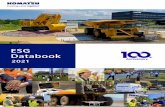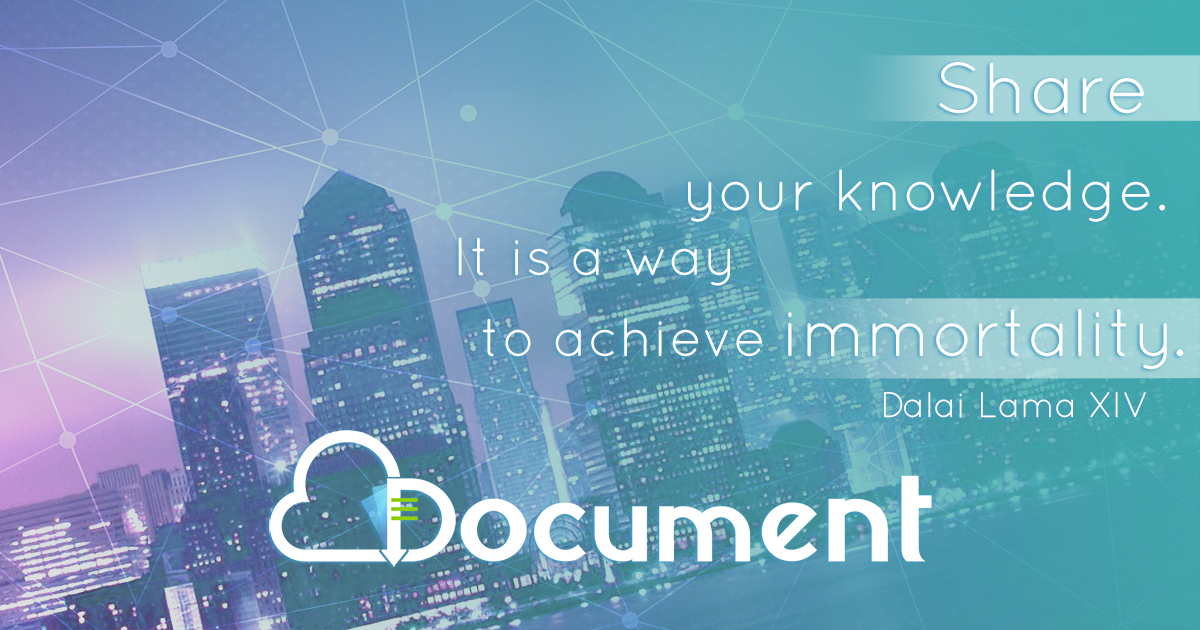ESG Data on Eikon Quick Start Guide - Refinitiv
-
Upload
khangminh22 -
Category
Documents
-
view
8 -
download
0
Transcript of ESG Data on Eikon Quick Start Guide - Refinitiv
ESG Data on Eikon Quick Start Guide
While ESG (Environmental, Social and Governance) may be relatively new as a term, the spirit behind ESG is not. Throughout history holders of financial assets have made decisions based on multiple factors and not purely based on return on investments. Thomson Reuters provides a rich source of ESG research data, providing performance information for in-depth, responsible investment analysis, helping asset managers meet the sustainable investment mandates of their clients, and also identify risks in their portfolios. Thomson Reuters ESG data is carefully extracted and standardized from publicly available sources (e.g. annual reports, NGO websites and Corporate Social Responsibility reports). Over 150 content analysts are trained to collect ESG data using their industry experience to consistently interpret and extract relevant, comparable (companies often report in different units, scopes and formats) and up-to-date information.
Helping you operate an ESG investment strategyThomson Reuters ESG data combined with the screener tool in Eikon enables you to perform:
• Ethical / Negative Screening Involves the avoidance of companies involved in ‘unethical’ activities, such as the manufacture of armaments, tobacco, publication of pornography etc.
• Positive/ Best in Class Screening Also requires companies to demonstrate an active, positive contribution to sustainable development and lead their peer group in respect of environmental and social performance
• Governance and Engagement An active form of corporate governance which involves constructive dialogue between fund managers and companies to improve environmental and social performance
• Integrated Analysis An investment style that integrates analysis of environmental and social issues into financial analysis to identify additional sources of risk and opportunity and enhance investment decision making
Our extensive ESG coverageThomson Reuters ESG universe comprises of over 6,000 global, public organizations. It has grown over the years as we include additional indices to our coverage. Provided below is a comprehensive list of all indices we track on a semi-annual basis to include any newly added constituents. In 2017, we aim to reach reach full coverage of the Russell 2000 Index.
NAME Country Region
S&P/TSX COMPOSITE INDEX Canada
SMI INDEX Switzerland
DAX INDEX Germany
CAC 40 INDEX France
FTSE 100 INDEX UK
FTSE 250 INDEX UK
S&P 500 INDEX USA
NASDAQ 100 INDEX USA
STOXX 600 INDEX Europe
Russell 1000 INDEX USA
S&P ASX 300 INDEX Australia
MSCI Emerging Markets Index Emerging Markets
MSCI World Index World
Bovespa Brazil
S&P NZ50 New Zealand
Our historical data goes back to the fiscal year 2002 for about 1000 companies (US and European markets).
Thomson Reuters Eikon – ESG Data on Eikon Quick Start Guide 2
Screening Companies on ESG Measures Using Eikon Screener App Screener is a flexible idea-generation tool that allows you to find securities in the investable universe that display certain characteristics and match your investment philosophy or style.
Launch the Screener App You can access Screener by typing Screener in the application Search box on the top left of your screen, and selecting Screener from the Autosuggest list.
Load up sample ESG screensExpand the drop down option after “Unsaved Screens” at the top left corner of the screen and select “View and Manage all Screens”.
3
Negative Screening using the Data Item PickerIdentify companies that are generating revenues from gambling using the latest fiscal year data.
There are numerous negative screening criteria to choose from such as: tobacco, armaments, pornography, alcohol, contraceptives, embryonic stem cell research, cluster bombs, anti-personal landmines, animal testing, nuclear energy production, genetically modified organisms.
Thomson Reuters Eikon – ESG Data on Eikon Quick Start Guide
Under Sample Screens, four different ESG templates are available:
• TR ESG CO2 Screen
• TR ESG Compensation Screen
• TR ESG Gender Diversity
• TR ESG Negative Screening
Select the desired sample template and click on the Load button at the bottom, right corner of the window.
4
Identify the most or least carbon intensive companies You can identify companies with the highest or lowest percentage change in total emissions over the last 3 fiscal years. Select CO2 Equivalents Emission Total data item and then specify Change % over 3 FY.
Click OK then select the range, in our example “between” -100% to +100%.
Thomson Reuters Eikon – ESG Data on Eikon Quick Start Guide
5Thomson Reuters Eikon – ESG Data on Eikon Quick Start Guide
Grouping in EikonTo group these companies by industry or country/region, clicking on the “Group” button at the top. Then select your grouping criteria. In our example, we have selected TRBC Business Sector:
Press the “OK” button to display the results:
6
Export ESG Source Data Using Eikon Screener Screen companies for their holdings or the entire universe of listed companies against ESG factors like controversial activities.
In this example we have just screened for companies that are flagged for having one or more recent environmental controversies and we would like to see what the sources behind these are.
1) Open the Data Item Library by clicking on the “Launch Data Item Library” button at the top center to Add a column.
2) Select the ESG data item for which you would like to extract the Source information and click “Show More” under Parameters.
Thomson Reuters Eikon – ESG Data on Eikon Quick Start Guide
7
3) Change the setting “Add Source” to True.
4) Select the desired output options, to avoid duplication uncheck the Value check box first and then add the source fields which are of interest by clicking on the “Edit” button. For this example we are interested in the title and URL addresses. Click on Done.
See below table for the full list of all source output options:
esgsourcetitle Title This is the source title from which the ESG value was collected.
esgsourceurl URL This is the External URL of the source used to collect the ESG Value.
esgsourcepage Page This is the page number or a range of pages in the source where the ESG Value was detected.
esgsourcedate Source Date The date of the source where the ESG Value was detected.
esgsourcescope Scope The coverage scope in the source where the ESG Value was detected – Global, Regional or Segment.
esgsourcecomment Comment This is the comment written by the analyst who collected the ESG Value.
esgsourcepublisher Publisher The publisher of the source where the ESG Value was detected.
esgsourceauthor Author The author of the news article where the ESG Value was detected.
esgsourceabstract Abstract This is the abstract from the source where the ESG Value was detected.
Thomson Reuters Eikon – ESG Data on Eikon Quick Start Guide
8
For more information on Thomson Reuters ESG data, please visit financial.tr.com/esg
S043738/2-17
Thomson Reuters Eikon – ESG Data on Eikon Quick Start Guide
5) Click OK to add the information to the report.
6) Export to Excel either as Formulas or Values only.