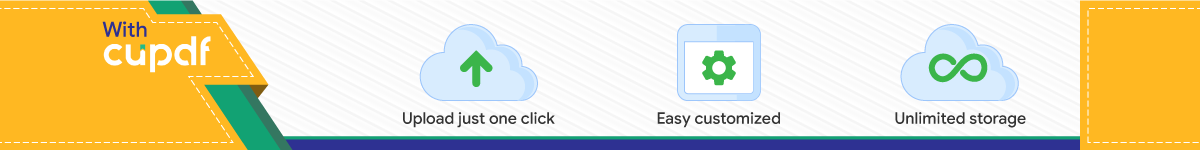
31st January 2014 (Updated 30
th May 2014) SDAc’s Monthly Poultry Farm Manager™ www.tinyurl.com/MiniPoultryFarmMgr Page 1 of 17
Prepared by Tayo Solagbade for SDA’s CB Studio – www.excelheaven.tayosolagbade.com - Inexpensive Custom Excel Software For Individuals & Businesses.
Make Microsoft Excel Do Everything You Want, And NOTHING You Don’t™
SDA = Self-Development Academy Limited (www.tayosolagbade.com) – RC 492,204
This Custom Automated Excel VB Entreprise Information System (EIS)
was developed by Tayo Solagbade for SDA's Creative Business Solutions arm
(CB solutions) using MS Excel® & Visual Basic for Applications.
CB Solutions help clients harness
Technology & the Internet to do what they do with less effort, time and
MONEY thereby increasing their profits.
Our Excel Visual Basic applications are FULLY customisable and applicable to a
wide variety of uses - this package being just one of many examples.
What do you do with MS Excel that you
wish you could do quicker and more accurately? Email/tell us today via
SDAc’s Monthly Poultry Farm Manager™
Paid License Owner is:
Works with MS Excel 2007 & above. But can be modified to work with lower Excel versions
Name Here Email address here
I’m offering ONLY 10 (ten) Farm CEOs a copy of this Monthly Poultry Farm Manager at N25,000.00 (Twenty Five Thousand Naira). Email [email protected] if you’re
interested, so I can tell you other benefits you get.
Created by Tayo K. Solagbade Author of the popular Feed Formulation Handbook/ developer of the
Excel-VB Ration Formulator at www.iff.tayosolagbade.com/wp
31st January 2014 (Updated 30
th May 2014) SDAc’s Monthly Poultry Farm Manager™ www.tinyurl.com/MiniPoultryFarmMgr Page 2 of 17
Prepared by Tayo Solagbade for SDA’s CB Studio – www.excelheaven.tayosolagbade.com - Inexpensive Custom Excel Software For Individuals & Businesses.
Make Microsoft Excel Do Everything You Want, And NOTHING You Don’t™
TABLE OF CONTENTS
This mini “Monthly” version of my Poultry Farm Manager app has been built as a more pocket-friendly alternative to the original, more advanced version which is a bit pricey. I’m keen to get smallholder farmers familiar with using smart applications like my Entreprise Information Systems (EIS), to handle their daily farm business data recording, and report generations. That’s why I’ve created this limited use version. The next few pages provide a quick preview of what it offers. If you want a copy, simply email me via [email protected]. Note that I’m only offering it to 10 buyers. This is because I envisage - from enquiries by Farm Biz CEOs in USA, Canada, Cameroon, Kenya, and especially Nigeria - that some will request enhancements to incorportate functions they want. A. Before You Start
.1 Opening/running the application for the first time in your copy of MS Excel See – Did You Get A “Macros Are Disabled” Error Message?
.2 Disclaimer B. Getting To Know The User Interface/Using The Program(Screenshots Quick-Tutorial)
Screenshot 1: Call-Up/Login interface
Screenshot 2: Welcome message
Screenshot 3: Main Menu Interface
Screenshot 4: Suppliers Schedule and Sales/Dealers Schedule
Screenshot 5: Program Settings
Screenshot 6: Data Entry - Broilers
Screenshot 7: Farm Operations Report
Screenshot 8: Key Performance Indicator (KPI) Charts
Screenshot 9: Data Entry - Layers
Screenshot 10: Stocks Movement
Screenshot 11: Data Entry - Imprest Cash Book (Receipts/Payments)
Screenshot 12: Income and Expense Report Generation interface
This document is a precursor to the actual user guide that will be supplied to persons who purchase the application. It highlights key features in the application.
If you purchase the app, you must take out time to study the complete user guide document that will
be sent to you in detail, and PRACTICE using the various tools/features described. Just like any other application, if you do not spend time to LEARN/UNDERSTAND how to use the application, you are likely to
experience frequent difficulties with it. A video screenshot tutorial demonstration will also be provided online, for users.
31st January 2014 (Updated 30
th May 2014) SDAc’s Monthly Poultry Farm Manager™ www.tinyurl.com/MiniPoultryFarmMgr Page 3 of 17
Prepared by Tayo Solagbade for SDA’s CB Studio – www.excelheaven.tayosolagbade.com - Inexpensive Custom Excel Software For Individuals & Businesses.
Make Microsoft Excel Do Everything You Want, And NOTHING You Don’t™
Did You Get A “Macros Are Disabled” Error Message?
This mini version of the Poultry Farm Manager app is being offered to a limited number of users. You need Excel 2007 or higher to use it. However, on request, a version that is downward compatible with earlier MS Excel versions can be provided.
When you open the file in MS Excel, you will get the Security Warning below
In EXCEL 2007 upwards, click the OPTIONS button above the worksheet, then click the “Enable this content” radio button in the dialog box that appears.
0.1 Disclaimer This Software Is Provided For Evaluation Only, On An "As Is" Basis. The Author* Disclaims All Warranties Relating To This Software, Whether Expressed Or Implied, Including But Not Limited To Any Implied Warranties Of Merchantability Or Fitness For A Particular Purpose. The Author* Shall Not Be Liable For Any Indirect, Consequential, Or Incidental Damages Arising Out Of The Use Or Inability To Use Such Software, Even If The Author Has Been Advised Of The Possibility Of Such Damages Or Claims. The Person Using The Software Bears All Risk As To The Quality And Performance Of The Software. Although Every Effort Has Been Made To Ensure The Accuracy Of This Program, Users Should Verify The Results For Themselves. *The Author Is Tayo Solagbade (Email: [email protected] )
31st January 2014 (Updated 30
th May 2014) SDAc’s Monthly Poultry Farm Manager™ www.tinyurl.com/MiniPoultryFarmMgr Page 4 of 17
Prepared by Tayo Solagbade for SDA’s CB Studio – www.excelheaven.tayosolagbade.com - Inexpensive Custom Excel Software For Individuals & Businesses.
Make Microsoft Excel Do Everything You Want, And NOTHING You Don’t™
Getting To Know the User Interface/Using the Program Screenshot 1: Call-Up/Login interface that appears after the above steps are completed and the workbook program has been opened. Follow the instructions for logging into it.
(Note that I have built in this login interface because this program holds sensitive contact information which the user would not want to be easily accessed by just about anyone who comes across the workbook on the PC). Screenshot 2: This welcome message prompt appears after you successfully login using your username and password. Click OK to continue.
Simply follow the instructions in the login interface message (see left), to using the username. Note that the password field is case sensitive. Your password will be emailed to you.
Clicking the “Quick Start Tutor” button will load THIS tutorial you are currently viewing as an Acrobat PDF document. A video tutorial will be delivered to persons who purchase the paid version.
31st January 2014 (Updated 30
th May 2014) SDAc’s Monthly Poultry Farm Manager™ www.tinyurl.com/MiniPoultryFarmMgr Page 5 of 17
Prepared by Tayo Solagbade for SDA’s CB Studio – www.excelheaven.tayosolagbade.com - Inexpensive Custom Excel Software For Individuals & Businesses.
Make Microsoft Excel Do Everything You Want, And NOTHING You Don’t™
Screenshot 3: This Main Menu Interface appears after you click OK on the message box prompt that appears in Screenshot 2. This menu provides clickable command buttons/active
Controls and hyperlinks for the user to gain access to any part of the application.
Manager Users: Click this button to bring up the Manager Users custom form that can be used to add/remove/modify usernames or passwords etc. Available in Paid Versions.
Getting HELP with THE F1 Key
Pressing the F1 key anywhere in the application will load THIS Quick Start Screenshot Tutorial. That means if you need to refer to this guide document while working in the application, simply press F1. Note however that if a form is active when you do this, pressing F1 may not produce the desired result. In such a case, you will click the close button (marked X) for the form to close the form BEFORE pressing F1. USER AUTHORISATION Only authorized users will be able to successfully click on the “Manage User(s)” button in the Main Menu Interface. If a user who has not been added to the authorized user list clicks on either of the above mentioned button while logged in, s/he will get a “You do not have authorization to use this feature’ message. Only an authorized user will be able to assign/modify user authorisation/login rights from within the “Manage Users” interface.
Click the Purchases button to post details of all items supplied to your farm. That includes feeds, for layers, broilers etc). See next page.
Logout: Click this button to logout of the application. A prompt will ask you to confirm you have saved your last changes, to which you will respond, after which logout will be completed. Clicking the “Exit Program” button on the Login interface that appears will close the program.
Screenshot 3: Main Menu Interface
31st January 2014 (Updated 30
th May 2014) SDAc’s Monthly Poultry Farm Manager™ www.tinyurl.com/MiniPoultryFarmMgr Page 6 of 17
Prepared by Tayo Solagbade for SDA’s CB Studio – www.excelheaven.tayosolagbade.com - Inexpensive Custom Excel Software For Individuals & Businesses.
Make Microsoft Excel Do Everything You Want, And NOTHING You Don’t™
Screenshot 4: Suppliers Schedule - On the main menu, clicking the “Purchase” button takes you to the Suppliers Schedule interface shown below.
This interface can be queried using drop down menus to show transaction details per supplier name. The amount owed to the supplier (or owed you by him/her) is auto computed and displayed at the same time.
IMPORTANT NOTE
Note that this application’s reporting interface will only recognize entries corresponding with dates in the month the application is setup for. For instance, in the above interface, any entries dated for a period outside November 2014, will NOT be computed by the application. You will make a duplicate copy of the application, then open it and change the reporting month to the one you wish to post data for. In other words, you will have ONE copy of the app saved on your PC with the name of each month you post data into it for. This means that for ONE year, you will end up with 12 instances of the application’s file. Each will be named for the month it is used for – covering January to December of that year. E.g PFMGR-Jan-2014.xls, PFMGR-Feb-2014.xls etc
31st January 2014 (Updated 30
th May 2014) SDAc’s Monthly Poultry Farm Manager™ www.tinyurl.com/MiniPoultryFarmMgr Page 7 of 17
Prepared by Tayo Solagbade for SDA’s CB Studio – www.excelheaven.tayosolagbade.com - Inexpensive Custom Excel Software For Individuals & Businesses.
Make Microsoft Excel Do Everything You Want, And NOTHING You Don’t™
Screenshot 4b: Dealers or Sale Schedule - On the main menu, clicking the “Sales” button takes you to the Sales/Dealers interface shown below.
This interface can be queried using drop down menus to show transaction details per buyer/dealer’s name. The amount owed by the buyer/dealer (or owed him/her by you) is auto computed and displayed at the same time.
31st January 2014 (Updated 30
th May 2014) SDAc’s Monthly Poultry Farm Manager™ www.tinyurl.com/MiniPoultryFarmMgr Page 8 of 17
Prepared by Tayo Solagbade for SDA’s CB Studio – www.excelheaven.tayosolagbade.com - Inexpensive Custom Excel Software For Individuals & Businesses.
Make Microsoft Excel Do Everything You Want, And NOTHING You Don’t™
Screenshot 5: Program Settings - On the main menu, clicking the “Update Settings” button takes you to the Settings Schedule interface shown below.
Here you specify the default items to be used for data entry in the app. These will automatically appear in the form based and/or in-cell drop down menus provided in the different interfaces. NB: In more sophisticated versions of my apps (e.g http://www.youtube.com/watch?v=lUl4_RAja-g), a dynamic floating data entry form makes direct interaction with the spreadsheet completely unnecessary. You simply focus on using the drop menus and fields on the form to post your data, and the application sends them to the appropriate cell on the different spreadsheets. This saves the user massive amounts of time and effort, reduces user errors, and also increases accuracy of reports generated.
31st January 2014 (Updated 30
th May 2014) SDAc’s Monthly Poultry Farm Manager™ www.tinyurl.com/MiniPoultryFarmMgr Page 9 of 17
Prepared by Tayo Solagbade for SDA’s CB Studio – www.excelheaven.tayosolagbade.com - Inexpensive Custom Excel Software For Individuals & Businesses.
Make Microsoft Excel Do Everything You Want, And NOTHING You Don’t™
Screenshot 6: Broilers - On the main menu, clicking the “Broilers” button takes you to the newly introduced Broilers data entry interface shown below.
I did some checking online for potentially useful Key Performance Indicators (KPIs) for Broiler enterprise. I found reports indicating four main ones. However, I’m planning to do an article discussing all four of the KPIs, and if some farm CEOs who run broiler ventures are interested, I’ll modify their apps to auto-compute ALL four KPIs, so we can see how useful they are in real life production settings. This is why I believe that as an Extension specialist with developer skills, I can successfully collaborate with farm CEOs online, to develop custom software solutions that boost their productivity and profitability. The most well known of the 4 KPIs is the Feed to Flesh Conversion Ratio (FCR). This mini version of the Poultry Manager provides data entry space for daily input of average weights of the broilers in each cage line EVERY day of the month. However, study reports I’ve seen indicated you may find it practical to measure document the bird weights per cage line at intervals. In one example I saw, the range was: Weight at 10 days, 20 days, 30 days and at finishing. See the Broiler Operations Report on next page
31st January 2014 (Updated 30
th May 2014) SDAc’s Monthly Poultry Farm Manager™ www.tinyurl.com/MiniPoultryFarmMgr Page 10 of
17
Prepared by Tayo Solagbade for SDA’s CB Studio – www.excelheaven.tayosolagbade.com - Inexpensive Custom Excel Software For Individuals & Businesses.
Make Microsoft Excel Do Everything You Want, And NOTHING You Don’t™
Screenshot 7: On the main menu, clicking the “Farm Oper(ations) Report” button takes you to the Farm Operations Report interface shown below.
Above: Screenshot of the Farm Operations Report interface. The app computes the different Layers KPIs for the month. The app has drop menus to allow generation of this ready-to-print report for a day or a week that the user clicks. No graphs are however produced based on these KPIs – like what obtains in the original Poultry Farm Manager shown in the YouTube video. Those features (i.e. auto charting of the KPIs for faster and easier review of farm performance), can be incorporated on request. NB: This mini version of the application does NOT compute the Broiler FCR, neither does it generate the average weights/weight gained at the different date intervals. The report format is already prepared(See yellow oval sections – with red colored cells - in the bottom left of the above screenshot). If the buyer requests it, those features can be enabled for his/her use.
31st January 2014 (Updated 30
th May 2014) SDAc’s Monthly Poultry Farm Manager™ www.tinyurl.com/MiniPoultryFarmMgr Page 11 of
17
Prepared by Tayo Solagbade for SDA’s CB Studio – www.excelheaven.tayosolagbade.com - Inexpensive Custom Excel Software For Individuals & Businesses.
Make Microsoft Excel Do Everything You Want, And NOTHING You Don’t™
Screenshot 8: On the main menu, clicking the “KPI Charts” button takes you to the KPI Performance Graphs auto-generation interface shown below.
NB: The functionality for generating this dynamic automated chart reports has been disabled in this mini version of the Poultry Farm Manager. In other words, this monthly version does NOT plot any charts of the farm data, and does NOT respond to attempts to use the provided controls to update the charts. You can however see how the charts can be instantly updated – per pen - with a single click on the drop menu in the video provided at : http://tayosolagbade.com/pfmgr.html If the buyer requests it, those features can be enabled for his/her use.
31st January 2014 (Updated 30
th May 2014) SDAc’s Monthly Poultry Farm Manager™ www.tinyurl.com/MiniPoultryFarmMgr Page 12 of
17
Prepared by Tayo Solagbade for SDA’s CB Studio – www.excelheaven.tayosolagbade.com - Inexpensive Custom Excel Software For Individuals & Businesses.
Make Microsoft Excel Do Everything You Want, And NOTHING You Don’t™
Screenshot 9: On the main menu, clicking the “Layers” button takes you to the Layers data entry interface shown below. Same applied to clicking “Layers Chicks”.
Entries of feed
used made here
get picked up in
the Feed Stocks
Movement
interface for Layer
Chicks. See next
page. (Feed used
for Layers gets
added to Stock
Movement for
Layers)
31st January 2014 (Updated 30
th May 2014) SDAc’s Monthly Poultry Farm Manager™ www.tinyurl.com/MiniPoultryFarmMgr Page 13 of
17
Prepared by Tayo Solagbade for SDA’s CB Studio – www.excelheaven.tayosolagbade.com - Inexpensive Custom Excel Software For Individuals & Businesses.
Make Microsoft Excel Do Everything You Want, And NOTHING You Don’t™
Screenshot 10: On the main menu, clicking the “Stocks” button takes you to the Stocks Movement interface shown below. You only enter the STARTING stock value for the relevant stock item (Bags of feed for layers, layers chicks, or broilers) in the appropriate table. The app does the needed updating on a daily basis. You are able to post results of Physical Stock Counts you do at any time on the date it is done. The app checks for a difference, and that enables you initiate necessary steps for reconciliation.
This interface can prove valuable in tracking and early detection of feed wastage or pilfering by farm hands. Useful for day to day control of feed usage. This interface is disabled in this mini version of the Poultry Farm Manager. If the buyer requests it, this interface can be enabled for his/her use.
31st January 2014 (Updated 30
th May 2014) SDAc’s Monthly Poultry Farm Manager™ www.tinyurl.com/MiniPoultryFarmMgr Page 14 of
17
Prepared by Tayo Solagbade for SDA’s CB Studio – www.excelheaven.tayosolagbade.com - Inexpensive Custom Excel Software For Individuals & Businesses.
Make Microsoft Excel Do Everything You Want, And NOTHING You Don’t™
Screenshot 11: On the main menu, clicking the “Imprest Cash Book” button takes you to the Imprest Cash Book interface shown below.
As I’ve said in the video as well as several articles I’ve written on this Poultry Farm Manager, it is NOT an accounting or financial reporting application. However, it is designed to offer useful data entry and basic income/expense summaries reporting functions. The simple Cash Book interface below was developed in conjunction with a Chartered Accountant/Auditor client who ran the accounts department of a medium sized Lagos hospital, with over 12o staff.
It’s easy to understand (left = RECEIPTS | right = PAYMENTS), but posting data into the large number of consecutive payments (expenses) columns – numbering over 30 or more depending on you - can get a bit cumbersome/confusing. However if the user avoids distractions s/he will successfully make entries with no errors. NB: One of the main reasons I developed my trademark floating modeless dynamic, menu-driven data entry forms was to tackle this challenge of posting payments (expenses) and income into multiple columns for periods ranging from a day to one year. My hotel and hospital client applications often involved the user doing that. Apart from the major time and effort the user had to invest, it can be difficult to trace wrongly posted data in the large spreadsheets. See the modeless data entry from at work in this video: http://www.youtube.com/watch?v=lUl4_RAja-g If the buyer requests it, modeless data entry forms can be built into his/her copy of the Poultry Manager to make it easier to use.
Other expense
heads
per column
continue
along
this row.
31st January 2014 (Updated 30
th May 2014) SDAc’s Monthly Poultry Farm Manager™ www.tinyurl.com/MiniPoultryFarmMgr Page 15 of
17
Prepared by Tayo Solagbade for SDA’s CB Studio – www.excelheaven.tayosolagbade.com - Inexpensive Custom Excel Software For Individuals & Businesses.
Make Microsoft Excel Do Everything You Want, And NOTHING You Don’t™
Screenshot 12: On the main menu, clicking the “Dynamic Income and Expenses Summary Report” button takes you to the Income and Expense Report Generation interface shown below.
All the entries posted in different parts of the application related to farm based sales or expenses get automatically used to prepare this report. This mini version of the Poultry Manager produces a Month End report. The drop menu for generating a weekly report is disabled in this mini version. If the buyer requests it, the weekly report generation functionality can be enabled. NB: In the original Poultry Farm Manager, you are able to post entries for an entire year, and generate Weekly, Monthly, and Year Till Date Income and Expense Summaries with a few mouse clicks on the drop menus provided. This mini version of the Poultry Farm Manager can be extended to accept data and generate reports for a FULL year.
31st January 2014 (Updated 30
th May 2014) SDAc’s Monthly Poultry Farm Manager™ www.tinyurl.com/MiniPoultryFarmMgr Page 16 of
17
Prepared by Tayo Solagbade for SDA’s CB Studio – www.excelheaven.tayosolagbade.com - Inexpensive Custom Excel Software For Individuals & Businesses.
Make Microsoft Excel Do Everything You Want, And NOTHING You Don’t™
Screenshot 13: On the main menu, clicking the “Farm Record Form” button takes you to the Production Record Chart interface shown below.
This is the electronic version of the paper based operator records entry form which the client’s farm hands will be given copies on a daily basis. They will write by hand onto the printed copies – being used to add farm name and date at the top of the form, for easy referencing. In customizing the Poultry Manager for client farms, I typically liaise with the farm owner to make needed modifications to the form design. Once it’s signed off, a copy of two can be printed out and photocopies made for farm hands to use. Completed forms are returned to the farm owner or manager, who later uses them to post data into the relevant sections of the software. Paper based sales and expense documents are used to post data into the Suppliers and Dealers Schedules.
I’m offering ONLY 10 (ten) Farm CEOs a copy of this Monthly Poultry Farm Manager at N25, 000.00
(Twenty Five Thousand Naira). Email [email protected] if you’re interested, so I can tell you other benefits you
get.
31st January 2014 (Updated 30
th May 2014) SDAc’s Monthly Poultry Farm Manager™ www.tinyurl.com/MiniPoultryFarmMgr Page 17 of
17
Prepared by Tayo Solagbade for SDA’s CB Studio – www.excelheaven.tayosolagbade.com - Inexpensive Custom Excel Software For Individuals & Businesses.
Make Microsoft Excel Do Everything You Want, And NOTHING You Don’t™
www.facebook.com/tayo.solagbade
www.twitter.com/tksola
Tayo K. Solagbade graduated as best student in Agricultural Extension Services from the University of Ibadan, in1992. He works as a multipreneur, with a bias for Farm Research & Extension Advisory/Best Practice Services provision. Apart from a growing library of popular farm business articles, Tayo’s Feed Formulation Handbook, and his customisable Excel-VB driven Ration Formulator, bring him in constant contact with farm business owners, feed manufacturers, policy makers and extension professionals in and out of Africa. Among other services, he develops custom Excel-VB driven software (e.g. an Excel-VB Driven Poultry Layers Farm Manager) used in measuring Farm Key Performance Indicators for timely/accurate farm planning and decision making. See video demo at: www.tayosolagbade.com/pfmgr.html When not with clients, Tayo works as the creative force behind his blog at www.tayosolagbade.com/sdnuggets
BUILT-IN EXCEL SOLUTIONS DEVELOPMENT
Self-Development Academy's Excel Heaven™ - www.excelheaven.biz is the FIRST provider of Pre-programmed/Custom Spreadsheet solutions in Nigeria. We offer Workbook Auditing/Optimisation and VBA Automation; Custom Spreadsheet Software Development; Sales; Job-Based Spreadsheet Coaching; and Consulting/Advisory Services on effective application of spreadsheets for business use. Email [email protected]. See video demos of my apps with modeless data entry forms at http://www.youtube.com/user/TKSolagbadeSDAc Visit our Excel Heaven Facebook page at: www.tinyurl.com/TksExcelHeaven
COST-SAVING FARM BIZ SUPPORT SERVICES
SDAc's Cost-Saving Farm Business Ideas mini site offers custom best practice farm management systems (and software) development at affordable rates to farm owners in Nigeria/Africa. Ours is a new, unconventional, but practical approach to provision of Modern Extension Services for farm businesses in this part of the world. We work with crop and/or livestock farmers to develop and implement intelligent decision making systems that help their farm businesses become more efficient and profitable, through low cost adaptation of technology, while building on indigenous knowledge systems. Visit www.iff.tayosolagbade.com. Connect with us on our Facebook page at www.tinyurl.com/TksFarmBizIdeas.
http://www.youtube.com/TKSolagbadeSDAc
https://plus.google.com/u/0/117041728654417267212/about
Below are three(3) of Tayo’s Favorite
Quotes – and SDAc’s tagline…..
“The illiterate of the 21st Century will not be those who
cannot read or write. They will be those who cannot learn, un-learn and re-learn” – Alvin Toffer
"..the biggest challenge facing most African nations is to creatively adapt ideas to their unique environment." - Mr.
Patrick Boateng, Adviser for Africa, US Federal Communications Commission (FCC) at the African
Internet Summit and Exhibition(AFRINET) 2002, held in Abuja, Nigeria.
"I want to be part of a South Africa and Africa sending out a new message to the world, of taking responsibility for our own challenges. The world has got used to a picture of
Africa asking for support, with cupped hands. It's time we create a new image of Africa. It's time that we ourselves start giving and assert our sense of dignity. We deserve respect. It is time we stop apologizing for ourselves and
acknowledge our achievements". - Graça Machel -Mandela
Tayo K. Solagbade
Performance Improvement Specialist
Mobile: 234-803-302-1263
Email: [email protected]
Platinum Quality Author at the Ezine Articles Directory:
http://ezinearticles.com/?expert=Tayo_Solagbade