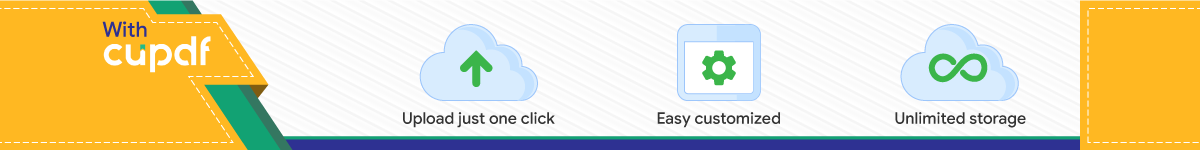
DTDAUTO VIETNAM Co., Ltd – EDITED 21/07/2021 www.dtdauto.com
1
QUICK GUIDE
SMARTKEY PRO 7
PC MOTORBIKE SMART KEY PROFESSIONAL PROGRAMMER
DTDAUTO VIETNAM Co., Ltd – EDITED 21/07/2021 www.dtdauto.com
2
I. INTRODUCTION
- SMARTKEY PRO 7 is a smart key programmer for motorbikes. It has manufactured by DTDAuto Vietnam. A solution using MOTODATA software is installed on computer and connect directly with SCU via cables for HONDA, YAMAHA, SUZUKI manufacturers::
+ HONDA: LEAD 125 (2017-2021), AIR BLADE (2018-2021), VISION (2018-2021), CLICK 125i (2018-2021), VARIO 125/150 (2018-2021), SH 125/150/125D/150D/SM (2016-2021), FORZA, ADV, X-ADV, SH 300i ABS (2016-2017), PCX (2016-2021), SH MODE (2017-2020), SCOOPY (2018-2021), SUPER CUB 2021
+ YAMAHA: TMAX, XMAX, NMAX, SMAX, AEROX, GRANDE, LEXI, QBIX, JANUS Limited, JANUS Premium, FREEGO S, NVX 155 ABS, NVX Deluxe, NVX Doxou
+ SUZUKI: GSX-R150 - Low cost solution for users, easy to use
DTDAUTO VIETNAM Co., Ltd – EDITED 21/07/2021 www.dtdauto.com
3
1.1 APPLICATION & FUNCTION
a. Program Smart key system for motorbikes
LIST OF VEHICLE FUNCTION
LEAD 125 (2017-2021) - Find KeyID# and ECMID directly from SCU
- Backup KeyID# and ECMID to computer when reading is successful - Create SCU data that only have 01 KEYID when registered SCU has full 04 KEYID - Copy data from SCU (A) to SCU (B) when replace SCU - Rescue SCU data to repair software from saved data or sample data of similar SCU - Edit data to perform advanced functions
AIR BLADE (2018-2021)
SCOOPY (2018-2021)
CLICK 125i (2018-2021)
VARIO 125/150 (2018-2021)
SH 125/150/ 125D/150D/ SM
(2016-2021)
- Read KeyID# and ECMID directly from SCU - Delete KEYID# in SCU when it has full 04 KEYIDs in memory - Deactivate and activate again FOB# when lost key to avoid lost vehicle - Activate simultaneous use multiple key (FOB) for a vehicle - Automatic synchronize SCU & ECM without FOB (SCU
SH 300i ABS (2016-2017)
SH MODE (2017-2020)
PCX
DTDAUTO VIETNAM Co., Ltd – EDITED 21/07/2021 www.dtdauto.com
4
(2016-2021) only) - Copy KeyID# from SCU (A) to SCU (B) to activate one key (FOB) to use simultaneously for multiple vehicles - Copy data from SCU (A) to SCU (B) when replace other SCU - Backup SCU data when reading is successful - Rescue SCU data to repair firmware from backup data - Edit data to perform advanced functions
FORZA
ADV
X-ADV
VISION (2018-2021)
SUPER CUB 2021
AEROX
- Read KeyID directly from SCU - Delete KEYID# in SCU when it has full 06 KEYIDs in memory - Copy data from SCU (A) to SCU (B) when replace SCU - Backup SCU data when reading is successful - Rescue SCU data to repair firmware from backup data - Edit data to perform advanced functions
GRANDE
QBIX
JANUS
FREEGO S
NVX
LEXI
SMAX
NMAX
XMAX
TMAX
DTDAUTO VIETNAM Co., Ltd – EDITED 21/07/2021 www.dtdauto.com
5
GSX-R150
- Read KeyID directly from SCU - Delete KEYID# in SCU when it has full 06 KEYIDs in memory - Copy data from SCU (A) to SCU (B) when replace SCU - Backup SCU data when reading is successful - Rescue SCU data to repair firmware from backup data - Edit data to perform advanced functions
b. Look up repair data for motorbikes - Lookup electrical wiring diagrams of systems - Support automatic calculation feature for motorcycle electronics repairmen - Lookup IC solder pin diagram for odometer correction by MOTOBOX - Lookup smart key diagram to read KeyID for HONDA, YAMAHA motorcycles - Lookup power pin diagram and signal pin of ECMs for PIAGGIO programming key - Lookup ACU, SCU, ECM connector pin outs - Lookup immobilizer diagram for PIAGGIO/ VESPA motorcycles - Lookup repair procedure for smart key system - Lookup oil indicator reset procedure - Lookup the compression ratio of the engine combustion chamber - Lookup cylinder pressure of engine - Lookup current leakage and charging current - Lookup ignition timing advance - Look up wiring color code, acronym of electrical system - Lookup fault codes and troubleshooting for engine system, ABS system and immobilizer system
DTDAUTO VIETNAM Co., Ltd – EDITED 21/07/2021 www.dtdauto.com
6
- Lookup fault location on motorcycle and electrical system diagram - Lookup fault location by fault code on electrical diagram - Lookup ABS & Smart key system diagram for HONDA, YAMAHA, PIAGGIO (designed by DTDAuto) - Lookup mechanical and electrical specifications - Lookup location of components and signal pins: sensor, ECU, actuator vv... - Lookup measurement procedure and checking, determine preliminary damage - Guide mechanical removal/installation - Maintenance process, online question and answer - Free and automatically updated the newest version - Manage vehicle information in workshop (License, brand, model, owner ...) - Manage repair services, repair invoices and log of repaired vehicles - Manage spare parts in stock, update data when purchase spare parts - Manage finance, expenditure by date, month, year and report income - Manage personnel, worker in the workshop, the amount of actual working days, day off... - Remind periodic maintenance, oil changing
DTDAUTO VIETNAM Co., Ltd – EDITED 21/07/2021 www.dtdauto.com
7
1.2 PACKAGE
NO. DESCRIPTION IMAGE
1
SMK-LV cable to connect SCU with computer Use for HONDA: LEAD 125 (2017-2021), AIR BLADE (2018-2021), SCOOPY (2018-2021), CLICK 125i (2018-2021), VARIO 125/150 (2018-2021), VISION (2018-2021), PCX 2021
2
SMK-SP cable to connect SCU with computer Use for HONDA: SH 125/150/125D/150D/SM (2016-2021), SH 300i ABS, (2016-2017), FORZA, PCX 2016-2020, SH MODE (2017-2020), ADV, X-ADV, SUPER CUB 2021
3
SMK-YS cable to connect SCU with computer Use for: YAMAHA: AEROX, GRANDE, QBIX, JANUS, FREEGO S, NVX, LEXI, SMAX, NMAX, XMAX, TMAX SUZUKI: GSX-R150
4
MOTODATA software on computer (Notes: requires a software renewal fee: 15$/each year for next time)
5 Quick guide
DTDAUTO VIETNAM Co., Ltd – EDITED 21/07/2021 www.dtdauto.com
8
1.3 IMPORTANT NOTES
- When you connect SMART KEY cable to computer, please wait for 15 seconds to computer identify COM port. - When you change cable to read different SCU types you have to restart your computer so that the connection is successful - Check that the wire and footprint soldering is correct according to the guide diagram. - Good soldering contact, good connector, not wrong, short-circuit with other points electrical power of computers must be stable, not to let the computer power off, hang up, stop operating or restart during the read is processing. - Do not place SCU on conductors or near spark sparking sources - Turn off all other applications running in parallel on the computer and all antivirus software - Absolutely do not use the mouse, keyboard or other operations with the computer while computer is reading data - If the computer hangs during work, it must wait for more time. - Please contact WhatsApp: +84913555416/ +84912216555, Gmail: [email protected] for assistance.
2. GUIDE INSTALL MOTODATA SOFTWARE
You need to prepare: - Computer use Windows operating system (do not support for other operating systems) and have USB port - The computer is connected to Internet and installed TeamViewer - Open Teamviewer and send "Your ID" and "Password" to WhatsApp: +84913555416/ +84912216555 or Gmail: [email protected]
DTDAUTO VIETNAM Co., Ltd – EDITED 21/07/2021 www.dtdauto.com
9
Notes: You should choose the PC stability and long-term use because MOTODATA is copyrighted software, installing to other computer will take a lot of time
3. USE MOTODATA FOR SMARTKEY PRO 7
Important note: You must choice cable type as item 1.2
3.1 READ KEYID# AND ECMID
Step 1: Open MOTODATA software on the desktop screen
Step 2: Select “LOOK UP” on main screen of MOTODATA
DTDAUTO VIETNAM Co., Ltd – EDITED 21/07/2021 www.dtdauto.com
10
Step 3: Select model of HONDA manufacturer that you want to read KeyID and ECMID (Follow 1, 2, 3, 4 instructions as below)
Step 4: Connect SMK-SP cable with SCU. Check that the wire and footprint soldering is
correct according to the guide diagram. Good soldering contact, good connector, not wrong,
short-circuits with other points by welding.
Step 5: Plug SMK-SP* cable into COM port of computer and then click to “CONNECT TO SCU” button to MOTODATA connect to SCU. Notes: - You set COM port is 8 for SMK-SP cable and SMK-YS cable
- You set COM port is 9 for SMK-LV cable
1 2 3
4
DTDAUTO VIETNAM Co., Ltd – EDITED 21/07/2021 www.dtdauto.com
12
Step 6: Click to “READ KEYID” to read KEYID# and ECMID
If reading is successful then the screen display as below:
DTDAUTO VIETNAM Co., Ltd – EDITED 21/07/2021 www.dtdauto.com
13
If reading is unsuccessful then check your connection then do it again.
DTDAUTO VIETNAM Co., Ltd – EDITED 21/07/2021 www.dtdauto.com
14
3.2 DELETE KEYID
You use this function when SCU memory is full, you need delete KEYID or cancel KEYID when
lost FOB to avoid lost of vehicle.
Step 1: Connect cable with SCU and COM port of computer then read KEYID as item 3.1
Step 2: Select “DELETE KEYID” from function table (example: delete KEYID for HONDA SH
MODE)
DTDAUTO VIETNAM Co., Ltd – EDITED 21/07/2021 www.dtdauto.com
15
Step 3: Click to KEYID that you want to delete
DTDAUTO VIETNAM Co., Ltd – EDITED 21/07/2021 www.dtdauto.com
16
3.3 CREATE SCU DATA WITH 01 KEYID
When SCU memory is full, you cannot add new FOB so you need to delete KEYID stored in memory. You use “CREATE SCU DATA WITH 01 KEYID” function is the same as “DELETE KEYID” of other SCU. NOTES: You must to do full steps as guide procedure on software. Step 1: Click to “CREATE SCU DATA WITH 01 KEYID”
Step 2: Follow the steps as below:
DTDAUTO VIETNAM Co., Ltd – EDITED 21/07/2021 www.dtdauto.com
19
3.4 ON/OFF KEYID
You use this function to activate (ON) or deactivate (OFF) KEYID.
Step 1: Connect SMK-SP cable with SCU and computer then read KEYID as item 3.1
Step 2: Click to “ON/OFF KEYID”
DTDAUTO VIETNAM Co., Ltd – EDITED 21/07/2021 www.dtdauto.com
20
Step 3: Click to right button to “ONOFF” or “OFFON” KEYID then click to “SELECT”.
DTDAUTO VIETNAM Co., Ltd – EDITED 21/07/2021 www.dtdauto.com
21
3.5 SYNC SCU TO ECM
Used to write ECMID of current ECM to synchronized SCU for HONDA.
Step 1: Click to “SYNC SCU TO ECM” from function table
DTDAUTO VIETNAM Co., Ltd – EDITED 21/07/2021 www.dtdauto.com
22
Step 2: Enter ECMID inside synchronized ECM then click to “SYNC” to write ECMID to SCU.
3.6 COPY KEYID FROM SCU A TO SCU B
You select this function when you have 2 SCUs (SCU A and SCU B) and want to copy KEYID# from SCU A to SCU B or from SCU B to SCU A.
DTDAUTO VIETNAM Co., Ltd – EDITED 21/07/2021 www.dtdauto.com
23
Step 1: Click to “COPY KEYID” button
Step 2: Connect SCU A to SMK-SP cable, check that the wire is correct according to the guide
diagram then click to “CONNECT TO SCU A”. You read KEYID from SCU A or saved file then
disconnect to SCU A.
Step 3: Connect SCU B to SMK-SP cable, check that the wire is correct according to the guide
diagram then click to “CONNECT TO SCU B” and read KEYID from SCU B or saved file.
Step 4: Click to “COPY” button to select KEYID position to desired position
NOTE: You must complete all the steps according to the instructions on software until the finish.
DTDAUTO VIETNAM Co., Ltd – EDITED 21/07/2021 www.dtdauto.com
25
3.7 COPY DATA FROM RESOURCE SCU TO TARGET SCU
Used to copy data from SCU to your current SCU. NOTE: You must complete all the steps according to the instructions on software until the finish.
DTDAUTO VIETNAM Co., Ltd – EDITED 21/07/2021 www.dtdauto.com
26
3.8 BACKUP SCU DATA
Step 1: Click to “BACKUP” to backup SCU data to folder in your computer.
DTDAUTO VIETNAM Co., Ltd – EDITED 21/07/2021 www.dtdauto.com
27
Step 2: You select folder that you want to save SCU data then click to “BACKUP”
3.9 RESTORE SCU DATA
If you want to restore SCU data from data that you saved at computer then you click to “RESTORE” button and do as instruction on the screen.
DTDAUTO VIETNAM Co., Ltd – EDITED 21/07/2021 www.dtdauto.com
28
Step 1: Click to “RESTORE” button
Step 2: You select data file that you want to restore data for SCU:
DTDAUTO VIETNAM Co., Ltd – EDITED 21/07/2021 www.dtdauto.com
29
You click to “RESTORE” to restore SCU data.
DTDAUTO VIETNAM Co., Ltd – EDITED 21/07/2021 www.dtdauto.com
30
3.10 EDIT DATA TO PERFORM ADVANCE FUNCTION
You click to “EDIT DATA” button to perform advance function for editing SCU data.
DTDAUTO VIETNAM Co., Ltd – EDITED 21/07/2021 www.dtdauto.com
31
INDEX I. INTRODUCTION ............................................................................................................................... 2
1.1 APPLICATION & FUNCTION ................................................................................................................. 3 1.2 PACKAGE .......................................................................................................................................... 7 1.3 IMPORTANT NOTES ............................................................................................................................ 8
2. GUIDE INSTALL MOTODATA SOFTWARE ......................................................................................... 8 3. USE MOTODATA FOR SMARTKEY PRO 7 ........................................................................................... 9
3.1 READ KEYID# AND ECMID .................................................................................................................. 9 3.2 DELETE KEYID................................................................................................................................. 14 3.3 CREATE SCU DATA WITH 01 KEYID ................................................................................................... 16 3.4 ON/OFF KEYID ................................................................................................................................ 19 3.5 SYNC SCU TO ECM .......................................................................................................................... 21 3.6 COPY KEYID FROM SCU A TO SCU B .................................................................................................. 22 3.7 COPY DATA FROM RESOURCE SCU TO TARGET SCU ............................................................................. 25 3.8 BACKUP SCU DATA .......................................................................................................................... 26 3.9 RESTORE SCU DATA ........................................................................................................................ 27 3.10 EDIT DATA TO PERFORM ADVANCE FUNCTION .................................................................................. 30
___________________________________________
DTDAUTO VIETNAM Co., Ltd
Phone: (+84)913.555.416, (+84)913.001.792
WhatsApp: +84913555416/ +84912216555
Address 1: No. D1, 93 Alley, Cau Giay st., Hanoi, Vietnam
Address 2: Floor 3, BuildingA25, Institute of Physics / Institute of Science and Technology of Vietnam, No. 18 Hoang Quoc Viet, Hanoi, Vietnam
Email: [email protected]
Website: http://www.dtdauto.com; http://www.cartools.com.vn; http://www.cartraining.com.vn