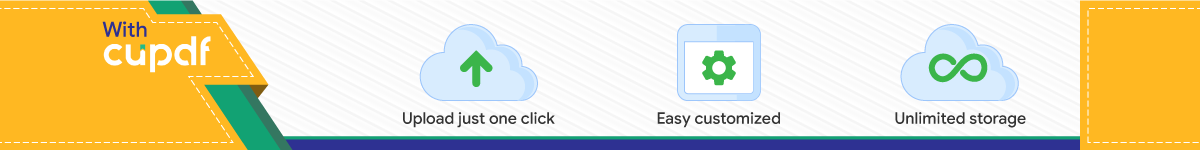
IMAGEARMORF-SERIESCONVERSIONINSTRUCTIONSANDMAINTENANCEINFORMATION
FORMOREINFORMATIONVISITwww.imagearmorpt.com
F-SERIESCONVERSIONINSTRUCTIONS
TheF-SERIESinksaredesignedtoreplacetheOEMinksetfortheEpsonF-2000DirectToGarmentprinter.Theseinksaredesignedwithhighperformancecapabilities,35secondwhiteinkcuretimewithascloseamatchtotheoriginalOEMinksaspossibleatamoreaffordableoperatingcostpercartridge.Thecartridgesareremanufacturedcartridges,MadeintheUSAandareNOTmanufacturedbyEpson.Eachcartridgeis600mLinsize.AcompleteflushingofthewhiteandCMYKinklinesisrequired.WeDONOTrecommendinter-mixingImageArmorandOEMinksduetointer-compatibilityissues.OnlyuseImageArmorF-SERIESinksasacompleteset(W1+W2+CMYK).WHATYOUWILLNEED:
- 6Qty–StandardEpsonF2000CleaningCartridge-700ml- FULLSetofImageArmorF-Seriesinksincluding:
o White1andaWhite2(Slot1/Slot2)o Cyan,Magenta,Yellow,andBlacko BottleofImageArmorCLEANINGSOLUTION(redlabel)o BottleofImageArmorCAPPINGSTATIONSOLUTIONo Syringe(whichyoushouldalreadyhaveforECOTubeFlushing)
STEP-BY-STEP-INSTRUCTIONS1. TUBEFLUSHTHEWHITEINKLINES
1.1. PRESSthe‘” “button.
IMAGEARMORF-SERIESCONVERSIONINSTRUCTIONSANDMAINTENANCEINFORMATION
FORMOREINFORMATIONVISITwww.imagearmorpt.com
1.2. ScrollDowntheMENUtoREPLACEWHITEINKandpressOK.
1.3. Youwillbeinstructedtoopentheleftcover.RemovetheOEMWhiteink
cartridges.
PhysicallyinstalltheOEMCleaningCartsandclosethecover.
1.4. Afterclosingthecoveryouwillgetaprompttopressthe‘OK’buttontostart
thecleaningprocess..PresstheOKbutton.1.5. Youwillthenbepromptedshowingittakes14minutestoflushthesystem
ofwhiteink.
IMAGEARMORF-SERIESCONVERSIONINSTRUCTIONSANDMAINTENANCEINFORMATION
FORMOREINFORMATIONVISITwww.imagearmorpt.com
SelectYESandpresstheOKButton.Thesystemwilltake14minutestocleanandflushoutthewhiteink.
2. INSTALLINGTHEWHITEF-SERIESINKS
2.1. MakesureyouhaveaW1andW2inkcartridgesavailable.DONOTINSERTTHESECARTRIDGESYET.Youwillbepromptedtodothislater.YouCANNOThavetwoW1orW2cartridgesintheprinteratthesametime.YouMUSThaveoneeachW1andW2forthesystemtoworkproperly.
2.2. PRESSthe“ “button.
2.3. ScrollDowntheMENUtoREPLACEWHITEINK.
2.4. PresstheRIGHTarrowbuttontoselectREPLACEWHITEINK
IMAGEARMORF-SERIESCONVERSIONINSTRUCTIONSANDMAINTENANCEINFORMATION
FORMOREINFORMATIONVISITwww.imagearmorpt.com
2.5. ScrolluptoSelect“YES”–Pressthe“OK”button.Itwill
2.6. Followtheon-screeninstructions.OpenLeftInkcoverandreplacethe
cleaningcartswiththenewImageArmorWhiteINKcartridges.RememberYOUMUSTHAVEoneSLOT1andoneSLOT2Whiteinkstoinsertintotheprinter.YouCANNOThavetwoSLOT1orSLOT2cartridgesortheprinterwillnotallowyoutoloadthenewwhiteintotheprinter.
2.7. AfterinsertingtheWhiteinkcartridgesandclosingtheleftcover,youwillbe
promptedthattheinksareNon-genuinecartsandmaynotperformatoptimum.Itwillaskifyouwanttocontinue.ScrollupandselectACCEPT.PresstheOKbuttontocontinue.
IMAGEARMORF-SERIESCONVERSIONINSTRUCTIONSANDMAINTENANCEINFORMATION
FORMOREINFORMATIONVISITwww.imagearmorpt.com
2.8. Themachinewillshowascreensayingtheentirechangeoverprocesswilltakeabout20minutes.ScrolluptoselectYES,thenpressOK.
2.9. TheprinterwillthenflushouttheCLEANINGSolutionandfilltheprinter
withwhiteink.Itwillthendoa“CLEANING”ontheprintheads.Aftertheprinterisdoneyoucanperformanozzlechecktoverifyyouhaveagoodnozzlecheckforthewhiteinkandallnozzlesarefiring.Ifneeded,doaLIGHTCleaninguntilallnozzlesarefiringcorrectly.
3. REPLACINGTHEOEMCMYKINKSWITHIMAGEARMORINKS.3.1. ThisprocesswillbeextremelysimilartotheWHITETubeCleaningprocess
describedpreviouslyinSteps1and2.3.2. PresstheRIGHTarrowbuttontoaccessthemainMENU.Scrolldownto
selectMAINTENANCE.PresstheRIGHTArrowbuttontoselect.
3.3. ScrolldowntoTUBEWASHING.PresstheRIGHTArrowbuttontoselect.
IMAGEARMORF-SERIESCONVERSIONINSTRUCTIONSANDMAINTENANCEINFORMATION
FORMOREINFORMATIONVISITwww.imagearmorpt.com
3.4. ScrolldowntoselectCOLORINK.PressRIGHTArrowbuttontoselect.
3.5. Whenpromptedthatitwilltakeabout43minutestoperformthisoperation,
scrolluptoselectYES.PresstheOKbutton.
3.6. Youwillbepromptedtoopenbothoftheinkcartridgecovers.Removethe
currentOEMCMYKcartridgesandinsertthe4newOEMCLEANINGcartridgesintheopenslots.
3.7. Closethecoversfortheinkslots.YouwillbepromptedtopressOKtostart.3.8. Followallinstructions.IfyougetanEMPTYWASTEINKBOTTLEprompt,
makesureyoufollowtheinstructions.Youdonotwanttooverflowyourwasteinkbottle.
3.9. WhentheprinterisdonewiththeCMYKTUBEWASH,followtheon-screeninstructions.
IMAGEARMORF-SERIESCONVERSIONINSTRUCTIONSANDMAINTENANCEINFORMATION
FORMOREINFORMATIONVISITwww.imagearmorpt.com
3.10 OpentheinkcartridgecoversandinsertthenewImageArmorF-SERIESCMYKinksintotheappropriateslots.Closethecovers
3.10. AfterclosingtheinkslotcoversyouwillbepromptedtopressOKto
continue.ThiswillnowfilltheCMYKlineswiththenewinks.3.11. Whentheprinterisdone,itwillgobackintostandy-bymode.
CompleteanozzlechecktoensurethatALLnozzlesarefiringcorrectly.ADDITIONALTIPSONCHANGINGTHEINKSOVER
• ItisagoodideatodooneortwoLIGHTnozzlecleaningsonallcolorsafterswitchinginks.
• AlwayscheckyourWasteInkcontainer.Itcaneasilyoverflow–that’smessyandyoudon’twantthattohappen.
• AlwayshaveaspareHeadCleaningSetonhand.IfyougothroughaLOTofinksitisalwaysagoodideatoorderaheadoftime–savesyouonexpeditedshippingandlostproductiontimes!
• Itisagoodideatomanuallycleantheprintheadfaceandaroundtheprintheadafterinstallingthenewinks.Startoffcleanandfresh.Atthesametime,makesuretodotheEco-Clean.
REMOVETHEWASTEINKFILTERFROMTHELEFTSIDEOFTHEMACHINE:WerecommendremovingtheWasteInkFilterfromtheleftsideofthemachine.Theprintersitsoverthisareaandspitswasteinkontothefilter.RemovethefilterandseetheDailyMaintenancetoensurecontinuedgoodoperationsandcleaningoftheWasteInkarea.
IMAGEARMORF-SERIESCONVERSIONINSTRUCTIONSANDMAINTENANCEINFORMATION
FORMOREINFORMATIONVISITwww.imagearmorpt.com
CHECKINGTOENSUREYOUAREINECO-TUBEFLUSHMODE:
1. PresstheRIGHTArrowbuttontogetintothemainMENU.2. ScrolldownandselectPRINTERSETUP.PressRIGHTARROWbuttonto
select.3. ScrolldownandselectTUBEWASHINGSETUP.PressRIGHTARROWbutton
toselect.4. ScrolldownandselectECO.PressOKtoselect.
5. PresstheBACK(Left)Arrowbutton3timestogetbacktomainscreen.
IMPORTANT!!!ItisEXTREMELYIMPORTANTtoensureyouareinthedailyECOmodeforTubeFlushing.YouwanttoperformthisDAILYusingtheImageArmorCAPPINGSTATIONSOLUTIONandredlabelCLEANINGSOLUTIONtokeepthesuctioncapandcappingstationclean._______________________________________________________________________PRINTING&INKCURINGWITHTHENEWF-SERIESINKSPrintingwithyournewF-SERIESinkswillnotbemuchdifferentthanprintingwithyouroriginalOEMinks.ENJOYPRINTING!
IMAGEARMORF-SERIESCONVERSIONINSTRUCTIONSANDMAINTENANCEINFORMATION
FORMOREINFORMATIONVISITwww.imagearmorpt.com
INKCURETIMES:356F/180CLightpressure–35seconds.Slightlylongerifthewhiteinkisheavyorisverylargeareasofwhiteink.
IMAGEARMORF-SERIESCONVERSIONINSTRUCTIONSANDMAINTENANCEINFORMATION
FORMOREINFORMATIONVISITwww.imagearmorpt.com
DAILYMAINTENANCEREQUIREDDailymaintenancetokeepyoursystemrunningproperlyisparamounttoasuccessfulDTGbusiness.FollowtheseMaintenanceRoutinesandCleaningPoints.Remember,yourprintercannotbetoocleanbutitcanbetoodirty–aCleanPrinterisahappyprinter.
1. DoyourECO-TUBEFLUSHDaily.WeliketostartthedaywithaTubeFlushandCleaningoftheSUCTIONCAPandcappingstation.
2. TodoamanualTUBEWASHINGdothefollowing:a. PresstheRIGHTArrowbuttontoshowthemainMENU.b. ScrolldownandselectMAINTENANCE.PresstheRIGHTArrowbutton
toselect.
c. ScrolldownandselectTUBEWASHING.PresstheRIGHTArrow
buttontoselect.
d. SelectYESandpresstheOKbutton.
e. Followtheon-screeninstructions.Youwillwanttoensurethatyou
completelycleantheSuctionCapedgesandinsidewiththered
IMAGEARMORF-SERIESCONVERSIONINSTRUCTIONSANDMAINTENANCEINFORMATION
FORMOREINFORMATIONVISITwww.imagearmorpt.com
labeledImageArmorCLEANINGSOLUTION(forinks).
f. AftertheSUCTIONCAPandcappingstationareclean,use10ccofthe
ImageARMORCLEANINGSOLUTIONintoasyringeanddoaSUCTIONCAPcleaning.DONOTCLOSETHELIDWHENDONE.
g. AfterensuringthattheSuctionCapiscleanandallfluidisbeing
suckedcorrectly,repeatStepFwith10ccoftheImageArmorCAPPINGSTATIONSOLUTION.Thiswillhelpkeeptheinkinthetubelines“wet”andresistanttodryingout.
IMAGEARMORF-SERIESCONVERSIONINSTRUCTIONSANDMAINTENANCEINFORMATION
FORMOREINFORMATIONVISITwww.imagearmorpt.com
h. WhendonedoingtheTUBEWASHINGtwotimeswiththeImageArmorCLEANINGSOLUTION(redlabel)andImageArmorCAPPINGSTATIONSOLUTION,closethecover.
ForADDITIONALINFORMATIONyoucanvisitourwebsiteatwww.imagearmorpt.com.