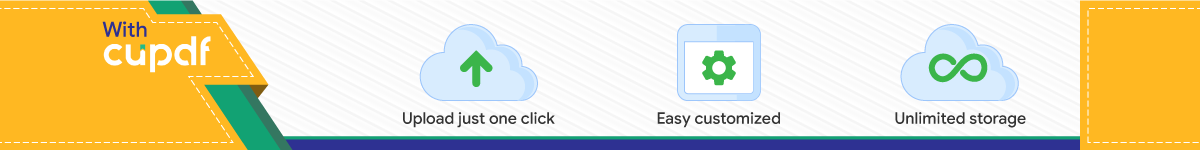
• SRS Clickers
• Mobile Learning Devices
• Video/Multimedia
• 1:1 Computing
• Collaboration Tools
• Interactive Whiteboards
• Interactive Video DL
• AT: Vision & Hearing
• AT: Universal Design
• Online Resources
1:1 Computing User Guide
Technology Tools for Teaching & Learning – 1:1 Computing: Module Synopsis © 2011 NWOET. Permission is granted for non-‐profit educational use.
Module 4: 1:1 Computing Module Synopsis While one computer or Web-‐enabled phone for every person is the norm in college, in the workplace and often in the homes of students, adapting this concept in K-‐12 schools involves re-‐thinking the structure of classroom instruction. Discover what research and classroom teachers are learning about 1:1, and how this trend also relates to the strategies of instruction through mobile computing.
Technology Tools for Teaching & Learning – 1:1 Computing: Research Findings © 2011 NWOET. Permission is granted for non-‐profit educational use.
Module 4: 1:1 Computing Research Findings Research and Evaluation of the Maine Learning Technology Initiative (MLTI) Silvernail, D.L. (2009) -‐ Director of Research, Maine International Center for Digital Learning Center for Education Policy, Applied Research & Evaluation, University of Southern Maine. March 2009. http://maine.gov/mlti/resources/MLTI_March_09.pdf
• An overview of the Maine Learning Technology Initiative ( MLTI) • The initiative began in 2002 with a state-‐wide laptop rollout to middle school
teachers and students. Currently, 2009 high school students and teachers have been issued laptops.
• The report summarizes the original goal of the program as well as research study results in writing using a casual-‐comparative study, an RT study in math and a field based quasi-‐experimental study in science.
• Students improvement in all of the subject areas occurred. • A link to the complete report as well as other research briefs associated with the
MLTI are listed on the site: Research and Evaluation Report: http://www.usm.maine.edu/cepare/mlti.htm
One-to-one Computing: A Summary of the Quantitative Results from the Berkshire Wireless Learning Initiative Bebell, D. & Kay, R. -‐ Lynch School of Education, Boston College, Chestnut Hill, MA 02467. Published in The Journal of Technology, Learning, and Assessment, January 2010. http://www.eric.ed.gov/PDFS/EJ873676.pdf
• A pre/post comparative study design was used to evaluate the impact of the pilot program that provided 1:1 technology access to students and teachers in middle schools in Massachusetts.
• The introduction refers to other research studies and the limited nature of studies on this topic.
• This resource contains the complete ERIC document of the research paper. • A valuable resource for schools looking to invest in a one-to-one laptop initiative. • The study covered a three-year period of the pilot program the conclusion was that there
were: “measurable changes in teacher practices, student achievement, student engagement, and students’ research skills.”
• Specifically, the current document provides an overview of the project background, implementation, research design and methodology, and a summary of the quantitative results.
• Measurable changes in teacher practices, student achievement, student engagement, and students’ research skills using technology resources were in evidence.
Technology Tools for Teaching & Learning – 1:1 Computing: Research Findings © 2011 NWOET. Permission is granted for non-‐profit educational use.
The End of Techno-Critique: The Naked Truth about 1:1 Laptop Initiatives and Educational Change Weston, M.E. & Bain, A. (2010). Lynch School of Education, Boston College, Chestnut Hill, MA 02467. Published in Special Edition: Educational Outcomes and Research from 1:1 Computing Settings, The Journal of Technology, Learning, and Assessment; Volume 9, Number 6, January 2010.
• Excellent resource with many questions raised about the claimed positive results of 1:1 initiatives with sound research-‐based information to substantiate them.
• The article discusses the bigger problem that exists in educational reform; most are implemented with little positive outcomes.
• The enlightening information that the paradigm shift schools need to adopt lies with “cognitive tools,” if the technology assists a school community in meeting those goals, then it will be demanded by stakeholders.
• A new vision of agreeing on a “shared conceptual framework including ‘best practices’ in education that defines the school and is embraced by the entire school community,” will bring about change and with this change the necessity for technology tools to accomplish the goals.
Technology Tools for Teaching & Learning – 1:1 Computing: Web & Video Resources © 2011 NWOET. Permission is granted for non-‐profit educational use.
Module 4: 1:1 Computing Web & Video Resources Are One-to-One Laptop Programs Worth the Investment? Administrators are learning that a successful program requires more than financing -‐ February 2009 http://www.districtadministration.com/viewarticle.aspx?articleid=1883 Eamonn O'Donovan -‐ Assistant Superintendent of Special Education Services in Capistrano Unified School District in California
• This article questions the use of laptops in the school setting, based on the finances necessary to sustain a one–to-‐one laptop initiative. The cautions and mistakes many programs make are outlined as well as information on avoiding many pitfalls.
• The key is integrating technology into the curriculum and using technology to meet standards and deliver the curriculum.
• A change in the culture of technology use needs to be in place as well as guidelines and support for teachers.
Maine Learning Technology Initiative Professional Development for Teachers http://maine121.org/ Authors are tech coordinators from a school in Maine using one-‐to-‐one laptops. Phil Brookhouse -‐ tech coordinator
• This is a good resource for teachers questioning the importance of integrating technology into the curriculum.
• Webinars are archived on a variety of topics related to technology and the use of laptops to meet curricular goals.
• Several topics are also linked to iTunes U under MLTI. • The article illustrates how using laptops facilitate making meaning in all disciplines. • This is a useful site for teachers and administrators to get exposure to the use of
technology. •
One-to-One Computing Programs Only as Effective as Their Teachers: Experts say 1-‐to-‐1 computing research needs to focus more on classroom practices — and less on equipment. Meris Stansbury, Associate Editor of eSchool News, February 16, 2010 http://www.eschoolnews.com/2010/02/16/11-‐programs-‐only-‐as-‐good-‐as-‐their-‐teachers/
• This is a must read for teachers, tech coordinators and administrators considering the adoption of a one-‐to-‐one laptop initiative.
• This article takes a comprehensive look at several studies on the success of laptop initiatives.
Technology Tools for Teaching & Learning – 1:1 Computing: Web & Video Resources © 2011 NWOET. Permission is granted for non-‐profit educational use.
• The cautions for districts considering this type of implementation are clear and advice regarding educator preparation, buy-‐in support and professional development are key.
• Involving stakeholders in decisions and setting clear goals are also guidelines to ensure success.
• Resources linking to the full studies are discussed as well as blueprints of plans that have worked are available.
• The best advice appears to be the backward planning. Begin with the intended outcomes and plan how to achieve those goals.
One-to-One Laptop Initiatives Providing Tools for 21st Century Learners White Paper – (PDF format) Underwritten by Gateway Published by: The Center for Digital Education is a leading resource on information technology policy, trends and opportunities in K-‐12 and higher education. The Center offers a series of unique programs covering the critical policy, executive leadership and applications surrounding education technology. www.centerdigitaled.com. http://i.bnet.com/whitepapers/K12WhitePaperHiResFinal05.pdf
• This essential resource includes examples of school districts’ laptop initiative models. It addresses improving the instructional process, communication with parents and stakeholders, effects on classroom management, and meeting 21st century skills outcomes.
• The “Strategic Planning Checklist” included is useful for any school contemplating this type of initiative.
Technology Tools for Teaching & Learning – 1:1 Computing: Activities © 2011 NWOET. Permission is granted for non-‐profit educational use.
Module 4: 1:1 Computing Activities Activity #1 Introducing the Research Process to Students This activity uses laptop computers for the completion of a written research project, although the ‘product/outcome’ is not limited to a written report. (Middle to high school students – range of subject areas) Resources needed: Laptop computers needed for students with student email access, Internet access, iTunes, projector/interactive white board to display computer information from INFOhio to the class.
• Teachers may assign a specific topic or if using Project Based Learning (PBL) they may have students arrive at the topic.
• Prerequisite: Teachers listen to the “Preparing Research Podcast” found at: iTunesU MLTI Maine Department of Education>maine121.org>research process (7:48) Depending on the age group students may also be introduced to this podcast. A transcript is also available
• Go to: http://www2.infohio.org/projectcalculator/ o Enter the appropriate information: Name, class, email address, format,
assignment dates o The Research Project Calculator will appear with step-‐by-‐step details to guide
students in a successful research project. o Display this information on IWB (interactive white board) to guide students to
personal log in. Students will log in to the Research Project Calculator and follow steps and due dates to complete the assignment, guided by a process.
• As due dates approach, access site to be sure students are keeping up and to monitor their progress. o What are three advantages of this approach to undertaking a research project? o As this resource is heavily text based, how can you tailor this ‘project calculator’
to assist students with reading difficulties to be successful? o Find and discuss two other resources that will help students summarize
information found for a research project.
Technology Tools for Teaching & Learning – 1:1 Computing: Activities © 2011 NWOET. Permission is granted for non-‐profit educational use.
Activity # 2 Geometry: Power of Points Lesson http://illuminations.nctm.org/ActivityDetail.aspx?ID=122 This lesson has an accompanying applet that lets students manipulate points to illustrate the mathematical concept. (Geometry 9-12) Soccer Problem – Power of Points Problem – Real Life Problem Illuminations Resources for Teaching Math NCTM. (Geometry 9-12) http://illuminations.nctm.org/ActivityDetail.aspx?ID=158 Resources needed: IWB to display lesson; students with individual laptops or a laptop per small group to investigate outcomes of applet. Exit slip devised by the teacher to measure student understanding of the “power of points” math concept using the soccer problem simulation.
• After viewing the lesson and the “Soccer Problem” applet, relate a brief description of your understanding of the mathematical concept.
• Have students design another real life application of this mathematical concept. This should include a question and a situation. Ex. Situation: A soccer player needs to find the best angle to shoot the ball for optimal chances of scoring. Question: How can this be determined?
• Does the simulation of the applet increase understanding and make any connections to the real world problem? If yes, what connections can be made? If no, what is the confusion?
Activity #3 Biography Maker – a free tool found on Bellingham Schools Web site: http://web.archive.org/web/20061103195645/www.bham.wednet.edu/bio/quest.htm This may be used to guide student writing of a biography. It follows clear steps of organizing, gathering and synthesizing information. The “six traits of writing” framework is used to finalize the writing process. (Grade level: 5-12, subject area - any) Resources needed: laptop with Internet connection, word processing software, IWB to share info with whole class, Biography Maker (Bellingham Public Schools). Once the framework has been completed students may wish to use the Internet to “publish” their biographies on a school Web site, wiki, or blog. Composing on a laptop using a word processing program or cloud computing will enhance the process and ease of sharing steps along the way.
Technology Tools for Teaching & Learning – 1:1 Computing: Activities © 2011 NWOET. Permission is granted for non-‐profit educational use.
Activity #4 The Jason Project http://www.jason.org This Web site is science based with the opportunity to cover other curricular standards, such as problem solving, math, and writing skills. Materials are free, but require an email registration. Operation Resilient Planet Ecology Unit– Students are involved in a mission to investigate the planet’s environmental health.
• Register and click on “Operation Resilient Planet” found under curriculum • Read “Battle of the Mussels.” Click on and watch Mission 1: Briefing Video (10:00) • Review resources associated with the mission, found on the Web site: digital labs
and games, interdisciplinary connections. • Students can read: “Weird & Wacky Science: Alien Invasion Stopped at Sea.” • Review of vocabulary for Mission 1 is included in a Digital Lab activity. • Students may explore the site and follow the activities individually, in groups or
whole class. There are ample opportunities to use the resources to cover curricular standards or for enrichment.
Teacher material is included with numerous curricular materials, real life interaction with scientists and extension activities. Video clips are available for download.
• Describe two higher order thinking skills that students can gain from the materials presented through this project.
• Summarize three main differences that this type of project has over a traditional lesson using text book material on ecology.
• How would you describe the teacher’s role when using this project with students? Activity #5 Our Class Melting Pot http://henricostaffdev.org/21/?p=317 This lesson is found on the Henrico Va. School District Web site: Henrico 21st Century Teaching and Learning. The district has adopted a one-‐to-‐one laptop initiative. (Elementary Math, Social Studies, this could be extended to Middle school students.) Students research the genealogy of classmates and collect data to create various displays of the results of their investigations. Resources: Access to Internet for research, laptops or other methods of data collection. Software to create graphs or graph paper and calculators. Possible software options for presentation methods. Technology tools, specifically laptops, are used to create the products; photo albums, interviews and maps locating the origins of families. Details including essential questions are found on the Web site. A lesson plan and a student example are available to download.
• What other curricular connections can be made using this type of activity? • How is student ownership in this activity reflected in the essential questions? • To what real world task might this activity be related?
Technology Tools for Teaching & Learning –1:1 Computing: Terms © 2011 NWOET. Permission is granted for non-‐profit educational use.
Module 4: 1:1 Computing Terms One-to-one laptop initiatives – “The definition of one-‐to-‐one computing is essentially providing every staff member, teacher and student with a portable laptop, notebook or tablet PC for continuous use both in the classroom and at home.” (http://www.techrepublic.com/whitepapers/one-‐to-‐one-‐laptop-‐initiatives-‐providing-‐tools-‐for-‐21st-‐century-‐learners/148755) 1:1 laptop initiatives – Another name for “one-‐to-‐one laptop initiatives” Laptop computers – “A laptop is a personal computer designed for mobile use and small and light enough to sit on a person's lap while in use.” (http://en.wikipedia.org/wiki/Laptop_computers) Wireless Internet connectivity – Wireless Internet is also called Wireless Web, Mobile Internet, and Internet Wireless. Wireless Internet refers to use of the World Wide Web through a wireless device, such as a laptop computer, cellular telephone or personal digital assistant (PDA). Wireless Web connection provides anytime/anywhere connection to e-‐mail, mobile banking, instant messaging, weather and travel information and other services.” (http://www.millcreekwireless.com/definition.htm) Interactive White Boards ( IWB) – An interactive whiteboard or IWB, is a large interactive display that connects to a computer and projector. A projector projects the computer's desktop onto the board's surface, where users control the computer using a pen, finger or other device.” (http://en.wikipedia.org/wiki/Interactive_Whiteboards)
Technology Tools for Teaching & Learning –1:1 Computing: Reflections © 2011 NWOET. Permission is granted for non-‐profit educational use.
Module 4: 1:1 Computing Reflections 1. Having reviewed the existing research on one-to-one laptop initiatives, what would your recommendation be about adopting this type of initiative? Answers will vary.
Share the research available with the decision makers and stakeholders. Recommend proceeding with caution after carefully laying the groundwork of goals and outcomes using this technology. Teacher support, in the form of extensive professional development, would be a crucial step.
2. What important guidelines would you present to a school board for their consideration in this type of adoption? Answers will vary.
Contact schools already involved in this type of initiative and seek their input and advice. It would be important to survey teachers, parents and students to ensure that the technology will enhance the type of teaching and learning already taking place at the school.
3. How could you begin to implement the premise of a one-to–one laptop initiative with limited funds? Answers will vary.
Pursuing grant funding would be a place to start. Also inventory existing equipment to decide on a possible implementation of existing equipment to a select group within the school, for example, a particular grade level. The purchase of a set of laptops for teachers and students to share while evaluating the need for this technology might be a first step. Also, begin professional development with teachers so that the instruction is driving the technology rather that the technology driving instruction.
Technology Tools for Teaching & Learning – Module Descriptions © 2011 NWOET. Permission is granted for non-profit educational use.
Module Descriptions Module 1: “SRS Clickers” Knowing what students think, believe and understand is critical to classroom success. Researchers including Marzano (2009) state students who receive frequent feedback learn better. And, teachers who ask students a wide range of questions focusing not only on content but also on opinion and demographic information are more likely to focus on individual student differences – and achievement. Student response systems are commonly known as ‘clickers.’ Module 2: “Mobile Learning Devices” From early childhood through the adult workplace, access to information, communication and learning resources has become an anytime anywhere expectation. See how K-12 classrooms are evolving both in and beyond the classroom walls through a variety of mobile learning devices (MLDs) that include MP3 players, portable ‘tablet’ devices, laptops and even cell phones. Module 3: “Video/Multimedia” Research suggests a majority of the population learns best when several, not just one, of the senses are involved in the learning process. Discover how both still and video cameras and are being used in the classroom to introduce, re-‐enforce, remediate, motivate and classroom support learning. Module 4: “1:1 Computing” While one computer or Web-‐enabled phone for every person is the norm in college, in the workplace and often in the homes of students, adapting this concept in K-‐12 schools involves re-‐thinking the structure of classroom instruction. Discover what research and classroom teachers are learning about 1:1, and how this trend also relates to the strategies of instruction through mobile computing. Module 5: “Collaboration Tools” In today’s work force collaboration is not an option, it’s an expectation. In this module explore how ‘cloud computing’ software designed for industry is being used in the classroom. Also discover why communication among students, teachers and parents is vital to fostering a true collaborative learning environment, and which tech tools are being used for these tasks. Module 6: “Interactive Whiteboards” Once found only in corporate boardrooms, interactive white boards are now commonplace in K-‐12 classrooms. While some teachers only use these as dry erase chalkboards, this module explores how leading Ohio educators are taking full advantage of the tactile, review, self-‐checking, and remediation functions offered by these tools.
Technology Tools for Teaching & Learning – Module Descriptions © 2011 NWOET. Permission is granted for non-profit educational use.
Module 7: “Interactive Video DL” Not every school has a visiting scientist or Chinese language expert available, but through interactive video distance learning (IVDL) in all its forms (ranging from individual webcams to high definition international, multi-‐site conferences) all students CAN now participate in live, interactive experiences with content experts, take field trips to NASA, learn a foreign language, and much more. Explore how in this module! Module 8: “AT: Vision & Hearing” Every classroom and personal computer comes complete with tools to help students who have special needs in the areas of vision and hearing. See how these tools are being used to support instruction and foster collaboration for students who might otherwise be isolated from the class. Module 9: “AT: Universal Design” Discover how technology tools already present in many classrooms, including video projectors, room audio systems, student response systems and color printers, can help teachers design instruction to reach all students more effectively plus provide critical access for many students who have special learning needs. Module 10: “Online Resources” Many students have 24/7 access to a range of information resources, but they may not understand how to evaluate those resources for instructional or personal use. Learn how some schools are using a variety of technologies such as electronic book readers, mobile computing devices and traditional classroom computers to teach critical thinking and information literacy skills.