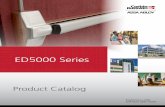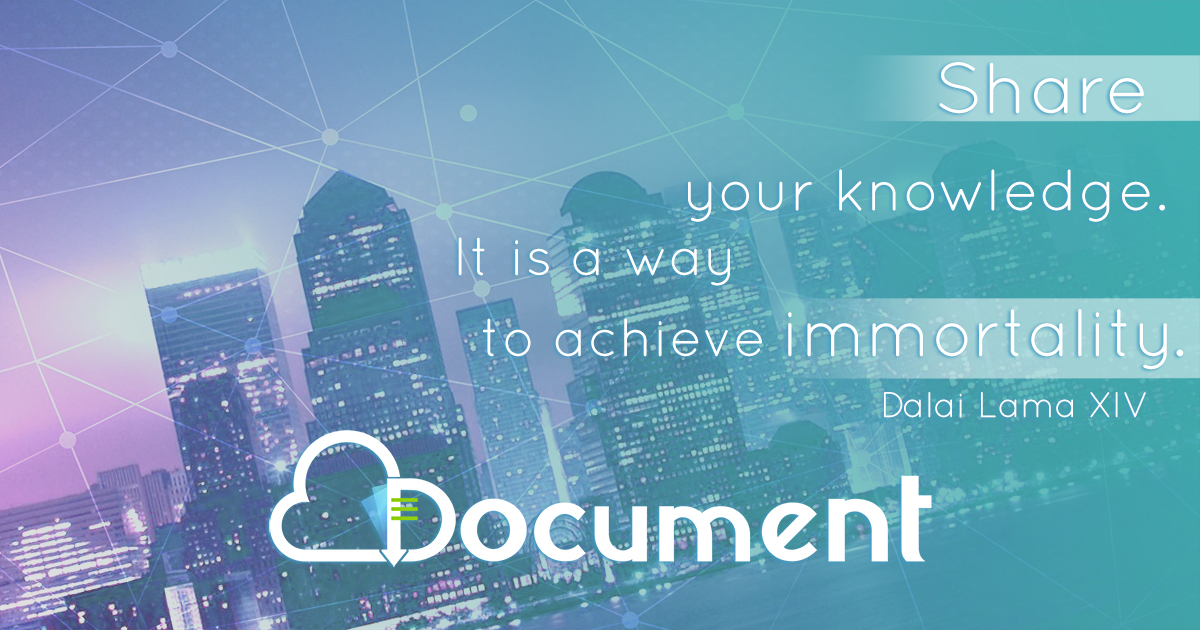Simulation and Control of Door Lock System Using PID ...
-
Upload
khangminh22 -
Category
Documents
-
view
4 -
download
0
Transcript of Simulation and Control of Door Lock System Using PID ...
JOURNAL OF ADVANCED MECHANICAL ENGINEERING APPLICATIONS VOL.2 NO. 2 (2021) 31-52
© Universiti Tun Hussein Onn Malaysia Publisher’s Office
JAMEA
Journal homepage: http://penerbit.uthm.edu.my/ojs/index.php/jamea
Journal of Advanced
Mechanical Engineering Applications
e-ISSN : 2716-6201
*Corresponding author: [email protected], [email protected] 2021 UTHM Publisher. All rights reserved. penerbit.uthm.edu.my/ojs/index.php/jamea
31
Simulation and Control of Door Lock System Using PID Controller Wan Muhammad Haikal Wan Huzainizam1,2, Badrul Aisham Md Zain1,2* 1Advanced Dynamic and Automation Control Research Group (ADCARe), Faculty of Mechanical Engineering & Manufacturing, Universiti Tun Hussein Onn Malaysia (UTHM), 86400 Parit Raja, Batu Pahat, Johor, MALAYSIA 2Faculty of Mechanical Engineering and Manufacturing, Universiti Tun Hussein Onn Malaysia (UTHM), 86400 Parit Raja, Batu Pahat, Johor, MALAYSIA *Corresponding Author DOI: https://doi.org/10.30880/jamea.2021.02.02.005 Received 03 July 2021; Accepted 15 November 2021; Available online 12 December 2021
1. Introduction
1.1 Background of the Project This project involved an Arduino-based project using Proportional–Integral–Derivative (PID) controller with the
implementation of RFID to lock and unlock the door. Technologies using PID controller can be considered efficient and more stable compared to other types of controllers [1, 2] available in the market-based on the result from previous research and application plus comparing to the result we obtained for this research. RFID devices consist of tags or transponders for radio frequency and readers of radio frequency tags or transceivers [3, 4]. Usually, transponders themselves consist of integrated circuits linked to an antenna. The use of microchips based on silicon allows a wide range of functions ability to be integrated into the transponder [3]. Typical features range from large read or write memories to integrated sensors to function ability for encryption and access control [4]. The benefit of using PID controller is that the hardware is inexpensive. The open standards based PID system can provide a widely known and understandable application procedure from various open-source guides.
Abstract: A Proportional–Integral–Derivative (PID) controller (or three-term controller) is a feedback-based control loop mechanism that is extensively employed in industrial control systems and a range of other applications that need constantly modulated control. Technologies using PID controller can be considered efficient and secure compared to other control loop mechanism. The aim of this project is to produce a more efficient way of locking and unlocking the door instead of using traditional key method by implementing the usage of RFID. Next, to produce a mathematical modelling of the PID controller system and use MATLAB software to validate the data. Lastly, to create a stable control system by introducing PID into the system and operate in a best manner. The analysis of stabilization of the system involving the time response analysis, root locus, bode plot and Nyquist plot via MatLab software. The usage of PID controller also involve on tuning the controller through try and error tuning has result to an overshoot percentage value of 8.3% comparing to the result without controller at 25%. To conclude, the present of PID controller into the system has set a major effect on the efficiency and keep the actual output from the door locking process as close to the target or setpoint output as possible.
Keywords: Door lock system, PID controller, Radio Frequency Identification Device (RFID)
Wan Muhammad Haikal Wan Huzainizam et al., Journal of Advanced Mechanical Engineering Applications, Vol. 2 No. 2 (2021) p. 31-52
32
In these modern days, the traditional door lock is not as secure as it was in the past. Over the years, crime cases such as theft, robbery and burglary have been on the rise [5]. This proves that the traditional key lock is becoming less reliable in providing people with a sense of security. The house is an important means for human beings because it can provide all its occupants with a feeling of safety from various criminal acts and can also be used as a place to store their valuables. Crime, especially burglary and theft, is becoming more prevalent as the ability of thieves increases in their actions. The lack of security and the high cost of extra security make vandalism and theft of valuables even higher [5].
Unlike conventional keys, electronic keys move the key automatically after input from the identifier. The use of the PID controller for the door lock system will therefore provide more protection and security compared to the traditional key lock. One of the equipments to perform that can be used is RFID (Radio-Frequency Recognizable Evidence) [4], RFID, Radio Frequency Identification is a basic and inexpensive technology that enables wireless data transmission. This technology has not been used very often in the industry due to lack of standardization among the manufacturing companies earlier [6].
RFID technologies are efficient and secure in comparison to other mediums. The involvement of the PID controller in the RFID system is not a single product but a global system, which comprises three basic elements: the RFID tag (transponder), the reader (transceiver) and the back-end application system (or database) that require the support of the computer network [6]. It is very important to authenticate the user before entering a secure space and RFID provide this solution [7]. The system enables users to access and check out under fast, secure, and convenient conditions [7]. The system provides a door locking system that opens when the user places their tag in contact with the reader and the user data that matches the information already stored in the database [5].
The PID controller system controls the opening and closing of the doors [8]. Throughout this study, PID technology was implemented to provide a solution for secure access to space while keeping the user's record. Here, passive of type of RFID is involved [9]. Passive types of RFID are battery-less and have the power to operate from the reader. The main advantages of passive RFID are its cost-effectiveness and small size [9]. Due to the first advantages, inventory tracking technology is widely used. Current antenna technology makes it possible to be smaller in size. The PID controller door lock is the latest system or a more secure way to lock a door. As for now, most of the door lock still uses the traditional lock. As known, a traditional lock requires the key to be inserted and to manually turn the key to unlock the door. 2. Conventional Automated Door Lock System
Today, there is several technologies used to enhance security systems especially on the door [5], or any related entrance to ease the process of entry including strengthening the safety of the user [7]. Electronic door using PID, and RFID based on Arduino UNO is no longer new technology for human being as Arduino have been widely used in various application for door security system, toll payment system, garment security tags and many more. This device is an automated door lock attachment without using an existing deadbolt-locked door.
Fig. 1 show the conventional automated door system that used controller and mechanical concept for house security [4].
Fig. 1 - Automated door system
The component used for the system in Fig. 2.1 also includes a reader that was connected to the controller to
transfer the data in form of potential different (according to every component transfer function) to operate by locking and unlocking the door. These processes are the same as any system that implementing an automatic process which is by using a specific type of controller.
Fig. 2 and 3 show the component and basic setup of an automated door lock system by attaching all the components properly in its place next, managing all the wiring systems into a box to including the controller module [4].
RFID reader
Wan Muhammad Haikal Wan Huzainizam et al., Journal of Advanced Mechanical Engineering Applications, Vol. 2 No. 2 (2021) p. 31-52
33
2.1 Component and Function
The system consists of six main components which work in sync. Each of the components has a vital function to ensure that the system runs as intended. The components that are used in the system are:
• Arduino Uno: Arduino is an open-source platform that can be used to construct or/and program electronics
components [5]. Its function is to receive and send information to most devices. This also can be done through the internet to command a device. Arduino Uno is the circuit board that is programmable through a software called Simplified C++ [5].
• Stepper motor with driver: A stepper motor is a brushless, synchronous motor which divides a full rotation
into several steps [10]. Step motors only rotate in discrete angles which are programmed to be in a lock and unlock position at a specified angle [10]. The function of a stepper motor in this system is to enable the door to lock and unlock.
• RFID Module: Radio Frequency Identification (RFID) generates high-frequency electromagnetic field
which causes electrons to move and subsequently power the chip [6]. RFID reader module is designed to create an electromagnetic field that is used to communicate with the RFID tags [6]. The RFID module function as a reader device that is triggered by an electromagnetic pulse from the reader and the tag will transmit data.
• Wire: Wire is a basic component that is used to transfer electricity between devices. A wire is used in the
system to work as a connection from one component to another component to transmit electricity. • Micro-push Button: Push-button is a simple switch mechanism that controls some aspect of a machine or a
process [8]. It can be used to trigger a yes-no function in electronics when programmed correctly. The push-button is used in this system to allow electricity to flow when the button is pushed and the Arduino to carry out tasks that have been programmed.
• Power Supply: A power supply is an electrical device that is used to supply electric power to electrical
devices and components. A 5v power supply is used in this system. It is used to supply electrical power to the system’s components such as RFID module, Micro push-button, Stepper motor and Arduino Uno.
2.2 Types of Loop System
There are two (2) types of loop systems available in the environment of a control circuit that is open-loop system and closed-loop system [11]. The distinction between this loop is the open-loop does not have any feedback return to the input while the close loop system consists of at least one (1) feedback compared with the input to produce an error, e(t) flow into PID and plant [11]. The door lock system is using a close loop where the end position of the lock mechanism will be defined and act as a feedback before further action can be proceeded.
Fig. 2 - Component of automated door lock system
Fig. 3 - Wiring and controller management
Wan Muhammad Haikal Wan Huzainizam et al., Journal of Advanced Mechanical Engineering Applications, Vol. 2 No. 2 (2021) p. 31-52
34
2.3 Schematic Diagram of PID Controller Door Lock System Fig. 4 shows the schematic diagram for the PID controller door lock system.
Fig. 4 - Schematic diagram of PID controller door lock system
Based on the schematic diagram above, the system consisted of several components that are Arduino Uno controller, RFID reader, stepper motor, stepper motor driver and lastly a DC power supply to power up the whole system throughout the process of locking and unlocking the door.
From the schematic diagram, it is needed to determine the block diagram for the whole system. The purpose of producing a block diagram is to help identify each component belong to which part of the controller system. For example, the control device will be the Arduino Uno controller while the stepper motor will be in the group of actuators. In Fig. 5, every component is classified according to its function in a block diagram model [11].
Fig. 5 - Block diagram model of a PID controller door lock system
From the block diagram above, we can identify the input and the desired output and all the components within the system which represent a control device or PID controller. The input for an electrical mechanical system usually is the electrical supply or power supplied by the battery and the output for our system will be the process of locking and unlocking the door. The sensor (RFID module) act as unity feedback through the process.
Arduino Uno Microcontroller
DC Power Supply
RFID reader
Stepper Motor
Stepper Motor Driver
Wan Muhammad Haikal Wan Huzainizam et al., Journal of Advanced Mechanical Engineering Applications, Vol. 2 No. 2 (2021) p. 31-52
35
3. Mathematical Modelling and Transfer Function The derivation of the mathematical modelling of a PID controller door lock system will consist of all the
components stated in the previous chapter. The whole system will be divided into two (2) subsystems which are electrical and mechanical subsystems and all components will be derived based on their mathematics equation. 3.1 Transfer Function of PID Controller Door Lock System
For our system, we can divide it into two (2) subsystems which are electrical and mechanical subsystems. In the electrical subsystem, the components that will represent this subsystem will be the resistor, inductor including the power supply and the controller device. While the stepper motor, gear and push-button will be located in the mechanical subsystem. Fig. 6 shows the division of the subsystem by referring to our schematic diagram.
Fig. 6 - Division of subsystem for the PID door lock system
The transfer function of the system is written as:
𝑥𝑥(𝑠𝑠)𝑉𝑉(𝑠𝑠) =
(𝑠𝑠2 + 𝑛𝑛2)(𝑘𝑘𝑡𝑡)− 𝑘𝑘𝑐𝑐𝜔𝜔𝑛𝑛 − 𝑘𝑘𝑘𝑘(𝑠𝑠)�(𝐿𝐿𝑎𝑎𝑠𝑠 + 𝑅𝑅𝑎𝑎)(𝑠𝑠2 + 𝑛𝑛2)�𝑚𝑚𝑘𝑘 𝑠𝑠2(𝐿𝐿𝑎𝑎𝑠𝑠 + 𝑅𝑅𝑎𝑎)(𝑠𝑠2 + 𝑛𝑛2)
3.2 Mathematical Modelling by Subsystem
3.2.1 Electrical Subsystem For electrical, consist of the voltage input or the power supply, resistor, inductor and the electromagnetic field
(emf) voltage. The equation for the electrical subsystem is stated as below;
𝑉𝑉 = 𝐿𝐿𝑎𝑎𝑑𝑑𝑑𝑑𝑎𝑎𝑑𝑑𝑑𝑑 + 𝑅𝑅𝑎𝑎𝑑𝑑𝑎𝑎 + 𝑒𝑒𝑏𝑏
(2)
3.2.2 Mechanical Subsystem
For the mechanical subsystem, we will start from the stepper motor, transfer the torque of the motor to the rack and pinion system and lastly finish and the micro-push button where we assume the operation mechanism same as spring. For the stepper motor, we just take from the existing mathematic model and replace it with the emf constant inside the electrical subsystem. The equation for rack and pinion is as below,
𝑇𝑇 = 𝐹𝐹𝑡𝑡𝑘𝑘 (3)
T = Motor torque (Nm) Ft = Tangential force (N) r = Radius of pinion gear (m)
From rack, 𝐹𝐹𝑡𝑡 = 𝑚𝑚�̈�𝑥 + 𝑘𝑘𝑥𝑥 (4) m = Mass of the rack (lock bar) (kg)
(1)
Wan Muhammad Haikal Wan Huzainizam et al., Journal of Advanced Mechanical Engineering Applications, Vol. 2 No. 2 (2021) p. 31-52
36
k = Spring stiffness coefficient (N/m) x ̈ = Acceleration of rack (m/s2) x = Displacement of rack (m) Next, we combine both equations by the relationship of tangential force exist in both equation and the result is as below,
Combined pinion and rack equation, 𝑇𝑇 = 𝑚𝑚𝑘𝑘�̈�𝑥 + 𝑘𝑘𝑘𝑘𝑥𝑥 (5)
Convert into Power Transformation
𝑒𝑒𝑏𝑏 = 𝑘𝑘𝑐𝑐𝜔𝜔 sin𝑛𝑛𝑛𝑛 (6) Replace into an electrical subsystem
𝑉𝑉 = 𝐿𝐿𝑎𝑎𝑑𝑑𝑑𝑑𝑎𝑎𝑑𝑑𝑑𝑑 + 𝑅𝑅𝑎𝑎𝑑𝑑𝑎𝑎 + 𝑘𝑘𝑐𝑐𝜔𝜔 sin𝑛𝑛𝑛𝑛
(7)
𝑇𝑇 = 𝐾𝐾𝑡𝑡𝑑𝑑𝑎𝑎 (8)
Replace into a mechanical subsystem 𝐾𝐾𝑡𝑡𝑑𝑑𝑎𝑎 = 𝑚𝑚𝑘𝑘�̈�𝑥 + 𝑘𝑘𝑘𝑘𝑥𝑥 (9) 0 = 𝑚𝑚𝑘𝑘�̈�𝑥 + 𝑘𝑘𝑘𝑘𝑥𝑥 − 𝐾𝐾𝑡𝑡𝑑𝑑𝑎𝑎 (10) 3.3 Laplace Transform
From the mathematic equation obtain before, it is converted into Laplace transform (s domain) before obtaining the transfer function. 𝑉𝑉 = 𝐿𝐿𝑎𝑎
𝑑𝑑𝑑𝑑𝑎𝑎𝑑𝑑𝑑𝑑 + 𝑅𝑅𝑎𝑎𝑑𝑑𝑎𝑎 + 𝑘𝑘𝑐𝑐𝜔𝜔 sin𝑛𝑛𝑛𝑛
(11)
0 = 𝑚𝑚𝑘𝑘�̈�𝑥 + 𝑘𝑘𝑘𝑘𝑥𝑥 − 𝐾𝐾𝑡𝑡𝑑𝑑𝑎𝑎 (12) (𝐿𝐿𝑎𝑎𝑠𝑠 + 𝑅𝑅𝑎𝑎)𝐼𝐼𝑎𝑎(𝑠𝑠) + 𝑘𝑘𝑐𝑐𝜔𝜔�
𝑛𝑛𝑠𝑠2 + 𝑛𝑛2� 𝑠𝑠 = 𝑉𝑉(𝑠𝑠) (13)
𝑚𝑚𝑘𝑘𝑠𝑠2𝑥𝑥(𝑠𝑠) + 𝑘𝑘𝑘𝑘(𝑠𝑠) − 𝑘𝑘𝑡𝑡𝐼𝐼𝑎𝑎(𝑠𝑠) = 0 (14) Equation 11 into 10
(𝐿𝐿𝑎𝑎𝑠𝑠 + 𝑅𝑅𝑎𝑎) �𝑚𝑚𝑘𝑘 𝑠𝑠2𝑥𝑥(𝑠𝑠) + 𝑘𝑘𝑘𝑘(𝑠𝑠)
𝑘𝑘𝑡𝑡� +
𝑘𝑘𝑐𝑐𝜔𝜔𝑛𝑛𝑠𝑠2 + 𝑛𝑛2 (𝑠𝑠) = 𝑉𝑉(𝑠𝑠)
(𝐿𝐿𝑎𝑎𝑠𝑠 + 𝑅𝑅𝑎𝑎)[𝑚𝑚𝑘𝑘 𝑠𝑠2𝑥𝑥(𝑠𝑠) + 𝑘𝑘𝑘𝑘(𝑠𝑠)](𝑠𝑠2 + 𝑛𝑛2) + 𝑘𝑘𝑐𝑐𝜔𝜔𝑛𝑛 = 𝑉𝑉(𝑠𝑠)(𝑠𝑠2 + 𝑛𝑛2)(𝑘𝑘𝑡𝑡)
𝑚𝑚𝑘𝑘 𝑠𝑠2𝑥𝑥(𝑠𝑠) + 𝑘𝑘𝑘𝑘(𝑠𝑠) = 𝑉𝑉(𝑠𝑠)(𝑠𝑠2 + 𝑛𝑛2)(𝑘𝑘𝑡𝑡)− 𝑘𝑘𝑐𝑐𝜔𝜔𝑛𝑛
(𝐿𝐿𝑎𝑎𝑠𝑠 + 𝑅𝑅𝑎𝑎)(𝑠𝑠2 + 𝑛𝑛2) (15)
Finally, rearranged the equation by the relationship of output over input which we consider the output for our system is the displacement of micro-push button, x when lock and unlock and the voltage from the power supply will be our input. Relationship between displacement and voltage (output over input) 𝑥𝑥(𝑠𝑠)
𝑉𝑉(𝑠𝑠) =(𝑠𝑠2 + 𝑛𝑛2)(𝑘𝑘𝑡𝑡)− 𝑘𝑘𝑐𝑐𝜔𝜔𝑛𝑛 − 𝑘𝑘𝑘𝑘(𝑠𝑠)�(𝐿𝐿𝑎𝑎𝑠𝑠 + 𝑅𝑅𝑎𝑎)(𝑠𝑠2 + 𝑛𝑛2)�
𝑚𝑚𝑘𝑘 𝑠𝑠2(𝐿𝐿𝑎𝑎𝑠𝑠 + 𝑅𝑅𝑎𝑎)(𝑠𝑠2 + 𝑛𝑛2) (16)
Wan Muhammad Haikal Wan Huzainizam et al., Journal of Advanced Mechanical Engineering Applications, Vol. 2 No. 2 (2021) p. 31-52
37
3.4 Specifications of Component and its Value For all the values and properties of the component we use, we refer to the specification table provided by related
journals and articles regarding the PID controller door lock system. By taking the standard value of an existing model, we can control the outcome and in the same way avoiding any unstable and failure for our transfer function. The motor specifications [12] is tabulated in Table 1.
Table 1 - Motor specifications [12]
N pinion 20T N rack 11T Mass (rack and lock bar) ±100gram Angular velocity of motor 0.69 rad/s Stiffness coefficient, k 0.81 N/m Using calculator If No. of teeth 20T then standard diameter for pinion gear 11.6mm Radius = Diameter/2 5.8mm
Inserting all the value of the unknown, we get, 𝑥𝑥(𝑠𝑠)
𝑉𝑉(𝑠𝑠) =(𝑠𝑠2 + 202)(𝑘𝑘𝑡𝑡)− 1.489(0.69)20− (0.81)(5.8𝑥𝑥10−3)(𝑠𝑠)�(96𝑥𝑥10−3𝑠𝑠 + 48)(𝑠𝑠2 + 2
(0.1)(5.8𝑥𝑥10−3) 𝑠𝑠2(96𝑥𝑥10−3𝑠𝑠 + 48)(𝑠𝑠2 + 202) (17
To identify the stepper motor torque constant, kt [13] 𝑇𝑇 = 𝐾𝐾𝑡𝑡𝑑𝑑𝑎𝑎 (18)
T = Holding torque (Nm) Kt = Stepper motor torque constant (N) i = current (m) 𝐾𝐾𝑡𝑡 =
𝑇𝑇𝑑𝑑𝑎𝑎
Wan Muhammad Haikal Wan Huzainizam et al., Journal of Advanced Mechanical Engineering Applications, Vol. 2 No. 2 (2021) p. 31-52
38
From the table of specifications above, we obtain the value for holding torque, T and current, i equal to 0.7Nm and 0.47A, respectively. Insert into the formula to obtain Kt.
𝐾𝐾𝑡𝑡 =0.7𝑁𝑁𝑚𝑚0.47𝐴𝐴
𝐾𝐾𝑡𝑡 = 1.489𝑁𝑁𝑚𝑚/𝐴𝐴
Insert Kt into transfer function,
𝑥𝑥(𝑠𝑠)𝑉𝑉(𝑠𝑠) =
(𝑠𝑠2 + 202)(1.489)− 1.489(0.69)20− (0.81)(5.8𝑥𝑥10−3)(𝑠𝑠)�(96𝑥𝑥10−3𝑠𝑠 + 48)(𝑠𝑠2 + 202)�(0.1)(5.8𝑥𝑥10−3) 𝑠𝑠2(96𝑥𝑥10−3𝑠𝑠 + 48)(𝑠𝑠2 + 202)
𝑥𝑥(𝑠𝑠)𝑉𝑉(𝑠𝑠)
=−0.000451008𝑠𝑠4 + 0.225504𝑠𝑠3 + 1.3085968𝑠𝑠2 + 90.2016𝑠𝑠 + 575.0518
0.00005568𝑠𝑠2(𝑠𝑠 + 500)(𝑠𝑠2 + 400)
𝑥𝑥(𝑠𝑠)𝑉𝑉(𝑠𝑠)
=−0.000451008𝑠𝑠4 + 0.225504𝑠𝑠3 + 1.3085968𝑠𝑠2 + 90.2016𝑠𝑠 + 575.0518
0.00005568𝑠𝑠5 + 0.02784𝑠𝑠4 + 0.022272𝑠𝑠3 + 11.136𝑠𝑠2
Transfer function for RFID Door Lock will be as stated below: - 𝑥𝑥(𝑠𝑠)
𝑉𝑉(𝑠𝑠) =−0.000451008𝑠𝑠4 + 0.225504𝑠𝑠3 + 1.3085968𝑠𝑠2 + 90.2016𝑠𝑠 + 575.0518
0.00005568𝑠𝑠5 + 0.02784𝑠𝑠4 + 0.022272𝑠𝑠3 + 11.136𝑠𝑠2 (19)
3.5 Time Response Analysis
Time response is the response that consists of transient response and steady-state response. Step input is chosen as the test input for steady-state error analysis. All the analysis is made and validate using MatLab software and the graph produced by using Simulink software. 3.5.1 Open Loop and Close Loop System Analysis by Simulink Software
Figure 7 shows the block diagram of open and close loop produced using Simulink software and step input is the input for our system. The block diagram represents an open loop system where there is no feedback shown in Fig. 7(a) while the block diagram of a close loop is shown in Fig. 7(b) where a unity feedback is present in the block diagram.
Wan Muhammad Haikal Wan Huzainizam et al., Journal of Advanced Mechanical Engineering Applications, Vol. 2 No. 2 (2021) p. 31-52
39
Next, in Fig. 8(a) and 8(b) below is the comparison of response for the steady-state graph of the open-loop and the
close loop system for the PID door lock system.
3.5.2 Close Loop Response by Calculation
𝑥𝑥(𝑠𝑠)𝑉𝑉(𝑠𝑠)
=−0.000451008𝑠𝑠4 + 0.225504𝑠𝑠3 + 1.3085968𝑠𝑠2 + 90.2016𝑠𝑠 + 575.0518
0.00005568𝑠𝑠5 + 0.02784𝑠𝑠4 + 0.022272𝑠𝑠3 + 11.136𝑠𝑠2
Eliminate unity feedback, H(s) = 1
𝑜𝑜𝑜𝑜𝑑𝑑𝑜𝑜𝑜𝑜𝑑𝑑𝑑𝑑𝑛𝑛𝑜𝑜𝑜𝑜𝑑𝑑
= 𝐺𝐺(𝑠𝑠)
1 + 𝐺𝐺(𝑠𝑠)(1)
−0.000451008𝑠𝑠4 + 0.225504𝑠𝑠3 + 1.3085968𝑠𝑠2 + 90.2016𝑠𝑠+ 575.0518
0.00005568𝑠𝑠5 + 0.02784𝑠𝑠4 + 0.022272𝑠𝑠3 + 11.136𝑠𝑠2
1 + −0.000451008𝑠𝑠4 + 0.225504𝑠𝑠3 + 1.3085968𝑠𝑠2 + 90.2016𝑠𝑠 + 575.05180.00005568𝑠𝑠5 + 0.02784𝑠𝑠4 + 0.022272𝑠𝑠3 + 11.136𝑠𝑠2
−0.000451008𝑠𝑠4 + 0.225504𝑠𝑠3 + 1.3085968𝑠𝑠2 + 90.2016𝑠𝑠 + 575.0518
0.00005568𝑠𝑠5 + 0.02784𝑠𝑠4 + 0.022272𝑠𝑠3 + 11.136𝑠𝑠2 +−0.000451008𝑠𝑠4 + 0.225504𝑠𝑠3 + 1.3085968𝑠𝑠2 + 90.2016𝑠𝑠+ 575.0518 By using manual calculation, we obtain the transfer function for the close loop system by,
𝑥𝑥(𝑠𝑠)𝑉𝑉(𝑠𝑠)
=−0.000451008𝑠𝑠4 + 0.225504𝑠𝑠3 + 1.3085968𝑠𝑠2 + 90.2016𝑠𝑠 + 575.0518
0.00005568𝑠𝑠5 + 0.02739𝑠𝑠4 + 0.2478𝑠𝑠3 + 12.4445𝑠𝑠2 + 90.2016𝑠𝑠 + 575.0518
3.5.3 Close Loop Graph
From a step input response graph, we can observe the trend of the graph and calculate the value at a specific point such as peak time, rise time, delay time and other step response characteristics. By using MatLab software, we can obtain the value at all the point on the graph by inserting the script related to the step input command as we intended to analyze the response for step input. The coding script that we use is shown below.
Fig. 7 (a) - Open loop system with step input
Fig. 7 (b) - Close loop system with step input
Fig. 8 (a) - Open loop response with step input
Fig. 8 (b) - Open loop response with step input
Wan Muhammad Haikal Wan Huzainizam et al., Journal of Advanced Mechanical Engineering Applications, Vol. 2 No. 2 (2021) p. 31-52
40
clc; clear all; close all; num= [-0.000451008 0.225504 1.3085968 90.2016 575.0518]; den= [0.00005568 0.02739 0.2478 12.4445 90.2016 575.0518]; sys= tf (num, den) step(sys,0:0.01:10); title ('step response of system'); [r,p,c]=residue(num,den)
The clc; command is use to clear all the coding available at the workspace before we insert the new script. num
and den represent the numerator and the denominator of our transfer function. The insertion of the numerator and denominator is without inclusive of the s domain into the workspace.
Next, MatLab run the code we insert and generate a step response graph for the system with the particular numerator and denominator.
Fig. 9 - Step response of the system
From the step response graph in Fig. 9, we can identify all the values we intended to measure from the coding we insert next generated by MatLab automatically.
From the graph, the value of a few important point is stated below:
The rise time only took 0.121 seconds from the initial operation which is when the system is idle or no action
is produced on the sensor.
The peak time takes 0.33 seconds and record at the amplitude of 1.27 with 27.1% overshoot produced calculated from the steady-state condition 1.
The time taken for the system to meet the steady-state after passing the peak condition is equal to settling time which recorded at 0.986 seconds before beginning to change the transient state to steady-state condition.
Wan Muhammad Haikal Wan Huzainizam et al., Journal of Advanced Mechanical Engineering Applications, Vol. 2 No. 2 (2021) p. 31-52
41
3.6 Root Locus The basic characteristic of the transient response of a closed-loop system is closely related to the location of the
closed-loop poles [11]. The closed-loop poles are the roots of the characteristic equation. Finding the roots of the characteristic equation of degree higher than 3 is laborious and will need computer solution. (MATLAB provides a simple solution to this problem.) A simple method for finding the roots of the characteristic equation has been developed by W. R. Evans and used extensively in control engineering to determine the system's stability. This method, called the root-locus method, is one in which the roots of the characteristic equation are plotted for all values of a system parameter. Close loop Transfer Function
𝑥𝑥(𝑠𝑠)𝑉𝑉(𝑠𝑠)
=−0.000451008𝑠𝑠4 + 0.225504𝑠𝑠3 + 1.3085968𝑠𝑠2 + 90.2016𝑠𝑠 + 575.0518
0.00005568𝑠𝑠5 + 0.02739𝑠𝑠4 + 0.2478𝑠𝑠3 + 12.4445𝑠𝑠2 + 90.2016𝑠𝑠 + 575.0518
Characteristic equation is obtained by setting the denominator polynomial equal to zero
0.00005568𝑠𝑠5 + 0.02739𝑠𝑠4 + 0.2478𝑠𝑠3 + 12.4445𝑠𝑠2 + 90.2016𝑠𝑠 + 575.0518 = 0 3.6.1 Zeros and Poles
From the basic equation form, we can find the roots of the numerator (zero) and the root of the denominator (pole) by mathematics but we only focus on the value of poles. The numerator polynomial has 4 zero(s) at
s = -6.32. s = 507 s = -0.101 + 20j s = -0.101 - 20j
The denominator polynomial yields n = 5 pole(s) at s = -484, s = -4.11 + 6.02j, s = -4.11 - 6.02j, s = -0.0196 + 20j. s = -0.0196 - 20j.
Therefore, there are 5 branches to the locus.
By knowing the number of poles by referring to the denominator of our transfers function, we next can identify
the number of angle intercepting the asymptotes located on the real axis of the s-plane. The formula of finding the asymptotes from our transfer function is stated below: 3.6.2 Point of Asymptotes (Centroid)
𝐴𝐴𝑠𝑠𝐴𝐴𝑚𝑚𝑜𝑜𝑑𝑑𝑜𝑜𝑑𝑑𝑒𝑒𝑠𝑠 = 𝑠𝑠𝑜𝑜𝑚𝑚 𝑜𝑜𝑜𝑜 𝑜𝑜𝑜𝑜𝑝𝑝𝑒𝑒 − 𝑠𝑠𝑜𝑜𝑚𝑚 𝑜𝑜𝑜𝑜 𝑧𝑧𝑒𝑒𝑘𝑘𝑜𝑜
𝑛𝑛 −𝑚𝑚
𝐴𝐴𝑠𝑠𝐴𝐴𝑚𝑚𝑜𝑜𝑑𝑑𝑜𝑜𝑑𝑑𝑒𝑒𝑠𝑠 =
−492.2592− 500.4781
𝐴𝐴𝑠𝑠𝐴𝐴𝑚𝑚𝑜𝑜𝑑𝑑𝑜𝑜𝑑𝑑𝑒𝑒𝑠𝑠 = (−992.73 , 0)
Determine the number of asymptotes of the root loci
No of asymptotes = No of line going to infinity No of asymptotes = 1
Wan Muhammad Haikal Wan Huzainizam et al., Journal of Advanced Mechanical Engineering Applications, Vol. 2 No. 2 (2021) p. 31-52
42
3.6.3 Angle of Asymptotes Determining the angle of asymptote intercepting the real axis on the s-plane.
𝐴𝐴𝑛𝑛𝐴𝐴𝑝𝑝𝑒𝑒 𝑜𝑜𝑜𝑜 𝑎𝑎𝑠𝑠𝐴𝐴𝑚𝑚𝑜𝑜𝑑𝑑𝑜𝑜𝑑𝑑𝑒𝑒𝑠𝑠 = 𝑛𝑛 = (2𝑘𝑘 + 1)𝑛𝑛 −𝑚𝑚 (180)
Where;
n = number of pole m = number of zero k = 0, …, n - m = 1
Angle of asymptotes when k = 0,
𝑛𝑛1 = (2(0) + 1)
1(180°)
𝑛𝑛1 = 180° Angle of asymptotes when k = 1,
𝑛𝑛2 = (2(1) + 1)
1(180°)
𝑛𝑛2 = 540° Angle of asymptotes when k = 2,
𝑛𝑛3 = (2(2) + 1)
1 (180°) 𝑛𝑛3 = 900°
Angle of asymptotes when k = 3,
𝑛𝑛4 = (2(3) + 1)
1 (180°) 𝑛𝑛4 = 1260°
Angle of asymptotes when k = 4,
𝑛𝑛5 = (2(4) + 1)
1(180°)
𝑛𝑛5 = 1620° The characteristic equation (i.e., the denominator of the closed loop transfers function) is
1 + 𝐾𝐾.𝐺𝐺(𝑠𝑠).𝐻𝐻(𝑠𝑠) = 0 𝑜𝑜𝑘𝑘 1 +𝐾𝐾.𝑁𝑁(𝑠𝑠)𝐷𝐷(𝑠𝑠)
= 0
Where; N(s) = Numerator polynomial D(s) = Denominator polynomial
(1)𝐷𝐷(𝑠𝑠) +𝐾𝐾.𝑁𝑁(𝑠𝑠) = 0
0.00005568𝑠𝑠5 + 0.02739𝑠𝑠4 + 0.2478𝑠𝑠3 + 12.4445𝑠𝑠2 + 90.2016𝑠𝑠 + 575.0518 +𝐾𝐾 → (−0.000451008𝑠𝑠4 + 0.225504𝑠𝑠3 + 1.3085968𝑠𝑠2 + 90.2016𝑠𝑠 + 575.0518)
Next we need to consider how many line will go to the infinity,
𝑛𝑛 −𝑚𝑚 = 5 − 4 = 1
Where; n = number of pole m = number of zero
So, one (1) line will go to the infinity. 3.6.4 Routh Stability Criterion
𝑥𝑥(𝑠𝑠)𝑉𝑉(𝑠𝑠)
=−0.000451008𝑠𝑠4 + 0.225504𝑠𝑠3 + 1.3085968𝑠𝑠2 + 90.2016𝑠𝑠 + 575.0518
0.00005568𝑠𝑠5 + 0.02739𝑠𝑠4 + 0.2478𝑠𝑠3 + 12.4445𝑠𝑠2 + 90.2016𝑠𝑠 + 575.0518
Wan Muhammad Haikal Wan Huzainizam et al., Journal of Advanced Mechanical Engineering Applications, Vol. 2 No. 2 (2021) p. 31-52
43
Taking the denominator of the transfer function,
0.00005568𝑠𝑠5 + 0.02739𝑠𝑠4 + 0.2478𝑠𝑠3 + 12.4445𝑠𝑠2 + 90.2016𝑠𝑠 + 575.0518 = 0 s5 0.00005568 0.2478 90.2016
s4 0.02739 12.4445 575.0518
s3 =
(0.02739 × 0.2478) − (0.00005568 × 12.4445)0.02739
= 0.22250
=(0.02739 × 90.2016) − (0.00005568 × 575.0518)
0.02739
= 89.033
0
s2 =
(0.2225 × 12.4445) − (0.02739 × 89.033)0.22250
=1.484
=(0.2225 × 575.05) − (0)
0.2225
= 575.05
0
s1 =
(1.484 × 89.033) − (0.2225 × 575.05)1.484
= 2.814
0
s0 = 575.05
1.484𝑠𝑠2 + 575.05 = 0
𝑠𝑠2 =
−575.051.484
𝑠𝑠 = �(−575.05)/1.484
𝑠𝑠 = √−1 √387.5
𝑠𝑠 = ±19.69𝑑𝑑
The value of s which is equal to ±19.69i is the interception point of the root locus graph which intercept the imaginary axis on positive and negative side. 3.6.5 Root Locus using MatLab software
Fig. 10 shows the root locus command that has been inserted into MATLAB workspace to generate the root locus graph. In the input for the numerator and the denominator is taken from the transfer function obtained from the previous part. Below is the transfer function that we obtain from our mechanical and electrical mechanism from the PID door lock system.
𝑥𝑥(𝑠𝑠)𝑉𝑉(𝑠𝑠)
=−0.000451008𝑠𝑠4 + 0.225504𝑠𝑠3 + 1.3085968𝑠𝑠2 + 90.2016𝑠𝑠 + 575.0518
0.00005568𝑠𝑠5 + 0.02784𝑠𝑠4 + 0.022272𝑠𝑠3 + 11.136𝑠𝑠2
Fig. 10 - Root locus command in MatLab workspace
The ‘num’ command indicates the input for numerator of the transfer function while the ‘den’ command represents the denominator of the transfer function. In the MatLab workspace, to insert the polynomial, we don’t have to include the s domain and needed to leave it in numerical format. Fig. 11 shows the root locus graph generated by the MatLab software.
Wan Muhammad Haikal Wan Huzainizam et al., Journal of Advanced Mechanical Engineering Applications, Vol. 2 No. 2 (2021) p. 31-52
44
The root locus graph shows that the condition for our system is unstable because the root locus is used to plot on the right-hand side of the s-plane. This condition was recorded before we include the PID controller into our system where it is use to stabilize the whole system by using a try and error tuning in Simulink. 3.7 Bode Plot
We proceed the Bode plot by using MatLab software and entering the coding related to Bode. Fig. 12 shows the command and coding we use to generate Bode diagram. Rewrite the transfer function in proper form.
𝑥𝑥(𝑠𝑠)𝑉𝑉(𝑠𝑠) =
−0.000451008𝑠𝑠4 + 0.225504𝑠𝑠3 + 1.3085968𝑠𝑠2 + 90.2016𝑠𝑠 + 575.05180.00005568𝑠𝑠5 + 0.02784𝑠𝑠4 + 0.022272𝑠𝑠3 + 11.136𝑠𝑠2
𝑥𝑥(𝑠𝑠)𝑉𝑉(𝑠𝑠)
=−0.00045𝑠𝑠4 + 0.23𝑠𝑠3 + 1.31𝑠𝑠2 + 90.20𝑠𝑠 + 575.05
0.000056𝑠𝑠5 + 0.028𝑠𝑠4 + 0.022𝑠𝑠3 + 11.14𝑠𝑠2
Fig 12 - Coding for Bode diagram in MatLab
Next, after inserting the coding without mistake or error, we click enter and wait for the software to generate magnitude and phase graph regarding to the Bode diagram. Fig. 13 shows the Bode diagram generated by MatLab.
Stable region LHS
Unstable region RHS
Fig. 11 - Graph of imaginary against real axis for root locus generated by MatLab
Wan Muhammad Haikal Wan Huzainizam et al., Journal of Advanced Mechanical Engineering Applications, Vol. 2 No. 2 (2021) p. 31-52
45
Fig. 13 - Bode diagram of phase and magnitude against frequency for the system [1]
For the graph generated for magnitude, the overall slope value is observed to be -20dB/ decade. The slope or gradient of the magnitude graph get a negative value as we can observe from the visual above the graph is has a downward trend. The overall magnitude graph is gained from the sum of all constituents calculated decade by decade using MatLab software by inserting related commands into the coding script.
For the phase graph, the initial phase is located at -180-degrees from the sum of the first decade. Then started to go up to -90-degree phase as our transfer function containing real poles obtained from the denominator of a proper form transfer function.
Phase margin: The phase margin is the amount of additional phase lag at the gain crossover frequency required to bring the system to the verge of instability. Fig. 13 illustrates the phase margin of a stable system in Bode diagram. For the example of a stable system and unstable system of phase and gain margin, it is shown in Fig. 14.
Fig. 14 - Comparison between a stable and unstable system in Bode diagram [1]
By referring to above condition, we can define that from our Bode diagram is in stable system where the
phase margin is in positive terms. The positive phase margin is shown in Fig. 15 below.
Wan Muhammad Haikal Wan Huzainizam et al., Journal of Advanced Mechanical Engineering Applications, Vol. 2 No. 2 (2021) p. 31-52
46
Fig. 15 - Positive phase margin on a stable system
4. PID Controller
Another one (1) component into our block diagram is to increase the rate of time to obtain a steady state and reduce the amount of overshoot as possible. First, we will analyze by observing the effect of proportional control (P) in our system. Then, we will analyze the effect of proportional plus derivative control (PD) and lastly the effect of proportional plus integral plus derivative control (PID). All the effect will be compared to the system response with and without using the PID to determine how much the PID affect the stability and effectiveness of the PID controller.
4.1 Try and Error Rules for Tuning
The process of selecting the controller parameters to meet given performance specifications is known as controller tuning. Try and error are the suggested rules for tuning PID controllers (meaning to set values Kp, Ti and Td) based on experimental step responses or based on the value of Kp that results in marginal stability when only proportional control action is used. The try and error method involves, which are briefly presented in the following, are useful when mathematical models of plants are not known.
The rule of try and error is for determining values of the proportional gain Kp, integral time Ti, and derivative time Td based on the transient response characteristics of a given plant. Such determination of the parameters of PID controllers or tuning of PID controllers can be made by engineers on-site by experiments on the plant. 4.2 Effect of P, PD and PID Controller to The System Now we will compare the effect of the controller by tuning each controller using Simulink software to obtain the best parameter for the lowest overshoot and with the fastest time to get into steady-state condition. 4.2.1 Proportional Control (P) 4.2.1.1 Block Diagram with P Controller
To check the effect of proportional control, we need to include P(s) function into the close loop block diagram. Before tuning, we will observe the graph condition before inserting any value into the Proportional controller. The block diagram of RFID door lock system inclusive of P controller is shown in Fig. 16:
Fig. 16 - Block diagram with P controller
Wan Muhammad Haikal Wan Huzainizam et al., Journal of Advanced Mechanical Engineering Applications, Vol. 2 No. 2 (2021) p. 31-52
47
4.2.1.2 Parameter Setting for P Controller The parameter of the Proportional controller (P) is initially set to the value of one (1) before tuning into any value.
It is best to start with a small value of P and gradually increase it. When we select the controller to ‘P’, the only parameter that we can change is the ‘proportional (P)’ value. We can also tune Proportional controller by using PID parameter by selecting the controller type to PID and next set the parameter of ‘integral (I)’ and ‘Derivative (D)’ to zero.
Fig. 17(a) and 17(b) show two (2) different settings of controller parameters that will produce the same result.
4.2.1.3 Result Comparison With and Without P Controller
Fig. 18(a) below show the step response graph before inserting P controller into the block diagram while Fig. 18(b) is the step response graph after inserting P controller and tune using PID tuner in MatLab software.
Fig. 18 - (a) Step response graph without controller Fig. 18 - (b) Final step response result after tuning
Fig. 17 (a) - Setting by P parameter
Fig. 17 (b) - Setting by PID parameter
Wan Muhammad Haikal Wan Huzainizam et al., Journal of Advanced Mechanical Engineering Applications, Vol. 2 No. 2 (2021) p. 31-52
48
Now we will start to tune by try and error the P controller to a specific parameter to reduce the amount of overshoot and reducing the amount of time to achieve steady-state condition.
Fig. 19 - Comparison between tuned and untune trend of the step response
After complete tuning process, we obtain the parameter of P that can be used to adjust the step response graph as shown in Fig. 19. The value of Proportional parameter when using P controller is approximately 9.8399815 to obtain the best result. Fig. 20 shows the parameter we obtain when tuning.
Fig. 20 - Tuned parameter for P controller
4.2.2 Proportional Plus Derivative Control (PD) 4.2.2.1 Parameter Setting for PD Controller
The parameter of the Proportional controller (P) is initially set to the value of one (1) before tuning into any value. It is best to start with a small value of P and gradually increase it. When we select the controller to ‘P’, the only parameter that we can change is the ‘proportional (P)’ value. We can also tune Proportional controller by using PID parameter by selecting the controller type to PID and next set the parameter of ‘integral (I)’ and ‘Derivative (D)’ to zero.
Fig. 21 shows the initial setting for PD controller parameter where proportional initial state as one and derivative set to zero.
Wan Muhammad Haikal Wan Huzainizam et al., Journal of Advanced Mechanical Engineering Applications, Vol. 2 No. 2 (2021) p. 31-52
49
Fig. 21 - Setting of PD parameter at initial
4.2.2.2 Result Comparison with and without PD Controller
Now we will start to tune the PD controller to a specific parameter in order to reduce the amount of overshoot and reduce the amount of time to achieve steady-state condition as shown in Fig 22.
Fig. 22 - Comparison between tuned and untune trend using PD controller
After complete tuning process, we obtain the parameter of PD that can be used to adjust the step response graph. The value of Proportional parameter when using PD controller is approximately 2.728204 while for derivative parameter is at 0.09022886 to obtain the best result. Fig. 23 is the step response diagram after applying PD controller after complete tuning.
Fig. 23 - Final step response result after tuning using PD controller
Wan Muhammad Haikal Wan Huzainizam et al., Journal of Advanced Mechanical Engineering Applications, Vol. 2 No. 2 (2021) p. 31-52
50
4.2.3 Proportional Plus Integral Plus Derivative Control (PID) 4.2.3.2 Parameter Setting for PID Controller
The parameter of the Proportional controller (P) is initially set to the value of one (1) before tuning into any value. It is best to start with a small value of P and gradually increase it. When we select the controller to ‘P’, the only parameter that we can change is the ‘proportional (P)’ value. We can also tune Proportional controller by using PID parameter by selecting the controller type to PID and next set the parameter of ‘integral (I)’ and ‘Derivative (D)’ to zero (0).
Fig. 24 shows the initial setting for PD controller parameter where proportional initial state as one and derivative set to zero (0).
Fig. 24 - Setting of PID parameter at initial
4.2.3.3 Result Comparison with and without PID Controller Fig. 25(a) and Fig. 25(b) show the step response graph before inserting PID controller into the block diagram.
Now we will start to tune the PID controller to a specific parameter to reduce the amount of overshoot and reduce the amount of time to achieve steady-state condition.
Fig. 25 (a) - Step response graph without PID controller
Fig. 25 (a) - Final step response result after tuning
Wan Muhammad Haikal Wan Huzainizam et al., Journal of Advanced Mechanical Engineering Applications, Vol. 2 No. 2 (2021) p. 31-52
51
Fig. 4.11 - Comparison between tuned and untune trend
After the complete tuning process, we obtain the parameter of PID that can be used to adjust the step response
graph. The value of Proportional parameter when using PID controller is approximately 9.6488838 while for integral parameter is at 78.2859329 and lastly the derivative parameter is 0.045137596 to obtain the best result.
The comparison of the step response graph without using any controller, with PD controller and lastly using PID controller is tabulated in Table 2. The result from the application of PID controller resulted in the lowest overshoot percentage which gave a most efficient outcome compared to another controller variable.
Table 2 - Comparison of result under 3 controllers conditions
Ts (s) Tp (s) Overshoot % No controller 2.00 1.50 25.00 PD controller 0.60 0.02 9.167 PID controller 0.20 0.05 8.333
5. Conclusion and Recommendation
Firstly, to conclude this project, all the objectives for this project has been achieved. The objective to produce a more efficient way of locking and unlocking the door are successful after being able to derive the mathematical modelling of every component, next identify the output and input of the PID controller door lock system. From the derivation of mathematical modelling of every subsystem in the door lock system, it is known that the fundamental law governing mechanical systems is Newton’s second law. The application of this law to various mechanical systems and derive transfer function models. Next, result of deriving the electrical subsystem, it is known the basic law governing electrical circuits are Kirchoff’s laws. In this report, transfer-function models is obtained for various type of electrical component such as resistor, inductance and power supply.
After obtaining complete mathematical modelling for the PID controller door lock system,, it has covered the second objective for this project is to produce a transfer function that covers all of the components inside the system. After that, proceeding to a various method for analysis of the system performance. In practice, the input signal to a control system is not known ahead of time but is random in nature, and the instantaneous input cannot be expressed analytically. Only in some special cases is the input signal known in advance and expressible analytically or by curves, such as in the case of the automatic control of cutting tools. Many design criteria are based on the response to such test signals or on the response of systems to changes in initial conditions (without any test signals). The use of test signals can be justified because of a correlation existing between the response characteristics of a system to a typical test input signal and the capability of the system to cope with actual input signals.
Lastly, for the third objective for this project, the result has successfully applied the PID controller into the system so that the output can achieved more stable and meet the desired value. The usage of a PID controller into our system is to reduce the overshoot value in the same way, provide quicker time to achieve steady-state conditions. The advantage of PID controller is its feasibility and ease to be implemented. The PID gains can be designed based upon the system parameters if they can be achieved or estimated precisely. Moreover, the PID gain can be designed just based on the system tracking error and treats the system to be "blackbox" if the system parameters are unknown. However, PID controller generally has to balance all three-gains impact to the whole system and may compromise the transient response, such as settling time, overshoots, oscillations. If the system parameters cannot be precisely
Wan Muhammad Haikal Wan Huzainizam et al., Journal of Advanced Mechanical Engineering Applications, Vol. 2 No. 2 (2021) p. 31-52
52
estimated or achieved, the designed PID gains may not resist the uncertainties and disturbances, and thus present low robustness. Even though the PID gains can be well-designed, the PID controller still has low robust ability compared with the robust controller when the system encounters multiple challenges from the operating environment of the system, such as temperature, weather, power surge, and so on.
The recommendation on improving the result is the derivation for the transfer function needs to be more detailed regarding each subsystem to get a more stable system when plotting manually and automatically using MatLab software. The ability to the simplified complex conjugate equations is crucial to ease the process of transferring value into proper form and next able to generate Bode and Nyquist plot manually. Last but not least, more knowledge on handling MatLab software was needed to acquire more detailed graphs and information when inserting a specific coding.
The recommendation for this project is to improve the learning outcome and provide a more quality project is that the syllabus cover for the control engineering course need to be more complex and feeds with a more real-life engineering-based problem. Instead of using several presentation slides for the learning process, focusing on using a fully engineering book as reference such as Modern Control Engineering written by Katsuhika Ogata through completing the research as obviously all the content inside this book covers a total syllabus for this study. The learning process will be more standardized and easier to control the outcome for the study. A mix of multiple lecture notes from many sources can lead to confusion and provide difficulty when we want to do research related to a specific field. References [1] Ogata, K., 2010. Modern Control Engineering. Prentice Hall [2] G. F. Franklin, J. D. Powell, and A. Emami-Naeini, “Feedback Control of Dynamic Systems Sixth
Edition,” 2010. [3] A.Bansal and V. Sharma, “Design and Analysis of Robust H-infinity Controller,” vol. 3, no. 2, 2013 [4] K Verma, G. and Tripathi, P., 2010. 'A Digital Security System with Door Lock System Using RFID
Technology', International Journal of Computer Applications, vol. 5, no. 11, pp. 6-8 [5] Hlaing, N. and Lwin, S., 2019. 'Electronic Door Lock using RFID and Password Based on Arduino',
International Journal of Trend in Scientific Research and Development (IJTSRD), vol. 3, no. 3, pp. 799-802
[6] Weinstein, R., 2005. 'RFID: A Technical Overview and Its Application to the Enterprise', New Technology, vol. 5, no. 5, pp. 28-33
[7] E. Sarma,, S., A. Weis, S. and W. Engels, D., 2002. 'RFID Systems and Security and Privacy Implications', Auto-ID Center Massachusetts Institute of Technology, vol. 1, no. 2, pp. 1-2
[8] Burns, B., Dahlinger, D., Guenther, B. and Johnson, T., 2018. 'RFID Controlled Door Lock', Mechatronics Final Project, Engineering Science Department, vol. 5, no. 9, pp. 1-5
[9] EPC-RFID. 2021. What is RFID? - EPC-RFIDEPC-RFID. [ONLINE] Available at: https://www.epc-rfid.info/rfid. [Accessed 4 January 2021]
[10] Thirumaleshwa, N. and S. Meenatchi Sundaram, H., 2016. 'Modeling Stepper Motor Control System with Micro-Stepping Excitation Mode', National Conference on Advances in Mechanical Engineering Science (NCAMES-2016), vol. 1, no. 1, pp. 136-137
[11] Circuit Globe. 2021. Difference Between Open Loop & Closed Loop System (with Comparison Chart) - Circuit Globe. [ONLINE] Available at: https://circuitglobe.com/difference-between-open-loop-and-closed-loop-system.html. [Accessed 16 January 2021]
[12] Chris Vavra. 2021. Control Engineering | Stepper motor torque basics. [ONLINE] Available at: https://www.controleng.com/articles/stepper-motor-torque-basics/#:~:text=Holding%20torque%20is%20a%20measurement,applied%20to%20the%20stator%20windings.&text=In%20most%20applications%2C%20electronic%20drivers%20control%20stepper%20motors.. [Accessed 16 January 2021]
[13] Electrical Engineering Stack Exchange. 2021. How to calculate and measure motor constant for stepper motor? - Electrical Engineering Stack Exchange. [ONLINE] Available at: https://electronics.stackexchange.com/questions/383242/how-to-calculate-and-measure-motor-constant-for-stepper-motor. [Accessed 18 January 2021