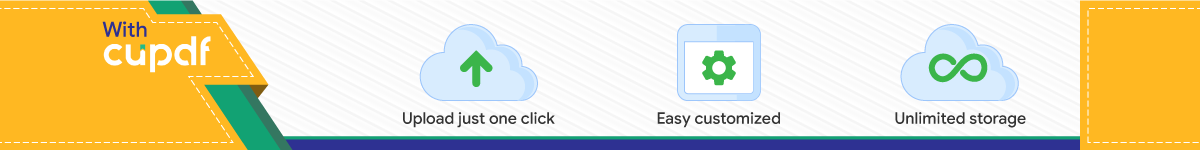
Setup Scan to Folder on Windows 8.1
Browser method
-Move your curser to the lower left hand side by the
windows logo.
-Right click in area below the folders located in local disk
(C:)
-Left click new, click on folder.
-Name the folder; Scans.
-Change the permission level from Read to Read/Write
for everyone by clicking on the dropdown and then select
Share.
-Write down the network path to the share, example:
\\ATS-WIN8\Scans, then click done.
-Now we must create the destination on the copier.
-At the copier select User tools, Machine Features (if present),Printer Features, Configuration Page. Note: example next page.
-Now from your computer, open an internet browser,
Internet Explorer, Chrome, Firefox, etc….
-Clear contents of the address window, and type in the ip
address off the configuration page, just the ip address,
no www or http, Note: example 192.168.3.67
-Click login located in upper right corner.
-Click Device Management, Address Book.
-Note: If your copier has an easy input and detail input,
select detail input.
-Select Add User.
-Enter a name of folder and key display, example; Scans
-Select dropdown for title 1 and select the letter category
that includes the 1st letter of your name/key display,
example Scans, letter S, RST.
-Select specify other Auth. Info, for Folder
Authentication.
-Enter your windows username, then click change for
password.
Top Related