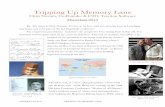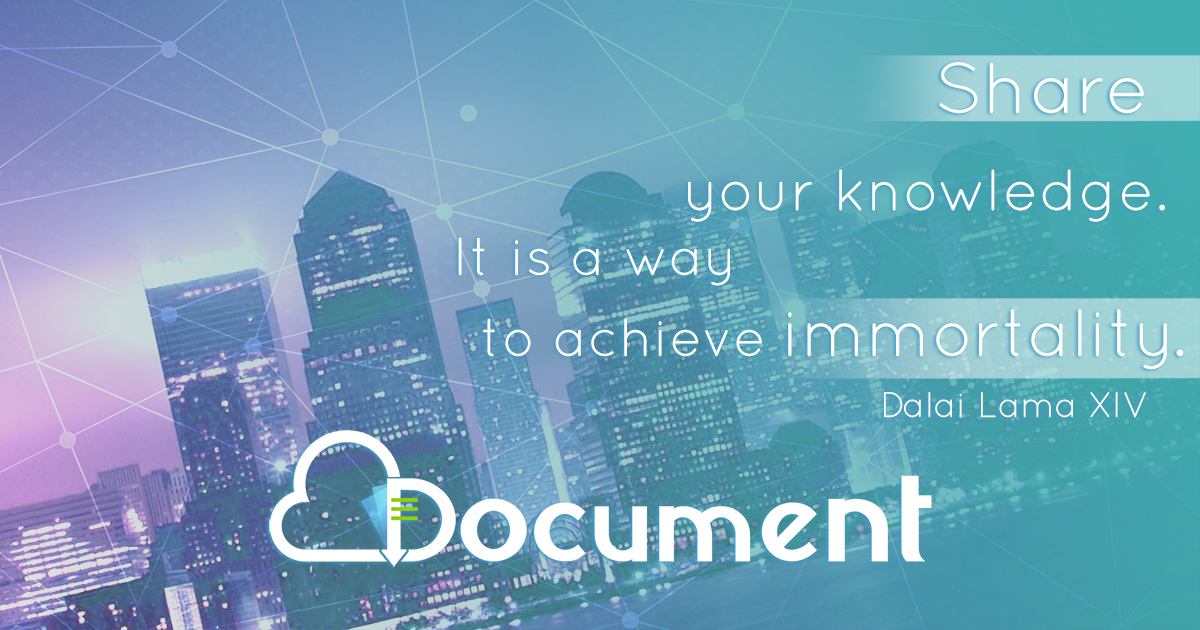OnLaneALERT™ LANE DEPARTURE WARNING (LDW ...
-
Upload
khangminh22 -
Category
Documents
-
view
1 -
download
0
Transcript of OnLaneALERT™ LANE DEPARTURE WARNING (LDW ...
3
Table of Contents
ENTable of Contents1 General Information ......................................................................................................................................... 4
2 Safety Information ............................................................................................................................................ 6
3 Introduction ...................................................................................................................................................... 73.1 Description . . . . . . . . . . . . . . . . . . . . . . . . . . . . . . . . . . . . . . . . . . . . . . . . . . . . . . . . . . . . . . . . . . . . . . . . 73.2 System Components . . . . . . . . . . . . . . . . . . . . . . . . . . . . . . . . . . . . . . . . . . . . . . . . . . . . . . . . . . . . . . . . 8
4 Diagnostics, Troubleshooting and Testing .................................................................................................. 104.1 Inspection and Tests . . . . . . . . . . . . . . . . . . . . . . . . . . . . . . . . . . . . . . . . . . . . . . . . . . . . . . . . . . . . . . . 104.2 TOOLBOX PLUS™ Software . . . . . . . . . . . . . . . . . . . . . . . . . . . . . . . . . . . . . . . . . . . . . . . . . . . . . . . . 124.3 OnLaneALERT™ LDW Diagnostic Trouble Code Table . . . . . . . . . . . . . . . . . . . . . . . . . . . . . . . . . . . . 134.4 Electrical Connector and Pins . . . . . . . . . . . . . . . . . . . . . . . . . . . . . . . . . . . . . . . . . . . . . . . . . . . . . . . . 214.5 Circuit Descriptions and Diagnostics . . . . . . . . . . . . . . . . . . . . . . . . . . . . . . . . . . . . . . . . . . . . . . . . . . . 22
5 Component Replacement .............................................................................................................................. 315.1 Procedures . . . . . . . . . . . . . . . . . . . . . . . . . . . . . . . . . . . . . . . . . . . . . . . . . . . . . . . . . . . . . . . . . . . . . . 31
Edition 1 Version 1 (05.2020) MM1814 (en)
This publication is not subject to any update service. Information contained in this publication was in effect at the time the publication was approved for printing and is subject to change without notice or liability. WABCO reserves the right to revise the information presented or to discontinue the production of parts described at any time.
4
General Information General Information
EN 1 General InformationSymbols used in this document
DANGERDescription of an immediate situation which will result in irreversible injury or death if the warning is ignored.
WARNINGDescription of a possible situation which may result in irreversible injury or death if the warning is ignored.
CAUTIONDescription of a possible situation which may result in irreversible injury if the warning is ignored.
NOTICEDescription of a possible situation which may result in material damage if the warning is ignored.
ii
Important information, notes and/or tips
www www
@
@ @@
Reference to information on the internet
– Action step
- Action step
Ö Consequence of an action
� List
• List
Note on the use of a tool/WABCO tool
How to Obtain Additional Maintenance, Service and Product Information
If you have any questions about the material covered in this publication, or for more information about the WABCO product line, please contact WABCO Customer Care Center at 855-228-3203, by email at [email protected], or visit our website: www.wabco-na.com.
5
General Information
ENWABCO Academy
www www
@
@ @@
https://www.wabco-academy.com/home/
WABCO Online product catalogwww www
@
@ @@
http://www.wabco-customercenter.com/
Your direct contact to WABCO
WABCO North America LLC
WABCO USA LLC
1220 Pacific Drive
Auburn Hills, MI 48326
Customer Care Center: (855) 228-3203
www.wabco-na.com
6
Safety Information Introduction
EN 2 Safety InformationProvisions for a safe work environment
� Only trained and qualified automotive technicians and auto mechanics may carry out work on the vehicle.
� Read this publication carefully.
� Follow all warnings, notices and instructions to avoid personal injury and property damage.
� Always abide by the vehicle manufacturer's specifications and instructions.
� Observe all accident regulations of the respective company as well as regional and national regulations.
� The workplace should be dry, sufficiently lit and ventilated.
� Use personal protective equipment if required (safety shoes, protective goggles, respiratory protection and ear protectors).
Read and observe all Danger, Warning and Caution hazard alert messages in this publication. They provide information that can help prevent serious personal injury, damage to components, or both.
WARNINGTo prevent serious eye injury, always wear safe eye protection when you perform vehicle maintenance or service.
WARNINGPark the vehicle on a level surface. Block the wheels to prevent the vehicle from moving. Support the vehicle with safety stands. Do not work under a vehicle supported only by jacks. Jacks can slip or fall over. Serious personal injury and damage to components can result.
WARNINGThis product can expose you to chemicals including Nickel, which is known to the State of California to cause cancer and birth defects or other reproductive harm. For more information, go to www.P65Warnings.ca.gov.
7
Introduction
EN3 Introduction
3.1 DescriptionThe OnLaneALERT™ Lane Departure Warning (LDW) System is a camera-based warning system designed to help drivers avoid unintentional lane changes. The LDW system utilizes a camera mounted near the upper center of the windshield that observes the vehicle’s position in its lane. In the event of an unintentional lane change, the system alerts the operator by sounding audible warnings through a set of speakers.
Fig. 1
4014695a
The system operates automatically when the vehicle is moving on a roadway with painted lane markings. It identifies intentional lane changes by monitoring the turn signals, brake switch and vehicle speed.
System performance may be hindered or completely disabled under the following conditions.
� Dirty or damaged windshield
� Poor lighting conditions caused by inoperable headlamp(s) or severe road glare
� Poor weather conditions such as snow, ice, heavy fog or heavy rain
� Poor pavement conditions such as a broken road surface, or ice, snow, sand, dirt or gravel covering the road surface
� Missing, worn, faded, damaged or covered lane markers
When the system cannot provide assistance, the vehicle’s amber LDW Not Available indicator is turned ON. When the factors causing the issue are resolved, the system will automatically return to normal operation and the amber LDW Not Available indicator will be turned OFF.
WARNINGThe OnLaneALERT™ system was designed, manufactured and installed as an operator assistant. This system is not intended to replace good attentive driving behaviors and practices which may change based upon traffic and road conditions.Please refer to the OnLaneALERT™ Lane Departure Warning (LDW) Drivers Guide for information on the correct operation and understanding of the situations in which the system may not provide assistance.
To download the OnLaneALERT™ Lane Departure Warning (LDW) Drivers Guide, go to wabco-auto.com.
8
Introduction Introduction
EN Fig. 2
4014692a
3.2 System Components
3.2.1 LDW Camera ModuleThe camera module has the following features.
� Dimensions (not including bracket) 4.6 x 4.7 x 1.2” (118x 119 x 30 mm) (W x H x D)
� Weight: 0.4 lb (180 g)
� Plastic with matte black finish
� Attaches to bracket using a snap-in method
� Angle Variations: 2° and 10°
Fig. 3
4014690a
9
Introduction
EN3.2.2 LDW Windshield Mounting Bracket
The windshield mounting bracket has the following features.
� Dimensions: 4.52 x 4.56 x 2” (115 x 116 x 51 mm) (W x H x D)
� Weight: 0.11 lb (50 g)
� Plastic with matte black finish
� Attaches to windshield using pressure-sensitive adhesive
� Bracket design allows application of bracket at windshield supplier.
� Angle Variations: 22° and 24.4°
Fig. 4
4014691a
10
Diagnostics, Troubleshooting and Testing Diagnostics, Troubleshooting and Testing
EN4 Diagnostics, Troubleshooting and Testing
4.1 Inspection and Tests
4.1.1 Visual InspectionPerform a visual inspection of the LDW system before proceeding with any diagnosis.
� Ensure that the area of the windshield in front of the LDW is clean and there is nothing obstructing the camera lens.
Fig. 5
4014693a
Clean this area as necessary.
� Ensure that the mounting bracket is firmly attached to the windshield and that the LDW unit is firmly attached to the mounting bracket by carefully trying to wiggle the LDW unit by hand.
� Inspect for any visual damage to the mounting bracket of the LDW unit.
� Ensure that there are no loose or corroded connections, particularly where the LDW wiring may have been spliced into the vehicle harness.
� Inspect the wiring for cut or frayed areas that could cause an open circuit or a short to the vehicle body, which results in a short-to-ground condition.
4.1.2 Power On Self TestThe system performs a series of self-tests on startup during which the vehicle indicators and system speakers operate for approximately one second. After successful completion of the self-test, the vehicle’s green System Enabled indicator is ON, indicating that the system is ready for use. If the Power ON Self Tests do not complete successfully, the vehicle’s System Enabled indicator begins flashing to indicate which fault codes are present. Refer to the fault code chart for further description of the flash fault codes.
Some vehicles may perform a silent check instead. This is an OEM option. In this case, please check the vehicle dash for system availability or refer to the vehicle manufacturer's manual.
4.1.3 Functional CheckIf the power on self-tests are not successful, the vehicle’s System Enabled indicator begins to flash indicating the identified fault(s).
Most of the vehicles are equipped with an integrated dash to display the error codes. Please refer to the vehicles manufacturer manual to know how the fault codes are displayed. A complete fault code list is contained in Section 4.3.
11
Diagnostics, Troubleshooting and Testing
EN4.1.4 LDW System Test
The LDW system test is intended to be used after the system is installed in a vehicle to help verify the system is wired properly. It is recommended that this procedure be performed whenever the system has been newly installed in a vehicle or when repairs have been made to the system wiring.
To enter the system test:
1. Turn ignition key to power up cab. During start up, the green and yellow indicators in the OnLaneALERT™ rocker switch (if equipped) are turned on.
2. Wait for the audible start-up tones to complete. If the indicators do not light or there are no start-up tones, check the OnLaneALERT™ power and ground connections, the switch connections and the speaker connections.
Some vehicles may perform a silent check instead. This is an OEM option. In this case, please check the vehicle dash for system availability or refer to the vehicle manufacturer's manual.
3. If the system doesn’t work at start-up, it is possible to self-test the system using the following steps.
4. Double-click on the WABCO TOOLBOX™ icon on the desktop.
5. Click on the OnLane™ LDW in the left menu of the main screen.
Fig. 6
4012502a
6. Choose the Speakers option and select System Test.
Fig. 7
4014696a
7. A window will be displayed and every component of the system can be tested individually. Clicking on each button will send a signal to the system to activate the left or right speaker, LDW Lamp (if equipped), Turn Signal or Brake Switch.
12
Diagnostics, Troubleshooting and Testing Diagnostics, Troubleshooting and Testing
ENFig. 8
4014697a
4.2 TOOLBOX PLUS™ Software
ii
You must use TOOLBOX™ Software 12.5 or higher. To download TOOLBOX PLUS™ Software, visit https://wabco.snapon.com/.
To access the WABCO TOOLBOX PLUS™ Software from the desktop screen, double-click on the WABCO TOOLBOX™ icon.
Fig. 9
4010594a
From the message box that appears, click on the OnLane in the left menu.
Fig. 10
4012502a
4.2.4.1 Retrieving Diagnostic Trouble Codes1. Once the OnLaneALERT™ Diagnostics button is selected, the active Diagnostic Trouble Codes (DTCs)
will be displayed.
13
Diagnostics, Troubleshooting and Testing
ENFig. 11
4014706a
2. A description of the DTC, the number of times the DTC occurred, the suspect parameter number (SPN)and the failure mode identifier (FMI) are all displayed in the Diagnostic Trouble Codes window. Aftermaking the necessary repairs, OnLaneALERT™ LDW will clear the DTCs.
4.3 OnLaneALERT™ LDW Diagnostic Trouble Code TableThe following table provides repair instructions and the corresponding Troubleshooting Sections in this manual for SPN/FMI DTCs that are readable using TOOLBOX™ Software. If the display shows a code not listed in the table, contact WABCO Customer Care Center at 855-228-3203 for assistance.
Table A: OnLaneALERT™ LDW Diagnostic Trouble Codes
DTC # SPN FMI Fault Name DTC Description Action
0 84 9 CAN_TO_CCVS1_SA1
Timeout of CCVS1 message from first source, if parameterized (FD42)
Check parameter set of the sensor. Check sending ECU for proper function and active faults. Call the WABCO Customer Care Center at 855-228-3203 if error persists.
1 520192 9 CAN_TO_CCVS1_SA2
Timeout of CCVS1 message from second source, if parameterized (FD4C)
Check parameter set of the sensor. Check sending ECU for proper function and active faults. Call the WABCO Customer Care Center at 855-228-3203 if error persists.
2 1121 9 CAN_TO_EBC1
Timeout of EBC1 message, if parameterized
Check parameter set of the sensor. Check sending ECU for proper function and active faults. Call the WABCO Customer Care Center at 855-228-3203 if error persists.
3 904 9 CAN_TO_EBC2
Timeout of EBC2 message, if parameterized
Check parameter set of the sensor. Check sending ECU for proper function and active faults. Call the WABCO Customer Care Center at 855-228-3203 if error persists.
14
Diagnostics, Troubleshooting and Testing Diagnostics, Troubleshooting and Testing
EN DTC # SPN FMI Fault Name DTC Description Action
4 190 9 CAN_TO_EEC1
Timeout of EEC1 message, if parameterized
Check parameter set of the sensor. Check sending ECU for proper function and active faults. Call the WABCO Customer Care Center at 855-228-3203 if error persists.
5 2876 9 CAN_TO_OELTimeout of OEL message, if parameterized
Check parameter set of the sensor. Check sending ECU for proper function and active faults. Call the WABCO Customer Care Center at 855-228-3203 if error persists.
6 1624 9 CAN_TO_TCO1
timeout of TCO1 message, if parameterized
Check parameter set of the sensor. Check sending ECU for proper function and active faults. Call the WABCO Customer Care Center at 855-228-3203 if error persists.
7 1808 9 CAN_TO_VDC2
Timeout of VDC2 message, if parameterized
Check parameter set of the sensor. Check sending ECU for proper function and active faults. Call the WABCO Customer Care Center at 855-228-3203 if error persists.
8 917 9 CAN_TO_VDHR
Timeout of VDHR message
Check DTC configuration parameter FDE1 and set to 0xFF if no VDHR sender exists in vehicle. Check sending ECU for proper function and active faults. Call the WABCO Customer Care Center at 855-228-3203 if the error persists.
9 84 19CAN_OR_CCVS1_VEH_SPD
Out of range for signal CCVS1_VEHICLE_SPEED detected
Check sending ECU for proper function and active faults. Call the WABCO Customer Care Center at 855-228-3203 if the error persists.
10 597 19CAN_OR_CCVS1_BRK_SWT
Out of range for signal CCVS1_BRK_SWT detected
Check parameter set of the sensor. Check sending ECU for proper function and active faults. Call the WABCO Customer Care Center at 855-228-3203 if the error persists.
15
Diagnostics, Troubleshooting and Testing
ENDTC # SPN FMI Fault Name DTC Description Action
11 70 19CAN_OR_CCVS1_PRK_BRK_SWT
Out of range for signal CCVS1_PRK_BRK_SWT detected
Check parameter set of the sensor. Check sending ECU for proper function and active faults. Call the WABCO Customer Care Center at 855-228-3203 if the error persists.
12 1121 19CAN_OR_EBC1_EBS_BRK_SWT
Out of range for signal EBC1_EBS_BRK_SWT detected
Check parameter set of the sensor. Check sending ECU for proper function and active faults. Call the WABCO Customer Care Center at 855-228-3203 if the error persists.
13 904 19 CAN_OR_EBC2_FA_SPD
Out of range for signal EBC2_FRONT_AXLE_SPEED detected
Check parameter set of the sensor. Check sending ECU for proper function and active faults. Call the WABCO Customer Care Center at 855-228-3203 if the error persists.
14 190 19CAN_OR_EEC1_ENG_SPD
Out of range for signal EEC1_ENGINE_SPEED detected
Check parameter set of the sensor. Check sending ECU for proper function and active faults. Call the WABCO Customer Care Center at 855-228-3203 if the error persists.
15 2876 19CAN_OR_OEL_TRN_SIG_SWT
Out of range for signal OEL_TURN_SIGNAL_SWT detected
Check parameter set of the sensor. Check sending ECU for proper function and active faults. Call the WABCO Customer Care Center at 855-228-3203 if the error persists.
16 2875 19CAN_OR_OEL_HZRD_LGHT_SWT
Out of range for signal OEL_HAZARD_LIGHT_SWT detected
Check parameter set of the sensor. Check sending ECU for proper function and active faults. Call the WABCO Customer Care Center at 855-228-3203 if the error persists.
17 1624 19CAN_OR_TCO1_VEH_SPD
Out of range for signal TCO1_VEHICLE_SPEED detected
Check parameter set of the sensor. Check sending ECU for proper function and active faults. Call the WABCO Customer Care Center at 855-228-3203 if the error persists.
16
Diagnostics, Troubleshooting and Testing Diagnostics, Troubleshooting and Testing
EN DTC # SPN FMI Fault Name DTC Description Action
18 1808 19CAN_OR_VDC2_YAW_RATE
Out of range for signal VDC2_YAW_RATE detected
Check parameter set of the sensor. Check sending ECU for proper function and active faults. Call the WABCO Customer Care Center at 855-228-3203 if the error persists.
19 3564 19CAN_OR_FLIC_ENABLE_CMD
Out of range for signal FLIC_LDW_ENABLE_CMD detected
Check parameter set of the sensor. Check sending ECU for proper function and active faults. Call the WABCO Customer Care Center at 855-228-3203 if the error persists.
20 520193 5CAN_BUS_OFF_VEH_CAN
Bus off condition detected on vehicle CAN
Verify J1939 data is on the vehicle communications bus using the standard vehicle diagnostic tool. If normal vehicle communications exist, service the vehicle wiring to the LDW connector.
21 520194 5CAN_BUS_OFF_PRV_CAN
Bus off condition detected on private CAN
Check if the CAN bus speed of Radar and Camera's private CAN is identical. Call the WABCO Customer Care Center at 855-228-3203.
22 520195 9CAN_NO_BUS_CONNECT
No messages present on vehicle CAN
Verify J1939 data is on the vehicle communications bus using the standard vehicle diagnostic tool. If normal vehicle communications exist, service the vehicle wiring to the LDW connector.
23 520196 4 UNDER VOLTAGE
Power supply voltage below min. allowed threshold
Verify that the voltage at the OnLane2 camera connector is greater than 9 VDC. Inspect the camera connector for corrosion. Inspect each of the power connections between the ignition switch and the OnLane2 camera to determine where loss of power may be occurring.
24 520197 3 OVER VOLTAGE
Power supply voltage above max allowed threshold
Monitor the battery voltage to determine if the battery is providing voltage between 10 and 16 VDC. If the voltage is too high, troubleshoot the voltage regulator and alternator system. Determine if a jump start or battery charging has occurred that could cause a vehicle overvoltage condition.
17
Diagnostics, Troubleshooting and Testing
ENDTC # SPN FMI Fault Name DTC Description Action
25 520198 14 BLOCKAGE Camera has detected blockage
Clean windshield, remove visual obstructions. If field of view is unobstructed and installation is correct, drive faster than 7 mph for 1 minute. Camera will set the fault to passive. If the fault is still active, replace the camera.
26 520199 13 MIS ALIGNMENT
Camera has detected misalignment and is not able to correct this by self learning
Check if the camera is off its original position recommended by the vehicle manufacturer. Call the WABCO Customer Care Center at 855-228-3203.
27 520200 2 TRN_SIG_FAULT_LEFT
Left turn signal analog input always active
Service Left turn signal circuit.
28 520201 2 TRN_SIG_FAULT_RIGHT
Right turn signal analog input always active
Service Right turn signal circuit.
29 520202 5SPK_HPT_LEFT_BROKEN
Connection to left speaker or haptic output is broken
Service left audio speaker and/or circuit.
30 520203 5SPK_HPT_RIGHT_BROKEN
Connection to right speaker or haptic output is broken
Service right audio speaker and/or circuit.
31 520204 3SPK_HPT_LEFT_SHORTAGE
Connection to either left or right speaker or haptic output is shortened
Service left audio speaker and/or circuit.
32 520205 3SPK_HPT_RIGHT_SHORTAGE
Connection to either left or right speaker or haptic output is shortened
Service right audio speaker and/or circuit.
33 520206 2 LDW_SWT_FAULT
Driver LDWS enable switch either has shortage or is broken
Service LDW switch circuit.
34 520207 5 LDW_WRN_LMP_BROKEN
Driver warning lamp has broken line (system disable LED)
Service Warning indicator circuit.
35 520208 5LDW_WRN_LMP_SHORTAGE
Driver warning lamp has line shortage (system disable LED)
Service Warning indicator for any shortage or interruption.
36 520209 5 LDW_ENA_LMP_BROKEN
Driver enabled lamp has broken line (mute)
Service Enabled indicator circuit.
18
Diagnostics, Troubleshooting and Testing Diagnostics, Troubleshooting and Testing
EN DTC # SPN FMI Fault Name DTC Description Action
37 520210 3LDW_ENA_LMP_SHORTAGE
Driver enable lamp has line shortage (mute)
Service Enabled indicator for any shortage or interruption.
38 520211 2 REDUCED_RANGE_FAULT
Vision range of camera is reduced but not (yet) blocked
Clean windshield, remove visual obstructions. If the problem persists exchange camera module.
39 520212 13 CAL_IN_PROGRESS
Calibration in process due to detected misalignment during operation or service request; LDW not available
Wait for camera to self align. If not successful correct camera position/alignment.
40 520213 12
SOUND_FLASH_CHKSUM_FAULT
Checksum failure of flash area where sound shape is stored
Replace camera.
41 520214 13
CONFIG URATION_INVALID_FAULT
Calibration parameter setting not plausible
Replace camera.
42 520215 12DSP_FLASH_CHKSUM_FAULT
Checksum failure of flash memory for DSP
Replace camera.
43 520216 13
WARN_CONFIG URATION_INVALID_FAULT
Calibration parameter setting not plausible
Replace camera.
44 520217 12HOST_APPL_CHKSUM_FAULT
Checksum failure of application SW flash
Replace camera.
45 520218 12HOST_CAL_CHKSUM_FAULT
Checksum failure of calibration data flash
Replace camera.
46 520219 12
HOST_NVRAM_ERASED_FAULT
NVM is invalid Replace camera.
47 520220 12 HOST_RAM_FAIL_FAULT
Host controller RAM failure Replace camera.
48 520221 12 HOST_PLL_LCK_FAULT
Host controller PLL failure Replace camera.
49 520222 12 HOST_COP_RST_FAULT
Watchdog reset has occurred Replace camera.
19
Diagnostics, Troubleshooting and Testing
ENDTC # SPN FMI Fault Name DTC Description Action
50 520223 12HOST_STACK_OVERFLOW_RST_FAULT
Stack overflow of application SW occurred
Replace camera.
51 520224 12HOST_INST_SET_CHECK_RST_FAULT
Reset of host controller due to illegal SW operation
Replace camera.
52 520225 12SUP_1_8V_OUT_OF_RANGE_FAULT
Internal 1.8V voltage supply is not maintained
Replace camera if failure reoccurs even after several ignition resets.
53 520226 12SUP_1_1V_OUT_OF_RANGE_FAULT
Internal 1.1V voltage supply is not maintained
Replace camera if failure reoccurs even after several ignition resets
54 520227 12THERM_OUT_OF_RANGE_FAULT
Temperature of device is too high
Provide cooling to the OnLane2™ unit and retest after the unit is cooled to touch.
55 520228 12 HOST_SPI_FRMT_FAULT
SPI link between processors has corrupted data
Replace camera if failure reoccurs even after several ignition resets.
56 520229 12HOST_SPI_CHKSUM_FAULT
SPI link between processors has corrupted data
Replace camera if failure reoccurs even after several ignition resets.
57 520230 12
HOST_NVRAM_CORRUPT_FAULT
NVM is corrupted Replace camera.
58 520231 12SUP_5V_OUT_OF_RANGE_FAULT
Internal 5V voltage supply is not maintained
Replace camera.
59 520232 19
CAN_OR_2ND_CCVS1_VEH_SPD
Out of range for signal CCVS1_VEHICLE_SPEED from second source detected
Check parameter set of the sensor. Check sending ECU for proper function and active faults. Call the WABCO Customer Care Center at 855-228-3203 if the error persists.
60 520233 19
CAN_OR_2ND_CCVS1_BRK_SWT
Out of range for signal CCVS1_BRAKE_SWITCH from second source detected
Check parameter set of the sensor. Check sending ECU for proper function and active faults. Call the WABCO Customer Care Center at 855-228-3203 if the error persists.
20
Diagnostics, Troubleshooting and Testing Diagnostics, Troubleshooting and Testing
EN DTC # SPN FMI Fault Name DTC Description Action
61 520234 19
CAN_OR_2ND_CCVS1_PRK_BRK_SWT
Out of range for signal CCVS1_PARKING_BRAKE_SWITCH from second source detected
Check parameter set of the sensor. Check sending ECU for proper function and active faults. Call the WABCO Customer Care Center at 855-228-3203 if the error persists.
63 520236 12ARM_SE_ASSERTION_FAILURE
SW execution of illegal operation Replace camera.
64 520237 12 ARM_SE_DATA_BUF_OF Buffer overrun Replace camera.
65 520238 12ARM_SE_PROC_TIME_LIM_EXCD
Granted process time was exceeded Replace camera.
66 520239 12
ARM_SE_INVALID_ADDR_ACCESS
SW accesses invalid address Replace camera.
67 520240 12 ARM_SE_INVALID_JMP
SW jumps to invalid address Replace camera.
68 520241 12 ARM_SE_GENERAL
General exception fault Replace camera.
69 520242 12 CAMERA_I2C_FAIL I2C bus failure Replace camera.
70 520243 12CAMERA_MISSING_IMAGE
No image data available for processing
Replace camera.
71 520244 12ARM_SE_INTEGRAL_IMAGE
Image data is corrupted Replace camera.
72 520245 12ARM_SE_DSP_STOPPED
Exception fault of DSP Replace camera.
73 520246 12ARM_SE_KERNEL_CRASH
Operating system has crashed Replace camera.
74 520247 13 CAM_NEVER_ALIGNED
Neither EOL nor service alignment routines has been ever successfully executed
Replace camera.
75 520248 13ECU_NOT_PARA METERIZED
ECU_NOT_PARA METERIZED Replace camera.
21
Diagnostics, Troubleshooting and Testing
ENDTC # SPN FMI Fault Name DTC Description Action
76 959 9 CAN_TO_TD Timeout of TD message Replace camera.
77 5022 9 CAN_TO_ACC1
Timeout of ACC1 message Replace camera.
78 5022 19
CAN_OR_ACC1_FWDCOL_WARN
Out of range for signal ACC1_FCW detected
Replace camera.
4.4 Electrical Connector and PinsThe LDW system utilizes the following connector ends and pin assignments.
Electrical Connector:
Type: TE MQS Connector P/N 966870-1
Fig. 12
4014687a
Matching harness connector:
Housing: TE P/N 1534097-1
Fig. 13
4014688a
Terminal position assurance:
TE P/N 1534101-1
Fig. 14
4014689a
22
Diagnostics, Troubleshooting and Testing Diagnostics, Troubleshooting and Testing
ENPins:
P/N 5-963715-1 tin plating 0.5-0.75 mm² (20 awg)
The pinning scheme is as follows:
Pin # Signal Name Wire Color
1 Key 30 (Battery) N/C2 Key 31 (Ground) Black3 Key 15 (Ignition) Red4 CAN J1939 High Yellow5 CAN J1939 Low Green6 Private CAN High N/C7 Private CAN Low N/C8 Switch Input White9 Left Turn Signal Gray10 Right Turn Signal Brown11 Status Lamp Purple12 Enabled Lamp/Radio Mute Blue13 Left Speaker + Green14 Left Speaker -/Left Haptic Green/Black15 Right Speaker + Purple16 Right Speaker -/Right Haptic Purple/Black
4.5 Circuit Descriptions and Diagnostics
4.5.1 LDW Enabled IndicatorMounting locations for the LDW Enabled indicator vary with vehicle application. Please consult the system user’s manual for the location in your vehicle.
The following simplified diagram represents the LDW indicator circuit. Although they may not be shown here, additional in-line connectors and splices may be present in the circuit depending upon the particular vehicle installation.
Fig. 15
4014675a
4.5.1.1 Circuit Diagnosis1. Disconnect the vehicle side of the LDW connector and measure for voltage from terminal 12 to the
ground terminal 2.
23
Diagnostics, Troubleshooting and Testing
ENFig. 16
1 82 3 4 5 6 7
9 1610 11 12 13 14 15
4010100e
LDW SYSTEM WIRING HARNESSBACK SIDE VIEW OF CONNECTOR
• If 12 +/- 3 volts are present: Continue to Step 2.
• If there is no voltage on 12: Go to Step 3.
2. Remove the fuse powering the LDW Enabled indicator. Measure the voltage between terminal 12 and the ground terminal 2.
• If 12 +/- 3 volts are present: There is a short in the power between the LDW Enabled indicator circuit between the LDW connector and the Enabled connector. Repair this short.
• If there is no voltage: Go to Step 3.
3. Use an ohmmeter to check for continuity between terminal 12 and the ground terminal 2.
• If there is continuity: Service the short to ground in LDW Enabled indicator circuit.
• If there is no continuity: Go to Step 4.
4. Remove the fuse from the output side of the LDW indicator fuse holder. Measure continuity between this fuse holder and terminal 12.
• If there is no continuity: Service open in the LDW Enabled indicator circuit between the LDW connector and the LDW indicator fuse.
• If there is continuity: Service or replace LDW Enabled indicator.
4.5.2 LDW Not Available IndicatorMounting locations for the LDW Not Available indicator varies with vehicle application. Please consult the system’s user manual for the location in your vehicle.
The following simplified diagram represents the amber LDW Not Available indicator circuit. Although they may not be shown here, additional in-line connectors and splices may be present in the circuit, depending upon the particular vehicle installation.
Fig. 17
4014675a
24
Diagnostics, Troubleshooting and Testing Diagnostics, Troubleshooting and Testing
EN4.5.2.1 Circuit Diagnosis
1. Disconnect the vehicle side of the LDW connector and measure for voltage from terminal 11 to the ground terminal 2.
Fig. 18
4010102e
LDW SYSTEM WIRING HARNESSBACK SIDE VIEW OF CONNECTOR
1 82 3 4 5 6 7
9 1610 11 12 13 14 15
• If the measured voltage is in the range of 12 +/- 3 volts: Continue to Step 2.
• If there is no voltage on 11: Go to Step 3.
2. Remove the fuse powering the LDW Not Available indicator. Measure the voltage between terminal 11 and the ground terminal 2.
• If the measured voltage is in the range of 12 +/- 3 volts: There is a short in the power in the LDW Not Available indicator circuit between the LDW Not Available connector and the LDW connector. Repair this short.
• If there is no voltage present: Go to Step 3.
3. Use an ohmmeter to check for continuity between terminal 11 and the ground terminal 2.
• If there is continuity: Service the short to ground in LDW Not Available indicator circuit.
• If there is no continuity: Go to Step 4.
4. Remove the fuse from the output side of the LDW indicator fuse holder. Measure continuity between this fuse holder and terminal 11.
• If there is no continuity: Service open in the LDW Enabled indicator circuit between the LDW connector and the LDW indicator fuse.
• If there is continuity: Service or replace LDW Not Available indicator.
4.5.3 LDW Switch InputMounting locations for the LDW switch vary with vehicle application. Please consult the system’s user manual for the location in your vehicle.
The following simplified diagram represents the LDW switch indicator circuit. Although they may not be shown here, additional in-line connectors and splices may be present in the circuit, depending upon the particular vehicle installation.
Fig. 19
4014671a
25
Diagnostics, Troubleshooting and Testing
EN4.5.3.1 Circuit Diagnosis
1. Disconnect the vehicle side of the LDW connector and measure for voltage from terminal 8 to the ground terminal 2.
Fig. 20
4010116e
LDW SYSTEM WIRING HARNESSBACK SIDE VIEW OF CONNECTOR
1 82 3 4 5 6 7
9 1610 11 12 13 14 15
• If there is no voltage on 8: Continue to Step 2.
• If voltage is present: Repair short to power on LDW enable switch circuit.
2. Disconnect the LDW connector and hold the LDW enable/ disable switch closed. Measure for continuity between terminal 8 and the ground terminal 2.
• If there is continuity: Continue to Step 3.
• If there is no continuity to the ground terminal 2: Service open in the in switch circuit between LDW connector and switch.
3. While NOT holding the LDW enable/disable switch closed, measure for continuity between terminal 8 and the ground terminal 2.
• If there is continuity: Service the short to ground in LDW switch input circuit.
• If there is no continuity between terminal 8 and the ground terminal 2: Perform LDW System test.
4.5.4 Left Turn Signal InputThe following simplified diagram represents the left turn signal input circuit. The LDW receives left turn signal information directly from the vehicle’s turn signal circuit without any relays or additional switches. Verify that the vehicle turn signals are operating properly before beginning any testing of the LDW turn signal inputs.
Although they are not shown here, additional in-line connectors and splices may be present in the circuit, depending upon the particular vehicle installation.
Fig. 21
4014672a
4.5.4.1 Circuit Diagnosis1. Verify correct vehicle turn signal operation to make sure turn signal switch and relay(s) are functioning
properly. Proceed with the following steps only if vehicle turn signals operate properly.
26
Diagnostics, Troubleshooting and Testing Diagnostics, Troubleshooting and Testing
ENTurn on the left turn signal and measure the voltage from terminal 9 to the ground terminal 2.
Fig. 22
4010114e
LDW SYSTEM WIRING HARNESSBACK SIDE VIEW OF CONNECTOR
1 82 3 4 5 6 7
9 1610 11 12 13 14 15
The voltage should be switching between 12 +/-3 and 0 volts.
• If there is no voltage on 9: Continue to Step 2.
• If voltage is present, but does not switch: Service short to power on turn signal circuit.
• If voltage switches between 12 +/- 3 and 0 volts: Rerun the key-on self test and contact WABCO Customer Care Center at 855-228-3203 if code still occurs.
2. Turn off the turn signal and disconnect the LDW connector. Measure for continuity between terminal 9and the ground terminal 2.
• If there is continuity between terminal 9 and the ground terminal 2: Service short to the groundterminal 2 in the left turn signal input circuit.
• If there is no continuity to ground: Service open in the left turn signal circuit to LDW.
4.5.5 Right Turn Signal InputThe following simplified diagram represents the right turn signal input circuit. The LDW receives right turn signal information directly from the vehicle’s turn signal circuit without any relays or additional switches. Verify that the vehicle turn signals are operating properly before beginning any testing of the LDW turn signal inputs.
Although they are not shown here, additional in-line connectors and splices may be present in the circuit, depending upon the particular vehicle installation.
Fig. 23
4014672a
4.5.5.1 Circuit Diagnosis1. Verify correct vehicle turn signal operation to make sure turn signal switch and relay(s) are functioning
properly. Proceed with the following steps only if vehicle turn signals operate correctly.
Turn on the right turn signal and measure the voltage from terminal 10 to the ground terminal 2.
27
Diagnostics, Troubleshooting and Testing
ENFig. 24
4010112e
LDW SYSTEM WIRING HARNESSBACK SIDE VIEW OF CONNECTOR
1 82 3 4 5 6 7
9 1610 11 12 13 14 15
The voltage should be switching between 12 +/-3 and 0 volts.
• If there is no voltage on 10: Continue to Step 2.
• If voltage is present, but does not switch: Service short to power on turn signal circuit.
• If voltage switches between 12 +/- 3 and 0 volts: Rerun the key-on self test and contact WABCO Customer Care Center at 855-228-3203 if code still occurs.
2. Turn off the turn signal and disconnect the LDW connector. Measure for continuity between terminal 10and the ground terminal 2.
• If there is continuity between terminal 10 and the ground terminal 2: Service short to the groundterminal 2 in the right turn signal input circuit.
• If there is no continuity to ground: Service open in the right turn signal circuit to LDW.
4.5.6 Left Audio Warning OutputThe following simplified diagram represents the left speaker circuit. Although they are not shown here, additional in-line connectors and splices may be present in the circuit, depending upon the particular vehicle installation. The LDW speaker outputs are compatible with both 4 ohm and 8 ohm speakers.
Fig. 25
Pin 13
Pin 14
Pin 15
Pin 16
LEFT SPEAKER RIGHT SPEAKER
CAMERA
++
--
4014673a
4.5.6.1 Circuit Diagnosis1. Disconnect the LDW connector and measure from terminal 13 to the ground terminal 2 on the vehicle
harness side for short to 12 volts.
Fig. 26
4010108e
LDW SYSTEM WIRING HARNESSBACK SIDE VIEW OF CONNECTOR
1 82 3 4 5 6 7
9 1610 11 12 13 14 15
• If the measured voltage is in the range of 12 +/- 3 volts: Repair short to battery in left audio warningoutput.
• If there is no voltage: Continue to Step 2.
28
Diagnostics, Troubleshooting and Testing Diagnostics, Troubleshooting and Testing
EN2. Measure from terminal 14 to the ground terminal 2 for a short to 12 volts on the vehicle harness side.
• If the measured voltage is in the range of 12 +/- 3 volts: Repair short to battery in left audio warning output.
• If there is no voltage: Continue to Step 3.3. Measure from terminal 13 to terminal 14 on the vehicle harness side for left speaker resistance.
• If resistance is less than 3 ohms: Service the short between speaker wires. • If resistance is approximately 4 ohms or approximately 8 ohms: Continue to Step 4. • If resistance is greater than 9 ohms: Continue to Step 6.
4. Measure the resistance between terminal 13 and ground. • If there is continuity between the 13 terminal and ground: Service the short to ground in the left
speaker out positive circuit. • If there is no continuity to ground: Continue to Step 5.
5. Measure the resistance between terminal 14 and ground. • If there is continuity between the 14 terminal and ground: Service the short to ground in the left
speaker out negative circuit. • If there is no continuity to ground: Continue to Step 6.
6. Disconnect the left front speaker and measure resistance between terminal 13 and left speaker positive terminal at the speaker connector. • If resistance is less than one ohm between terminal 13 at the LDW connector and the left speaker
positive terminal: Continue to Step 7. • If resistance is greater than one ohm between terminal 13 at the LDW connector and the left speaker
positive terminal: Service open in left speaker positive wiring.7. Disconnect the left front speaker and measure resistance between terminal 14 and left speaker negative
terminal at the speaker connector. • If resistance is less than one ohm between terminal 14 at the LDW connector and left speaker
positive terminal: Continue to Step 8. • If resistance is greater than 1 ohm: Service open in left speaker negative wiring.
8. Connect a known good speaker to the left speaker connector and rerun the system diagnostic test. • If the system diagnostic tests pass the left speaker testing: Replace the original speaker with a new
one.
4.5.7 Right Audio Warning OutputThe following simplified diagram represents the right speaker circuit. Although they are not shown here, additional in-line connectors and splices may be present in the circuit, depending upon the particular vehicle installation. The LDW speaker outputs are compatible with both 4 ohm and 8 ohm speakers.
Fig. 27
Pin 13
Pin 14
Pin 15
Pin 16
LEFT SPEAKER RIGHT SPEAKER
CAMERA
++
--
4014673a
29
Diagnostics, Troubleshooting and Testing
EN4.5.7.1 Circuit Diagnosis
1. Disconnect the LDW connector and measure from terminal 15 to the ground terminal 2 on the vehicle harness side for short to 12 volts.
Fig. 28
4010104e
LDW SYSTEM WIRING HARNESSBACK SIDE VIEW OF CONNECTOR
1 82 3 4 5 6 7
9 1610 11 12 13 14 15
� If the measured voltage is in the range of 12 +/- 3 volts: Repair short to battery in right audio warning output.
� If there is no voltage: Continue to Step 2.
2. Measure from terminal 16 to the ground terminal 2 on the vehicle harness side for short to 12 volts.
Fig. 29
4010105e
LDW SYSTEM WIRING HARNESSBACK SIDE VIEW OF CONNECTOR
1 82 3 4 5 6 7
9 1610 11 12 13 14 15
• If the measured voltage is in the range of 12 +/- 3 volts: Repair short to battery in the right audio warning output.
• If there is no voltage: Continue to Step 3.
3. Measure from terminal 15 to terminal 16 on the vehicle harness side for right speaker resistance.
Fig. 30
4010106e
LDW SYSTEM WIRING HARNESSBACK SIDE VIEW OF CONNECTOR
1 82 3 4 5 6 7
9 1610 11 12 13 14 15
• If resistance is less than 3 ohms: Service the short between speaker wires.
• If resistance is approximately 4 ohms or approximately 8 ohms: Continue to Step 4.
• If resistance is greater than 9 ohms: Continue to Step 6.
4. Measure resistance between terminal 15 and ground.
• If there is continuity between the 15 terminal and ground: Service the short to ground in the right speaker out positive circuit.
• If there is no continuity to ground: Continue to Step 5.
5. Measure resistance between terminal 16 and ground.
30
Diagnostics, Troubleshooting and Testing Component Replacement
EN • If there is continuity between the 16 terminal and ground: Service the short to ground in the left
speaker out negative circuit.
• If there is no continuity to ground: Continue to Step 6.
6. Disconnect the right speaker and measure resistance between terminal 15 and the right speaker positive terminal at the speaker connector.
• If resistance is less than one ohm between terminal 15 and the right speaker positive terminal: Continue to Step 7.
• If resistance is greater than one ohm between terminal 15 and the right speaker positive terminal: Service open in right speaker positive wiring.
7. Disconnect the right front speaker and measure resistance between terminal 2 and the right speaker negative terminal at the speaker connector.
• If resistance is less than one ohm between terminal 16 and the right speaker negative terminal: Continue to Step 8.
• If resistance is greater than one ohm between terminal 16 and the right speaker negative terminal: Service open in right speaker positive wiring.
8. Connect a known good speaker to the right speaker connector and rerun the system diagnostic test.
9. If the system diagnostic tests pass the right speaker testing, replace the original speaker with a new one.
31
Component Replacement
EN5 Component Replacement5.1 Procedures
WARNINGTo prevent serious eye injury, always wear safety eye protection when you perform vehicle maintenance or service.
WARNINGPark the vehicle on a level surface. Block the wheels to prevent the vehicle from moving. Support the vehicle with safety stands. Do not work under a vehicle supported only by jacks. Jacks can slip and fall over. Serious personal injury and damage to components can result.
The LDW system is maintenance free. If the windshield is replaced or there is an issue with system components, use the following procedures for replacement.
5.1.1 Replacing the LDW Camera Module1. Disconnect the LDW wire harness from the camera module. Also, disconnect the video cable if one is
used.
2. Use a screw driver or similar tool to release the snap on the lens side of the module.
Fig. 31
4014678a
3. Rotate and remove the camera from the mounting bracket.
Fig. 32
4014677a
4. To install a new camera, insert the locking tabs on the camera module into the slots in the bracket.
32
Component Replacement Component Replacement
EN ii
The ideal temperature of the camera module during installation and calibration is between 60°F and 77°F (15°C and 25°C).
5. Rotate the lens end of the camera module towards the bracket and snap it in.
5.1.2 Camera Handling Recommendations1. If a camera is dropped and strikes a hard surface (e.g. floor, workbench etc.), perform a functionality
test using a tester and recalibrate the camera. Make sure no audible/rattling sound can be heard when the camera is shaken. If the system is non-functional or cannot be calibrated, scrap the camera. If the camera is fully functional after calibration, it may continue to be used.
2. Protect the camera module from water damage. If the unit shows signs of water intrusion, scrap it.
3. Use care when connecting the harness to the camera module. Insert the cable straight in the connector. Do not force the connector to engage upside down and/or at large angles the connector pins can become bent. Do not attempt to straighten a bent connector pin. Any unit with bent pins must be scrapped.
5.1.3 Replacing the Mounting Bracket1. Disconnect the LDW wire harness and remove the LDW camera module per the procedure in this
section.
2. Use a suitable tool to blow hot air on the adhesive tape from around the bracket and on the opposite side of the windshield.
3. Use a screwdriver or flat tool to pry up the mounting bracket loose from the windshield.
4. Clean the windshield with a 50:50 mixture of isopropyl alcohol (IPA) and water prior to applying the adhesive tape.
5. Allow the mounting surface to dry completely for proceeding to the next step. The windshield surface must be dry and free of all oil,moisture and dirt for correct mounting bracket adhesion.
ii
Ideal application temperature for the tape ranges from 70°F to 100°F (21°C to 38°C). Minimum suggested application temperature is 60°F (15°C).
6. If necessary, the tape attached to the bracket could be warmed up to the ideal temperature range before applying it to the windshield. This may help to achieve better contact between the tape and windshield.
7. Gently press the bracket onto the glass surface for at least 5 seconds (to ensure good contact. Make sure that only the flat surface of the bracket is pressed (not the area with snaps or air flow ridges).
8. Repeat this step across the entire mounting area to prevent the formation of any air pockets. Also, view the adhesive contact area from outside the windshield to ensure full contact between the adhesive tape and the windshield.
9. Wait a minimum of 20 minutes to allow the adhesive to cure the bracket to windshield before attaching the camera to the bracket.
33
Component Replacement
ENii
Once the camera is installed, wait at least one hour after bracket installation before removing the camera if required.
10. Install the LDW camera module and connect the LDW wire harness per the procedure in this section.
5.1.4 Installing the OnLaneALERT™ Wire HarnessThe procedure for installing a new wire harness and will vary depending on the vehicle in which the unit is being installed. Each vehicle may have slightly different routing and wiring requirements.
1. Install the system wiring harness as shown. Make sure that you do not pinch or cut the cables or wiring during installation of the harness and trim panel or trim panel attaching screws.
Use zip ties or straps as necessary to secure the harness to prevent movement that may cause vibrations or compromise harness integrity. Be careful to ensure that the wiring harness is clear of all screw locations, including headliner and visor locations. This prevents intrusions that may affect the integrity of the wiring harness.
Most connections to the vehicle wiring are made on the passenger side of the vehicle, so routing the wiring harness to the passenger side A-pillar is recommended. However, wiring can be routed to either side.
Fig. 33
4010130a
1
3
4
2+–
+–
2. Route the camera harness up the A-pillar and along the vehicle headliner as shown. Make sure that enough harness is present to allow connect/disconnect of the camera connector without stressing the harness or the connector.
• Tuck the camera harness inside the headliner to mate with the wiring harness connector from the A-pillar.
• Route wires to be connected to the warning speakers to the location where the speakers will be mounted.
34
Component Replacement Component Replacement
EN • Route the mute button connector behind the dash to the desired location for the mute button. If there
is no opening on the dash panel that can accommodate the mute button, one should be made.
• The remaining wires can be routed under the instrument panel for connection to the vehicle wiring.
5.1.5 Install the OnLaneALERT™ Warning Speakers and Grills1. Identify the location in the truck where the OnLaneALERT™ warning speakers will be mounted. Crimp
female slide on terminals to the harness you routed to the speakers mounting location.
• Green (+) and green/black stripe (-) twisted pair = left speaker.
• Purple (+) and purple/black stripe (-) twisted pair = right speaker.
2. Use the machine screws, washers and lock nuts supplied with the system to install the speakers and grills. It may be necessary to cut holes into the headliner or trim to accommodate the speakers and grills.
For ease of installation, be sure to connect the female slide-on terminals to the speakers prior to bolting the speakers and grills in place.
5.1.6 Install Operator Mute Button Rocker Switch1. Locate a blank opening in the dashboard to accommodate the mute button, which is a rocker switch. If
one is not available, make an opening in the dash to accommodate the button.
2. Pull the mute button connector to the back of the opening and connect to the button as shown.
Fig. 34
4010128a
5.1.7 Connecting Wiring Harness to Vehicle Wiring
CAUTIONDisconnect vehicle battery before proceeding.
The installation package includes a wiring harness that must be connected to the vehicle wiring. Brake and turn signal inputs must provide a transition from 0V to +12VDC when the turn signal and brake lights are activated.
1. Assemble the OEM truck wiring diagrams and the OEM truck service/repair manual information necessary to correctly route the wire harness into the headliner and behind the dashboard and to locate and identify all circuits involved.
2. Connect +12VDC to a switched ignition power source that is only powered when vehicle ignition is on to avoid draining the vehicle battery.
3. Securely connect the wire harness connector to the OnLaneALERT™ module and mute button. BE CAREFUL NOT TO PINCH OR DAMAGE WIRES DURING ROUTING.
35
Component Replacement
EN4. Splice the flying leads from the harness to the various circuits of the vehicle harness. Always follow the
correct circuit splicing procedures as outlined in the OEM truck service/repair manual.
The seven flying leads listed below may not all be required. Consult the installation information for your particular vehicle application, or contact Customer Service.
• Red – 12VDC Ignition power
• Black – Vehicle ground
• Gray – Left turn signal
• Brown – Right turn signal
• Green – J1939 CAN low
• Yellow – J1939 CAN high
5. After wiring is complete, cut and tape off any of the unused flying leads of the OnLaneALERT™ wiring harness.
Replace the headliner and any trim that may have been removed during installation.
5.1.8 Verifying Correct System OperationConfirm that the OnLaneALERT™ System is installed and operating correctly by verifying the following.
• When the vehicle ignition is turned ON, the system issues a trial warning tone from each speaker and illuminates the green and yellow lights on the mute button.
Some vehicles may perform a silent check instead. This is an OEM option. In this case, please check the vehicle dash for system availability or refer to the vehicle manufacturer's manual.
• When the vehicle has reached the minimum operating speed defined by the OEM on a well-marked road, the amber LDW Not Available indicator goes out, indicating the system is tracking and ready to issue warnings.
• The system does not issue warnings when the brakes are applied or either turn signal is activated.
• The operator can silence any alerts for 10 minutes by pressing the operator mute button. Pressing the mute button again should clear the mute mode and allow warning alerts to sound.
© 2020 WABCO North America – MM1814 / 05.2020
About WABCO
WABCO (NYSE: WBC) is the leading global supplier of braking control systems and other advanced technologies that improve the safety, efficiency and connectivity of commercial vehicles. Originating from the Westinghouse Air Brake Company founded nearly 150 years ago, WABCO is powerfully “Mobilizing Vehicle Intelligence” to support the increasingly autonomous, connected and electric future of the commercial vehicle industry. WABCO continues to pioneer innovations to address key technology milestones in autonomous mobility and apply its extensive expertise to integrate the complex control and fail-safe systems required to efficiently and safely govern vehicle dynamics at every stage of a vehicle’s journey – on the highway, in the city and at the depot. Today, leading truck, bus and trailer brands worldwide rely on WABCO’s differentiating technologies. Powered by its vision for accident-free driving and greener transportation solutions, WABCO is also at the forefront of advanced fleet management systems and digital services that contribute to commercial fleet efficiency. In 2019, WABCO reported sales of over $3.4 billion and nearly 14,000 employees in 40 countries. For more information, visit www.wabco-na.com.