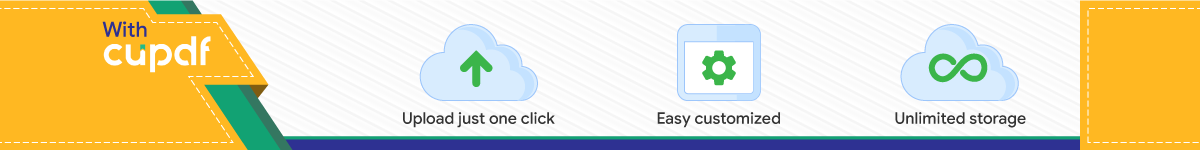
ROTARY’S AREAS OF FOCUS VISUAL GUIDELINES
Rotary has identified areas of focus that reflect critical humanitarian issues and needs. By focusing our efforts on these causes, we’re able to make a greater impact locally and globally.
EN—(221)
Visual Guidelines January 2021 | 2Areas of FocusGroup Horizontal
Rotary has identified areas of focus that reflect critical humanitarian issues and needs. By focusing our efforts on these causes, we’re able to make a greater impact locally and globally.
Each area listed below is represented by a specific icon and color. When grouped, the icons appear in the order shown.
• Peacebuilding and conflict prevention
• Disease prevention and treatment• Water, sanitation, and hygiene• Maternal and child health• Basic education and literacy• Community economic development• Environment
When designing materials with areas of focus icons, your Rotary club, district, or zone logo must also appear in the design.
AREAS OF FOCUS – GROUP HORIZONTAL COLOR
Color icons and labels – for use on light backgrounds
Color icons, no labels – for use on light backgrounds
Color icons, no labels – for use on dark backgrounds
Color icons with white labels – for use on dark backgrounds
Visual Guidelines January 2021 | 3Areas of FocusGroup Horizontal
If the color icons won’t work for the materials you’re designing, you can use one of the black or white versions. Choose the version that provides the highest contrast so the icons are easy to identify.
When grouped, the icons should appear in the order shown.
When designing materials with areas of focus icons, your Rotary club, district, or zone logo must also appear in the design.
AREAS OF FOCUS – GROUP HORIZONTAL BLACK AND WHITE
Black icons and labels – for use on light backgrounds
Black icons, no labels – for use on light backgrounds
White icons and labels – for use on dark backgrounds
White icons, no labels – for use on dark backgrounds
Visual Guidelines January 2021 | 4Areas of FocusGroup Vertical
This option allows you to use the areas of focus icons grouped vertically with the labels next to each icon or without labels.
When grouped, the icons should appear in the order shown.
When designing materials with areas of focus icons, your Rotary club, district, or zone logo must also appear in the design.
AREAS OF FOCUS – GROUP VERTICAL COLOR
Color icons, no labels – for use on light backgrounds
Color icons and labels – for use on light backgrounds
Color icons, no labels – for use on dark backgrounds
Color icons with white labels – for use on dark backgrounds
Visual Guidelines January 2021 | 5Areas of FocusGroup Vertical
If the color icons won’t work for the materials you’re designing, you can use one of the black or white versions. Choose the version that provides the highest contrast so the icons are easy to identify.
When grouped, the icons should appear in the order shown.
When designing materials with areas of focus icons, your Rotary club, district, or zone logo must also appear in the design.
AREAS OF FOCUS – GROUP VERTICAL BLACK AND WHITE
White icons and labels – for use on dark backgrounds
Black icons and labels – for use on light backgrounds
White icons, no labels – for use on dark backgrounds
Black icons, no labels – for use on light backgrounds
Visual Guidelines January 2021 | 6Areas of FocusGroup Circle
If the color icons are on light backgrounds, use Azure for the words “Rotary’s Areas of Focus.” On dark backgrounds, the words will be white to match the icon labels.
When grouped, the icons should appear in the order shown.
When designing materials with areas of focus icons, your Rotary club, district, or zone logo must also appear in the design.
AREAS OF FOCUS – GROUP CIRCLE COLOR
Color icons and labels – for use on light backgrounds Color icons with white labels – for use on dark backgrounds
Color icons, no labels – for use on light backgrounds Color icons, no labels – for use on dark backgrounds
Visual Guidelines January 2021 | 7Areas of FocusGroup Circle
If the color icons won’t work for the materials you’re designing, you can use one of the black or white versions. Choose the version that provides the highest contrast so the icons are easy to identify.
When grouped, the icons should appear in the order shown.
When designing materials with areas of focus icons, your Rotary club, district, or zone logo must also appear in the design.
AREAS OF FOCUS – GROUP CIRCLE BLACK AND WHITE
Black icons and labels – for use on light backgrounds Black icons, no labels – for use on light backgrounds
White icons and labels – for use on dark backgrounds White icons, no labels – for use on dark backgrounds
Visual Guidelines January 2021 | 8Areas of FocusPeacebuilding and Conflict Prevention
PEACEBUILDING AND CONFLICT PREVENTION
The title of the area of focus can be placed under the icon or to the right of the icon, or the icon can exist without the title.
Azure is the color assigned to the peacebuilding and conflict prevention area of focus. For more information about the color palette, see page 15.
Azure color formulas:PMS 2175C C100 M56 Y0 K0 Hex #0067c8 R0 G105 B200
If the color icon won’t work for the materials you’re designing, you can use one of the black or white versions. Choose the version that provides the highest contrast so the icons are easy to identify.
When designing materials with areas of focus icons, your Rotary club, district, or zone logo must also appear in the design.
AREAS OF FOCUS – INDIVIDUAL ICON
Black icon and label – for use on light backgrounds
Black icon and label – for use on light backgrounds
Black icon, no label – for use on light backgrounds
Color icon and label – for use on light backgrounds
Color icon and label – for use on light backgrounds
Color icon, no label – for use on light backgrounds
Color icon with white label – for use on dark backgrounds
Color icon with white label – for use on dark backgrounds
Color icon, no label – for use on dark backgrounds
White icon and label – for use on dark backgrounds
White icon and label – for use on dark backgrounds
White icon, no label – for use on dark backgrounds
Visual Guidelines January 2021 | 9Areas of FocusDisease Prevention and Treatment
DISEASE PREVENTION AND TREATMENT
The title of the area of focus can be placed under the icon or to the right of the icon, or the icon can exist without the title.
Cardinal is the color assigned to the disease prevention and treatment area of focus. For more information about the color palette, see page 15.
Cardinal color formulas:PMS 485CC6 M98 Y100 K1Hex #e02927R224 G41 B39
If the color icon won’t work for the materials you’re designing, you can use one of the black or white versions. Choose the version that provides the highest contrast so the icons are easy to identify.
When designing materials with areas of focus icons, your Rotary club, district, or zone logo must also appear in the design.
AREAS OF FOCUS – INDIVIDUAL ICON
Black icon and label – for use on light backgrounds
Black icon and label – for use on light backgrounds
Black icon, no label – for use on light backgrounds
Color icon and label – for use on light backgrounds
Color icon and label – for use on light backgrounds
Color icon, no label – for use on light backgrounds
Color icon with white label – for use on dark backgrounds
Color icon with white label – for use on dark backgrounds
Color icon, no label – for use on dark backgrounds
White icon and label – for use on dark backgrounds
White icon and label – for use on dark backgrounds
White icon, no label – for use on dark backgrounds
Visual Guidelines January 2021 | 10
WATER, SANITATION, AND HYGIENE
The title of the area of focus can be placed under the icon or to the right of the icon, or the icon can exist without the title.
Sky Blue is the color assigned to the water, sanitation, and hygiene area of focus. For more information about the color palette, see page 15.
Sky Blue color formulas:PMS 2202C C96 M11 Y2 K0Hex #00a2e0 R0 G162 B224
If the color icon won’t work for the materials you’re designing, you can use one of the black or white versions. Choose the version that provides the highest contrast so the icons are easy to identify.
When designing materials with areas of focus icons, your Rotary club, district, or zone logo must also appear in the design.
AREAS OF FOCUS – INDIVIDUAL ICON
Areas of FocusWater, Sanitation, and Hygiene
Black icon and label – for use on light backgrounds
Black icon and label – for use on light backgrounds
Black icon, no label – for use on light backgrounds
Color icon and label – for use on light backgrounds
Color icon and label – for use on light backgrounds
Color icon, no label – for use on light backgrounds
Color icon with white label – for use on dark backgrounds
Color icon with white label – for use on dark backgrounds
Color icon, no label – for use on dark backgrounds
White icon and label – for use on dark backgrounds
White icon and label – for use on dark backgrounds
White icon, no label – for use on dark backgrounds
Visual Guidelines January 2021 | 11Areas of FocusMaternal and Child Health
MATERNAL AND CHILD HEALTH
The title of the area of focus can be placed under the icon or to the right of the icon, or the icon can exist without the title.
Violet is the color assigned to the maternal and child health area of focus. For more information about the color palette, see page 15.
Violet color formulas:PMS 2070C C53 M100 Y0 K0Hex #901f93 R144 G31 B147
If the color icon won’t work for the materials you’re designing, you can use one of the black or white versions. Choose the version that provides the highest contrast so the icons are easy to identify.
When designing materials with areas of focus icons, your Rotary club, district, or zone logo must also appear in the design.
AREAS OF FOCUS – INDIVIDUAL ICON
Black icon and label – for use on light backgrounds
Black icon and label – for use on light backgrounds
Black icon, no label – for use on light backgrounds
Color icon and label – for use on light backgrounds
Color icon and label – for use on light backgrounds
Color icon, no label – for use on light backgrounds
Color icon with white label – for use on dark backgrounds
Color icon with white label – for use on dark backgrounds
Color icon, no label – for use on dark backgrounds
White icon and label – for use on dark backgrounds
White icon and label – for use on dark backgrounds
White icon, no label – for use on dark backgrounds
Visual Guidelines January 2021 | 12Areas of FocusBasic Education and Literacy
BASIC EDUCATION AND LITERACY
The title of the area of focus can be placed under the icon or to the right of the icon, or the icon can exist without the title.
Orange is the color assigned to the basic education and literacy area of focus. For more information about the color palette, see page 15.
Orange color formulas:PMS 2018C C0 M66 Y100 K0Hex #ff7600 R255 G118 B0
If the color icon won’t work for the materials you’re designing, you can use one of the black or white versions. Choose the version that provides the highest contrast so the icons are easy to identify.
When designing materials with areas of focus icons, your Rotary club, district, or zone logo must also appear in the design.
AREAS OF FOCUS – INDIVIDUAL ICON
Black icon and label – for use on light backgrounds
Black icon and label – for use on light backgrounds
Black icon, no label – for use on light backgrounds
Color icon and label – for use on light backgrounds
Color icon and label – for use on light backgrounds
Color icon, no label – for use on light backgrounds
Color icon with white label – for use on dark backgrounds
Color icon with white label – for use on dark backgrounds
Color icon, no label – for use on dark backgrounds
White icon and label – for use on dark backgrounds
White icon and label – for use on dark backgrounds
White icon, no label – for use on dark backgrounds
Visual Guidelines January 2021 | 13Areas of FocusCommunity Economic Development
COMMUNITY ECONOMIC DEVELOPMENT
The title of the area of focus can be placed under the icon or to the right of the icon, or the icon can exist without the title.
Turquoise is the color assigned to the community economic development area of focus. For more information about the color palette, see page 15.
Turquoise color formulas:PMS 7466C C96 M1 Y31 K0Hex #00adbb R0 G173 B187
If the color icon won’t work for the materials you’re designing, you can use one of the black or white versions. Choose the version that provides the highest contrast so the icons are easy to identify.
When designing materials with areas of focus icons, your Rotary club, district, or zone logo must also appear in the design.
AREAS OF FOCUS – INDIVIDUAL ICON
Black icon and label – for use on light backgrounds
Black icon and label – for use on light backgrounds
Black icon, no label – for use on light backgrounds
Color icon and label – for use on light backgrounds
Color icon and label – for use on light backgrounds
Color icon, no label – for use on light backgrounds
Color icon with white label – for use on dark backgrounds
Color icon with white label – for use on dark backgrounds
Color icon, no label – for use on dark backgrounds
White icon and label – for use on dark backgrounds
White icon and label – for use on dark backgrounds
White icon, no label – for use on dark backgrounds
Visual Guidelines January 2021 | 14Areas of FocusEnvironment
ENVIRONMENT
The title of the area of focus can be placed under the icon or to the right of the icon, or the icon can exist without the title.
Grass is the color assigned to the environment area of focus. For more information about the color palette, see page 15.
Grass color formulas:PMS 355CC99 M12 Y100 K2Hex #009739R0 G151 B57
If the color icon won’t work for the materials you’re designing, you can use one of the black or white versions. Choose the version that provides the highest contrast so the icons are easy to identify.
When designing materials with areas of focus icons, your Rotary club, district, or zone logo must also appear in the design.
AREAS OF FOCUS – INDIVIDUAL ICON
Black icon and label – for use on light backgrounds
Black icon and label – for use on light backgrounds
Black icon, no label – for use on light backgrounds
Color icon and label – for use on light backgrounds
Color icon and label – for use on light backgrounds
Color icon, no label – for use on light backgrounds
Color icon with white label – for use on dark backgrounds
Color icon with white label – for use on dark backgrounds
Color icon, no label – for use on dark backgrounds
White icon and label – for use on dark backgrounds
White icon and label – for use on dark backgrounds
White icon, no label – for use on dark backgrounds
Visual Guidelines January 2021 | 15Areas of FocusColor Palette
Use this palette for the color icons. Each icon has its own assigned color.
Color assignments:
• Azure: Peacebuilding and conflict prevention
• Cardinal: Disease prevention and treatment
• Sky Blue: Water, sanitation, and hygiene
• Violet: Maternal and child health
• Orange: Basic education and literacy
• Turquoise: Community economic development
• Grass: Environment
AREAS OF FOCUS – COLOR PALETTE
AzurePMS 2175C C100 M56 Y0 K0 Hex #0067c8 R0 G105 B200
OrangePMS 2018C C0 M66 Y100 K0Hex #ff7600 R255 G118 B0
Sky BluePMS 2202C C96 M11 Y2 K0Hex #00a2e0 R0 G162 B224
GrassPMS 355CC99 M12 Y100 K2Hex #009739R0 G151 B57
CardinalPMS 485CC6 M98 Y100 K1Hex #e02927R224 G41 B39
TurquoisePMS 7466C C96 M1 Y31 K0Hex #00adbb R0 G173 B187
VioletPMS 2070C C53 M100 Y0 K0Hex #901f93 R144 G31 B147
PEACEBUILDING AND CONFLICT PREVENTION
BASIC EDUCATION AND LITERACY
WATER, SANITATION, AND HYGIENE
ENVIRONMENT
DISEASE PREVENTION AND TREATMENT
COMMUNITY ECONOMIC DEVELOPMENT
MATERNAL AND CHILD HEALTH
Visual Guidelines January 2021 | 16
Club of Evanston
Areas of FocusIncorrect Usage
The areas of focus icons were vetted through our legal process and should not be altered or manipulated in any way.
AREAS OF FOCUS – INCORRECT USAGE
Don’t lock up the icons with the Masterbrand Signature or with club, district, or zone logos. Don’t cover the icon or distort it in any way. Don’t overlap the icons.
Don’t change the color that is assigned to each icon.