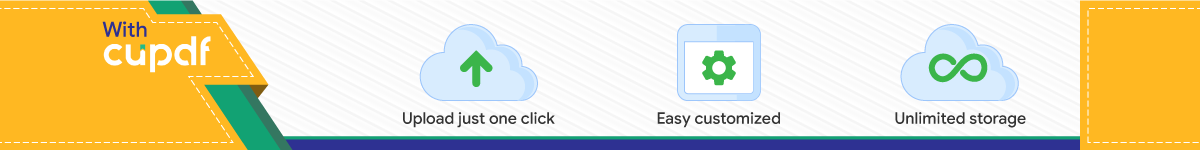
HTML5 GEOLOCATION API
KELOMPOK 10 :
• SAFIQ NABIGHOH A.12650011• SYAFRUDIN 12650039• LANDI BAKHRI K. 12650046
OVERVIERFor years, websites have used location information to provide enhanced user experiences, such as where the closest store is or events in your area. The location data has been gathered by using a browser’s IP address and matching it in a database or just asking the user for their location. With smartphones and built-in GPS, there is a significant increase in apps that are location-aware. With HTML5 and the Geolocation API, there is an easy and fairly reliable method by which websites and web applications can access a browser’s location. In this chapter, you will learn about the Geolocation API objects and methods in a series of recipes to retrieve the browser device’s location information for use in your application.
LOKASI GEOGRAFIS OVERVIEWThe ability to identify the location information of a browser, whether laptop- or mobile-based, provides key information that can be used for a variety of functionality, including the following:
o Displaying the browser’s position on a mapo Displaying location-specific information or points of interesto Adding location data to user contributions such as place reviews or
photographs
BROWSER COMPATIBILITYThe Geolocation API is still young, but given the value it holds, the API definition is being adopted rapidly by the various browsers. Table 10.1 lists the current browser support for the Geolocation API.
WHERE IN THE WORLD: GETCURRENTPOSITIONThe basic function of the Geolocation API is to find the current location of the browser in the world. The getCurrentPosition method provides this information to you in a JavaScript asynchronous call. It is important to note that the calls that determine location in JavaScript are asynchronous in nature. Most JavaScript is performed synchronously or in the main program f low. With asynchronous method calls, JavaScript performs the call in the background and then returns the results to a function when the process is complete. By having the API call as an asynchronous call, the query can be displayed to the user without blocking the processing of the rest of the page. The getCurrentPosition method retrieves the current position for the browser and takes one required parameter (a success callback function name) and two optional parameters (an error callback function and a position options object): getCurrentPosition (successCallback [, errorCallback] [, positionOptions])
The parameters of the getCurrentPosition include the following:
• successCallback: The function to execute and pass the coordinates to
• errorCallback: (Optional) The function to handle any errors that occurred
• options: (Optional) An options object to handle how the position is retrieved
Since the call to getCurrentPosition is asynchronous, the method needs to be told
which functions for success and potential failure will be executed when the
method has completed. Let’s jump in and find your location now with a recipe.
BEGINNER RECIPE:DETERMINING YOUR LOCATION WITH A SIMPLEGETCURRENTPOSITION
In this recipe, the page will use the getCurrentPosition method with a success
callback function to determine your current location and display the properties of
the position object returned. Use these steps and the code in Listing 10.1 to create
this recipe:• Create a blank HTML page with a div (called btnFindMe) and the Find Me button,
which will call the findMe function when clicked.• Add the findMe function in a set of script tags with the following code to check
for the Geolocation API, and then call the getCurrentPosition method:if (navigator.geolocation) {navigator.geolocation.getCurrentPosition(geoSuccess);} else {document.getElementById('myLocation').innerHTML ="Geolocation API Not Supported";}
• Add the geoSuccess function that will handle the successful callback from the getCurrentPosition request.
• Add a second div (called myLocation) to the HTML in which you will display the returned position information from the getCurrentPosition.
LOCATION PRIVACYKnowing the location of a browser, and thus the location of the person viewing the browser, can be considered to be private information. The method for allowing users to share their private location information is through an authorization action, as you saw in this first recipe. Until the user either allows or denies access to the location, the getCurrentPosition API call will be on hold. This is a key reason that this call is performed via an asynchronous method so that the rest of the page does not “block” waiting for the user authorization or reply. You may be wondering at this point what happens if the user does not provide authorization for the information or the location information times out. This is where the error handler parameter of the getCurrentPosition comes into play and what you will look at in the next recipe.
INTERMEDIATE RECIPE:MAPPING A LOCATION WITHGETCURRENTPOSITION
In this recipe, you will use the getCurrentPosition method to retrieve the location of the browser and map it on a Google map on the page. You will include in the recipe an error handler in case an error is returned from the getCurrentPosition method (which you will cause to happen as soon as you have the page working correctly). Similar to the prior recipe, when the page loads, the user can click the Map Me button that will trigger the getCurrentPosition method. Once you receive the call, you will then use the latitude and longitude coordinates to create an instance of a Google map with a marker and an info window for the coordinates and city and state.The city and state comes from the Mozilla address object and will not be available in other browsers. If you want to show the corresponding physical address in other browsers, then you will need to use reverse geocoding, which you will see in another recipe in this chapter.
1. Leverage the previous recipe, and change the button to Map Me and the
function called to mapMe.2. Include the Google Maps JavaScript API V3 Overlay script tag (note that
with V3 of the Google Maps kit, you no longer need a developer key):<script src="http://maps.google.com/maps/api/js?sensor=false">
3. Modify the getCurrentPosition request to add the error handler function:navigator.geolocation.getCurrentPosition(geoSuccess, geoErrorHandler);
4. Add the geoErrorHandler function geoErrorHandler(error), which will handle any errors that are returned by the getCurrentPosition request.
5. Update the HTML body div sections to mirror those in Listing 10.2 to have a container including a mapCanvas, the mapMe button, and myLocation.
The error handler allows you to catch an error returned and take the appropriate action. A common error, PERMISSION_DENIED, results from the user not granting access to the information required by the Geolocation API call on the page. To view this error, reload your page, and when the browser asks for you to allow access to the location information, choose to not share or disallow access to your location. The error handler geoErrorHandler will be called with a position error object passed to it. The position error object, titled error in our code, will include two attributes: code and message. The code shown previously is a numerical constant that defines the type of error, while the message may contain an optional string message for you as the developer to gain more understanding as to why the error occurred. In this case, since the user has denied access to the location information, the PERMISSION_DENIED error code will be provided, and you can display your own message.
INTERMEDIATE RECIPE:DETERMINING DISTANCE WITH POSITIONOPTIONS
This recipe will use getCurrentPosition to first locate your browser’s location and then calculate the distance to a set of points, reverse geocode your position, and display this information to the viewer. To better control the location information provided, you will use the third parameter of the getCurrentPosition method, PositionOptions. PositionOptions is an object passed to the getCurrentPosition method as a parameter and allows you to have some control over the behavior of the method. This can be beneficial given the type of application you are working with. As an example, if you are working on a location-based restaurant application for the mobile space, then the normal accuracy of the returned location may be too broad for your needs. You can set three options in the PositionOptions of getCurrentPosition, as shown in Table 10.3.
When the page loads, the setLocation function will be called, which will trigger the getCurrentPosition method using a set of options. Once you receive the call, you will then use the latitude and longitude coordinates to create an instance of a Google map, reverse geocode the coordinates, and calculate the distance to various cities. 1. Add the setLocation method call to the body onload attribute, and add the
setLocation function, making sure to include the position options object.2. Update the Google Maps JavaScript API V3 Overlay script tag to load the geometry
library that will be used for the distance calculation: <script src="http://maps.google.com/maps/api/js?sensor=false&libraries=geometry">
3. Add the reverseGeoCode function that takes your latitude and longitude point and retrieves the address information from a Google geocoder.
4. Add the calculateDistance function that uses computeDistanceBetween to calculate the distance to London, New York, and San Francisco.
5. Update the HTML body div sections to mirror those in Listing 10.3 to have a container, including a mapCanvas, location information, and city distance divs.
When the page loads, you use the getCurrentPosition method to retrieve thelatitude and longitude coordinates but with some key options passed. An object titled posOptions is created and then passed to the getCurrentPosition. In the posOptions, you set the maximum age option to 60000, equal to one minute, and the timeout to 30 seconds (30000). This tells the getCurrentPosition to pull only from a previously cached location if the age of the location information is less than one minute old. The timeout limits the length of time allowed for the getCurrentPosition to retrieve the position:
var posOptions = {maximumAge:60000, timeout:30000};
ADVANCED RECIPE:FOLLOWING A MOVING LOCATION WITH WATCH POSITION
The browser that your visitor is using in many cases will be mobile-
based. It is not uncommon to see people walking down the street, riding
the subway, or otherwise moving about while getting information about
their surroundings or their locations. The getCurrentPosition method provides
a position object once when called. However, as a person moves around, it
would be nice to “follow” the location. This is where two new methods,
watchPosition and clearWatch, of the GeoLocation API
are useful.
The watchPosition method is very similar to the getCurrentPosition and takes the same parameters. When the watchPosition method is called, the browser will create a background task and provide a reference ID to a watch process as a return. The background task will retrieve the current position, send the location to the succes callback, and then set a timer to watch the position. Each time the timer is triggered and a new location is retrieved, the location is then compared to see whether it is “significantly” different. If the new location is significantly different from the last, then the success callback function is called with the new location information.
THE PARAMETERS OF THE WATCHPOSITION METHOD ARE AS FOLLOWS:• successCallback: The function to execute and
pass the location object to when a new location is identified by the browser
• errorCallback: (Optional) The function to handle any errors that occurred
• options: (Optional) An options object to handle how the position is retrieved clearWatch (watchId)
The parameter of the clearWatch method is as follows:
• watchId: The long ID reference to the watch process to end
This difference check will be based on your own needs, but this recipe shows how you can filter location points using some quick distance calculations as the location changes.• Create the HTML page with the Start Watch and Clear
Watch buttons, as shown in Listing 10.4.• Include the script for the Google Maps JavaScript API
V3 Overlay with the geometry library and the global variables that will hold the watch ID, map, polyline, and last latitude and longitude coordinates.
• Add the initMap function in the script, and set the load event to launch the initMap function.
• Add the startWatch and clearWatch functions.• Add the successCallback and errorCallback functions.
SUMMARYThe Geolocation API provides an easy interface for adding location-
specific and position aware functionality to websites and
applications. Some of the solutions that can be designed include the
following:
• Display of location specific information• Proximity awareness• Dyn amicadjustment to a locale, such as language and currency• Map and route integration• Geotagging data, pictures, and other items with location
information
In this chapter, you learned the getCurrentPosition, watchPosition,
and clearWatch methods along with the success and error callbacks
from these methods. The possibilities are endless, and it is
exciting to have this option now in browsers.
Top Related