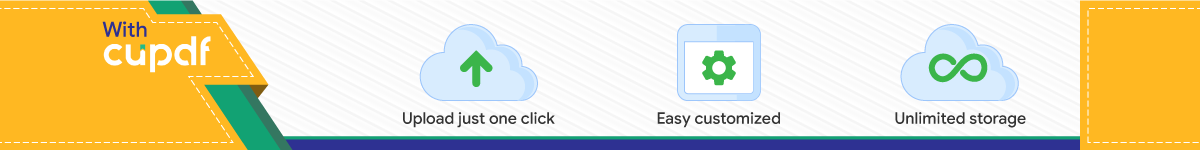

892019 Perencanaan Dan Pengendalian Proyek Menggunakan MS Project
httpslidepdfcomreaderfullperencanaan-dan-pengendalian-proyek-menggunakan-ms-project 113
Perencanaan dan PengendalianProyek
menggunakan MS-Project
Materi Pelatihan
Pelatihan MS Project 25-26 Mei2006
892019 Perencanaan Dan Pengendalian Proyek Menggunakan MS Project
httpslidepdfcomreaderfullperencanaan-dan-pengendalian-proyek-menggunakan-ms-project 213
START
Project
Overview
Project
Definition amp Scope
Duration
Estimating
Activities
Dependency
8
Generate
Report
Tracing
Actua or
ED
Ta$apan Perencanaan
amp Pengendaian Proye
S Project
Environment
(
Sc$edue)ontro
utipe Project
Sc$eduing
Panning
Process
+
-
AssigningResource
Reporting
Pelatihan MS Project 25-26 Mei2006
892019 Perencanaan Dan Pengendalian Proyek Menggunakan MS Project
httpslidepdfcomreaderfullperencanaan-dan-pengendalian-proyek-menggunakan-ms-project 313
The Advantages of using ProjectManagement Softare
Microsoft Project hels you develop a betterplan
Microsoft Project makes calculated projectionseasier and more reliable
Microsoft Project hels you detect inconsistenciesand problem in the plan
Microsoft Project hels you communicate the plan toothers
Microsoft Project hels you Track progress anddetect potential difculties
1
3
4
5
2
Pelatihan MS Project 25-26 Mei2006
892019 Perencanaan Dan Pengendalian Proyek Menggunakan MS Project
httpslidepdfcomreaderfullperencanaan-dan-pengendalian-proyek-menggunakan-ms-project 413
75 Mhz Pentium or aster (or ompatible
indos $amp or T orkstation )
+ Mb -M plus an -dditional Mb -M or indos$
0 Mb -M plus an -dditional Mb -M or indosT
)) to 0)) Mb 1ard disk space
2 3M 2rive speed (or 1igher
4- or 1igher6esolution monitor (4-ecommended
Mouseamp 8ntellimouse or compatible pointing device
Multimedia computer or accessing sound andmultimedia e9ects
$+)) or 1igher 6 aud modem (5++)) recommended
8nternet plorer ) (or later
System $euirements amp
Pelatihan MS Project 25-26 Mei2006
892019 Perencanaan Dan Pengendalian Proyek Menggunakan MS Project
httpslidepdfcomreaderfullperencanaan-dan-pengendalian-proyek-menggunakan-ms-project 513
Memulai MS Project
Go to Start Programs icrosoft Project
Although icrosoft Project
doesnt come with the
Microsoft Office software it isa memer of t$e icrosoft
Office famiy Consequentl
roect uses the standard
Microsoft Office menu and
toolar structure and contains
some of the familiar Microsoft
Office tools
Pelatihan MS Project 25-26 Mei2006
892019 Perencanaan Dan Pengendalian Proyek Menggunakan MS Project
httpslidepdfcomreaderfullperencanaan-dan-pengendalian-proyek-menggunakan-ms-project 613
Sistem Menu ada MS Project
T$is is a Divider0
$t searates the ampantt
ale and ampantt Chart
T$is is t$e Timescae0
he timescale along the
to of the ampantt chart
acts li(e a hori)ontal
calendar hin( of it as
a ruler against which
ou draw the tas(s in
our roect
owe+er instead of
mar(ing inches this
ruler mar(s off the
hours das wee(s and
months of our roect
Standard amp
1ormatting Tooar
ou can customi)e the
ar to add an helful
tools of our choice
ou can also remo+e
the tools ou use the
least
roect offers different views in which ou can see roect information
aout timing relationshis etween tas(s resource allocations and roect
rogress o see another +iew ust clic( MO- $0 for 24 uiltin +iew
T$is is t$e 1i
2ande0
$t is the same as a cell
in a tale or in an cel
sreadsheet
Pelatihan MS Project 25-26 Mei2006
892019 Perencanaan Dan Pengendalian Proyek Menggunakan MS Project
httpslidepdfcomreaderfullperencanaan-dan-pengendalian-proyek-menggunakan-ms-project 713
2ep enu0
Office Assistant is
Microsofts interacti+e
hel guide to roect
Pelatihan MS Project 25-26 Mei2006
892019 Perencanaan Dan Pengendalian Proyek Menggunakan MS Project
httpslidepdfcomreaderfullperencanaan-dan-pengendalian-proyek-menggunakan-ms-project 813
MS Project setting
T$e 3Project 4nformation3
diaog o5 is t$e starting
point for every project0
tart date sets the date ou
want the roect to egin All
tas(s will egin on the set dateand sto at the inish date
chedule rom allows
ou to choose whether ouwant to start the roect
from the deadline or from
the start date
Current date is ased on
our comuter cloc( and
calendar settings $f ou
want to use a different date
Calendar allows ou to select the
calendar on which ou would li(e to
ase our schedule 6
standard calender 24 hours or 7ightshift
Setting Project (nformation
2
)
Pelatihan MS Project 25-26 Mei2006
892019 Perencanaan Dan Pengendalian Proyek Menggunakan MS Project
httpslidepdfcomreaderfullperencanaan-dan-pengendalian-proyek-menggunakan-ms-project 913
2 Setting Schedule otions
To customi6e t$e standard
caendar to your own
woring
sc$edue7 go to
Toos Options0
)
2
Pelatihan MS Project 25-26 Mei2006
892019 Perencanaan Dan Pengendalian Proyek Menggunakan MS Project
httpslidepdfcomreaderfullperencanaan-dan-pengendalian-proyek-menggunakan-ms-project 1013
) Setting alender + dit otions
8nder the 9chedule ta
ou can designate secific
start and end times for each
da the numer of hours in a
da and a wee( and the
numer of das in a month
2
2
)
Pelatihan MS Project 25-26 Mei2006
892019 Perencanaan Dan Pengendalian Proyek Menggunakan MS Project
httpslidepdfcomreaderfullperencanaan-dan-pengendalian-proyek-menggunakan-ms-project 1113
Setting eneral + ie otions
2
2
)
Pelatihan MS Project 25-26 Mei2006
892019 Perencanaan Dan Pengendalian Proyek Menggunakan MS Project
httpslidepdfcomreaderfullperencanaan-dan-pengendalian-proyek-menggunakan-ms-project 1213
5 alender 1orking Time tions
To modify or create a
new caendar7 go to
Toos )$ange oring Time0
o select das clic( the
first da and ress and hold
down the hift (e andclic( the last da ou want
to select
Clic( 9ew9 to create
calender for sesific
resource
2
)
Pelatihan MS Project 25-26 Mei2006
892019 Perencanaan Dan Pengendalian Proyek Menggunakan MS Project
httpslidepdfcomreaderfullperencanaan-dan-pengendalian-proyek-menggunakan-ms-project 1313
ampo to the
7et esson 5lt
Pelatihan MS Project 25-26 Mei2006

892019 Perencanaan Dan Pengendalian Proyek Menggunakan MS Project
httpslidepdfcomreaderfullperencanaan-dan-pengendalian-proyek-menggunakan-ms-project 213
START
Project
Overview
Project
Definition amp Scope
Duration
Estimating
Activities
Dependency
8
Generate
Report
Tracing
Actua or
ED
Ta$apan Perencanaan
amp Pengendaian Proye
S Project
Environment
(
Sc$edue)ontro
utipe Project
Sc$eduing
Panning
Process
+
-
AssigningResource
Reporting
Pelatihan MS Project 25-26 Mei2006
892019 Perencanaan Dan Pengendalian Proyek Menggunakan MS Project
httpslidepdfcomreaderfullperencanaan-dan-pengendalian-proyek-menggunakan-ms-project 313
The Advantages of using ProjectManagement Softare
Microsoft Project hels you develop a betterplan
Microsoft Project makes calculated projectionseasier and more reliable
Microsoft Project hels you detect inconsistenciesand problem in the plan
Microsoft Project hels you communicate the plan toothers
Microsoft Project hels you Track progress anddetect potential difculties
1
3
4
5
2
Pelatihan MS Project 25-26 Mei2006
892019 Perencanaan Dan Pengendalian Proyek Menggunakan MS Project
httpslidepdfcomreaderfullperencanaan-dan-pengendalian-proyek-menggunakan-ms-project 413
75 Mhz Pentium or aster (or ompatible
indos $amp or T orkstation )
+ Mb -M plus an -dditional Mb -M or indos$
0 Mb -M plus an -dditional Mb -M or indosT
)) to 0)) Mb 1ard disk space
2 3M 2rive speed (or 1igher
4- or 1igher6esolution monitor (4-ecommended
Mouseamp 8ntellimouse or compatible pointing device
Multimedia computer or accessing sound andmultimedia e9ects
$+)) or 1igher 6 aud modem (5++)) recommended
8nternet plorer ) (or later
System $euirements amp
Pelatihan MS Project 25-26 Mei2006
892019 Perencanaan Dan Pengendalian Proyek Menggunakan MS Project
httpslidepdfcomreaderfullperencanaan-dan-pengendalian-proyek-menggunakan-ms-project 513
Memulai MS Project
Go to Start Programs icrosoft Project
Although icrosoft Project
doesnt come with the
Microsoft Office software it isa memer of t$e icrosoft
Office famiy Consequentl
roect uses the standard
Microsoft Office menu and
toolar structure and contains
some of the familiar Microsoft
Office tools
Pelatihan MS Project 25-26 Mei2006
892019 Perencanaan Dan Pengendalian Proyek Menggunakan MS Project
httpslidepdfcomreaderfullperencanaan-dan-pengendalian-proyek-menggunakan-ms-project 613
Sistem Menu ada MS Project
T$is is a Divider0
$t searates the ampantt
ale and ampantt Chart
T$is is t$e Timescae0
he timescale along the
to of the ampantt chart
acts li(e a hori)ontal
calendar hin( of it as
a ruler against which
ou draw the tas(s in
our roect
owe+er instead of
mar(ing inches this
ruler mar(s off the
hours das wee(s and
months of our roect
Standard amp
1ormatting Tooar
ou can customi)e the
ar to add an helful
tools of our choice
ou can also remo+e
the tools ou use the
least
roect offers different views in which ou can see roect information
aout timing relationshis etween tas(s resource allocations and roect
rogress o see another +iew ust clic( MO- $0 for 24 uiltin +iew
T$is is t$e 1i
2ande0
$t is the same as a cell
in a tale or in an cel
sreadsheet
Pelatihan MS Project 25-26 Mei2006
892019 Perencanaan Dan Pengendalian Proyek Menggunakan MS Project
httpslidepdfcomreaderfullperencanaan-dan-pengendalian-proyek-menggunakan-ms-project 713
2ep enu0
Office Assistant is
Microsofts interacti+e
hel guide to roect
Pelatihan MS Project 25-26 Mei2006
892019 Perencanaan Dan Pengendalian Proyek Menggunakan MS Project
httpslidepdfcomreaderfullperencanaan-dan-pengendalian-proyek-menggunakan-ms-project 813
MS Project setting
T$e 3Project 4nformation3
diaog o5 is t$e starting
point for every project0
tart date sets the date ou
want the roect to egin All
tas(s will egin on the set dateand sto at the inish date
chedule rom allows
ou to choose whether ouwant to start the roect
from the deadline or from
the start date
Current date is ased on
our comuter cloc( and
calendar settings $f ou
want to use a different date
Calendar allows ou to select the
calendar on which ou would li(e to
ase our schedule 6
standard calender 24 hours or 7ightshift
Setting Project (nformation
2
)
Pelatihan MS Project 25-26 Mei2006
892019 Perencanaan Dan Pengendalian Proyek Menggunakan MS Project
httpslidepdfcomreaderfullperencanaan-dan-pengendalian-proyek-menggunakan-ms-project 913
2 Setting Schedule otions
To customi6e t$e standard
caendar to your own
woring
sc$edue7 go to
Toos Options0
)
2
Pelatihan MS Project 25-26 Mei2006
892019 Perencanaan Dan Pengendalian Proyek Menggunakan MS Project
httpslidepdfcomreaderfullperencanaan-dan-pengendalian-proyek-menggunakan-ms-project 1013
) Setting alender + dit otions
8nder the 9chedule ta
ou can designate secific
start and end times for each
da the numer of hours in a
da and a wee( and the
numer of das in a month
2
2
)
Pelatihan MS Project 25-26 Mei2006
892019 Perencanaan Dan Pengendalian Proyek Menggunakan MS Project
httpslidepdfcomreaderfullperencanaan-dan-pengendalian-proyek-menggunakan-ms-project 1113
Setting eneral + ie otions
2
2
)
Pelatihan MS Project 25-26 Mei2006
892019 Perencanaan Dan Pengendalian Proyek Menggunakan MS Project
httpslidepdfcomreaderfullperencanaan-dan-pengendalian-proyek-menggunakan-ms-project 1213
5 alender 1orking Time tions
To modify or create a
new caendar7 go to
Toos )$ange oring Time0
o select das clic( the
first da and ress and hold
down the hift (e andclic( the last da ou want
to select
Clic( 9ew9 to create
calender for sesific
resource
2
)
Pelatihan MS Project 25-26 Mei2006
892019 Perencanaan Dan Pengendalian Proyek Menggunakan MS Project
httpslidepdfcomreaderfullperencanaan-dan-pengendalian-proyek-menggunakan-ms-project 1313
ampo to the
7et esson 5lt
Pelatihan MS Project 25-26 Mei2006

892019 Perencanaan Dan Pengendalian Proyek Menggunakan MS Project
httpslidepdfcomreaderfullperencanaan-dan-pengendalian-proyek-menggunakan-ms-project 313
The Advantages of using ProjectManagement Softare
Microsoft Project hels you develop a betterplan
Microsoft Project makes calculated projectionseasier and more reliable
Microsoft Project hels you detect inconsistenciesand problem in the plan
Microsoft Project hels you communicate the plan toothers
Microsoft Project hels you Track progress anddetect potential difculties
1
3
4
5
2
Pelatihan MS Project 25-26 Mei2006
892019 Perencanaan Dan Pengendalian Proyek Menggunakan MS Project
httpslidepdfcomreaderfullperencanaan-dan-pengendalian-proyek-menggunakan-ms-project 413
75 Mhz Pentium or aster (or ompatible
indos $amp or T orkstation )
+ Mb -M plus an -dditional Mb -M or indos$
0 Mb -M plus an -dditional Mb -M or indosT
)) to 0)) Mb 1ard disk space
2 3M 2rive speed (or 1igher
4- or 1igher6esolution monitor (4-ecommended
Mouseamp 8ntellimouse or compatible pointing device
Multimedia computer or accessing sound andmultimedia e9ects
$+)) or 1igher 6 aud modem (5++)) recommended
8nternet plorer ) (or later
System $euirements amp
Pelatihan MS Project 25-26 Mei2006
892019 Perencanaan Dan Pengendalian Proyek Menggunakan MS Project
httpslidepdfcomreaderfullperencanaan-dan-pengendalian-proyek-menggunakan-ms-project 513
Memulai MS Project
Go to Start Programs icrosoft Project
Although icrosoft Project
doesnt come with the
Microsoft Office software it isa memer of t$e icrosoft
Office famiy Consequentl
roect uses the standard
Microsoft Office menu and
toolar structure and contains
some of the familiar Microsoft
Office tools
Pelatihan MS Project 25-26 Mei2006
892019 Perencanaan Dan Pengendalian Proyek Menggunakan MS Project
httpslidepdfcomreaderfullperencanaan-dan-pengendalian-proyek-menggunakan-ms-project 613
Sistem Menu ada MS Project
T$is is a Divider0
$t searates the ampantt
ale and ampantt Chart
T$is is t$e Timescae0
he timescale along the
to of the ampantt chart
acts li(e a hori)ontal
calendar hin( of it as
a ruler against which
ou draw the tas(s in
our roect
owe+er instead of
mar(ing inches this
ruler mar(s off the
hours das wee(s and
months of our roect
Standard amp
1ormatting Tooar
ou can customi)e the
ar to add an helful
tools of our choice
ou can also remo+e
the tools ou use the
least
roect offers different views in which ou can see roect information
aout timing relationshis etween tas(s resource allocations and roect
rogress o see another +iew ust clic( MO- $0 for 24 uiltin +iew
T$is is t$e 1i
2ande0
$t is the same as a cell
in a tale or in an cel
sreadsheet
Pelatihan MS Project 25-26 Mei2006
892019 Perencanaan Dan Pengendalian Proyek Menggunakan MS Project
httpslidepdfcomreaderfullperencanaan-dan-pengendalian-proyek-menggunakan-ms-project 713
2ep enu0
Office Assistant is
Microsofts interacti+e
hel guide to roect
Pelatihan MS Project 25-26 Mei2006
892019 Perencanaan Dan Pengendalian Proyek Menggunakan MS Project
httpslidepdfcomreaderfullperencanaan-dan-pengendalian-proyek-menggunakan-ms-project 813
MS Project setting
T$e 3Project 4nformation3
diaog o5 is t$e starting
point for every project0
tart date sets the date ou
want the roect to egin All
tas(s will egin on the set dateand sto at the inish date
chedule rom allows
ou to choose whether ouwant to start the roect
from the deadline or from
the start date
Current date is ased on
our comuter cloc( and
calendar settings $f ou
want to use a different date
Calendar allows ou to select the
calendar on which ou would li(e to
ase our schedule 6
standard calender 24 hours or 7ightshift
Setting Project (nformation
2
)
Pelatihan MS Project 25-26 Mei2006
892019 Perencanaan Dan Pengendalian Proyek Menggunakan MS Project
httpslidepdfcomreaderfullperencanaan-dan-pengendalian-proyek-menggunakan-ms-project 913
2 Setting Schedule otions
To customi6e t$e standard
caendar to your own
woring
sc$edue7 go to
Toos Options0
)
2
Pelatihan MS Project 25-26 Mei2006
892019 Perencanaan Dan Pengendalian Proyek Menggunakan MS Project
httpslidepdfcomreaderfullperencanaan-dan-pengendalian-proyek-menggunakan-ms-project 1013
) Setting alender + dit otions
8nder the 9chedule ta
ou can designate secific
start and end times for each
da the numer of hours in a
da and a wee( and the
numer of das in a month
2
2
)
Pelatihan MS Project 25-26 Mei2006
892019 Perencanaan Dan Pengendalian Proyek Menggunakan MS Project
httpslidepdfcomreaderfullperencanaan-dan-pengendalian-proyek-menggunakan-ms-project 1113
Setting eneral + ie otions
2
2
)
Pelatihan MS Project 25-26 Mei2006
892019 Perencanaan Dan Pengendalian Proyek Menggunakan MS Project
httpslidepdfcomreaderfullperencanaan-dan-pengendalian-proyek-menggunakan-ms-project 1213
5 alender 1orking Time tions
To modify or create a
new caendar7 go to
Toos )$ange oring Time0
o select das clic( the
first da and ress and hold
down the hift (e andclic( the last da ou want
to select
Clic( 9ew9 to create
calender for sesific
resource
2
)
Pelatihan MS Project 25-26 Mei2006
892019 Perencanaan Dan Pengendalian Proyek Menggunakan MS Project
httpslidepdfcomreaderfullperencanaan-dan-pengendalian-proyek-menggunakan-ms-project 1313
ampo to the
7et esson 5lt
Pelatihan MS Project 25-26 Mei2006

892019 Perencanaan Dan Pengendalian Proyek Menggunakan MS Project
httpslidepdfcomreaderfullperencanaan-dan-pengendalian-proyek-menggunakan-ms-project 413
75 Mhz Pentium or aster (or ompatible
indos $amp or T orkstation )
+ Mb -M plus an -dditional Mb -M or indos$
0 Mb -M plus an -dditional Mb -M or indosT
)) to 0)) Mb 1ard disk space
2 3M 2rive speed (or 1igher
4- or 1igher6esolution monitor (4-ecommended
Mouseamp 8ntellimouse or compatible pointing device
Multimedia computer or accessing sound andmultimedia e9ects
$+)) or 1igher 6 aud modem (5++)) recommended
8nternet plorer ) (or later
System $euirements amp
Pelatihan MS Project 25-26 Mei2006
892019 Perencanaan Dan Pengendalian Proyek Menggunakan MS Project
httpslidepdfcomreaderfullperencanaan-dan-pengendalian-proyek-menggunakan-ms-project 513
Memulai MS Project
Go to Start Programs icrosoft Project
Although icrosoft Project
doesnt come with the
Microsoft Office software it isa memer of t$e icrosoft
Office famiy Consequentl
roect uses the standard
Microsoft Office menu and
toolar structure and contains
some of the familiar Microsoft
Office tools
Pelatihan MS Project 25-26 Mei2006
892019 Perencanaan Dan Pengendalian Proyek Menggunakan MS Project
httpslidepdfcomreaderfullperencanaan-dan-pengendalian-proyek-menggunakan-ms-project 613
Sistem Menu ada MS Project
T$is is a Divider0
$t searates the ampantt
ale and ampantt Chart
T$is is t$e Timescae0
he timescale along the
to of the ampantt chart
acts li(e a hori)ontal
calendar hin( of it as
a ruler against which
ou draw the tas(s in
our roect
owe+er instead of
mar(ing inches this
ruler mar(s off the
hours das wee(s and
months of our roect
Standard amp
1ormatting Tooar
ou can customi)e the
ar to add an helful
tools of our choice
ou can also remo+e
the tools ou use the
least
roect offers different views in which ou can see roect information
aout timing relationshis etween tas(s resource allocations and roect
rogress o see another +iew ust clic( MO- $0 for 24 uiltin +iew
T$is is t$e 1i
2ande0
$t is the same as a cell
in a tale or in an cel
sreadsheet
Pelatihan MS Project 25-26 Mei2006
892019 Perencanaan Dan Pengendalian Proyek Menggunakan MS Project
httpslidepdfcomreaderfullperencanaan-dan-pengendalian-proyek-menggunakan-ms-project 713
2ep enu0
Office Assistant is
Microsofts interacti+e
hel guide to roect
Pelatihan MS Project 25-26 Mei2006
892019 Perencanaan Dan Pengendalian Proyek Menggunakan MS Project
httpslidepdfcomreaderfullperencanaan-dan-pengendalian-proyek-menggunakan-ms-project 813
MS Project setting
T$e 3Project 4nformation3
diaog o5 is t$e starting
point for every project0
tart date sets the date ou
want the roect to egin All
tas(s will egin on the set dateand sto at the inish date
chedule rom allows
ou to choose whether ouwant to start the roect
from the deadline or from
the start date
Current date is ased on
our comuter cloc( and
calendar settings $f ou
want to use a different date
Calendar allows ou to select the
calendar on which ou would li(e to
ase our schedule 6
standard calender 24 hours or 7ightshift
Setting Project (nformation
2
)
Pelatihan MS Project 25-26 Mei2006
892019 Perencanaan Dan Pengendalian Proyek Menggunakan MS Project
httpslidepdfcomreaderfullperencanaan-dan-pengendalian-proyek-menggunakan-ms-project 913
2 Setting Schedule otions
To customi6e t$e standard
caendar to your own
woring
sc$edue7 go to
Toos Options0
)
2
Pelatihan MS Project 25-26 Mei2006
892019 Perencanaan Dan Pengendalian Proyek Menggunakan MS Project
httpslidepdfcomreaderfullperencanaan-dan-pengendalian-proyek-menggunakan-ms-project 1013
) Setting alender + dit otions
8nder the 9chedule ta
ou can designate secific
start and end times for each
da the numer of hours in a
da and a wee( and the
numer of das in a month
2
2
)
Pelatihan MS Project 25-26 Mei2006
892019 Perencanaan Dan Pengendalian Proyek Menggunakan MS Project
httpslidepdfcomreaderfullperencanaan-dan-pengendalian-proyek-menggunakan-ms-project 1113
Setting eneral + ie otions
2
2
)
Pelatihan MS Project 25-26 Mei2006
892019 Perencanaan Dan Pengendalian Proyek Menggunakan MS Project
httpslidepdfcomreaderfullperencanaan-dan-pengendalian-proyek-menggunakan-ms-project 1213
5 alender 1orking Time tions
To modify or create a
new caendar7 go to
Toos )$ange oring Time0
o select das clic( the
first da and ress and hold
down the hift (e andclic( the last da ou want
to select
Clic( 9ew9 to create
calender for sesific
resource
2
)
Pelatihan MS Project 25-26 Mei2006
892019 Perencanaan Dan Pengendalian Proyek Menggunakan MS Project
httpslidepdfcomreaderfullperencanaan-dan-pengendalian-proyek-menggunakan-ms-project 1313
ampo to the
7et esson 5lt
Pelatihan MS Project 25-26 Mei2006

892019 Perencanaan Dan Pengendalian Proyek Menggunakan MS Project
httpslidepdfcomreaderfullperencanaan-dan-pengendalian-proyek-menggunakan-ms-project 513
Memulai MS Project
Go to Start Programs icrosoft Project
Although icrosoft Project
doesnt come with the
Microsoft Office software it isa memer of t$e icrosoft
Office famiy Consequentl
roect uses the standard
Microsoft Office menu and
toolar structure and contains
some of the familiar Microsoft
Office tools
Pelatihan MS Project 25-26 Mei2006
892019 Perencanaan Dan Pengendalian Proyek Menggunakan MS Project
httpslidepdfcomreaderfullperencanaan-dan-pengendalian-proyek-menggunakan-ms-project 613
Sistem Menu ada MS Project
T$is is a Divider0
$t searates the ampantt
ale and ampantt Chart
T$is is t$e Timescae0
he timescale along the
to of the ampantt chart
acts li(e a hori)ontal
calendar hin( of it as
a ruler against which
ou draw the tas(s in
our roect
owe+er instead of
mar(ing inches this
ruler mar(s off the
hours das wee(s and
months of our roect
Standard amp
1ormatting Tooar
ou can customi)e the
ar to add an helful
tools of our choice
ou can also remo+e
the tools ou use the
least
roect offers different views in which ou can see roect information
aout timing relationshis etween tas(s resource allocations and roect
rogress o see another +iew ust clic( MO- $0 for 24 uiltin +iew
T$is is t$e 1i
2ande0
$t is the same as a cell
in a tale or in an cel
sreadsheet
Pelatihan MS Project 25-26 Mei2006
892019 Perencanaan Dan Pengendalian Proyek Menggunakan MS Project
httpslidepdfcomreaderfullperencanaan-dan-pengendalian-proyek-menggunakan-ms-project 713
2ep enu0
Office Assistant is
Microsofts interacti+e
hel guide to roect
Pelatihan MS Project 25-26 Mei2006
892019 Perencanaan Dan Pengendalian Proyek Menggunakan MS Project
httpslidepdfcomreaderfullperencanaan-dan-pengendalian-proyek-menggunakan-ms-project 813
MS Project setting
T$e 3Project 4nformation3
diaog o5 is t$e starting
point for every project0
tart date sets the date ou
want the roect to egin All
tas(s will egin on the set dateand sto at the inish date
chedule rom allows
ou to choose whether ouwant to start the roect
from the deadline or from
the start date
Current date is ased on
our comuter cloc( and
calendar settings $f ou
want to use a different date
Calendar allows ou to select the
calendar on which ou would li(e to
ase our schedule 6
standard calender 24 hours or 7ightshift
Setting Project (nformation
2
)
Pelatihan MS Project 25-26 Mei2006
892019 Perencanaan Dan Pengendalian Proyek Menggunakan MS Project
httpslidepdfcomreaderfullperencanaan-dan-pengendalian-proyek-menggunakan-ms-project 913
2 Setting Schedule otions
To customi6e t$e standard
caendar to your own
woring
sc$edue7 go to
Toos Options0
)
2
Pelatihan MS Project 25-26 Mei2006
892019 Perencanaan Dan Pengendalian Proyek Menggunakan MS Project
httpslidepdfcomreaderfullperencanaan-dan-pengendalian-proyek-menggunakan-ms-project 1013
) Setting alender + dit otions
8nder the 9chedule ta
ou can designate secific
start and end times for each
da the numer of hours in a
da and a wee( and the
numer of das in a month
2
2
)
Pelatihan MS Project 25-26 Mei2006
892019 Perencanaan Dan Pengendalian Proyek Menggunakan MS Project
httpslidepdfcomreaderfullperencanaan-dan-pengendalian-proyek-menggunakan-ms-project 1113
Setting eneral + ie otions
2
2
)
Pelatihan MS Project 25-26 Mei2006
892019 Perencanaan Dan Pengendalian Proyek Menggunakan MS Project
httpslidepdfcomreaderfullperencanaan-dan-pengendalian-proyek-menggunakan-ms-project 1213
5 alender 1orking Time tions
To modify or create a
new caendar7 go to
Toos )$ange oring Time0
o select das clic( the
first da and ress and hold
down the hift (e andclic( the last da ou want
to select
Clic( 9ew9 to create
calender for sesific
resource
2
)
Pelatihan MS Project 25-26 Mei2006
892019 Perencanaan Dan Pengendalian Proyek Menggunakan MS Project
httpslidepdfcomreaderfullperencanaan-dan-pengendalian-proyek-menggunakan-ms-project 1313
ampo to the
7et esson 5lt
Pelatihan MS Project 25-26 Mei2006

892019 Perencanaan Dan Pengendalian Proyek Menggunakan MS Project
httpslidepdfcomreaderfullperencanaan-dan-pengendalian-proyek-menggunakan-ms-project 613
Sistem Menu ada MS Project
T$is is a Divider0
$t searates the ampantt
ale and ampantt Chart
T$is is t$e Timescae0
he timescale along the
to of the ampantt chart
acts li(e a hori)ontal
calendar hin( of it as
a ruler against which
ou draw the tas(s in
our roect
owe+er instead of
mar(ing inches this
ruler mar(s off the
hours das wee(s and
months of our roect
Standard amp
1ormatting Tooar
ou can customi)e the
ar to add an helful
tools of our choice
ou can also remo+e
the tools ou use the
least
roect offers different views in which ou can see roect information
aout timing relationshis etween tas(s resource allocations and roect
rogress o see another +iew ust clic( MO- $0 for 24 uiltin +iew
T$is is t$e 1i
2ande0
$t is the same as a cell
in a tale or in an cel
sreadsheet
Pelatihan MS Project 25-26 Mei2006
892019 Perencanaan Dan Pengendalian Proyek Menggunakan MS Project
httpslidepdfcomreaderfullperencanaan-dan-pengendalian-proyek-menggunakan-ms-project 713
2ep enu0
Office Assistant is
Microsofts interacti+e
hel guide to roect
Pelatihan MS Project 25-26 Mei2006
892019 Perencanaan Dan Pengendalian Proyek Menggunakan MS Project
httpslidepdfcomreaderfullperencanaan-dan-pengendalian-proyek-menggunakan-ms-project 813
MS Project setting
T$e 3Project 4nformation3
diaog o5 is t$e starting
point for every project0
tart date sets the date ou
want the roect to egin All
tas(s will egin on the set dateand sto at the inish date
chedule rom allows
ou to choose whether ouwant to start the roect
from the deadline or from
the start date
Current date is ased on
our comuter cloc( and
calendar settings $f ou
want to use a different date
Calendar allows ou to select the
calendar on which ou would li(e to
ase our schedule 6
standard calender 24 hours or 7ightshift
Setting Project (nformation
2
)
Pelatihan MS Project 25-26 Mei2006
892019 Perencanaan Dan Pengendalian Proyek Menggunakan MS Project
httpslidepdfcomreaderfullperencanaan-dan-pengendalian-proyek-menggunakan-ms-project 913
2 Setting Schedule otions
To customi6e t$e standard
caendar to your own
woring
sc$edue7 go to
Toos Options0
)
2
Pelatihan MS Project 25-26 Mei2006
892019 Perencanaan Dan Pengendalian Proyek Menggunakan MS Project
httpslidepdfcomreaderfullperencanaan-dan-pengendalian-proyek-menggunakan-ms-project 1013
) Setting alender + dit otions
8nder the 9chedule ta
ou can designate secific
start and end times for each
da the numer of hours in a
da and a wee( and the
numer of das in a month
2
2
)
Pelatihan MS Project 25-26 Mei2006
892019 Perencanaan Dan Pengendalian Proyek Menggunakan MS Project
httpslidepdfcomreaderfullperencanaan-dan-pengendalian-proyek-menggunakan-ms-project 1113
Setting eneral + ie otions
2
2
)
Pelatihan MS Project 25-26 Mei2006
892019 Perencanaan Dan Pengendalian Proyek Menggunakan MS Project
httpslidepdfcomreaderfullperencanaan-dan-pengendalian-proyek-menggunakan-ms-project 1213
5 alender 1orking Time tions
To modify or create a
new caendar7 go to
Toos )$ange oring Time0
o select das clic( the
first da and ress and hold
down the hift (e andclic( the last da ou want
to select
Clic( 9ew9 to create
calender for sesific
resource
2
)
Pelatihan MS Project 25-26 Mei2006
892019 Perencanaan Dan Pengendalian Proyek Menggunakan MS Project
httpslidepdfcomreaderfullperencanaan-dan-pengendalian-proyek-menggunakan-ms-project 1313
ampo to the
7et esson 5lt
Pelatihan MS Project 25-26 Mei2006

892019 Perencanaan Dan Pengendalian Proyek Menggunakan MS Project
httpslidepdfcomreaderfullperencanaan-dan-pengendalian-proyek-menggunakan-ms-project 713
2ep enu0
Office Assistant is
Microsofts interacti+e
hel guide to roect
Pelatihan MS Project 25-26 Mei2006
892019 Perencanaan Dan Pengendalian Proyek Menggunakan MS Project
httpslidepdfcomreaderfullperencanaan-dan-pengendalian-proyek-menggunakan-ms-project 813
MS Project setting
T$e 3Project 4nformation3
diaog o5 is t$e starting
point for every project0
tart date sets the date ou
want the roect to egin All
tas(s will egin on the set dateand sto at the inish date
chedule rom allows
ou to choose whether ouwant to start the roect
from the deadline or from
the start date
Current date is ased on
our comuter cloc( and
calendar settings $f ou
want to use a different date
Calendar allows ou to select the
calendar on which ou would li(e to
ase our schedule 6
standard calender 24 hours or 7ightshift
Setting Project (nformation
2
)
Pelatihan MS Project 25-26 Mei2006
892019 Perencanaan Dan Pengendalian Proyek Menggunakan MS Project
httpslidepdfcomreaderfullperencanaan-dan-pengendalian-proyek-menggunakan-ms-project 913
2 Setting Schedule otions
To customi6e t$e standard
caendar to your own
woring
sc$edue7 go to
Toos Options0
)
2
Pelatihan MS Project 25-26 Mei2006
892019 Perencanaan Dan Pengendalian Proyek Menggunakan MS Project
httpslidepdfcomreaderfullperencanaan-dan-pengendalian-proyek-menggunakan-ms-project 1013
) Setting alender + dit otions
8nder the 9chedule ta
ou can designate secific
start and end times for each
da the numer of hours in a
da and a wee( and the
numer of das in a month
2
2
)
Pelatihan MS Project 25-26 Mei2006
892019 Perencanaan Dan Pengendalian Proyek Menggunakan MS Project
httpslidepdfcomreaderfullperencanaan-dan-pengendalian-proyek-menggunakan-ms-project 1113
Setting eneral + ie otions
2
2
)
Pelatihan MS Project 25-26 Mei2006
892019 Perencanaan Dan Pengendalian Proyek Menggunakan MS Project
httpslidepdfcomreaderfullperencanaan-dan-pengendalian-proyek-menggunakan-ms-project 1213
5 alender 1orking Time tions
To modify or create a
new caendar7 go to
Toos )$ange oring Time0
o select das clic( the
first da and ress and hold
down the hift (e andclic( the last da ou want
to select
Clic( 9ew9 to create
calender for sesific
resource
2
)
Pelatihan MS Project 25-26 Mei2006
892019 Perencanaan Dan Pengendalian Proyek Menggunakan MS Project
httpslidepdfcomreaderfullperencanaan-dan-pengendalian-proyek-menggunakan-ms-project 1313
ampo to the
7et esson 5lt
Pelatihan MS Project 25-26 Mei2006

892019 Perencanaan Dan Pengendalian Proyek Menggunakan MS Project
httpslidepdfcomreaderfullperencanaan-dan-pengendalian-proyek-menggunakan-ms-project 813
MS Project setting
T$e 3Project 4nformation3
diaog o5 is t$e starting
point for every project0
tart date sets the date ou
want the roect to egin All
tas(s will egin on the set dateand sto at the inish date
chedule rom allows
ou to choose whether ouwant to start the roect
from the deadline or from
the start date
Current date is ased on
our comuter cloc( and
calendar settings $f ou
want to use a different date
Calendar allows ou to select the
calendar on which ou would li(e to
ase our schedule 6
standard calender 24 hours or 7ightshift
Setting Project (nformation
2
)
Pelatihan MS Project 25-26 Mei2006
892019 Perencanaan Dan Pengendalian Proyek Menggunakan MS Project
httpslidepdfcomreaderfullperencanaan-dan-pengendalian-proyek-menggunakan-ms-project 913
2 Setting Schedule otions
To customi6e t$e standard
caendar to your own
woring
sc$edue7 go to
Toos Options0
)
2
Pelatihan MS Project 25-26 Mei2006
892019 Perencanaan Dan Pengendalian Proyek Menggunakan MS Project
httpslidepdfcomreaderfullperencanaan-dan-pengendalian-proyek-menggunakan-ms-project 1013
) Setting alender + dit otions
8nder the 9chedule ta
ou can designate secific
start and end times for each
da the numer of hours in a
da and a wee( and the
numer of das in a month
2
2
)
Pelatihan MS Project 25-26 Mei2006
892019 Perencanaan Dan Pengendalian Proyek Menggunakan MS Project
httpslidepdfcomreaderfullperencanaan-dan-pengendalian-proyek-menggunakan-ms-project 1113
Setting eneral + ie otions
2
2
)
Pelatihan MS Project 25-26 Mei2006
892019 Perencanaan Dan Pengendalian Proyek Menggunakan MS Project
httpslidepdfcomreaderfullperencanaan-dan-pengendalian-proyek-menggunakan-ms-project 1213
5 alender 1orking Time tions
To modify or create a
new caendar7 go to
Toos )$ange oring Time0
o select das clic( the
first da and ress and hold
down the hift (e andclic( the last da ou want
to select
Clic( 9ew9 to create
calender for sesific
resource
2
)
Pelatihan MS Project 25-26 Mei2006
892019 Perencanaan Dan Pengendalian Proyek Menggunakan MS Project
httpslidepdfcomreaderfullperencanaan-dan-pengendalian-proyek-menggunakan-ms-project 1313
ampo to the
7et esson 5lt
Pelatihan MS Project 25-26 Mei2006

892019 Perencanaan Dan Pengendalian Proyek Menggunakan MS Project
httpslidepdfcomreaderfullperencanaan-dan-pengendalian-proyek-menggunakan-ms-project 913
2 Setting Schedule otions
To customi6e t$e standard
caendar to your own
woring
sc$edue7 go to
Toos Options0
)
2
Pelatihan MS Project 25-26 Mei2006
892019 Perencanaan Dan Pengendalian Proyek Menggunakan MS Project
httpslidepdfcomreaderfullperencanaan-dan-pengendalian-proyek-menggunakan-ms-project 1013
) Setting alender + dit otions
8nder the 9chedule ta
ou can designate secific
start and end times for each
da the numer of hours in a
da and a wee( and the
numer of das in a month
2
2
)
Pelatihan MS Project 25-26 Mei2006
892019 Perencanaan Dan Pengendalian Proyek Menggunakan MS Project
httpslidepdfcomreaderfullperencanaan-dan-pengendalian-proyek-menggunakan-ms-project 1113
Setting eneral + ie otions
2
2
)
Pelatihan MS Project 25-26 Mei2006
892019 Perencanaan Dan Pengendalian Proyek Menggunakan MS Project
httpslidepdfcomreaderfullperencanaan-dan-pengendalian-proyek-menggunakan-ms-project 1213
5 alender 1orking Time tions
To modify or create a
new caendar7 go to
Toos )$ange oring Time0
o select das clic( the
first da and ress and hold
down the hift (e andclic( the last da ou want
to select
Clic( 9ew9 to create
calender for sesific
resource
2
)
Pelatihan MS Project 25-26 Mei2006
892019 Perencanaan Dan Pengendalian Proyek Menggunakan MS Project
httpslidepdfcomreaderfullperencanaan-dan-pengendalian-proyek-menggunakan-ms-project 1313
ampo to the
7et esson 5lt
Pelatihan MS Project 25-26 Mei2006

892019 Perencanaan Dan Pengendalian Proyek Menggunakan MS Project
httpslidepdfcomreaderfullperencanaan-dan-pengendalian-proyek-menggunakan-ms-project 1013
) Setting alender + dit otions
8nder the 9chedule ta
ou can designate secific
start and end times for each
da the numer of hours in a
da and a wee( and the
numer of das in a month
2
2
)
Pelatihan MS Project 25-26 Mei2006
892019 Perencanaan Dan Pengendalian Proyek Menggunakan MS Project
httpslidepdfcomreaderfullperencanaan-dan-pengendalian-proyek-menggunakan-ms-project 1113
Setting eneral + ie otions
2
2
)
Pelatihan MS Project 25-26 Mei2006
892019 Perencanaan Dan Pengendalian Proyek Menggunakan MS Project
httpslidepdfcomreaderfullperencanaan-dan-pengendalian-proyek-menggunakan-ms-project 1213
5 alender 1orking Time tions
To modify or create a
new caendar7 go to
Toos )$ange oring Time0
o select das clic( the
first da and ress and hold
down the hift (e andclic( the last da ou want
to select
Clic( 9ew9 to create
calender for sesific
resource
2
)
Pelatihan MS Project 25-26 Mei2006
892019 Perencanaan Dan Pengendalian Proyek Menggunakan MS Project
httpslidepdfcomreaderfullperencanaan-dan-pengendalian-proyek-menggunakan-ms-project 1313
ampo to the
7et esson 5lt
Pelatihan MS Project 25-26 Mei2006

892019 Perencanaan Dan Pengendalian Proyek Menggunakan MS Project
httpslidepdfcomreaderfullperencanaan-dan-pengendalian-proyek-menggunakan-ms-project 1113
Setting eneral + ie otions
2
2
)
Pelatihan MS Project 25-26 Mei2006
892019 Perencanaan Dan Pengendalian Proyek Menggunakan MS Project
httpslidepdfcomreaderfullperencanaan-dan-pengendalian-proyek-menggunakan-ms-project 1213
5 alender 1orking Time tions
To modify or create a
new caendar7 go to
Toos )$ange oring Time0
o select das clic( the
first da and ress and hold
down the hift (e andclic( the last da ou want
to select
Clic( 9ew9 to create
calender for sesific
resource
2
)
Pelatihan MS Project 25-26 Mei2006
892019 Perencanaan Dan Pengendalian Proyek Menggunakan MS Project
httpslidepdfcomreaderfullperencanaan-dan-pengendalian-proyek-menggunakan-ms-project 1313
ampo to the
7et esson 5lt
Pelatihan MS Project 25-26 Mei2006

892019 Perencanaan Dan Pengendalian Proyek Menggunakan MS Project
httpslidepdfcomreaderfullperencanaan-dan-pengendalian-proyek-menggunakan-ms-project 1213
5 alender 1orking Time tions
To modify or create a
new caendar7 go to
Toos )$ange oring Time0
o select das clic( the
first da and ress and hold
down the hift (e andclic( the last da ou want
to select
Clic( 9ew9 to create
calender for sesific
resource
2
)
Pelatihan MS Project 25-26 Mei2006
892019 Perencanaan Dan Pengendalian Proyek Menggunakan MS Project
httpslidepdfcomreaderfullperencanaan-dan-pengendalian-proyek-menggunakan-ms-project 1313
ampo to the
7et esson 5lt
Pelatihan MS Project 25-26 Mei2006

892019 Perencanaan Dan Pengendalian Proyek Menggunakan MS Project
httpslidepdfcomreaderfullperencanaan-dan-pengendalian-proyek-menggunakan-ms-project 1313
ampo to the
7et esson 5lt
Pelatihan MS Project 25-26 Mei2006
Top Related