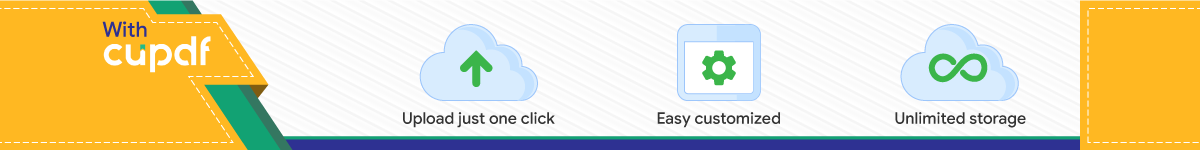

Pemrograman Web
Dasar-dasar PHP: Pengantar PHP
• sebuah file PHP, PHP workings, PHP feathers, menjalankan PHP. Sintaks Dasar PHP
• variable, operator, if...else...and switch, while, do while, dan for. Beberapa fungsi PHP yang berguna Bagaimana bekerja dengan :
• HTML forms, cookies, files, time dan date. Bagaimana membuat pemeriksa dasar untuk data yang diinput penguna

PHP
• PHP mirip dengan JavaScript, hanya server-side Kode PHP adalah embedded dalam HTML menggunakan tag Ketika sebuah page yang diminta tiba, server mengenali isi dari PHP melalui ekstensi dari file
(.php , .php3, or .phtml) server mengeksekusi kode PHP, mengganti output menjadi HTML page yang dihasilkan kemudian dikirim ke client Pengguna tidak pernah melihat kode PHP, hanya output berupa page
• Dibuat tahun 1995 oleh Rasmus Lerdorf (anggota dari Apache Group) Awalnya didesain sebagai sebuah tool untuk mentracking pengunjung pada Web site Lerdorf Dalam 2 tahun, digunakan secara luas bergabung dengan server Apache Dikembangkan menjadi lengkap, bahasa script untuk pemrograman server-side Gratis (free), kode sumber terbuka (open-source) server plug-ins ada untuk bermacam server

Apa yang anda butuhkan?
• server yang mendukung PHP Tidak perlu melakukan apapun! Tidak perlu mengcompile apapun atau instal tools lain! Buat beberapa file .php dalam web directory - dan server akan melakukannya.
• Kebanyakan server mendukung PHP Download PHP (gratis) di: http://www.php.net/downloads.php Download MySQL (gratis) di : http://www.mysql.com/downloads/index.html Download Apache (gratis) di : http://httpd.apache.org/download.cgi

Sintaks Dasar PHPBlok script PHP diawali dengan <?php dan diakhiri dengan ?>. Blok script PHP dapat ditempatkan dimanapun dalam dokumen.
<html><!-- hello.php COMP519 --><head><title>Hello World</title></head><body> <p>This is going to be ignored.</p> <?php echo 'While this is going to be parsed.' ?> <p>This will also be ignored.</p> <?php print('Hello and welcome to <i>my</i> page!'); ?> <?php
//This is a comment
/* This is a comment block */ ?></body></html>
Server akan menjalankan statement print dan echo, substitutes output.
print dan echountuk output
a semicolon (;) diakhir setiap statement (dapat dihilangkan pada akhir block/file)
// untuk komentar 1 baris
/* dan */ untuk blok komentar.

ScalarsSemua variable dalam PHP dimulai dengan simbol $. Tipe variable ditentukan oleh
konteks dimana variable digunakan.
<html><!-- scalars.php COMP519 --><body><?php$foo = True; if ($foo) echo "It is TRUE! <br/> \n";$txt='1234'; echo "$txt <br/> \n";$a = 1234; echo "$a <br/> \n";$a = -123; echo "$a <br/> \n";$a = 1.234; echo "$a <br /> \n";$a = 1.2e3; echo "$a <br /> \n";$a = 7E-10; echo "$a <br /> \n";echo 'Arnold once said: "I\'ll be back"', "<br /> \n";$beer = 'Heineken'; echo "$beer's taste is great <br /> \n";$str = <<<EODExample of stringspanning multiple linesusing heredoc syntax.EOD;Echo $str;?></body></html>
4 tipe scalar : boolean TRUE atau FALSEinteger, hanya numbersfloat float point numbersstring single quoted double quoted

ArraysArray dalam PHP adalah map yang terurut. Map adalah tipe yang memetakan value ke key.
array() = membuat array<?php$arr = array("foo" => "bar", 12 => true);echo $arr["foo"]; // barecho $arr[12]; // 1?>
key = integer atau string.
value = tipe PHP.
<?phparray(5 => 43, 32, 56, "b" => 12);array(5 => 43, 6 => 32, 7 => 56, "b" => 12);?>
jika no key, the maximum of the integer indices + 1.
jika an existing key, its value will be overwritten.
<?php$arr = array(5 => 1, 12 => 2);$arr[] = 56; // the same as $arr[13] = 56;$arr["x"] = 42; // menambah elemen baruunset($arr[5]); // menghapus elemenunset($arr); // menghapus array$a = array(1 => 'one', 2 => 'two', 3 => 'three');unset($a[2]);$b = array_values($a);?>
can set values in an array
unset() menghapus a key/value pair
*Temukan pada arrays
array_values() membuat reindex effect

ConstantsConstant adalah identifier (nama) untuk value sederhana. Constant adaah case-sensitive. Berdasarkan konvensi, nama constant selalu uppercase.
<?php
// Valid constant namesdefine("FOO", "something");define("FOO2", "something else");define("FOO_BAR", "something more");
// Invalid constant namesdefine("2FOO", "something");
// This is valid, but should be avoided:// PHP may one day provide a magical constant// that will break your scriptdefine("__FOO__", "something");
?>
Anda dapat memakai constants dimanapun dalam script without regard to scope.

Operators
• Operator Arithmetic : +, -, *,/ , %, ++, --• Operator Assignment : =, +=, -=, *=, /=, %=
• Operator Comparison: ==, !=, >, <, >=, <= • Operator Logical: &&, ||, !• Operator String: . , .=
Contoh Sama artinya dgx+=y x=x+yx-=y x=x-yx*=y x=x*yx/=y x=x/yx%=y x=x%y
$a = "Hello ";$b = $a . "World!"; // now $b contains "Hello World!"
$a = "Hello ";$a .= "World!";

Conditionals: if elseCan execute a set of code depending on a condition
<html><!-- if-cond.php COMP519 --><body>
<?php$d=date("D");if ($d=="Fri")echo "Have a nice weekend! <br/>"; elseecho "Have a nice day! <br/>";
$x=10;if ($x==10){echo "Hello<br />"; echo "Good morning<br />";}
?>
</body></html>
if (kondisi)kode yg akan dieksekusi jika kondisi adalah benar (true);elsekode yg akan dieksekusi jika kondisi adalah salah (false);

Conditionals: switch
<html><body><!–- switch-cond.php COMP519 --><?php$x=2;switch ($x){case 1: echo "Number 1"; break;case 2: echo "Number 2"; break;case 3: echo "Number 3"; break;default: echo "No number between 1 and 3";}?>
</body></html>
Dapat memilih satu dari banyak pilihan untuk dieksekusi
switch (expression){case label1: kode yang akan dieksekusi jika expression = label1; break; case label2: kode yang akan dieksekusi jika expression = label2; break;default: kode yang akan dieksekusi jika expression is different from both label1 and label2;}

Looping: while dan do-whileDapat loop bergantung pada kondisi
<html><body>
<?php $i=1;while($i<=5){echo "The number is $i <br />";$i++;}?>
</body></html>
loop ke dalam sebuah blok kode jika dan selama kondisi tertentu adalah true
<html><body>
<?php $i=0;do{$i++;echo "The number is $i <br />";}while($i<5);?>
</body></html>
loop ke dalam sebuah blok kode sekali, dan kemudian mengulangi loop selama kondisi tertentu adalah true

Lopping: for and foreachCan loop depending on a "counter"
<?phpfor ($i=1; $i<=5; $i++){echo "Hello World!<br />";}?>
loop ke dalam sebuah blok kode sebanyak yang ditentukan
<?php$a_array = array(1, 2, 3, 4);foreach ($a_array as $value) { $value = $value * 2;}// $a_array is now array(2, 4, 6, 8)?>
loop ke dalam sebuah blok kode untuk setiap elemen dalam array
<?php $a_array=array("a","b","c");foreach ($a_array as $key=>$value){ echo $key." = ".$value."\n";}?>

User Defined FunctionsDapat mendefinisikan sebuah fungsi menggunakan sintaks seperti berikut :
<?phpfunction foo($arg_1, $arg_2, /* ..., */ $arg_n){ echo "Example function.\n"; return $retval;}?>
Dapat juga mendefinisikan fungsi conditional, fungsi dalam fungsi, dan fungsi rekursif.
<?phpfunction square($num){ return $num * $num;}echo square(4);?>
<?phpfunction small_numbers(){ return array (0, 1, 2);}list ($zero, $one, $two) = small_numbers();echo $zero, $one, $two;?>
<?phpfunction takes_array($input){ echo "$input[0] + $input[1] = ", $input[0]+$input[1];} takes_array(array(1,2));?>
Dapat mengembalikan nilai dari tipe apapun

Variable ScopeThe scope of a variable is the context within which it is defined.
<?php$a = 1; /* global scope */ function Test(){ echo $a; /* reference to local scope variable */ } Test();?>
The scope is local within functions.
<?php$a = 1;$b = 2;function Sum(){ global $a, $b; $b = $a + $b;} Sum();echo $b;?>
global
refers to its global version.
<?phpfunction Test(){ static $a = 0; echo $a; $a++;}?>Test1(); Test1();Test1();
static
does not lose its value.

Including FilesStatemen include() mengikutsertakan dan mengevaluasi file tertentu.
vars.php<?php
$color = 'green';$fruit = 'apple';
?>
test.php<?php
echo "A $color $fruit"; // A
include 'vars.php';
echo "A $color $fruit"; // A green apple
?>
*Scope bergantung pada tempat penambahan!
<?php
function foo(){ global $color;
include 'vars.php';
echo "A $color $fruit";}
/* vars.php is in the scope of foo() so * * $fruit is NOT available outside of this * * scope. $color is because we declared it * * as global. */
foo(); // A green appleecho "A $color $fruit"; // A green
?>

PHP InformationFungsi phpinfo()digunakan untuk menyampaikan informasi PHP.
<html><!– info.php COMP519<body><?php// Show all PHP informationphpinfo();?><?php// Show only the general informationphpinfo(INFO_GENERAL);?></body></html>
INFO_GENERAL Baris Konfigurasi, lokasi php.ini, tanggal build, Server Web, Sistem dan lainnya
INFO_CREDITS PHP 4 creditsINFO_CONFIGURATION Local and master values
for php directives
INFO_MODULES modul yang diLoad
INFO_ENVIRONMENT Informasi variabel Environment
INFO_VARIABLES Semua variable yang telah didefinisikan sebelumnya dari EGPCS
INFO_LICENSE Informasi lisensi PHP
INFO_ALL Menyampaikan semua yang diatas

Server VariablesThe $_SERVER is a reserved variable that contains all server information.
<html><body>
<?phpecho "Referer: " . $_SERVER["HTTP_REFERER"] . "<br />";echo "Browser: " . $_SERVER["HTTP_USER_AGENT"] . "<br />";echo "User's IP address: " . $_SERVER["REMOTE_ADDR"];?>
</body></html>
The $_SERVER is global, i.e. it's available in all scopes of a PHP script.

File OpenThe fopen("file_name","mode") function is used to open files in PHP.
<?php$fh=fopen("welcome.txt","r");?>
r Read only. r+ Read/Write.w Write only. w+ Read/Write. a Append. a+ Read/Append.x Create and open for write only. x+ Create and open for read/write.
If the fopen() function is unable to open the specified file, it returns 0 (false).
<?phpif (!($fh=fopen("welcome.txt","r")))exit("Unable to open file!"); ?>
For w, and a, if no file exists, it tries to create it.
For x if a file exists, it returns an error.

Bekerja dengan File fclose() closes a file. feof() determines if the end is true.
fgetc() reads a single character
<?php$myFile = "welcome.txt";if (!($fh=fopen($myFile,'r'))) exit("Unable to open file.");while (!feof($fh)) { $x=fgetc($fh); echo $x;}fclose($fh);?>
<?php$myFile = "welcome.txt";$fh = fopen($myFile, 'r');$theData = fgets($fh);fclose($fh);echo $theData;?>
fgets() reads a line of datafwrite(), fputs writes a string with and without \n
<?php$myFile = "testFile.txt";$fh = fopen($myFile, 'a') or die("can't open file");$stringData = "New Stuff 1\n";fwrite($fh, $stringData);$stringData = "New Stuff 2\n";fwrite($fh, $stringData);fclose($fh);?>
file() reads entire file into an array
<?php$lines = file('welcome.txt');foreach ($lines as $l_num => $line) { echo "Line #{$l_num}: ".$line;}?>

Form HandlingAny form element is automatically be available.
<html><-- form.html COMP519 --><body><form action="welcome.php" method="POST">Enter your name: <input type="text" name="name" /> <br/>Enter your age: <input type="text" name="age" /> <br/><input type="submit" /> <input type="reset" /></form></body></html>
<html><!–- welcome.php COMP 519 --><body>
Welcome <?php echo $_POST["name"]; ?>.<br />You are <?php echo $_POST["age"]; ?> years old!
</body></html>
$_POST contains all POST data.
$_GET contains all GET data.

Cookie Workingssetcookie(name,value,expire,path,domain) creates cookies.
<?php
setcookie("uname", $_POST["name"], time()+36000);
?>
<html>
<body>
<p>
Dear <?php echo $_POST["name"] ?>, a cookie was set on this
page! The cookie will be active when the client has sent the
cookie back to the server.
</p>
</body>
</html>
setcookie() must appear BEFORE <html>
<html><body><?phpif (isset($_COOKIE["uname"]))echo "Welcome " . $_COOKIE["uname"] . "!<br />";elseecho "You are not logged in!<br />";?></body></html>
use the cookie name as a variable
isset()finds out if a cookie is set
$_COOKIEcontains all COOKIE data.

Mendapatkan Time dan Datedate() and time () formats a time or a date.
<?php//Prints something like: Mondayecho date("l");
//Like: Monday 15th of January 2003 05:51:38 AMecho date("l dS of F Y h:i:s A");
//Like: Monday the 15thecho date("l \\t\h\e jS");?>
date() returns a string formatted according to the specified format.
*Here more on formats: http://uk.php.net/manual/en/function.date.php
<?php$nextWeek = time() + (7 * 24 * 60 * 60); // 7 days; 24 hours; 60 mins; 60secsecho 'Now: '. date('Y-m-d') ."\n";echo 'Next Week: '. date('Y-m-d', $nextWeek) ."\n";?>
time() returns current Unix timestamp

Required Fields in User-Entered DataA multipurpose script which asks users for some basic contact information and then checks to
see that the required fields have been entered.<html>
<!-- form_checker.php COMP519 -->
<head>
<title></title>
</head>
<body>
<?php
/*declare some functions*/
function print_form($f_name, $l_name, $email, $os){?>
<form action="form_checker.php" method="post"> First Name: <input type="text" name="f_name" value="<?php echo $f_name?>"> <br/> Last Name <b>*</b>:<input type="text" name="l_name" value="<?php echo $l_name?>"> <br/> Email Address <b>*</b>:<input type="text" name="email" value="<?php echo $email?>"> <br/> Operating System: <input type="text" name="os" value="<?php echo $os?>"> <br/> <input type="submit" name="submit" value="Submit"><input type="Reset"> </form>
<?php}
Fungsi Print

Fungsi Check dan Confirmfunction check_form($f_name, $l_name, $email, $os)
{
if (!$l_name||!$email){
echo "<h3>You are missing some required fields!</h3>";
print_form($f_name, $l_name, $email, $os);
}
else{
confirm_form($f_name, $l_name, $email, $os);
}
}
function confirm_form($f_name, $l_name, $email, $os)
{
?>
<h2>Thanks! Below is the information you have sent to us.</h2>
<h3>Contact Info</h3>
<?php
echo "Name: $f_name $l_name <br/>";
echo "Email: $email <br/>";
echo "OS: $os";
}

Program Utama/*Main Program*/
if (!$_POST["submit"]){?>
<h3>Please enter your information</h3> <p>Fields with a "<b>*</b>" are required.</p>
<?php print_form("","","","");}else{ check_form($_POST["f_name"],$_POST["l_name"],$_POST["email"],$_POST["os"]);}?>
</body></html>
Top Related