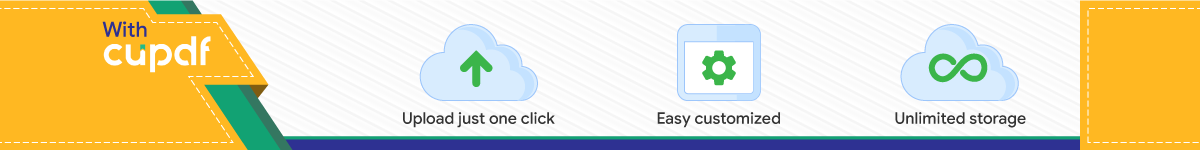

Imron 09120036
Fajar Wahyudi 09120037
Rizki Utami Setyarini Prianto 09120040
Yugo Setiawan 09120041
Siska Putri Ariyani 09120048

PENGENALAN

• Openbravo merupakan aplikasi ERP yang terintegrasi berbasiskan web dan bersifat open source
Pengantar

Lanjutan..• Sistem pengelolaan informasi untuk otomatisasi dari
proses operasi, dan produktif dari sebuah perusahaan. Sistem ini ditujukan untuk usaha kecil dan menengah yang mencari solusi yang terintegrasi dengan manajemen perusahaan bisnis, yang akan memungkinkan mereka menyelesaikan administrasi harian operasi, optimasi dari proses operasi, peningkatan pada kepuasan pelanggan, dan akhirnya, sebuah peningkatan keuntungan mereka. Openbravo terbuka untuk kodenya, selain berada di Indonesia, menawarkan banyak struktur yang ada untuk dikembangan lebih lanjut.

?Mengapa
• Fully Functional• Integrated• Web based• Adapted to You Needs• Open Source• Revolutionary Architecture• Modular
Semua fungsi tersedia untuk kebutuhan ERP
Terintegrasi sebagai satu kesatuan aplikasi ERP
Di desain dari awal berbasiskan web
Dapat di adaptasikan sesuai dengan kebutuhan perusahaan
Menggunakan lisensi open source
Lebih mudah untuk di kembangkan dan di pelihara
Untuk memudahkan implementasi dan biaya pemeliharaan

• Master Data Management• Procurement Management• Warehouse Management• Production Management• Material Requirement Planning (MRP)• Sales Management• Project and Service Management• Financial Management
Fitur

• Master Data Management• Procurement Management• Warehouse Management• Production Management• Material Requirement Planning (MRP)• Sales Management• Project and Service Management• Financial Management
Fitur
• Business Partner• Product• Business Partner Setup• Product Setup• Pricing• Import Data

Master Data Management
• Pengelolaan master data perusahaan secara benar, merupakan aspek fundamental untuk menjamin integritas data dan kemudahan dalam mengakses informasi. Openbravo ERP membantu anda untuk mengorganisasi dan melakukan sentralisasi data untuk memfasilitasi aliran informasi yang cepat dan tepat ke seluruh area manajemen pada perusahaan anda.

• Master Data Management• Procurement Management• Warehouse Management• Production Management• Material Requirement Planning (MRP)• Sales Management• Project and Service Management• Financial Management
Fitur
• Transaction• Analysis Tools

Procurement Management
Rates, purchase orders, goods receipts, invoice registration and accounting, purchase planning, etc.Detil fitur:•Purchase planning, based on production necessities, keeping in mind minimum stock levels, goods receipts dates, and pending requests.•Support for purchase requisitions for centralized purchase management.•Purchase orders. Rates applications: prices, discounts and price limit controls. Warehouse control of goods pending receipt. Correction of orders. Creation of purchase orders from sales orders. Refunds to the vendor.

• Receipts. Automatic creation from pending order lines. Automation of incoming goods (location according to priority). Refunds to the vendor (according to stocks). Cancellation of delivery notes.
• Purchase invoices. Application of rates: prices, discounts and control of price limit. Automatic creation from order lines or delivery note lines pending invoicing. Invoicing of goods processed in consignment. order. Cancellation of invoice (leaving pending for invoicing the associated documents).
• Relationship between orders, delivery notes and invoices.• Expense Invoices.• Massive printing of documents.• Purchasing order reports, vendor invoices.

• Master Data Management• Procurement Management• Warehouse Management• Production Management• Material Requirement Planning (MRP)• Sales Management• Project and Service Management• Financial Management
Fitur
• Transactions• Analysis Tools• Setup

Warehouse Management
Warehouses and bins, warehouse units, lots, serial numbers, packages, labels, receipts and deliveries, movements between warehouses, inventories, stock valuation, transport, etc.Detil fitur:•Warehouses and storage bins (multiple warehouse use available).•Stock products in multiple units (for example in kilograms and boxes).•Personalized product attributes in the warehouse (color, size, quality description, etc.).•Lot and serial numbers.

• Printing of labels. Barcodes (EAN, UPC, UCC, Code, others.).• Management of bundles in warehouses.• Restocking control.• Traceability configurable by product.• Movement among warehouses.• Picking strategies (according to stock, with rules of priority by
expiry, location, etc.).• Physical inventory. Inventory planning. Continuous inventory.• Reports of movements, tracking, stock, arrivals/departures,
expiry, inventories, locations, etc. Personalized reports.• Integrated with Openbravo POS

• Master Data Management• Procurement Management• Warehouse Management• Production Management• Material Requirement Planning (MRP)• Sales Management• Project and Service Management• Financial Management
Fitur
• Transaction• Analysis Tools• Setup

Production Management
Plant structure, production plans, BOM’s, MRP, manufacturing orders, job reports, costs of production, work incidences, preventive maintenance types, etc.Detil fitur:•Plant structures.•HFG’s (Homogeneous Functional Groups) or Cost Centers.•Work centers and machines.•Materials Requirement Planning (MRP) keeping in mind client requests, existing clients, stock levels, and minimum order quantities.•Production plans, with multiple arriving products and multiple departing products.

• Production orders.• Sequence creation and products for each order phase.• Confirmations with data relating to the production plan and
pre-filled sequence.• Calculation of production costs with the possibility of adding
indirect costs.• Work incidences.• Types of equipment and management of each piece of
equipment.• Preventive maintenance and maintenance types.

• Master Data Management• Procurement Management• Warehouse Management• Production Management• Material Requirement Planning (MRP)• Sales Management• Project and Service Management• Financial Management
Fitur
• Transaction• Setup

• Master Data Management• Procurement Management• Warehouse Management• Production Management• Material Requirement Planning (MRP)• Sales Management• Project and Service Management• Financial Management
Fitur
• Transaction• Analysis Tools• Setup

Sales Management and Customer Relationship Management (CRM)
Prices, rates, varying quantity sales orders, shipments, invoicing, volume discounts, commissions, CRM, etc.Detil fitur:•Sales areas.•Sales orders. Direct sales. Pre-sales. Telesales. Rate applications: prices, discounts and price limit controls. Reserves of goods in warehouse for unprocessed orders. Notification of customer risks. Correction of orders.•Types of order documents: estimations (with and without reserves of goods), standards, warehouses (automatic delivery note generation), Points of sale (automatic generation of delivery note and invoice).

• Delivery note. Automatic creation from pending order lines. Automation of the outgoing orders (according to stocks, with rules of priority by expiry, location, etc). Cancellation of delivery notes.
• Automatic generation of delivery notes.• Invoicing process. For all types of invoicing: immediate, delivered
goods, order completely delivered. Periodically, (weekly, fortnightly, monthly).
• Invoice registration. Rate applications: prices, discounts and price limit controls. Automatic creation from order lines or delivery note lines of delivery notes pending of being invoiced. Notification of customer risks. Invoice cancellation (leaving associated documents pending invoice).

• Massive printing of documents (orders, delivery notes, invoices), with individual selection criteria for the user.
• Possibility of the creation of documents in any order and to disregard documents not required (Order-Delivery note-Invoice; Order-Invoice-Delivery note; Delivery note-Invoice; Invoice).
• Commissions.• Reports of orders, sales order supplied, delivery notes,
invoices, orders not invoiced, details of invoicing.• Integrated with order capture systems by (palm and pocket PC).• Standardized customer information (360° vision).• Management of requests. Integration with E-mail.

• Master Data Management• Procurement Management• Warehouse Management• Production Management• Material Requirement Planning (MRP)• Sales Management• Project and Service Management• Financial Management
Fitur
• Transaction• Analysis Tools• Setup

• Master Data Management• Procurement Management• Warehouse Management• Production Management• Material Requirement Planning (MRP)• Sales Management• Project and Service Management• Financial Management
Fitur
• Receivables & Payables• Accounting• Assets

Financial Management and Accounting Solution & Project and Service Management
• Project and Service Management– Projects, phases, tasks, resources, budget, expenses
and expense invoicing, related purchases, etc.
• Financial Management and Accounting Solution– Chart of accounts, accounts, budgets, taxes, general
accounting, accounts payable, accounts receivable, bank accounting, balance sheet, P&L, fixed assets, etc.

SCREENSHOOT

Login

Menu

Coordinating Information

Fasilitas Export

Workflow

Online Report

DEMO
http://demo.openbravo.com

TIPE




IMPLEMENTASI

Tahapan Implementasi

AKHIR PRESENTASI
Top Related