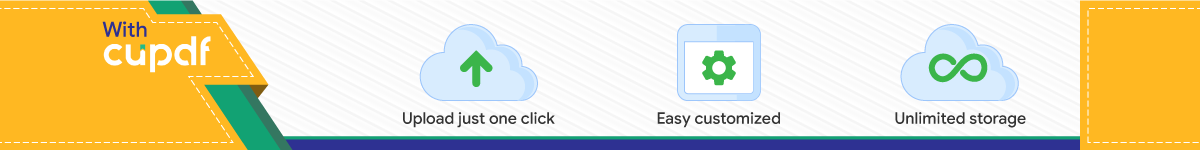

Mikr
Buka
o
Sela
rotik Squid
1. MOZIL
a menu al
otoritas
njutnya Ce
d Indonesia
CAR
LLA
at / tools
import
entang 3 P
a = https://
RA IMP
pengat
Pilih Sertif
ilihan K
/www.face
PORT SE
turan/setti
fikat Deng
Klik OK dan
ebook.com
ERTIFIK
ng can
gan Extens
n OK
m/groups/M
KAT SSL
ggih Se
si .der d
Mikrotik.Sq
KE BR
ertifikat
dan Klik OK
quid.Indone
OWSER
daftar ser
K
esia
R
rtifikat

Mikrrotik Squid
2. IE ( In
Buka m
Certifi
yang e
Pilih Y
d Indonesia
nternet
menu peng
cation Aut
extensi .De
Yes .
a = https://
Explore
gaturan
thorities
er ( Certifik
/www.face
r )
Internet O
Import
kat SSL nya
ebook.com
Options
Next
a ) Open
m/groups/M
pilih tab C
Brows F
n Next
Mikrotik.Sq
Content
File Name
Next
quid.Indone
Certificat
Pilih ALL F
Finish
esia
te Trust
Files Pili
Security W
ed Root
h File
Warning
Top Related