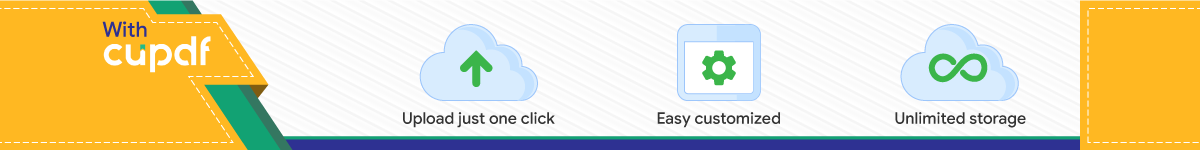

Information in this document is subject to change without notice.
© 2011 Dell Inc. All rights reserved.
Trademarks used in this text: Dell™, the DELL logo, and XPS™ are trademarks of Dell Inc.
2011–02
Regulatory model: P12F
Regulatory type: P12F001
Computer model: L511z
Informasi di dalam dokumen ini dapat diubah tanpa pemberitahuan sebelumnya.
© 2011 Dell Inc. Semua hak dilindungi undang-undang.
Merek dagang yang digunakan dalam teks ini: Dell™, logo DELL logo, dan XPS™ adalah merek dagang dari Dell Inc.
2011–02
Model pengatur: P12F
Jenis pengatur: P12F001
Model komputer: L511z
この文書の情報は予告なく変更されることがあります。
© 2011 Dell Inc. All rights reserved.
本書に使用されている商標:Dell™、 Dell のロゴ、および XPS™ は、 Dell Inc. の商標です
2011–02
規制モデル:P12F
規制タイプ:P12F001
コンピュータモデル:L511z
본 문서의 정보는 사전 통지 없이 변경될 수 있습니다.
© 2011 Dell Inc. 저작권 본사 소유.
본 설명서에 사용된 상표: Dell™, DELL 로고 및 XPS™는 Dell Inc.의 상표입니다.
2011–02
규정 모델: P12F
규정 유형: P12F001
컴퓨터 모델: L511z
المعلومات الواردة في هذه الوثيقة عرضة للتغيير دون إشعار.حقوق الطبع والنشر .Dell Inc 2011 © جميع الحقوق
محفوظة. ،Dell™ العالمات التجارية المستخدمة في هذا النص: تعد
وشعار DELL، و ™XPS عالمات تجارية .Dell Inc. خاصة بشركة
2011–02P12F :الموديل التنظيمي
P12F001 :النوع التنظيميL511z :موديل الكمبيوتر
What’s in the boxIsi kemasanこの章の内容について
상자 구성품 ما الذي يوجد داخل الصندوق
More Information• Tolearnaboutthefeaturesandadvanced
options available on your laptop, click Start→ All Programs→ Dell Help Documentation or go to support.dell.com/manuals.
• TocontactDellforsales,techsupport,orcustomer service issues, go to dell.com/ContactDell. Customers in the United States, can call 800-WWW-DELL (800-999-3355).
Informasi Lebih Lanjut• Untukmengetahuitentangfiturdanopsilanjutan
yang tersedia di laptop Anda, klik Start→ All Programs→ Dell Help Documentation atau kunjungi support.dell.com/manuals.
• UntukmenghubungiDelltentangpenjualan,dukungan teknis, atau masalah layanan pelanggan, kunjungi dell.com/ContactDell. Pelanggan di Amerika Serikat dapat menghubungi 800-WWW-DELL (800-999-3355).
その他の情報• ラップトップで利用可能な機能および高度なオ
プションについて学習するには、スタート→ すべてのプログラム→ Dell Help Documentation または support.dell.com/manuals を参照します。
••Dell のセールス、テクニカルサポート、カス
タマーサービスにお問い合わせするには、
dell.com/ContactDell をご覧ください。米国にお
住まいの方は、800-WWW-DELL (800-999-3355) にお問い合わせください。
상세 정보• 노트북에서 사용 가능한 기능 및 고급 옵션에 대해
알아보려면 시작→ 모든 프로그램→ Dell Help Documentation(Dell 도움말 문서) 또는 웹 사이 트(support.dell.com/manuals)를 참조하십시오.
• 판매, 기술 지원 또는 고객 서비스 문제와 관련하여 Dell로 연락하려면 dell.com/ContactDell를 참조 하십시오. 미국 고객의 경우 800-WWW-DELL(800-999-3355)로 전화하십시오.
مزيد من المعلوماتلكي تتعرف على الميزات والخيارات المتقدمة المتاحة في الكمبيوتر • All Programs ←)بدء التشغيل( Start المحمول، انقر فوق )كافة البرامج(← Dell Help Documentation )مستندات .support.dell.com/manuals أو اذهب إلى )Dell تعليمات
لالتصال بـ Dell للتواصل مع قسم المبيعات، أو الدعم الفني، أو •خدمة العمالء، اذهب إلى dell.com/ContactDell. بالنسبة
للعمالء الموجودين في الواليات المتحدة، يمكنهم االتصال برقم .800-WWW-DELL )800-999-3355(
Información para la NOM o Norma Oficial Mexicana (Solo para México)La siguiente información afecta a los dispositivos descritos en este documento de acuerdo a los requisitos de la Normativa Oficial Mexicana (NOM):
Importador:Dell México S.A. de C.V.Paseo de la Reforma 2620 – Piso 11°Col. Lomas Altas11950 México, D.F.
Número de modelo normativo: P12FTensión: 100-240 VACFrecuencia: 50-60 HzConsumo de electricidad: 1,60 ATensión de salida: 9,50 VDCIntensidad de salida: 4,62 A
Para más detalle, lea la información de seguridad que se envía con el equipo. Para obtener más información sobre las mejores prácticas de seguridad, consulte la página principal de cumplimiento de normas en dell.com/regulatory_compliance.
Connect the AC adapterSambungkan adaptor AC
AC アダプタを接続する
AC 어댑터 연결
قم بتوصيل مهايئ التيار المتردد
Press thepower buttonTekan tombol daya
電源ボタンを押す
전원 버튼을 누릅니다
اضغط على زر التشغيل
Connect the network cable (optional)Sambungkan kabel jaringan (opsional)
ネットワークケーブルを接続する
(オプション)
네트워크 케이블 연결(옵션)
قم بتوصيل كبل الشبكة )اختياري(
Turn on wireless (optional)Aktifkan nirkabel (opsional)
ワイヤレスをオンにする(オプション)
무선 켜기(옵션)
قم بتشغيل الالسلكي )اختياري(
Locate the Service TagTemukan Tag Servis
サービスタグを確認する
서비스 태그 찾기
حدد موقع عالمة الخدمة
15z Quick Start Panduan Cepat | クイック スタート 빠른 시작 | بدء التشغيل السريع
Printed in China

Uniquely Dellsupport.dell.com/manuals | www.dell.com
Features HDMI connector1
Mini-DisplayPort connector2
eSATA/USB combo connector 3 with USB PowerShare
USB 3.0 connectors (2)4
9-in-1 Media Card Reader5
Battery status indicator lights (5)6
Battery status indicator button 7
Touch pad buttons (2)8
Touch pad 9
Audio-out/ 10 Headphone connector
Audio-in/ 11 Microphone connector
Optical drive12
Keyboard/Backlit keyboard13
Power button and light14
Function key row15
AC adapter connector16
Display17
Camera indicator light18
Camera19
Ambient light sensor20
Microphones (2)21
Network connector22
機能
HDMI1 コネクタ
Mini-DisplayPort2 コネクタ
PowerShare3 .USB.仕様.eSATA/USB コンボ
コネクタ
USB 3.04 コネクタ (2)
9-in-1 5 メディアカードリーダー
バッテリーステータスインジケータライ6 ト (5)
バッテリーステータスインジケータボタン7
タッチパッドボタン 8 (2)
タッチパッド9
オーディオ出力/ヘッドフォンコネクタ10
オーディオ入力/マイクコネクタ11
光学ドライブ12
キーボード/バックライトキーボード 13
電源ボタンと電源ライト14
ファンクション キー列15
AC16 アダプタコネクタ
ディスプレイ17
カメラインジケータライト18
カメラ19
アンビエントライトセンサー20
マイク21 (2)
ネットワークコネクタ22
Fitur Konektor HDMI1
Konektor mini-DisplayPort2
Konektor kombinasi eSATA/USB dengan 3 USB PowerShare
Konektor USB 3.0 (2)4
Pembaca Kartu Media 9-in-15
Lampu indikator status baterai (5)6
Tombol indikator status baterai7
Tombol panel sentuh (2)8
Panel sentuh9
Konektor Audio-out/Headphone10
Konektor Adio-in/mikrofon11
Drive optis12
Keyboard/Lampu belakang keyboard13
Tombol dan lampu daya14
Baris tombol fungsi15
Konektor adaptor AC16
Display17
Lampu indikator kamera18
Kamera19
Sensor lampu sekitar20
Mikrofon (2)21
Konektor jaringan22
기능
HDMI1 커넥터
미니2 -DisplayPort 커넥터
USB PowerShare3 가 포함된 eSATA/USB 콤보 커넥터
USB 3.04 커넥터(2개)
9-in-15 미디어 카드 판독기
배터리 상태 표시등(6 5개)
배터리 상태 표시등 버튼7
터치패드 버튼(8 2개)
터치패드9
오디오 출력/헤드폰 커넥터10
오디오 입력/마이크 커넥터11
광학 드라이브12
키보드/백라이트 키보드13
전원 버튼 및 표시등14
기능 키 줄15
AC16 어댑터 커넥터
디스플레이17
카메라 표시등18
카메라19
주변 광원 센서20
마이크(21 2개)
네트워크 커넥터22
الميزات 1 HDMI موصل
موصل DisplayPort 2 مصغر
موصل eSATA/USB 3 متعددة الوظائف مزود USB PowerShare بـ
) 4 2( USB 3.0 موصالن
قارئ بطاقات وسائط 9 في 1 5
) مصابيح مؤشر حالة البطارية )5 6
زر مؤشر حالة البطارية 7
) أزرار لوحة اللمس )2 8
لوحة اللمس 9
موصل خرج الصوت/ سماعات الرأس 10
موصل خرج الصوت/الميكروفون 11
محرك األقراص الضوئية 12
لوحة المفاتيح/لوحة المفاتيح المضيئة من الخلف 13
زر ومصباح التيار 14
صف مفاتيح التشغيل 15
موصل مهايئ التيار المتردد 16
الشاشة 17
مصباح مؤشر الكاميرا 18
الكاميرا 19
مستشعر الضوء المحيط 20
) أجهزة الميكروفون )2 21
موصل الشبكة 22
ViewsTampilan | 表示 | 모양 | العروض
1
2
3
4
5
6
7
13
2216
15
8 9
14
17 18 19 20 21
12
11
10
Top Related